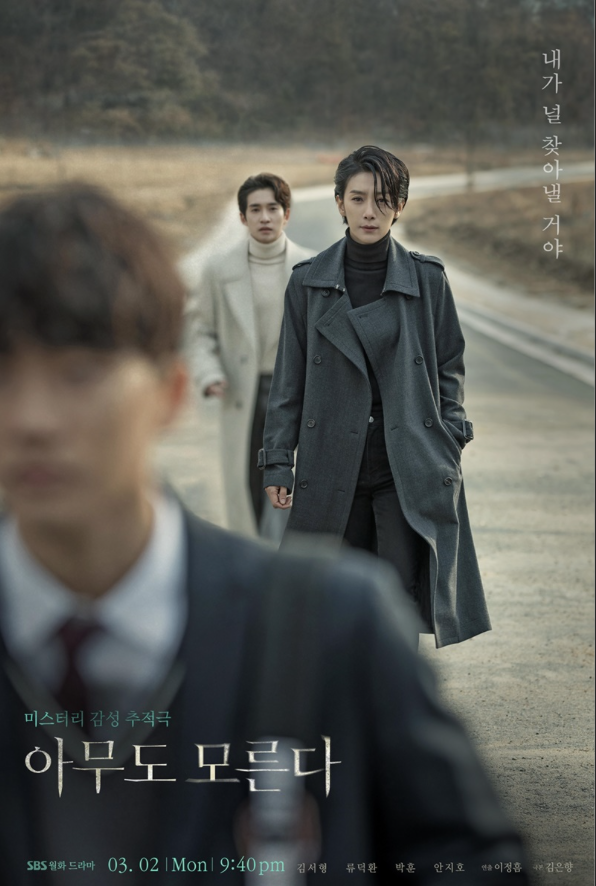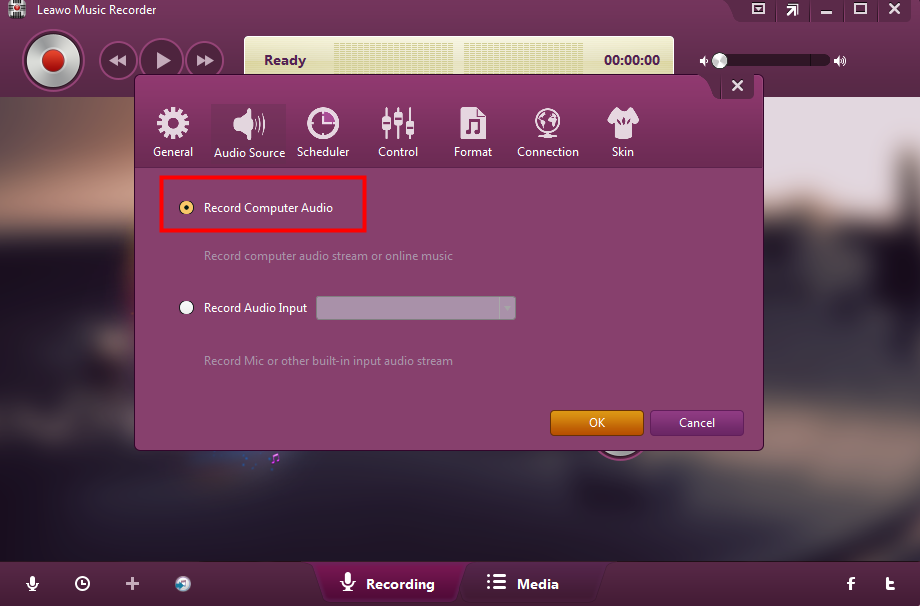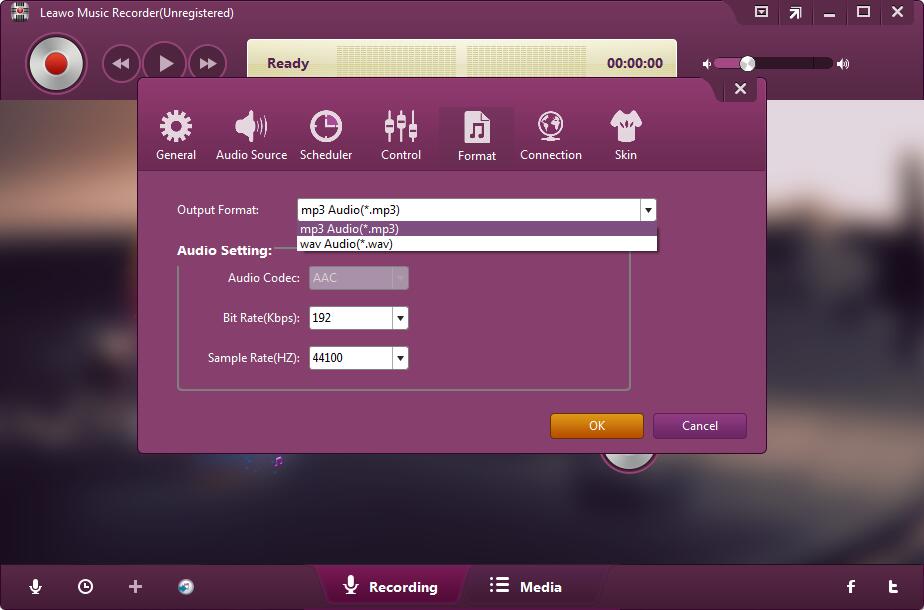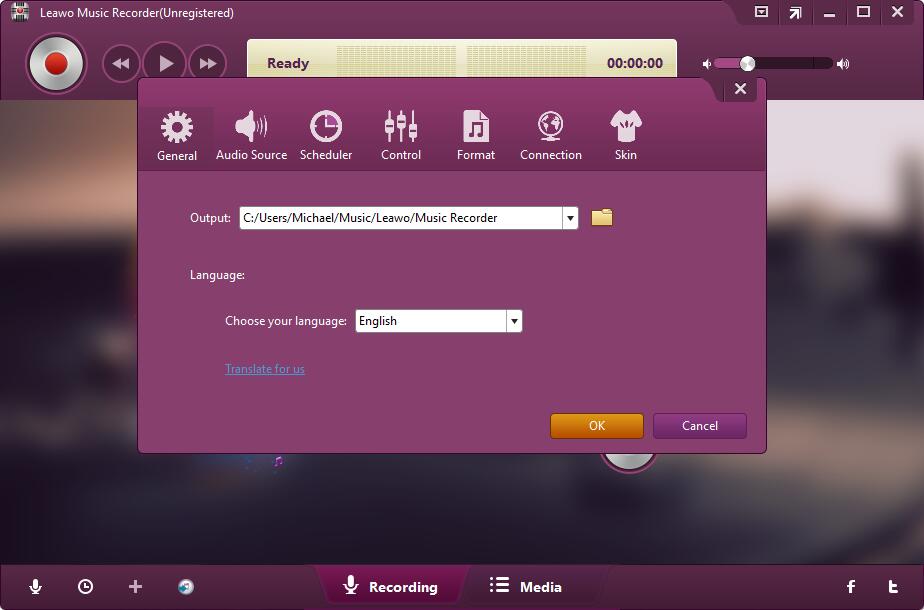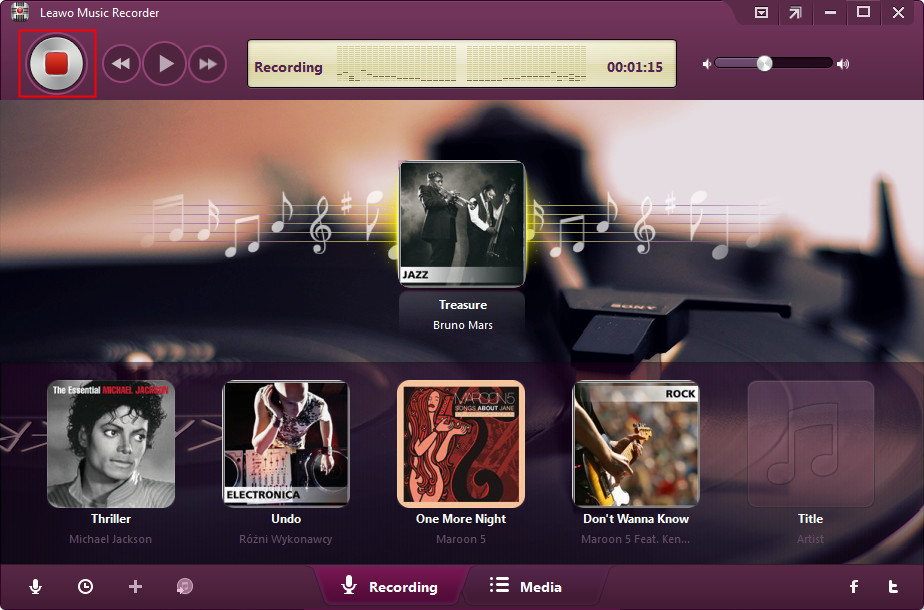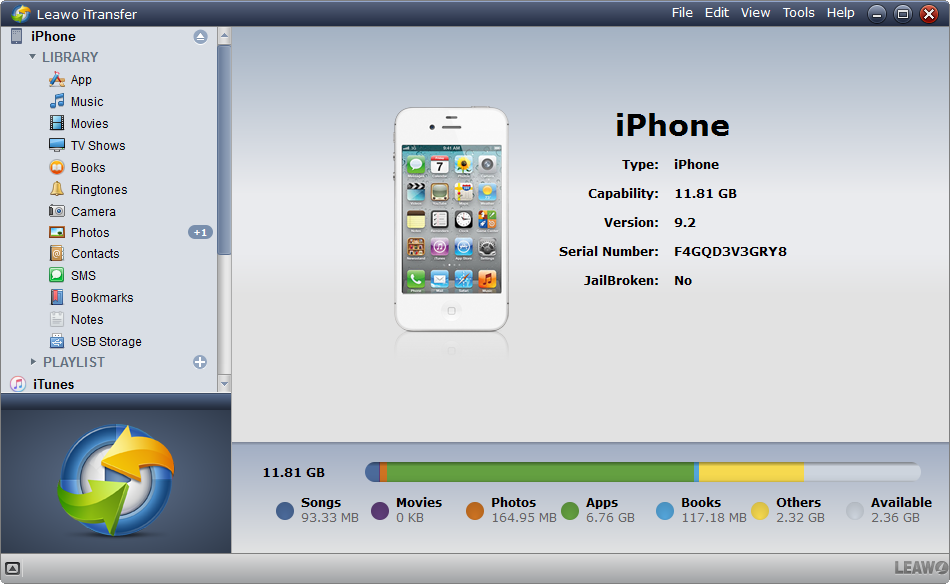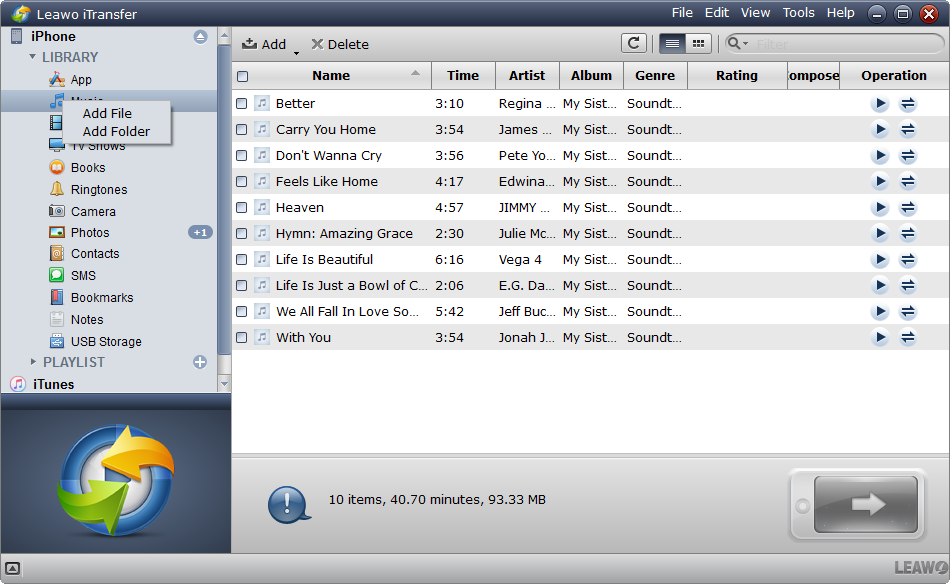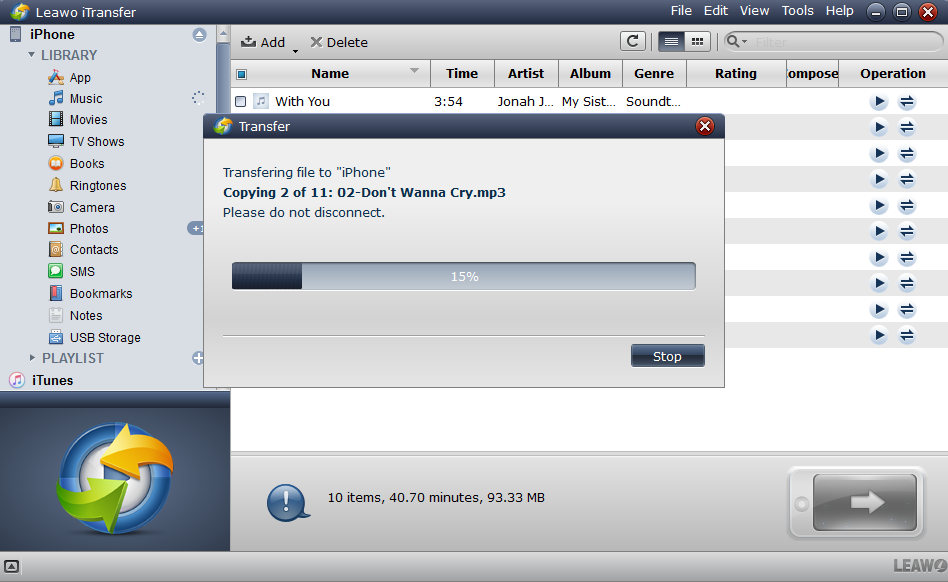Korean dramas are popular around the world. If you are going to be a pop culture connoisseur/productive denizen of the entertainment-loving internet, there are various reasons for you to watch Korean dramas and it is pretty sure you will gonna love Korean drama songs. In this article, we will talk about the best OSTs from Korean dramas in 2023. Let’s roll down to view more.
Part 1: Best Korean dramas OST songs 2023
Featuring an innovator in the world of artificial intelligence programming, Moon Ha Won has made quite a name for himself in the AI industry. The founder and brain behind the popular portal site, M&H, Ha Won is a man everyone knows. A Piece of Your Mind is a 2020 South Korean television series starring Jung Hae-in, Chae Soo-bin, Lee Ha-na, and Kim Sung-kyu. It aired on tvN from March 23 to April 28, 2020. Likewise, the OST for this Korean drama can be reached on Netflix.
This is a romance Korean drama that has gained great popularity since its release on TV. I will go to you when the weather is nice, is a melo romance drama that takes place when Hae-won (Park Min-young), who went down to Bukhyeon-ri because she was tired of living in Seoul, meets Eun-seop (Seo Kang-joon), who owns a local bookstore. The slow speed of people moving in the drama will make you feel you live there too, which is pure relaxation and stress-free.
This Korean drama features school bully and it demonstrates the social problem today. Long story short, on the first day of attending his new high school, Park Sae Ro Yi punches his classmate Jang Geun Won, who was bullying another classmate. The bully is the son of CEO Jang Dae Hee. The bully's father runs the restaurant business Jagga where Sae Ro Yi's own father works. CEO Jang Dae Hee demands to Sae Ro Yi that he apologizes to his son, but Sae Ro Yi refuses. Because of his refusal, he gets expelled from school and his father gets fired from his job. Are you already being obsessed with this stunning Korean drama? Watch and enjoy it. By the way, if you are aiming to download the drama OST, you will get the guide in the next section.
If you opt for more exciting plots, this Korean drama called Tell Me What You Saw will be right for you. This drama presents the story that an eccentric genius profiler works with a detective with a photographic memory and police chief to go after a serial killer who was thought to be dead. Sounds really exciting, right? You will be truly stunned by it.
This Korean drama features detective genre showing detective Young Jin, from the regional investigation unit, has only one thing on her mind to solve as many criminal cases as possible as a way to atone for her friend’s murder 19 years ago. Then one day one of these criminal cases hits too close to home again. Her neighbor’s son, Eun Ho, seems to have mysteriously fallen off the roof of a hotel and left in a coma. It will definitely let audiences hold their breath.
Part 2: How to download Korean OST songs for free
I know you cannot wait to learning how to download Korean OST songs for free and honestly, YouTube Korean drama will never give you free download service. It is absolutely necessary to find an alternative to download Korean OST songs for free. Thankfully we have Music Recorder, a superb yet easy-to-use music recording software program that lets you record free music from any built-in input audio, computer audio and online music sources, like YouTube, Spotify, AOL Music, iHeartRadio, etc. and then save in MP3 or WAV format with lossless quality. When you play Korean drama on YouTube, this app can simultaneously record the OST songs for you. Check it out below steps to download Korean OST songs for free using Leawo Music Recorder.
Step 1: Download and install the music recorder to your PC
Click the button below to download and install the music recorder. It is compact so no large space is required.
Step 2: Set the audio source
In order to record OST songs, we need to click audio source icon on the lower left and hit the Audio Source tab to specify the audio source. Here we choose to record computer audio, which may let you record from online audio source, like YouTube.
Step 3: Set the audio output format
Click Format to choose the output format, either .wav or .mp3. Audio settings can be set below.
Step 3: Set an output directory to save the OST recordings
Click General to select a directory to save the output recordings, you can click the folder icon to browse your hard drive and select on folder to save the output recordings. You may choose the language for output recordings. Then click OK to exit the settings pane.
Step 4: Start to record
Click the record button to kick off recording, then hit the play button to play your Korean drama online. This is important to ensure you record the entire OST without missing any part. After recording is done, click the start button again to stop the process. The recordings are saved under the directory you set.
Part 3: How to transfer downloaded songs to iOS device
When you want to transfer the above recorded OST to iOS devices, like iPhone, you may choose Leawo iTransfer. It is a 100% safe and reliable app to transfer 12 kinds of files, like apps, photos, music, videos, SMS, contacts, and so on between iOS devices, iTunes and PCs. With advanced data processing technology being applied, this app will work fast and efficiently for any transferring. You may give it a shot now.
Step 1: Download and install the app
Click the button below to download and install the compact app. Note that when you are running on Mac, click to install the Mac version. Launch the app afterwards.
Step 2: Connect the iPhone to the computer
Connect the iPhone to the computer using the USB cable. When your iPhone is connected successfully, the app will detect it immediately. The details of this device will be shown clearly on the user interface.
Step 3: Scan the data and select the target files to transfer
Click the Library tab to view all files available to transfer. And then right-click to add file or folder into this program.
Step 4: Transfer recordings to iPhone
The transfer process will begin when you specify the transfer to the location to iPhone. Note that this will take a while, depending on how large the file is. When the progress bar shows 100%, your recordings are perfectly saved on iPhone. You can listen to Korean drama OST wherever you go.
Conclusion
This year has witnessed a great change in the very beginning due to the pandemic and people are forced to stay home longer than normal. Thankfully, we have so many Korean dramas to watch on YouTube as well as other platforms, allowing us to entertain ourselves with this pop culture. It is distinctive and we have selected a few best Korean dramas for your interest. Some are sweet romance dramas and some are detective and exciting in plots. All these dramas present a culture that Korea has built with its entertainment industry. If you feel like downloading the Korean drama OST songs for free, you may consider Leawo Music Recorder. This app will show a way better than directly downloading from YouTube. The tool has offered unlimited recordings from any source, either computer, online or any built in audio source. You will be able to set preference for recordings as well.
Plus, when recording is done, you may also use Leawo iTransfer to transfer your recording to mobile devices for enjoyment on the go.