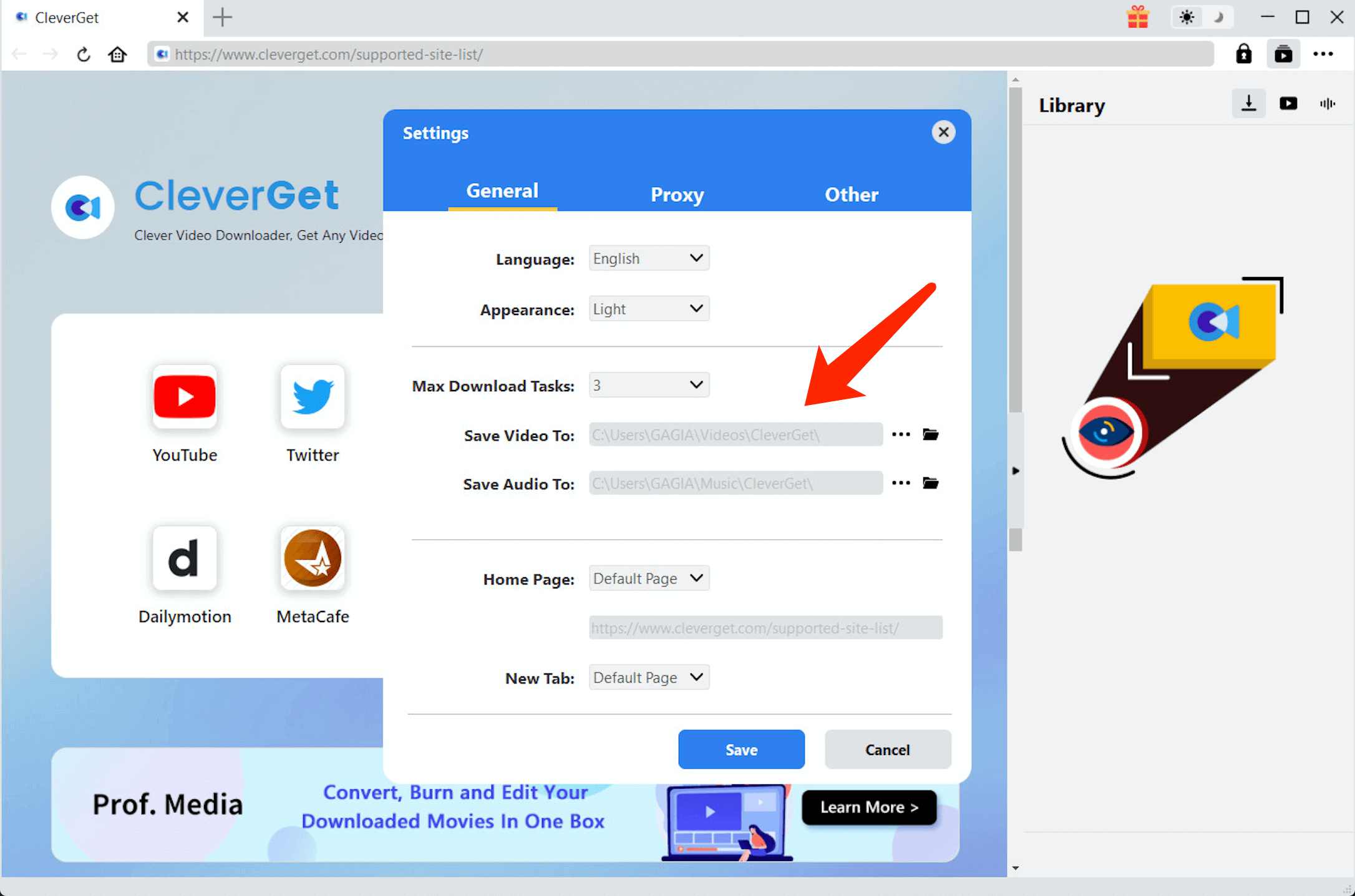Since Grooveshark is redesigned and mostly adopted HTML5, all the downloaders or streaming fetchers are not working now. So, does anybody know any other alternative downloaders that work with the new design??
Grooveshark is a music site that enables you to search through their catalogue of music and play it directly on your device. Using this application, you can also upload music to the site and play it immediately. There are over 20 million users and 15 million songs available on Grooveshark. Also you can build a playlist and add your music to the playlist for management. However, Grooveshark does not provide any convenience for you to download the music for free and enjoy it anywhere anytime. If you want to listen Grooveshark music offline or download Grooveshark music to your computer for other uses, you have to pay 99 cents per one download.
In order to download Grooveshark music for free and enjoy them offline, you could take advantage of third-party Grooveshark downloader like Leawo Music Recorder. This Music recording software allows you to get all the songs you want from Grooveshark for free or any other steaming service quickly and easily. In this post, we are going to show you what is Leawo Music Recorder and how to download Grooveshark music with the software.
Part 1. The Professional Grooveshark Music Downloader - Leawo Music Recorder
Here we will introduce an easy and quick way to download Grooveshark music by using Leawo Music Recorder, which is a top-rated audio recording software program that could record any audio available, including Built-in audio (Built-in Microphone, Built-in Input and Greatdy System Audio) and Computer Audio (Computer Audio Stream and Online Music). No matter you're going to record built-in input audio or online audio from online music sites and radios like Grooveshark, YouTube, Pandora, Last.FM, Napster, Spotify, GUBA, NPC, MySpace, etc., Leawo Music Recorder could easily help you achieve the recording task. This best free audio recorder software could capture and save the recorded audio to MP3 and WAV formats. What's more, it could automatically download and add music tags to recorded music, including artist, album, cover, genre, etc. It has a free trial version, which means Leawo Music Recorder could be a free audio recorder. Mac users could turn to Leawo Music Recorder for Mac to record any audio on iMac or MacBook.
Part 2. The Easiest Way to Download Music from Grooveshark
If you want to download Grooveshark music without data quality loss and enjoy them offline, you are able to use Leawo Music Recorder to finish the task within three steps. In the following steps, the guidanline will show you how to download music from Grooveshark with the Grooveshark Downloader.
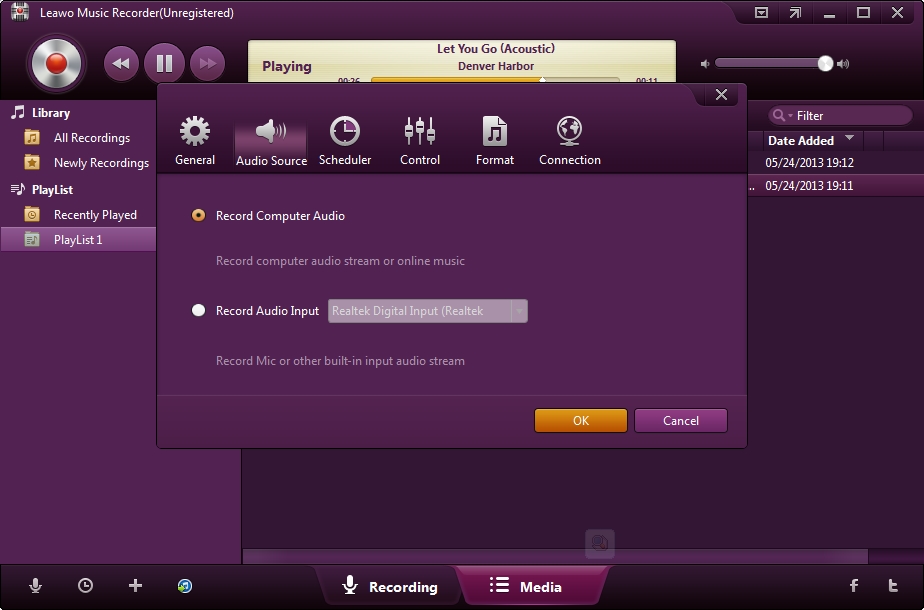
Set audio source to record
After kicking it off, click the "Audio Source" icon on the main interface to set audio source firstly. To record online audio and record streaming audio like music from Grooveshark, select "Record Computer Audio" option.
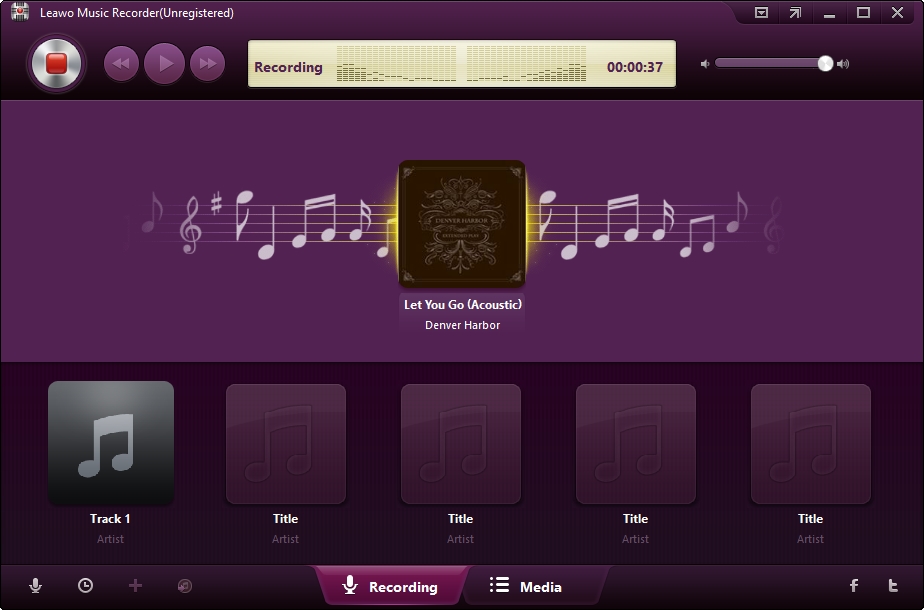
Start recording music from Grooveshark
Click the red "Start" button to let this Music Recorder work. And then click to play source audio files. It should be noted that you first let this music recording software start recording and then play your source audio.
If you need, you could use the Task Scheduler for recording. Click the “Recording task scheduler” icon on the bottom-left corner to call out the Task Scheduler, where you could set the recording start time and duration. This is suitable especially to record FM radio audios.
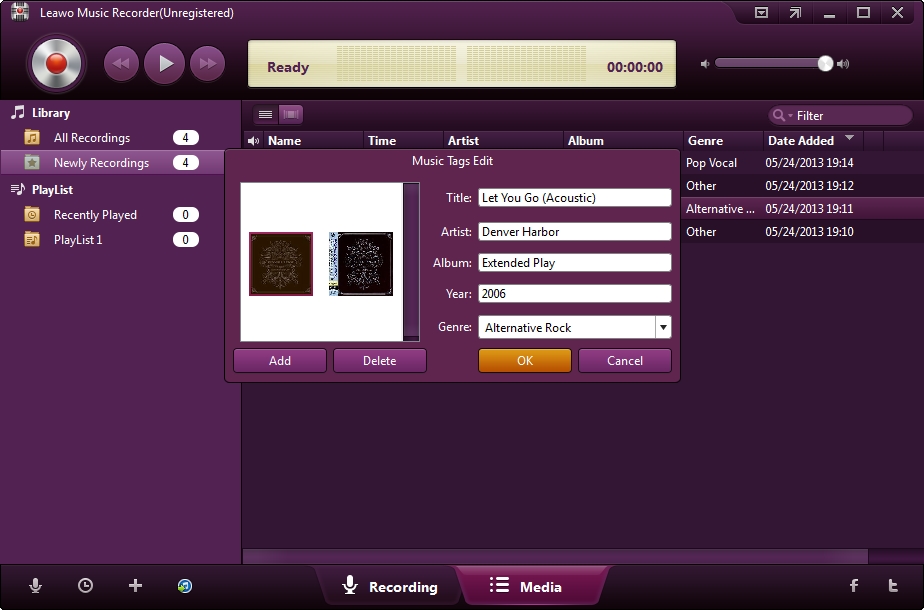
Edit music tags
The program would automatically download and add music tags to your recordings. But if you need, you could still edit music tags manually. In "Media > Library" tab, you could see all your recordings. Select a recording and right click, then choose "Edit Music Tags" to manually edit music tags.
Part 3. The Video Tutorial of Leawo Music Recorder
Extension: Free Download Grooveshark Music on YouTube
As we all know, YouTube is a good place to find multitudinous video source. Of course, you can also get Grooveshark music there. But YouTube won't let you download it until you pay for premium. In addition, all Grooveshark music is in form of video there. Then, how to download them without premium or login? You may need a video downloader.
You may consider getting the CleverGet Video Downloader to help you download YouTube audio perfectly. It's the best way to download YouTube audio with the best quality possible.
CleverGet is the most professional video downloader that can not only help you download YouTube videos but also TV shows, live stream videos from 1000+ websites, including YouTube, Twitter, Vimeo, Instagram, and many more. Want to download video from Twitter with the fastest speed? Try CleverGet. With CleverGet, you can capture Twitter video within just minutes!
Let's see how to use CleverGet to download Grooveshark music on YouTube.
◎Step 1. Launch CleverGet
Download and install CleverGet on your computer. Launch CleverGet.

-
CleverGet Video Downloader
- Download Video & Music from 1000+ Sites
- Download Live Stream Videos from YouTube Live and Others
- Up to 8K UHD Video Downloading with 320 kbps Audio Quality
- Smarter Downloading Settings
- 1-Click to Play Downloaded Videos
- Provide Precise Video Info
◎Step 2. Set Output Directory
Click on the Settings icon to enter the setting panel and set the output directory.
◎Step 3. Locate YouTube Grooveshark Music Video
Click on the YouTube icon to enter the YouTube website and search the YouTube Grooveshark music video directly. Or you can copy & paste the video link to the address bar, and CleverGet will detect the video immediately.
◎Step 4. Download Grooveshark Music from YouTube
There are audio icon (five vertical lines) on the right of the list of downloadable source. Choose a preferred quality and format. Click on the "Download" button to download YouTube to audio as a local file.