Gaana Bajaana is a famous Indian comedy film and it embodies many classic songs. Some of Gaana Bajaana fans are seeking for making free download Gaana Bajaana songs. However, the question is that they really have no clue how to download Gaana Bajaana songs free. Thus, this guide will lead you how to download Gaana Bajaana songs free.
Solution 1: How to Download Gaana Bajaana Songs Free with Windows Sound Recorder
Every Windows computer has a built-in Windows Sound Recorder at the very beginning. With the software, you can record sound in an easy and quick way. The function of Sound Recorder is simple that you can only record here. The advantage of the software is that you don't need to download the software online but can enjoy the services at once. For how to download Gaana Bajaana songs free with Windows Sound Recorder, you can follow these steps.
1. For Windows 7 or earlier, go to Start > All programs > Accessories > Sound Recorder and launch Sound Recorder. For Windows 8 or later, click WINKEY+Q to search Sound Recorder on your PC or "WINKEY+ R" to enter the software name and directly open it. You should notice that Sound Recorder is renamed Voice Recorder on Windows 10.
2. Prepare to download Gaana Bajaana songs free. Click the recording button to start to record Gaana Bajaana songs. When finish recording, you can click the recording button again.
3. After clicking the recording button, a box will pop up to ask you to choose the target output directory. Usually, your recording is saved in WMA by default.
Solution 2: How to Download Gaana Bajaana Songs Free with IDM
IDM symbolizes International Download Manager, which is a tool to easily download music with one click. When you click the download link of Gaana Bajaana songs, IDM will take over the download from this website and accelerate it. IDM has a built-in Scheduler which allows you to manage internet connection at a set time, download music as you like and disconnect, close your computer when downloads are finished. What's more, IDM allows you to customize your interface by choose the order, buttons and columns to show up on the interface. It also provides you with different skins for the toolbar in different styles. Now let's learn how to use IDM to download Gaana Bajaana songs free.
1. Enable IDM on Chrome browser
Download IDM from the website: https://www.internetdownloadmanager.com/index.html. Then install the software and launch it. Go to Chrome browser Settings > Extensions to check "Enabled" right after the name of IDM Integration Module. In this way, when you open the song website, IDM can automatically take over the download link.
2. Open the song you need to download
Search Gaana Bajaana song on Google and open the music website. You will see a download box at bottom left.
3. Choose output directory
Click the download box, a box will pop up to ask you to download Gaana Bajaana songs. You can choose target output directory and category. The length or size of the music will be shown in the right.
4. Start to make Gaana Bajaana songs free download
Click "Start Download" and the software will automatically download the song to designated output directory. After finishing downloading, you can see the file through the categories in the left sidebar. For example, if you choose "Music" as the category in the step 3, you can click Categories > All Downloads > Music to check the downloaded music.
Solution 3: How to Download Gaana Bajaana Songs Free with Leawo Music Recorder
To make Gaana Bajaana songs free download, Leawo Music Recorder provides best solution. It allows users to make music free download from any sound source like online video, computer music or microphone. It has Task Scheduler to automatically record sound by setting start time and duration and Auto-filter to filter ads in the recording. The software supports the output format of MP3 and WAV. After you finish recording, it can automatically download music tags and you can also manually download music tags like year, title, album, genre, etc. As for how to download Gaana Bajaana songs free, Leawo Music Recorder will do you a favor.
Download and install Leawo Music Recorder. Now let's learn how to download Gaana Bajaana music free with Leawo Music Recorder.
Step 1: Set audio source
Click the drop-down icon at top right corner to enter the settings panel and then enter "Audio Source" panel. We need to make Gaana Bajaana songs free download, so we can choose "Record Computer Audio".
Step 2: Set output format
Go to Format > Output Format on the settings panel to choose MP3 or WAV as the output format. Besides, you can change the parameters of bit rate and sample rate.
Step 3: Set output directory
Go to "General" to choose target output directory on the settings panel. Meanwhile, you can also change software language.
Step 4. Start to free download Gaana Bajaana songs
Invoke the recording button at top left and then play Gaana Bajaana songs you need to record online. When you finish recording, click it again to stop.
Step 5. Manually edit ringtone tags
Leawo Music Recorder is capable of downloading and adding audio tags automatically. However, you can right click Gaana Bajaana music to choose "Edit Music Tags" to edit music tags like song title, artist, year and genre in the media panel.
Video Demo of How to Use Leawo Music Recorder
If you're using a Mac computer, Leawo Music Recorder for Mac could help you easily download Gaana Bajaana songs free on Mac OS 10.6 and later.
Conclusion
All the above 3 methods could help you easily download songs free from Gaana Bajaana. However, there are still some minor differences for you to take referrences for determing which to use for Gaana Bajaana songs free download.
1. Output format
Windows Sound Recorder can only support WMA as the output format by default, while IDM can't change the original output format of Gaana Bajaana songs. In comparison, Leawo Music Recorder is more powerful that it supports MP3 and WAV as the output format.
2. Music tags
Both IDM and Windows Sound Recorder don't allow users to edit music tags, while Leawo Music Recorder not only can download music tags automatically, but also allow users to manually edit music tags like year, genre, etc.
3. Sound quality
Different from IDM and Windows Sound Recorder, Leawo Music Recorder is able to adjust bit rate and sample rate so as to enhance sound quality.
4. Audio source
IDM don't support to record audio from microphone, while IDM and Leawo Music Recorder supports to record audio from microphone, local music and online music.

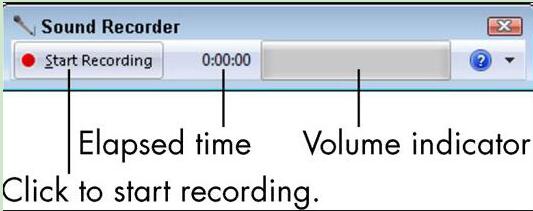
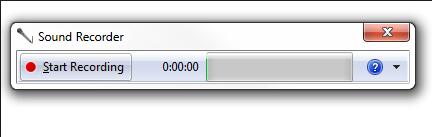
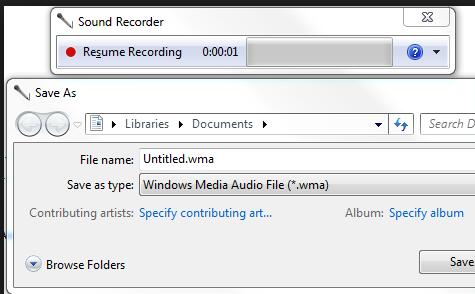
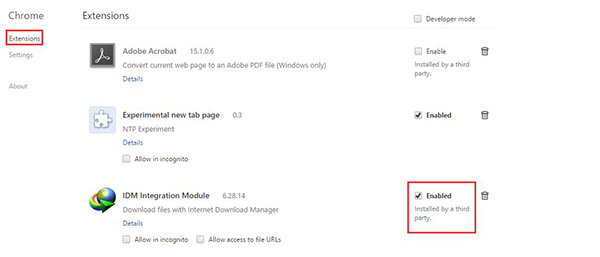
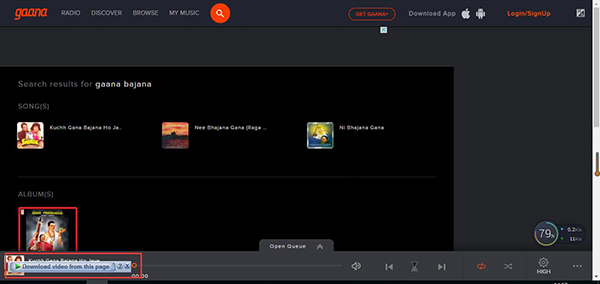
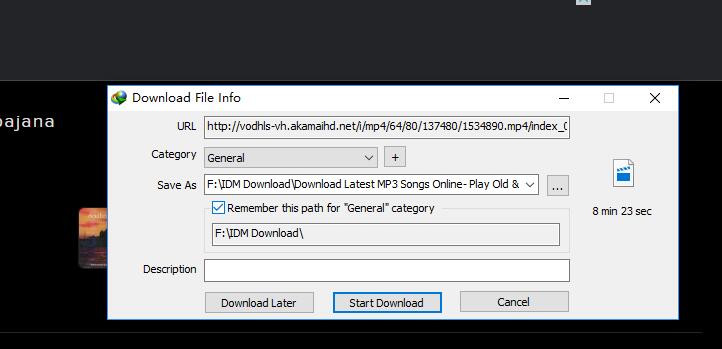
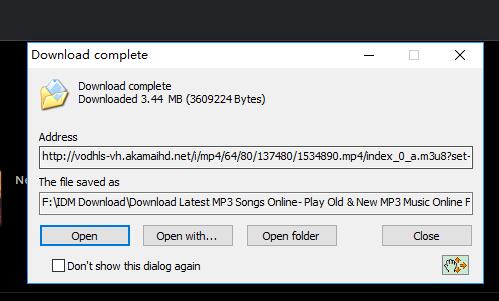

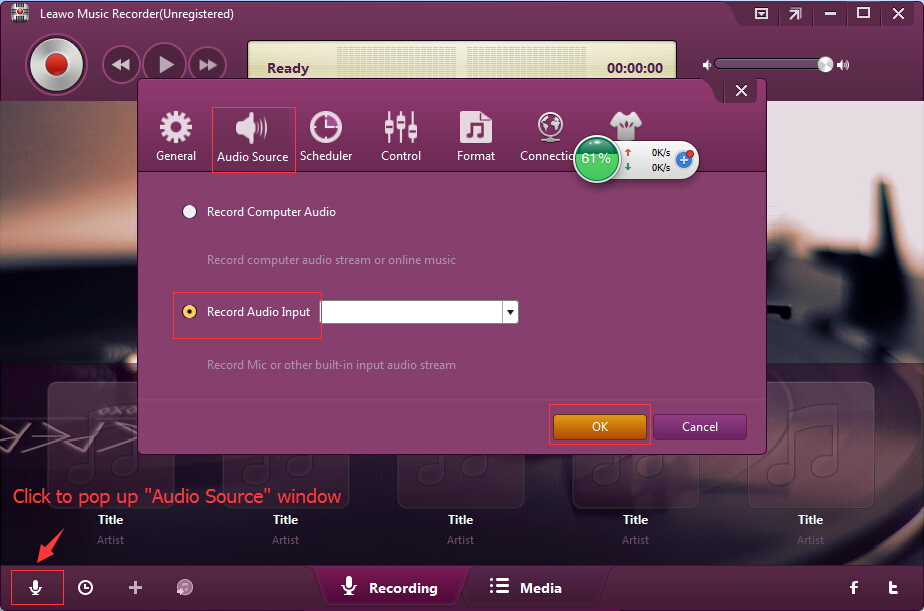
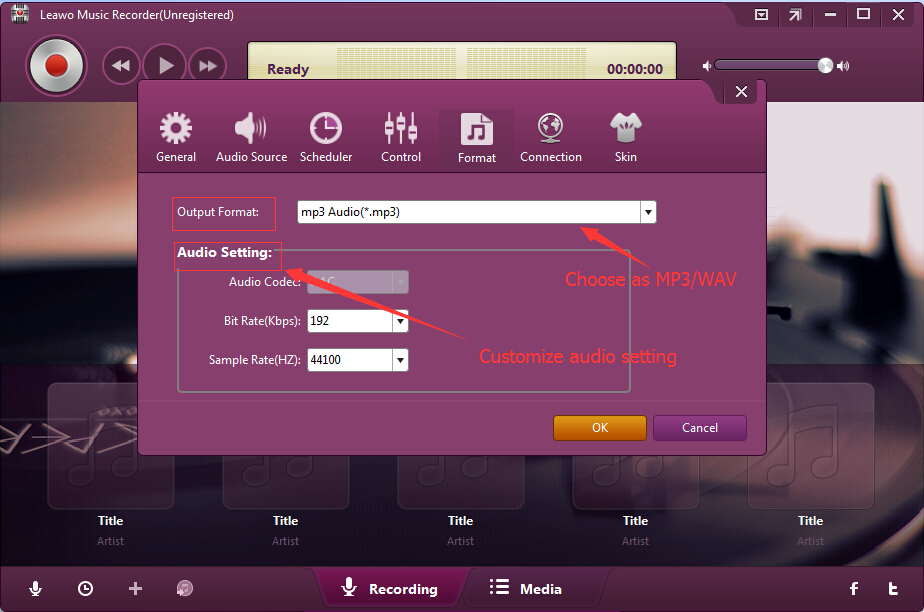
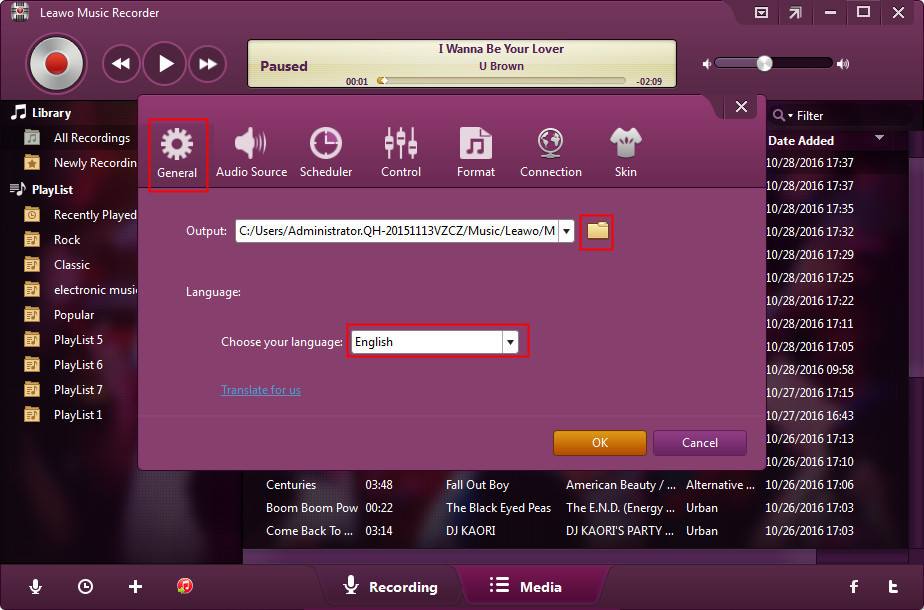

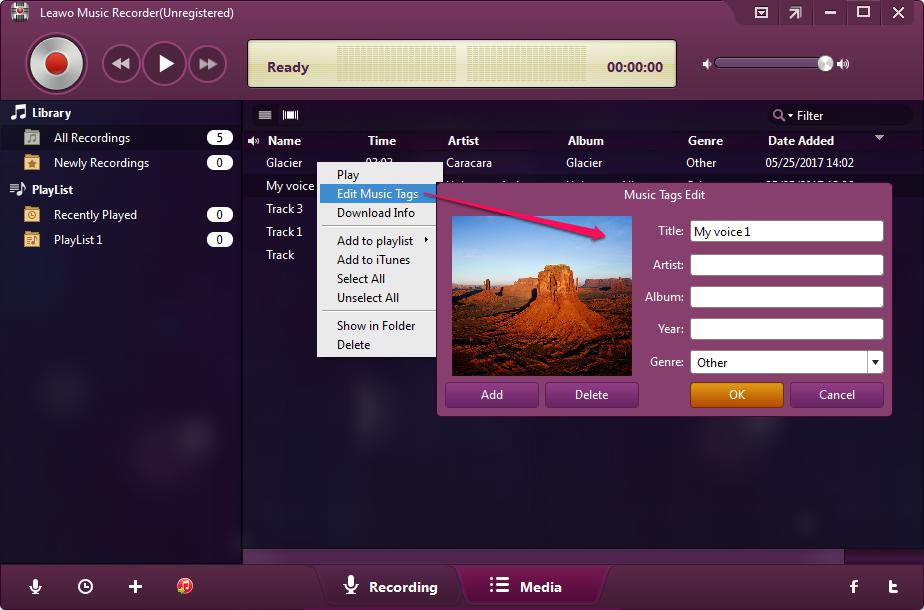
 Jul. 24, 2017 by
Jul. 24, 2017 by 




















