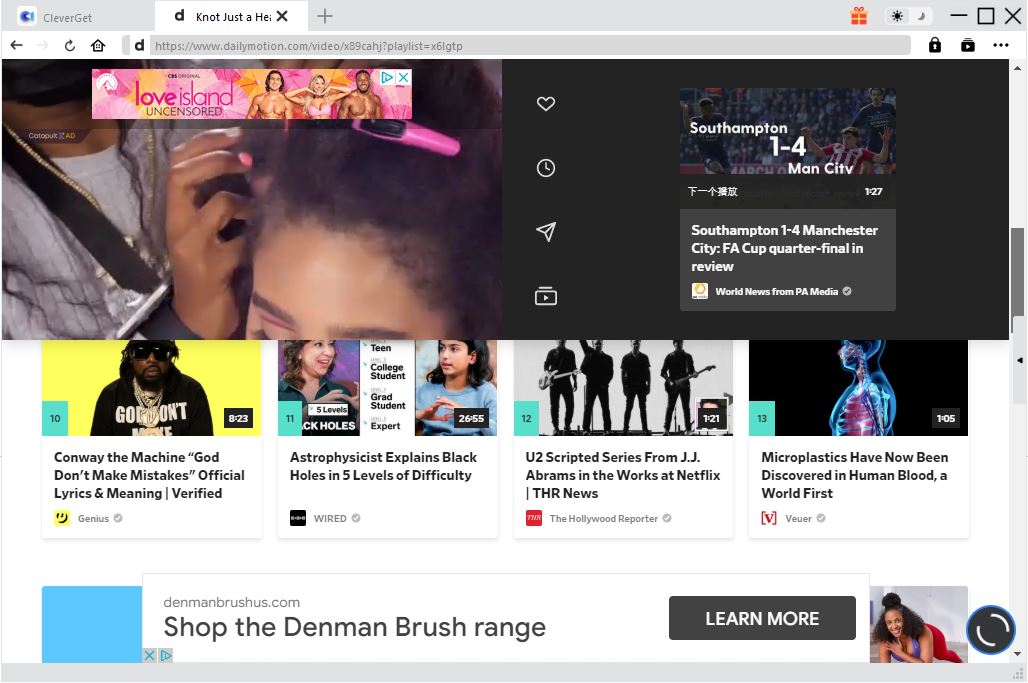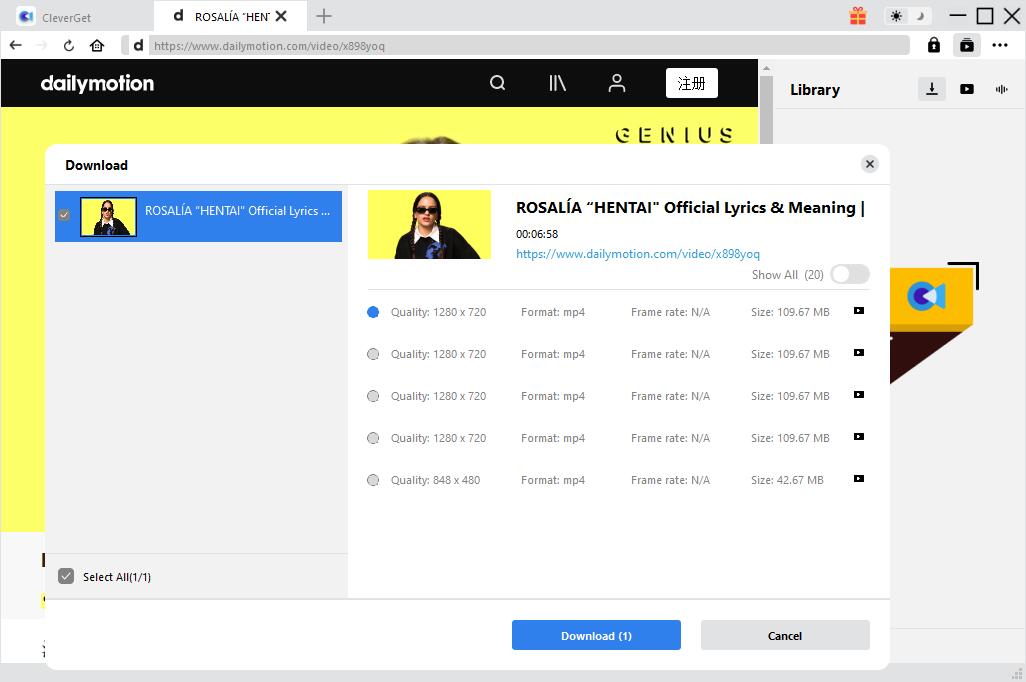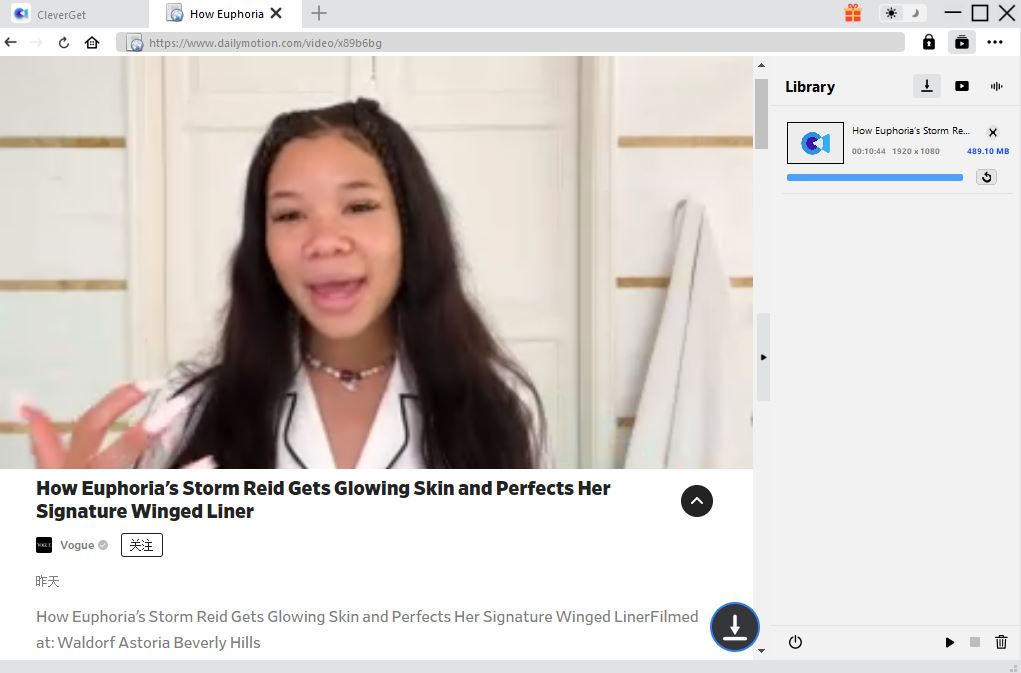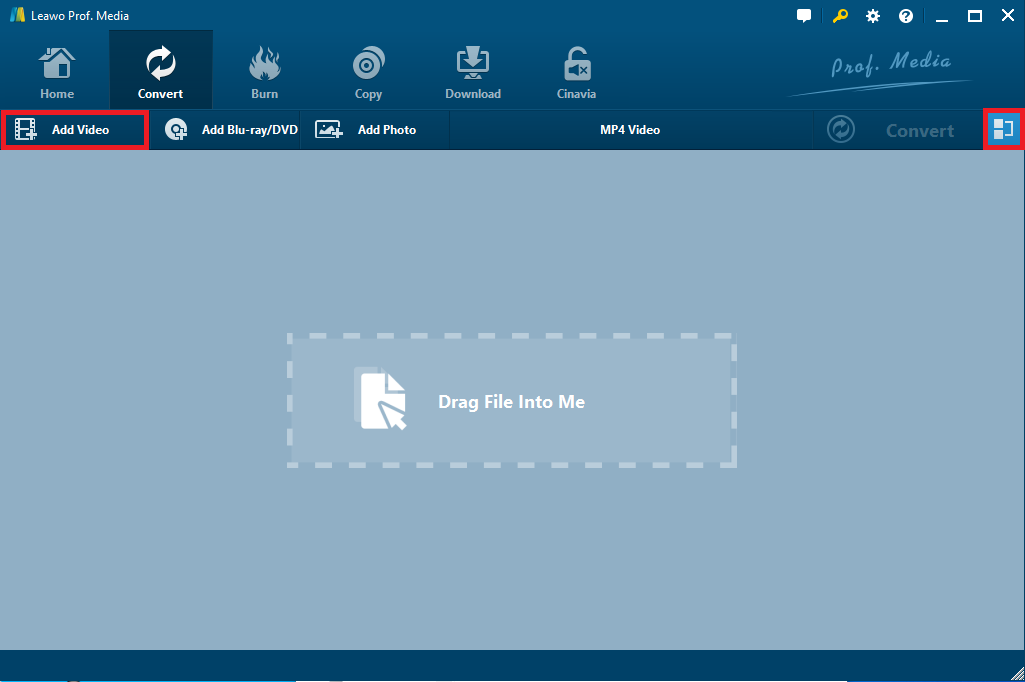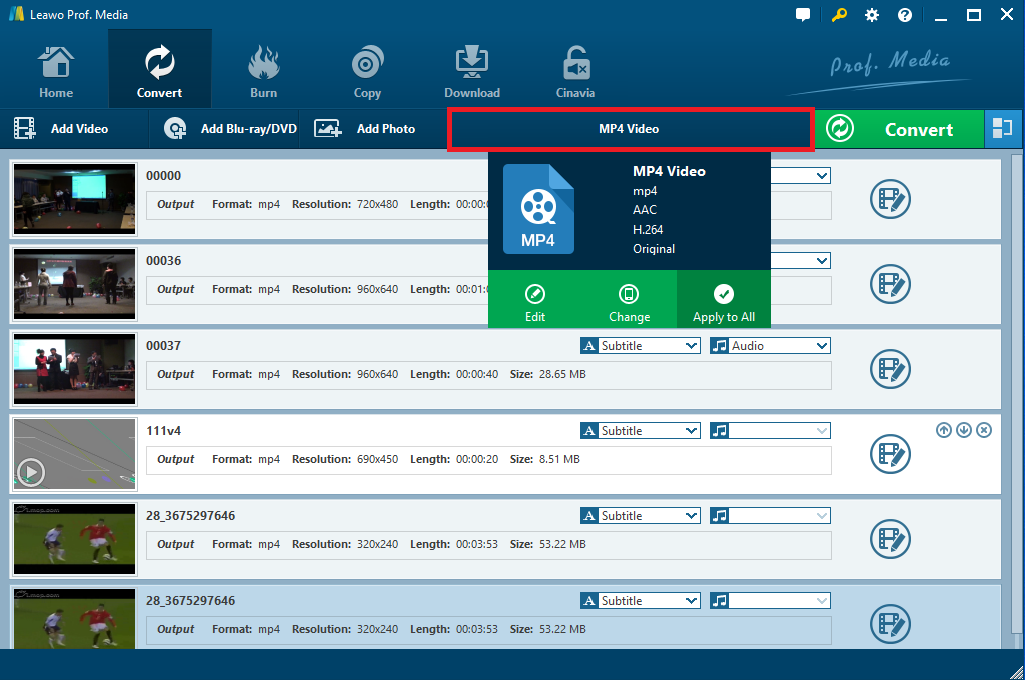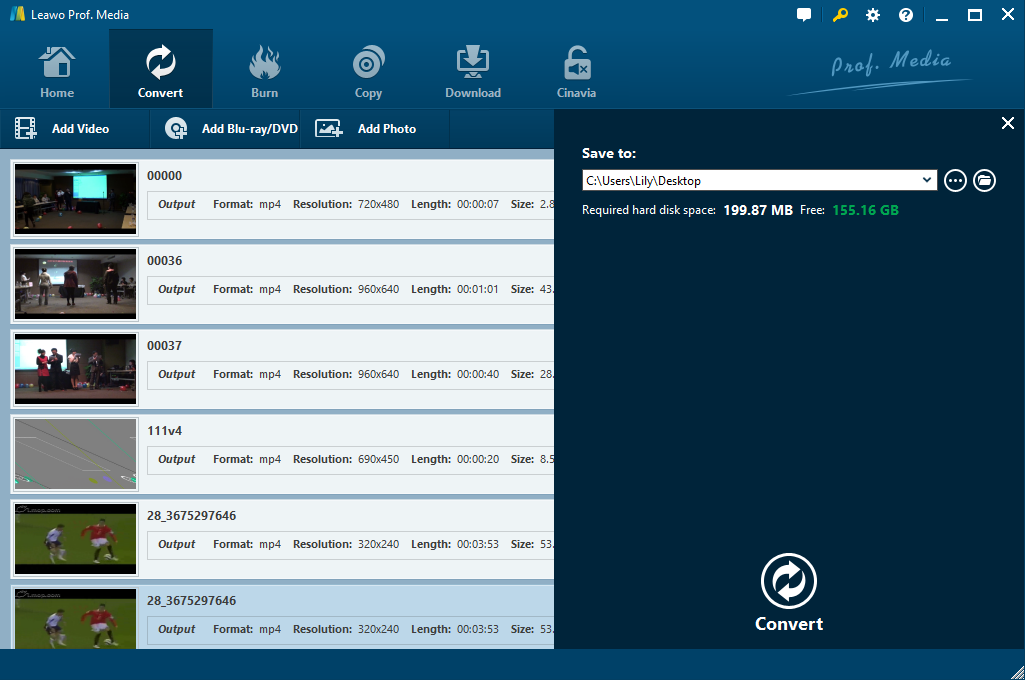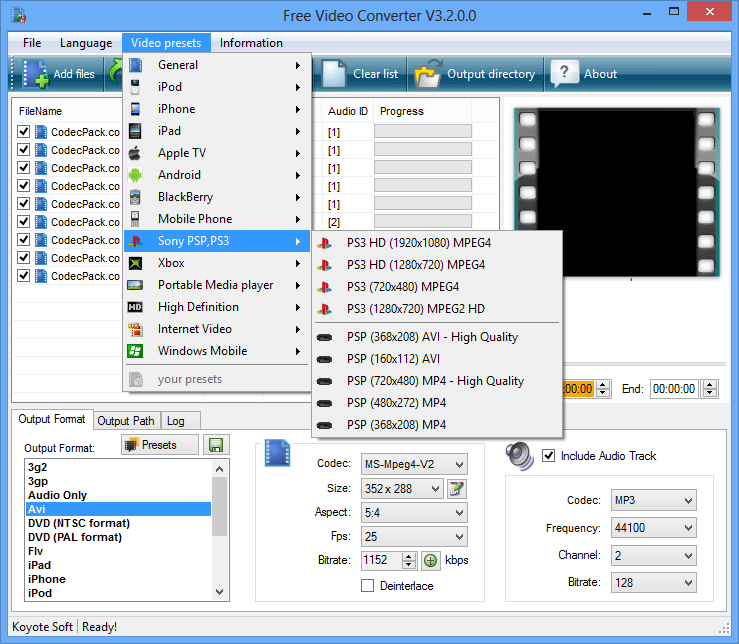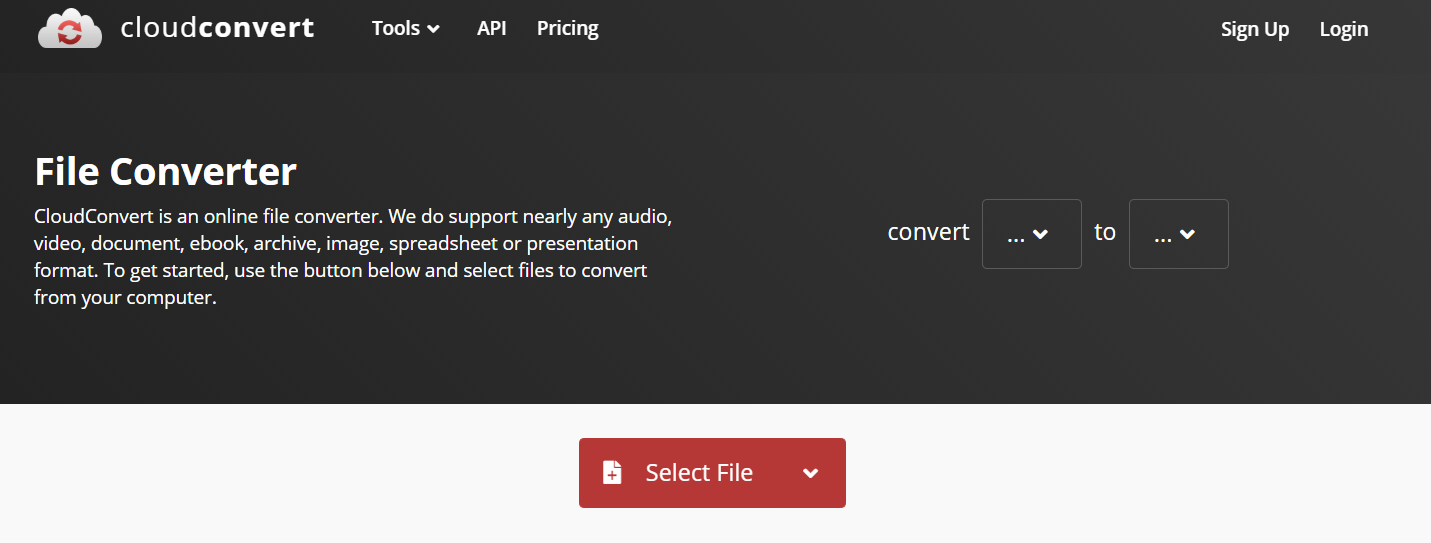Bringing together a collection of videos from various sources and uploaded videos from its wide users, Dailymotion is quite popular and welcomed for many users to watch videos online. However, if you are intended to save videos to your local computer and watch them offline or watch them on other portable devices, you need the help of powerful online video downloader tools. And there are various types of Dailymotion video downloaders for option. You definitely prefer the one that are free, efficient and much easier to use. For downloading and watching Dailymotion videos on QuickTime or Apple devices for free, you should download and convert Dailymotion to MOV with the help of Dailymotion to MOV downloader recommended in this post.
- Part 1: Download Dailymotion Videos with CleverGet Video Downloader
- Part 2: Convert Dailymotion Videos to MOV with Leawo Video Converter
- Part 3: Convert Dailymotion Videos to MOV with Koyote Free Video Converter
- Part 4: Convert Dailymotion Videos to MOV with Totally Free Converter
- Part 5: Convert Dailymotion Videos to MOV with CloudConvert
Part 1: Download Dailymotion Videos with CleverGet Video Downloader
The best Dailymotion downloader should be CleverGet. As the best MP4 video downloader, it can not only download videos from Dailymotion without quality loss, it can also download videos from other 1000+ websites, like YouTube, Twitter, Facebook, etc. In addition, it can also download movies from HBO Max, download movies from Amazon Prime Video, download movies from Netflix, and other subscription-based platforms. Besides, with advanced hardware acceleration technology and user-friendly interface, it helps you easily download videos at 6X higher speed. To download videos from Dailymotion, check out the steps below.
Step 1: Download and install CleverGet
Click the button below according to your computer system, and follow the onscreen instruction to install and launch this software on your computer.
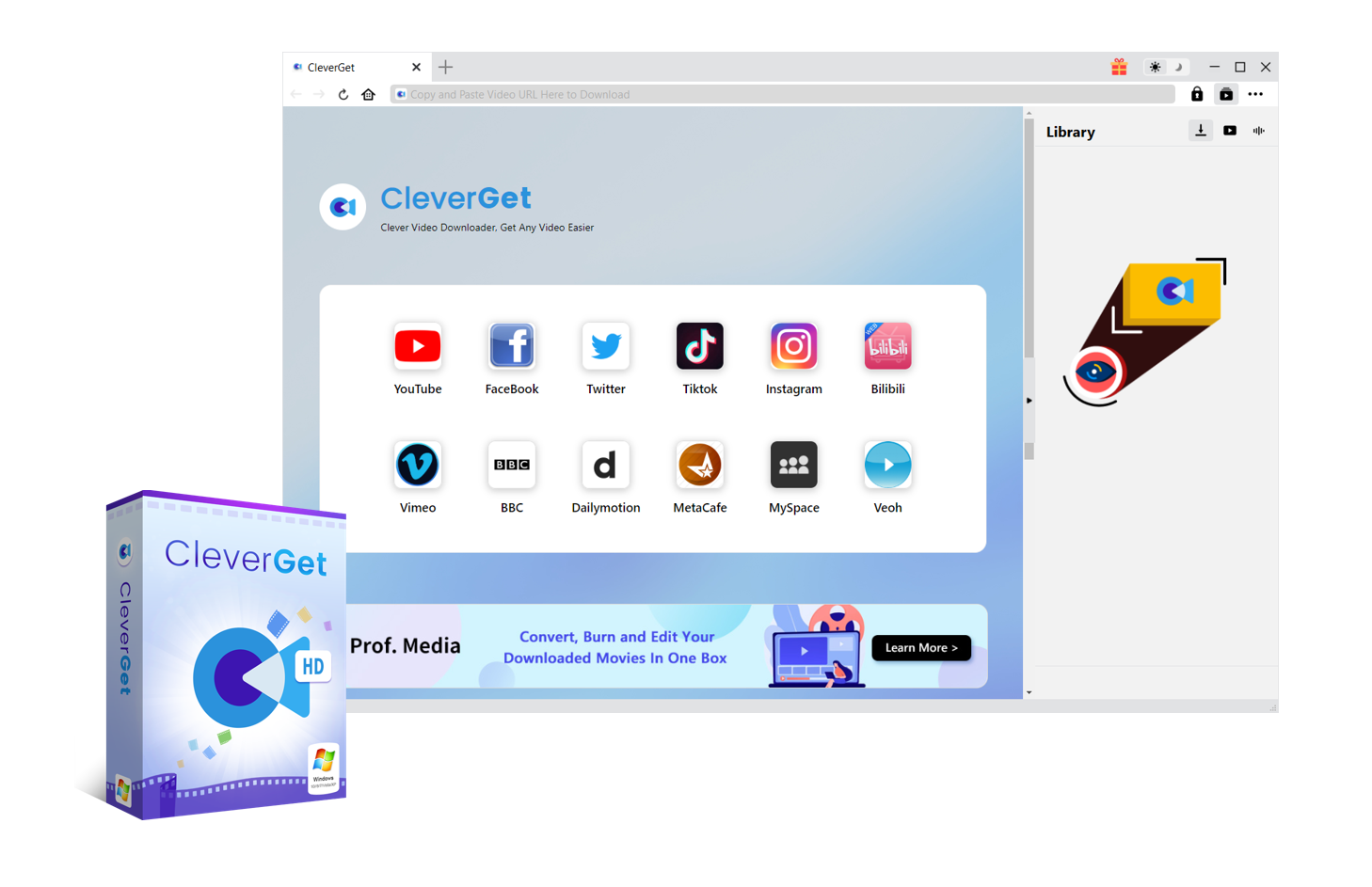
-
CleverGet
- Download movies, live stream videos, TV shows, etc. up to 8K resolution
- Support downloading videos from 1000+ sites
- Support live video M3U8 link downloading
- Multi-task processing and playlist downloading supported
- Easy-to-use interface
Step 2: Open the Dailymotion video you want to download
Just input the link of desired Dailymotion video into the address bar, and tap the "Enter" key on your keyboard to open the source page. Alternatively, you can click the Dailymotion icon on the homepage to enter the website, and then just find the desired video you want to download.
Step 3: Download videos from Dailymotion
Once the video is played, all downloadable sources will be listed in the pop-up window with different sizes, quality, etc. alongside. You can pick the one you want to download and click the "Download" button to download Dailymotion video immediately.
Step 4: Manage the downloading and downloaded videos
Under the "Library" sidebar, you can check and manage all downloading and downloaded videos.
Part 2: Convert Dailymotion Videos to MOV with Leawo Video Converter
Leawo Video Converter is one of the best video converter software as well as audio converter software that converts video and audio files in more than 180 formats from one to another, including MP4 to AVI, MP4 to MOV, MKV to MTS, WebM to FLV, FLAC to MP3, etc., while preserving 100% original quality in output. In addition, you could also convert videos to popular portable devices including iOS devices, Android devices, etc. The video converter is equipped with a built-in video editor that can personalize the video you like. Likewise, the program is easy to use so that you can convert Dailymotion to MOV video in simple steps.
Step 1: Download Leawo Video Converter
You can download and install Leawo Video Converter on your computer first, and then simply convert downloaded Dailymotion video to MOV.

-
Leawo Video Converter
- Convert video and audio files between 180+ formats without quality loss
- Support 720P, 1080P and even real 4K video output
- Create photo slideshows from photos stored on camera, computer, camcorder, etc
- Built-in video editor to trim, crop, add watermark, apply special effect, etc
- 2D to 3D converter with 6 different 3D movie effects available
Step 2: Import the downloaded Dailymotion videos into the converter
Click the “Add Video” button on the submenu bar to browse and select the downloaded Dailymotion videos for importing. Otherwise, you can also import the target videos to the program by direct drag-and-drops.
If you would like to combine the imported video files into one big file, you can simply click the blue “Merge all files into one” button which is next to the big green “Convert” button to make it. Besides, once you have imported the video, you could play it back, add external subtitles, customize it via the internal video editor, etc.
Step 3: Set MOV as the output format
Click the format button named “MP4 Video” by default to open a drop-down box, and then choose Change option to enter the Profile panel where you could select “MOV Video” from “Common Video” group as the output format.
You can reopen the same drop-down box and choose “Edit” option this time to enter the Profile Settings panel to adjust video and audio parameters of the video, including: Video Codec, Quality, Video Size, Bit Rate, Frame Rate, Aspect Ratio as well as Audio Codec, Quality, Bit Rate, Sample Rate, Channels, etc. After that, remember to click “OK” button to save the settings and return to the main interface.
Step 4: Convert Dailymotion to MOV
Click the green “Convert” button to open the sidebar where you can select an output folder for saving the converted video in the “Save to” box. And then click the “Convert” at the bottom of the sidebar to start converting Dailymotion to MOV. And the conversion process will be complete in minutes.
Part 3: Convert Dailymotion Videos to MOV with Koyote Free Video Converter
Due to the incompatibility of different video files and multimedia players, video conversion is most of the time needed. And certainly, it is necessary for you to convert Dailymotion to MOV. Koyote Free Video Converter is a free video conversion utility that converts any video including Dailymotion video to the formats you want for watching offline. A number of video formats are supported for input and output, such as AVI, MP4, iPod, PSP, 3GP (mobile phones), iPhone, MOV, M2TS and other common video formats and portable devices. Definitely, you can convert your Dailymotion videos to MOV by using this video converter for free.
Step 1: Add source Dailymotion video files to the programg
After downloading and installing the program on your computer, launch the program to enter the main interface. And then click the “Add files” button to import the downloaded Dailymotion video.
Step 2: Choose MOV as the output format
In the Output format box, select the video format you want for output.
Step 3: Set output directory
Click the Parameters button next to Output Format button to set an output path for containing the converted video files.
Step 4: Convert Dailymotion to MOV
Click the “Convert Video” button in the blue menu bar to start converting Dailymotion to MOV.
Part 4: Convert Dailymotion Videos to MOV with Totally Free Converter
In order to download Dailymotion to MOV, you can also make use of Totally Free Converter, an express video and audio conversion tool. It converts a variety of video files from one to another, extract audio from video file and convert audio files freely. With the wide range of video and audio formats supported, you can convert Dailymotion to MOV, MP4 to AVI, WMV to FLV, MTS to VOB, AC3 to AAC, etc. It has very simple interface so that it is extremely easy to get MOV from your favorite Dailymotion videos.
Steps:
- Download and install Totally Free Converter. And then you can run it and click Video icon to import Dailymotion video to the converter for conversion.
- Now save the file as MOV immediately, the program will complete the process very soon.
Part 5: Convert Dailymotion Videos to MOV with CloudConvert
Except for the powerful and free video converter programs, there are also some online video converter applications that would help Dailymotion to MOV conversion. Among a lot of online applications that support all common video files, CloudConvert is one of the most popular online file converters that could convert over 200 formats, including audio, video, document, eBook, archive, image and other file formats. Besides, there is no need to install any program on your PC. Only if you have access to the internet, you can convert any video to MOV by using any web browser. Once you have downloaded video from Dailymotion with Dailymotion to MOV downloader, or you can also copy the URL of the source video and then go to CloudConvert web application, and convert Dailymotion video to MOV effectively.
Step 1: Click the “Select File” to upload the downloaded Dailymotion video from your computer to the web application. If you want to download Dailymotion to MOV directly, you can also paste the URL of the Dailymotion video for uploading.
Step 2: Open the output format box and choose MOV as the target video format.
Step 3: Now you can initiate Dailymotion to MOV conversion by clicking the red Convert button. And then the conversion process will be finished in a short while.
Step 4: Once the conversion is completed, it will offer you a download link for you to download the converted MOV.