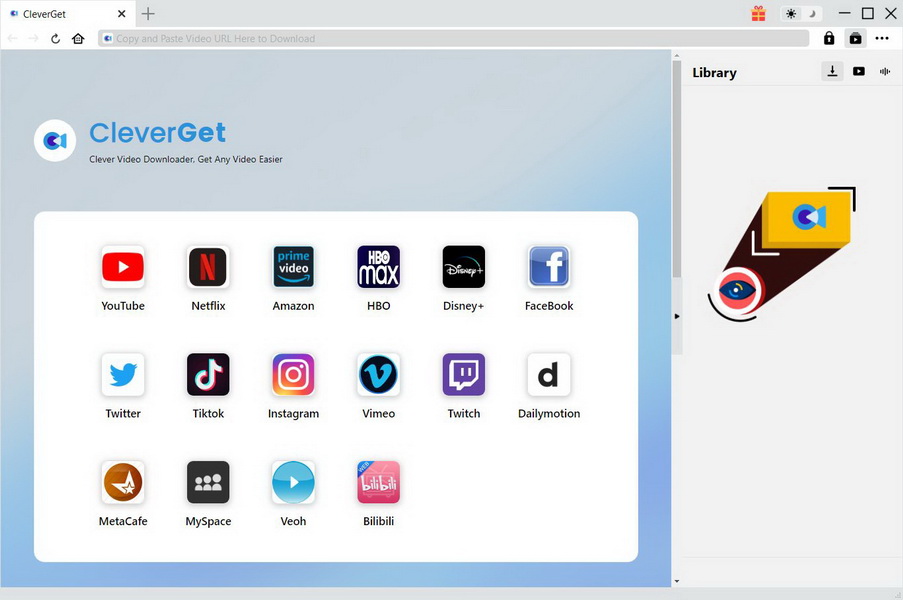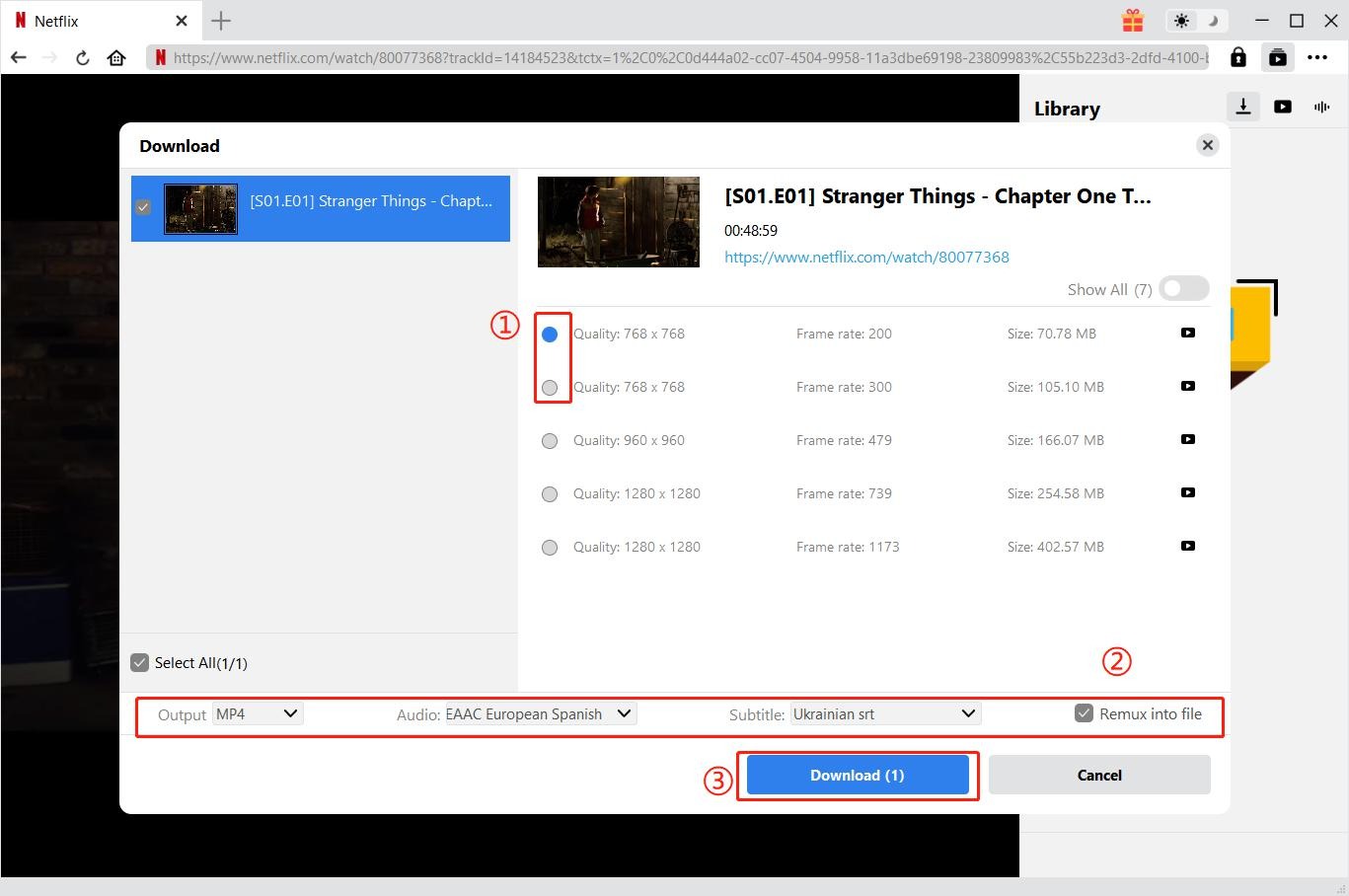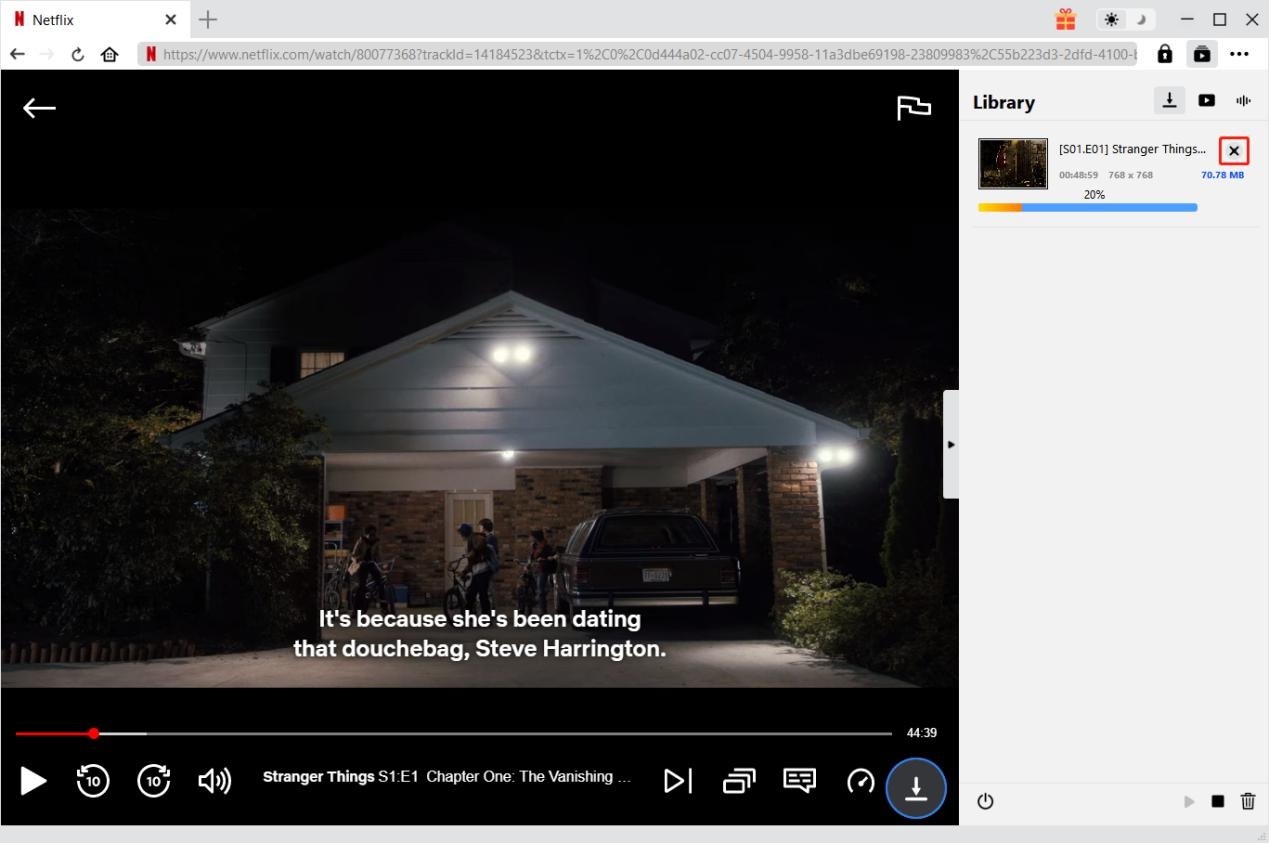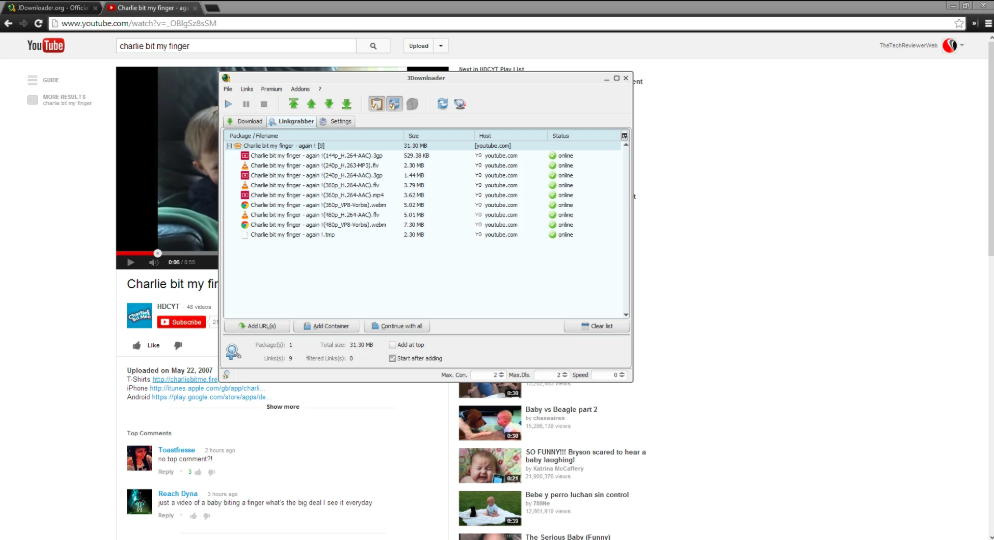Acorn TV offers world-class mysteries, dramas, comedies, and documentaries, all commercial-free. Acorn TV’s library includes hard-to-find gems, timeless classics, and newly discovered favorites from Britain, Ireland, Australia, and beyond. If you would like to watch Acorn TV video offline to get rid of internet restriction, then you can download Acorn TV videos. Here I will show you several ways for you to download video from Acorn TV. Check them out.
Related Readings:
How to Convert Amazon Prime Videos to MP4?
How to Download Dailymotion Videos?
How to Watch YouTube Videos Offline on PC?
Part 1: About Acorn TV
Acorn TV is cheap, presents shows without commercials, and has some exclusives and originals too. However, Acorn TV lacks some common technical capabilities, including 1080p streaming and offline downloads. Acorn TV includes shows from many countries, such as Australia (Network Ten, Nine, ABC Network), UK (ITV, BBC One, Channel 4, BBC Four), Canada (CBC), France (TF1), Italy (RAI), Ireland (RTE), and New Zealand (TVNZ). Your geographic location determines exactly which shows you can watch on Acorn TV. Not all shows are available from all these networks, but Acorn TV's geographic range is impressive.
Acorn TV is $5.99 per month, but you can get a discount if you opt for the annual plan, which costs $59.99. The service also offers a seven-day trial, but you need to enter payment details during the signup process. Acorn TV's pricing is competitive with other services. For instance, Hulu matches Acorn TV's price, while the more expensive Netflix and Amazon Prime Video both start at $8.99 per month. Apple TV+ undercuts all of those services with a price of only $4.99 per month, while Disney+ costs slightly more at $6.99 per month.
Acorn TV is available on lots of platforms, including Android and iOS devices; media streaming devices such as Roku, Amazon Fire TV, Apple TV (tvOS version), and Chromecast; and via a web browser (Acorn TV recommends Chrome). It does not, however, offer apps for gaming consoles such as the Xbox One or PlayStation 4. Acorn TV's web interface looks clean, with a plain-looking mix of white and yellow accents on a dark blue background. It lacks personality though, unlike Shudder, which fully embraces its horror-based catalog with endearing effects.
Part 2: Download Acorn TV Videos with CleverGet Video Downloader
The easiest way to download Acorn TV videos would be using a third-party video downloader, especially when you download Acorn TV videos at a frequent rate. There are a lot of video downloaders that you can choose to download online videos, and here CleverGet Video Downloader will be recommended. It can download movies, TV shows, video clips, music videos, and even live stream videos from more than 1000 websites like Acorn TV, Vevo, YouTube, Dailymotion, Facebook, Vimeo, etc. Therefore, using this software, you can easily download whatever Acorn TV videos up to 8K resolution with ease. First download and install the right version of CleverGet Video Downloader on your computer, and then follow the guide below to download Acorn TV videos.

-
CleverGet
- Download MP4 videos up to 8K resolution
- Support 1000+ sites
- Support live video M3U8 link downloading
- Multi-task and playlist download
- Built-in browser and player
- Advanced hardware acceleration
- Easy-to-use interface
Step 1: Find target video from Acorn TV
Launch the software after installation. Then, input the link of source Acorn TV video into the address bar to visit its official website.
Step 2: Download Acorn TV videos
This Acorn TV video downloader will detect all downloadable sources from the page. In a few seconds, a list of available videos and audios will pop up. With various formats, sizes, quality and resolution provided, you can choose the desired one to download.
Step 3: Check downloading and downloaded Acorn TV videos
Under the "Library" sidebar, you can check and manage all downloading tasks and downloaded Acorn TV videos in need.
Part 3: Download Acorn TV Videos with Jdownloader
Another online video downloading program is Jdownloader, which is a free, open-source download management tool to make downloading as easy and fast as it should be. As an easy-to-use tool, it can save hours of your valuable time when downloading videos online. Check out the detailed steps to download Acorn TV videos with Jdownloader.
Step 1. Copy and Paste Video URL
Visit the Acorn TV video you'd like to download, and with the JDownloader client open, highlight & copy the URL of the Acorn TV video.
Step 2. Choose Output Format
Click on the “Linkgrabber” tab on JDownloader to view the downloadable formats of this Acorn TV Video. You can choose “MP4” as the output video format for downloading Acorn TV video.
Step 3. Start to Download
Click “Continue with selected link(s)” to start to download Acorn TV videos. If prompted, agree to Acotn TV's terms of service & click “OK”. After downloading process completes, you can open your downloads folder and locate the file, and then transfer the file to your mobile devices.
Part 4: Download Acorn TV Videos with YooDownload
The third one to download video from Acorn TV is YooDownload, a fast online video downloader without java or any 3rd party plugins or extensions. It helps you save your favorite Acorn TV videos with all the formats available (up to HD). With YooDownload you are able to download videos from many video sites, and more than you even think. Check out detailed steps below to download Acorn TV videos with YooDownload.
Steps:
- Find the Acorn TV video you want to download, and copy the video link.
- Go back to YooDownload and paste the video link in the URL box on the homepage.
- Click “Download” button to start to download Acorn TV videos, and then you'll see a new page that contains the different video formats of your video. Choose MP4 as the output video format and click Download. The video will start downloading.
Part 5: Download Acorn TV Videos with FLVTO
Besides, you can use FLVTO to download Acorn TV videos in a convenient way. FLVTO supports various formats including MP3, AVI, WMA, MP4, and many more, and it can download up to 99 files at once. Check out the guide below to download Acorn TV videos with FLVTO.
Step 1. Go to Acorn TV, find the video you want to download, and copy the link of Acorn TV video.
Step 2. Open FLVTO on your computer to enter the main interface where you need to input the copied Acorn TV video link into the blank box of FLVTO.
Step 3. You need to choose your desired output format, and then click “Convert to” button to download Acorn TV video to your chosen format. Usually it takes up to 20 seconds but if the server is overloaded or your Internet connection is slow it might take up to 2-3 min. Please be patient and do not close the window straight away. When process completes, you can see 2 options: "Download" and "Send to Email". If you press the "Download" button you will start downloading file straight away to your device. But if you press "Send to email" button the service will send the link of your file to your email.
Note
Due to technique reason and update of Acorn TV, Leawo Video Downloader currently has no support for this. As to other tools mentioned in this guide, please check their official website for the latest news.