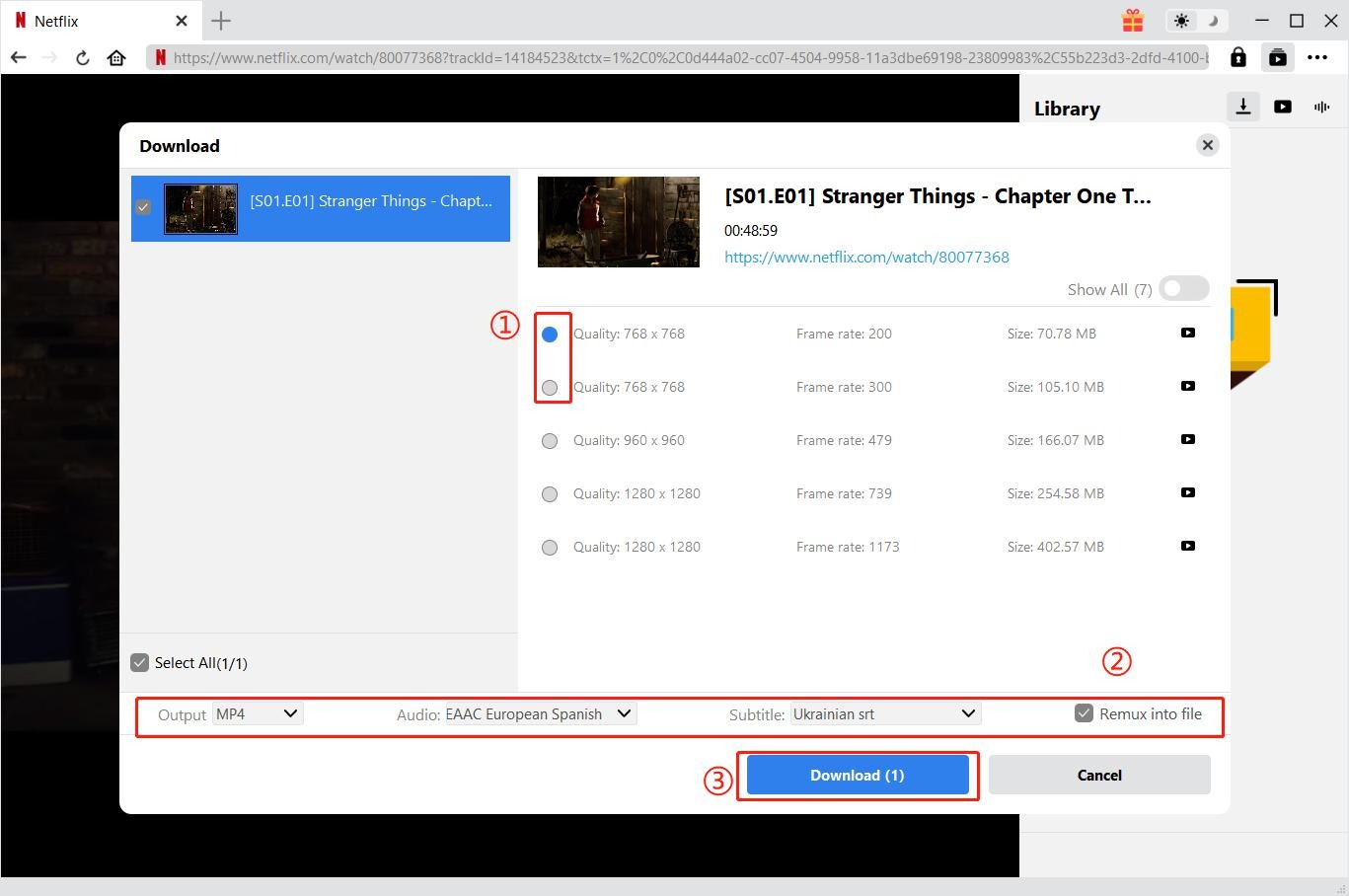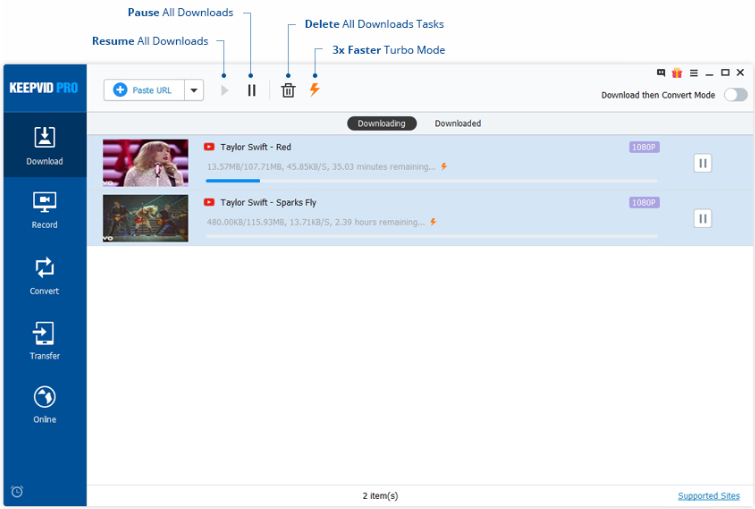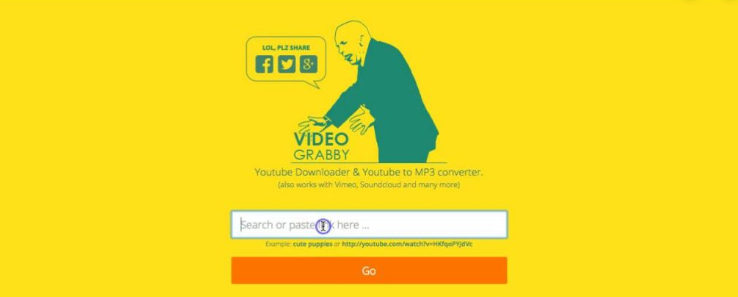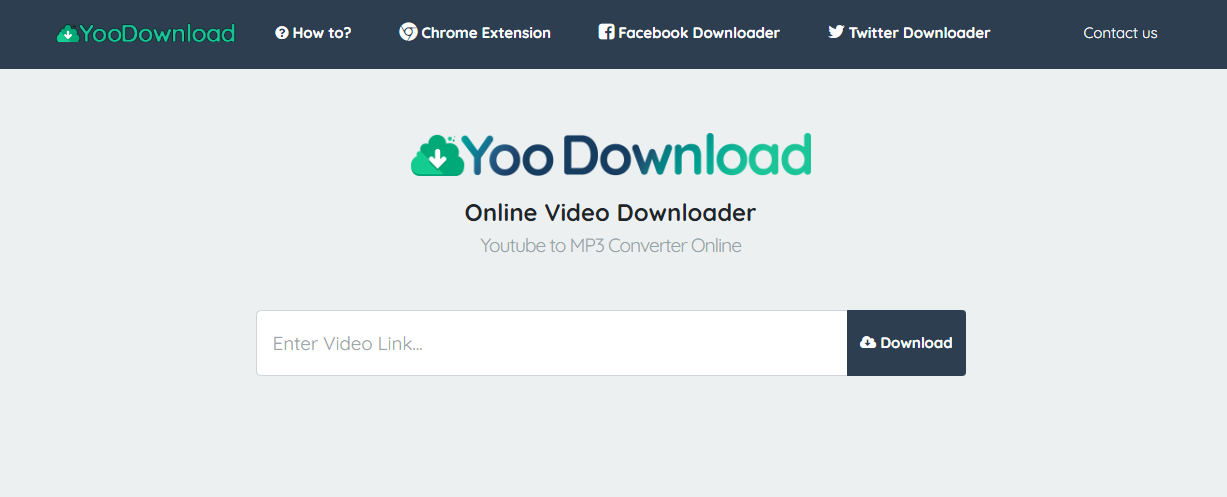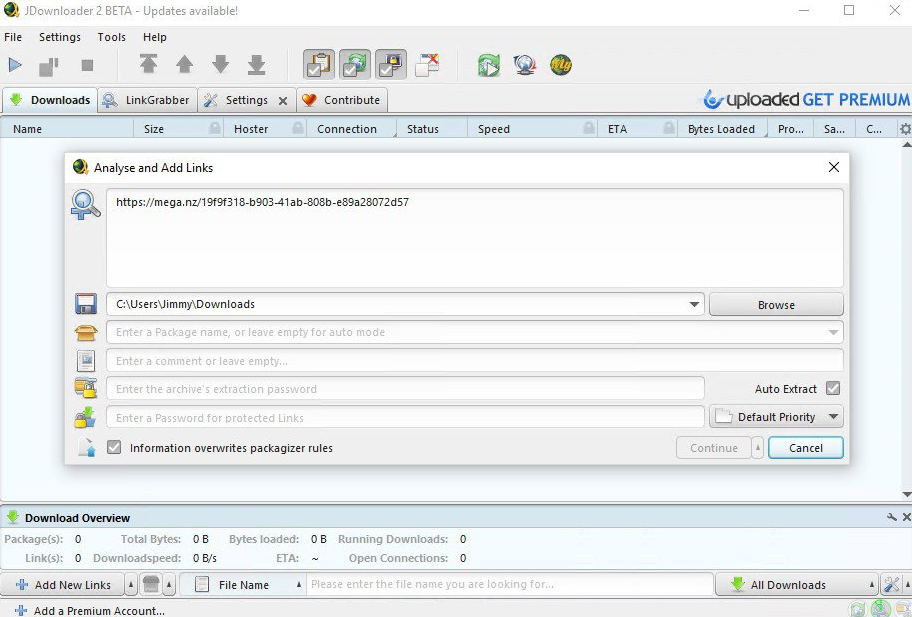As the world’s most popular online video provider, Netflix has been providing great TV shows for TV show lovers all around the world for many years. Not only does Netflix have classic and popular TV shows on its website and app, but it also produces all kinds of excellent exclusive TV shows like Stranger Things with its own producing crews. With a single Netflix subscription, you can enjoy tons of brilliant TV shows easily on Netflix. However, watching TV shows online could sometimes be not convenient for us, so more and more people are starting to download Netflix TV shows from the website to their local storage devices so that the TV show episodes can be watched anywhere at any time. But it’s not an easy task to successfully download the Netflix TV shows. So today we will introduce you some of the best ways to download Netflix TV shows to your computer without having to install the Netflix app.
Part 1. Download a TV show from Netflix with CleverGet Netflix Downloader
Downloading from Netflix is not as easy and straightforward on PC, given the immense amount of security measures put in place by Netflix. Fortunately, there are advanced downloaders such as CleverGet Netflix Downloader, which can easily tackle this problem. This program can download normal videos as well as live streams, TV shows and movies, and music videos on Netflix, remaining the original quality.

-
CleverGet Netflix Movies Downloader
Support Netflix Movies and Shows Download
Download 720p/1080p Netflix HD Videos Without Quality Loss
Save Netflix Movies in MP4 or MKV Format
Reserve Multi-Language Audio Track & Subtitles
Remux Subtitles to Video
Here are the steps to follow if you want to download videos from Netflix;
Visit Netflix and search for the movie you would like to download. Copy and paste the address from your address bar.
From the list presented, select the ideal video with parameters that suite your needs (such as quality and format).
Once you have confirmed everything, click the download button to initiate your download.
Part 2: Download a TV show from Netflix with KeepVid
Besides Leawo Video Downloader, there are actually some other tools for you to download your Netflix TV shows. For example, KeepVid is an all-in-one video solution platform that has many media processing abilities. With KeepVid, you can perform video editing, audio converting, video converting, video compressing and more multimedia tasks. In order to get the video downloader function module, you need to use the KeepVid Pro version. With the Pro version of KeepVid, you can easily download online videos in their high quality, as well as do other tasks like media format converting, video recording and file transferring. If you want to download your Netflix TV shows with KeepVid, take a look at the following guide on how to download the online TV show with the KeepVid online video downloader.
Step 1: Copy the link of the TV show that you want to download.
Step 2: Download, install and launch KeepVid Pro. You might have to register and purchase a license key to access all functions in this program.
Step 2: After activating KeepVid Pro, go to the “Download” section to download an online video. In the “Download” section, click on the “Paste URL” button to call out a URL box, where you can paste the URL you have just copied in the first step and let the program fetch the online video file for downloading.
Step 3: Once the video is successfully fetched by the program, click the “Download” button to start the downloading process. During the downloading process, you can control the program’s actions using the function keys in the toolbar. By clicking the corresponding key, you can pause, resume, trash and enable turbo mode for the downloading task.
Part 3: Download a TV show from Netflix with VideoGrabby
VideoGrabby is a simple and straightforward online video downloader that can download videos from various online streaming sites like YouTube, Netflix, Facebook and more to your local computer drive. The online converter service features s very intuitive interacting style, making it extremely easy for anyone to download an online video with only a couple of minutes. Also, the iconic yellow color scheme is impressive and rememberable, making VideoGrabby one of the most popular and liked online video converter tools of its time. For people who don’t have many requirements on video editing functions, video customizing functions and video quality options, VideoGrabby can be the easiest way for them to download an online video from video hosting services. If you want to try using VideoGrabby to download Netflix TV show episodes to your computer, then take a look at the following guide, I’m sure it’ll help.
Step 1: Visit the website of VideoGrabby.
Step 2: Copy the URL of your Netflix TV show episode, and paste it into the URL box in VideoGrabby, then click the “Go” button below the URL box.
Step 3: Then the website will find the video with your URL. Once the video has been found, you can then click the “Download” button to directly download the video to your computer.
Part 4: Download a TV show from Netflix with YooDownload
Next, I want to recommend an online video downloader tool for you, and it is called YooDownload. As an online video downloader tool, YooDownload makes it possible for you to download videos from websites like Netflix or YouTube without downloading and installing any extra program or plugin on your computer. With an online YouTube downloader tool like YooDownload, you can directly paste the video link into the URL box on the webpage, and directly start the downloading process in your web browser. Of course, because it’s an online service, you can’t expect a high download speed, great output quality and any customization option. However, if you are not demanding on these aspects, you can totally download your Netflix TV show episodes with YooDownload and expect a high downloading efficiency. For people who don’t have video customization and high-quality performance needs, there is no better solution than an online downloader tool like YooDownload. If you want to use YooDownload to download your Netflix TV shows, here is a simple guide for your reference.
Step 1: Open your web browser and go to the official website of YooDownload.
Step 2: Copy the URL of your Netflix video, and then paste it into the URL box of YooDownload.
Step 3: When YooDownload successfully grabs your video, choose the format you want to download, and then click the “Download” button to start downloading the Netflix TV show video.
Part 5: Download a TV show from Netflix with JDownloader
As a professional download manager, JDownloader specializes not only in online video downloading, but also all kinds of download tasks. As a download manager, JDownloader is written in Java, which allows automatic download of groups of files from one-click hosting sites. Besides the powerful downloading technology, the free, open-source download management tool also has a huge community of developers that makes downloading as easy and fast as it should be. In JDownloader, you can stop or pause downloads, set bandwidth limitations, auto-extract archives and do much more expert downloading settings and customizations. It's safe to say that JDownloader is an easy-to-extend framework that can save hours of your time. However, being a professional downloading manager means this program is not specially optimized for online video downloading tasks, and the video downloading process in JDownloader may be more complicated comparing to that in other programs introduced above. But with a proper guide, you can still get the downloading task done within a short amount of time. Here is a guide on how to download a video with JDownloader.
Step 1: Download and install JDownloader.
Step 2: Get the download link of your video and copy it to the clipboard. Then launch JDownloader, click to open the “Analyze and Add Links” window, then paste the download link you have just copied into the box.
Step 3: In the same window, you need to set the target folder for the downloaded file. After that, click “Continue” to go to the downloading page and start the downloading process.