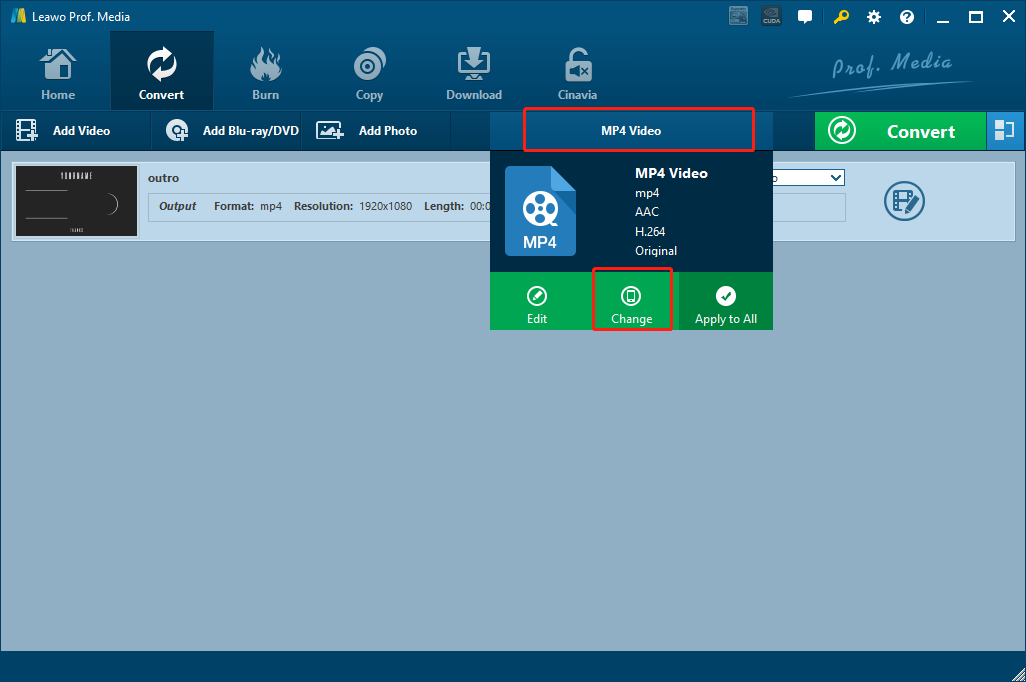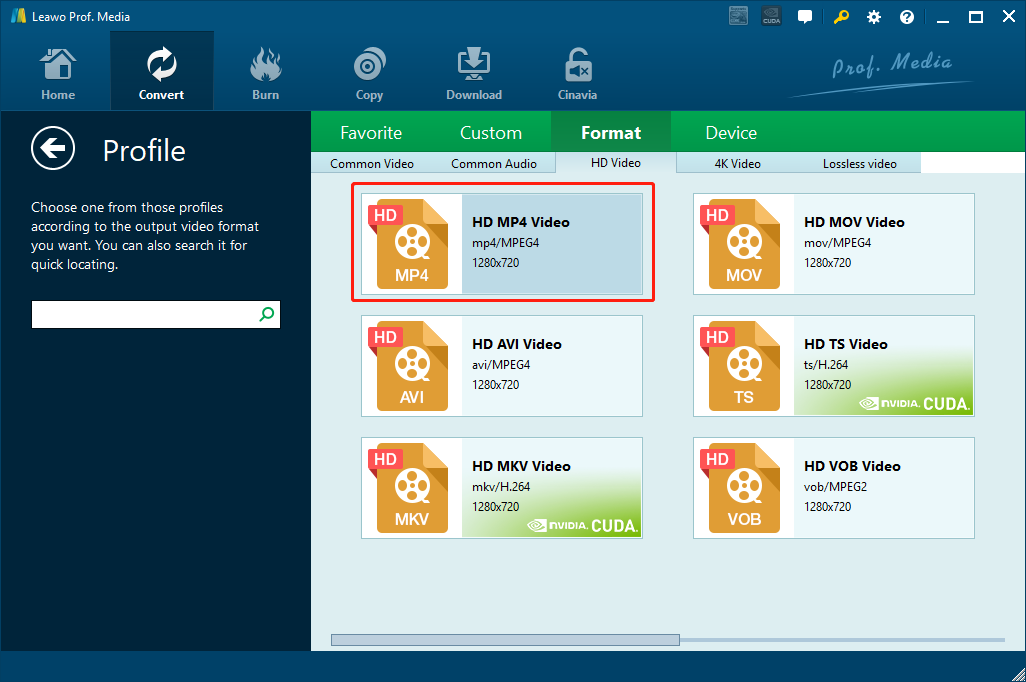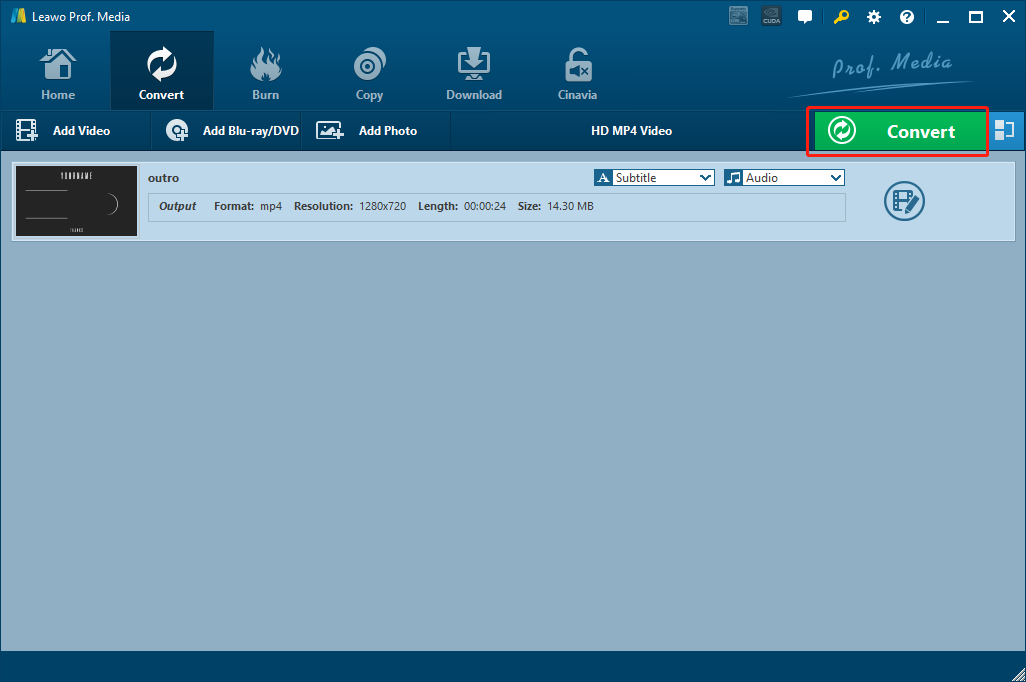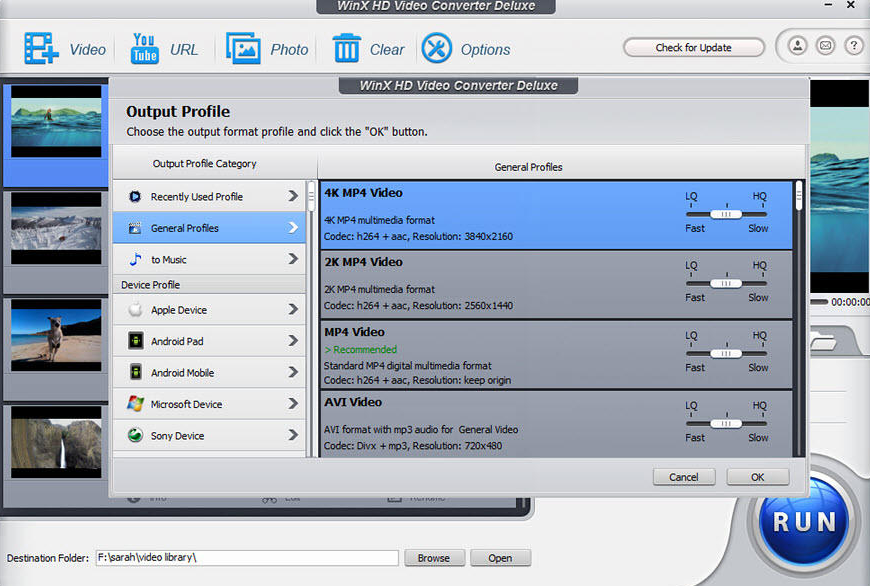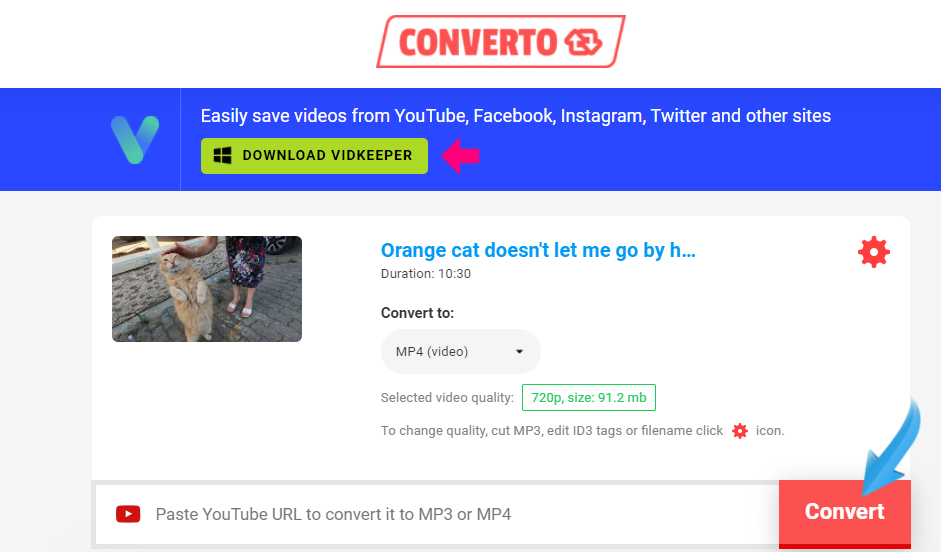If you have been using Twitter a lot, you would know that there are many brilliant videos on twitter posted by people from all over the world everyday. Some of them are funny, others are inspirational or informative. But the one problem is that, if you ever tried to download the Twitter videos to your own computer or your own cellphone, you’d realized that it’s nearly impossible to have the Twitter videos downloaded as MP4 HD video files. There are not many video downloading tools that allows you to download Twitter video files. and after you download the Twitter videos, you can’t have those videos saved in the MP4 HD format. However, if you do some research, you’d know that there are actually some programs and tools that can help you convert Twitter to MP4 HD. So in this article, we are going to introduce some of the best Twitter to MP4 HD converting tools to you, and show you the detailed guide on how to convert Twitter to MP4 HD. So without further ado, let’s get started.
Part 1: How to Convert Twitter to MP4 HD with Leawo Video Converter
In order to convert Twitter to MP4 HD, you need a decent video converter application. Among all the video converter tools, Leawo Video Converter is no doubt one of the most recommendable choices. The program is powerful, easy to use, and has earned millions of users all across the world because of the solid software quality.
Leawo Video Converter is a professional video converter program with multiple video converting functions. With a powerful video converting engine, Leawo Video Converter can convert videos from one format to another around more than 180 formats. Besides the powerful format support, Leawo Video Converter also features tons of useful, practical video editing functions, allowing you to trim, crop, add watermark to video, remove noise, turn 2D video to 3D or adjust video parameters before the conversion starts. What’s more, with the advanced video converting technology, Leawo Video Converter can also provide a 6 times higher video converting speed, making the video converting tasks more efficient than ever. In the converting process, Leawo Video Converter provides HD converting options, and can make sure that the video quality doesn’t get compromised so that you can have all of the details reserved in the HD output video.
What also makes Leawo Video Converter stand out is that, the software is very user-friendly and easy to use. It only takes minutes for anyone to convert a Twitter video to MP4 HD. If you are interested to know more about Leawo Video Converter, here is a brief guide on how to convert Twitter to MP4 HD with the program..
Step 1: After installing and launching Leawo Video Converter, you should be able to see an “Add Video” button at the upper left corner. Click on it and you can import your source video file for converting. You can also drag and drop the file into the center of the main interface to import it.
Step 2: After the video is imported, click the “MP4 Video” area next to the green “Convert” button, and then click “Change” to go to the format selection panel.
On the format selection window, you can see all of the available formats listed in different categories. Under the “Format” tab, click the “HD Video” category, and then click on the “HD MP4 Video” button to select.
Step 3: In case you need to edit the video, click the “Edit” button of your video and you will be brought to the video editing panel. In the panel, all the available video editing options will be listed at the left bar. When you are done editing, click the “OK” button to apply the changes and go back to the main window.
Step 4: Finally, click the green “Convert” button. On the called-out panel, set an output directory and then click the “Convert” icon down below to start Twitter to MP4 HD conversion task.
Part 2: How to Convert Twitter to MP4 HD with WinX HD Video Converter Deluxe
There is no doubt the Leawo Video Converter is one of the best tools for you to convert Twitter videos to MP4 HD. However, it is not the only option. There are some other video converter tools that can also do the conversion for you. Some of them might not be as powerful as Leawo Video Converter, but still worth a shot. One of the converters would be WinX HD Video Converter Deluxe. As a strong video transcoder program that peaks level-3 hardware acceleration, WinX HD Video Converter Deluxe can deliver perfect quality and size in processing even UHD videos recorded from GoPro, drone, car DVR and monitor units. It supports various popular video formats as the input and output, and can deliver a decent video converting speed for most these formats. Although some of the functions are not free for anyone to use, it’s still a nice choice for you to convert Twitter videos to MP4 HD files. Now let’s see how you can use WinX HD Video Converter Deluxe to convert Twitter to MP4 HD.
Step 1: Download, install and run WinX HD Video Converter Deluxe.
Step 2: Click the “Video” button at the upper left corner to import your source Twitter video file into the program for converting.
Step 3: Once the video file is successfully imported, there will be a window showing up, allowing you to choose the output file specifications, including format, resolution and so on.
Step 4: Finally, you can have a preview of your video on the right. If you are happy with the video performance, set an output folder using the “Destination Folder” parameter at the bottom, and then hit the “RUN” button to start converting your Twitter video to MP4 HD
Part 3: How to Convert Twitter to MP4 HD with Convert Files
Another tool you can use to convert Twitter to MP4 HD is Convert Files. As a free online video converter service, Convert Files provides a straightforward user interface and intuitive interaction method. Although the plain design of the webpage may let you underestimate it, the functions and features the tool provides are actually rich and practical. Convert Files is an all-inclusive online converter. Apart from converting various video files, the online converter tool can also convert eBook files, Document files, Presentation files, Drawing files and more. Now if you are looking for a tool that can help you convert Twitter videos to MP4 HD online without downloading any extra programs or tools, Convert Files is definitely one of your best choices. Here is a simple guide showing you how to use Convert Files to convert Twitter to MP4 HD online.
Step 1: Visit the website of Convert Files.
Step 2: Select “Choose a local file” and click “Browse” to locate and upload your source Twitter video file.
Step 3: Specify the input and output format in the corresponding box.
Step 4: Click “Convert” to start converting your Twitter video to MP4 HD.
Part 4: How to Convert Twitter to MP4 HD with Converto
As another online video converter tool, Converto can also help you convert Twitter videos to MP4 HD. What’s different about this online video downloader tool is that, you don’t actually need to download the original video first. You can directly download the Twitter video as an MP4 HD video by only providing the URL of your Twitter video. Besides Twitter videos, Converto can also download and convert YouTube videos and save them as MP4 HD videos. This is really convenient if you always need to download videos from all kinds of online video platforms or social media applications. Converto is a free online video downloader and converter tool, so you don’t need to pay for its services. However there indeed are some restrictions in the online converter tool. For example, you can online convert short and small video files online. If you need to convert a relatively longer video, you need to download its desktop version Vidkeeper, which provides more functions, but at the same time, requires you to pay for some of the functions. But for casual users, the online free version of Converto is definitely enough. Now let’s see how to use Converto to convert your Twitter video to MP4 HD.
Step 1: Go to the website of Converto.
Step 2: Copy the URL of your video, and then paste the URL into the URL box in Converto.
Step 3: Then you should be able to see the information of the vide. Choose “MP4” as the output format in the “Convert to” section.
Step 4: If everything looks right, just click the “Convert” button to convert the video, and then download it back to your computer after the conversion is finished.