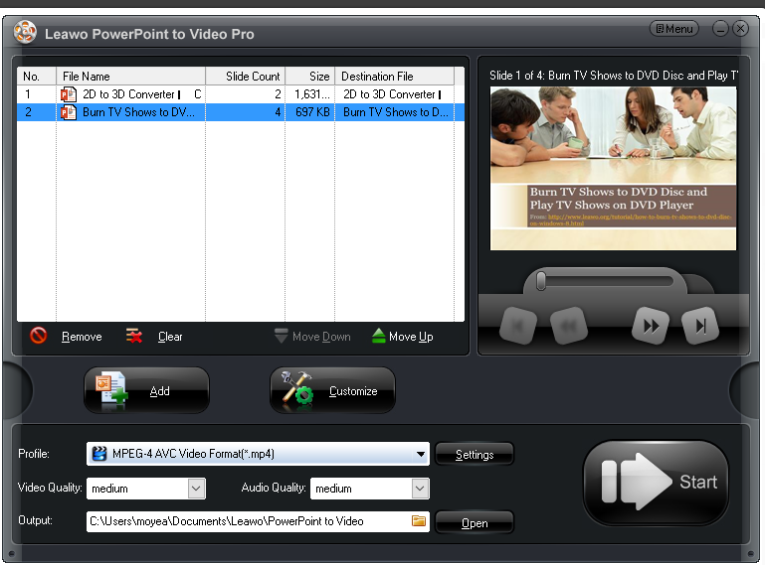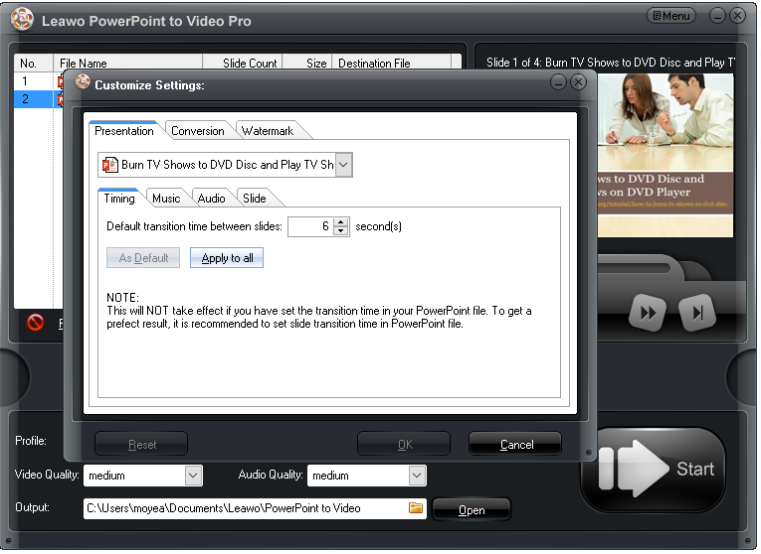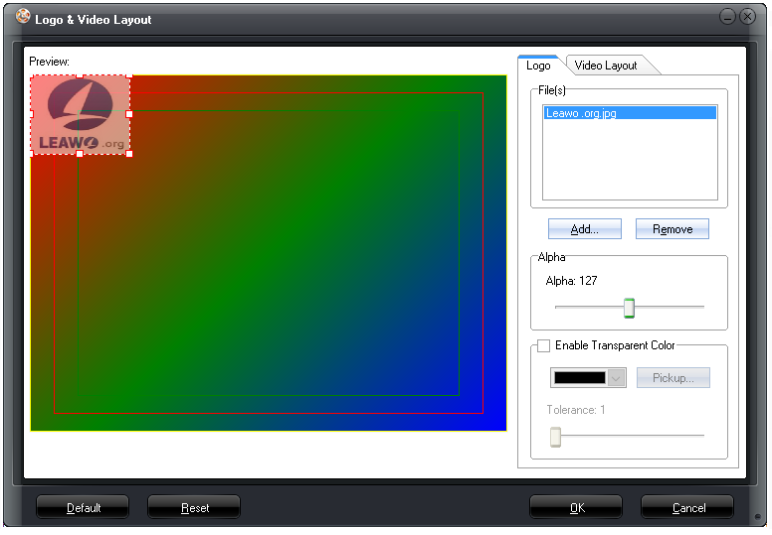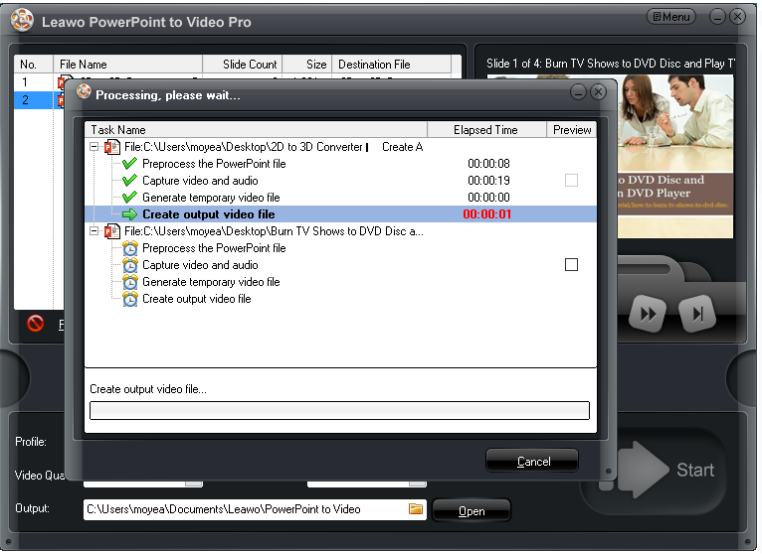"I took a glimpse of my PowerPoint presentations and suddenly I realized that they would be much more vivid and space-saving if I turn PPTX to MPEG. But how can I make PPTX to MPEG? Is it possible to convert PPTX to MPEG in batches as I really don't have that much time to convert one by one? ."
It is absolutely possible to convert PPTX to MPEG in batches. Leawo PowerPoint to Video Pro is a perfect solution to you. Before going directly to the steps for converting PPTX to MPEG, we'd better spare some quality time to warm up the definitions of PPTX and MPEG.
Part 1: A glimpse of PPTX and MPEG
As a file extension format for Microsoft PowerPoint, PPTX is similar but not identical to PPT, PPS, and PPSX. It contains a collection of slides, including their text, images, formatting, animations, drawn objects, and other media. PPTX files are commonly used in business meetings, marketing applications, and academic classroom settings.
The Moving Picture Experts Group (MPEG) is a working group of authorities that was formed by ISO and IEC to set standards for audio and video compression and transmission (Wikipedia). MPEG has standardized the compression formats such as MPEG-1, MPEG-2, MPEG-3, MPEG-4, just to name a few. These are the most commonly used video formats, which are widely accepted by a variety of devices, systems, and video sharing sites. This makes MPEG a very popular video format, even for PowerPoint presentations.
Part 2: Convert PPTX to MPEG with Leawo PowerPoint to Video Pro
Talking about converting PPTX to MPEG, we cannot love Leawo PowerPoint to Video Pro more. This program ranks top in the multimedia tool industry, including online freeware and paid programs. It has years of expertise in file conversion with the best output quality. By applying advanced technology, it offers faster conversion speed than other programs, in the mean time, it supports users to convert files in batches. It won't remove or change any elements contained in the original PPT file, reserving animations, slide transitions, and video clips intact after file conversion. To let users customize their PPT files, this program provides various features to achieve unique file style and protect files with trademark if in need.Such as converting powerpoint to video with background music, adding logo or watermark to your PowerPoint and so on. Let me show you an example to convert PPTX to MPEG with this powerful program.
Step 1: Make sure you have installed the program to your PC.
Click the below button to download and install the program if you have not got the chance to install it.

PowerPoint to Video Pro
☉ Support PowerPoint 2000/2002/2003/2007/2010/2013.
☉ Support all PPT formats: PPT, PPTX, PPTM, PPS, PPSX, POT, POTX, POTM.
☉ Adjust video and audio parameters of output files.
☉ Customize PowerPoint files like: insert background music/watermark, set transition, real-time narration.
Step 2: Import your source PPTX files to the program.
Click the Add button to import your source PPTX files in batches, which will turn out to be more efficient than adding and converting files one by one. If you accidentally add a wrong file, click Remove to move it away or Clear to delete them all.
Step 3: Pick MPEG as the output file format.
From Profile, pick MPEG as the output file format and specify a directory from the Output box to save the output file after conversion completes.
Step 4: Modify the parameters to achieve better output effects.
Click Customize to set parameters for the PPTX file, such as bit rates, aspect ratio, background music to the slide, transitions from slide to slide, and so on. This is not mandatory but an optional step to modify the output file.
Step 5: Watermark the slides.
Click Watermark on Customize settings to add or remove any watermark, logo, or trademark on the file. Note that files can be protected once watermarking it with a unique logo. Besides, move freely to relocate the logo to anywhere you want or zoom in/out the size to make the logo look neat and evident on the slide.
Step 6: Convert PPTX to MPEG.
Click Start on the home page to convert PPTX to MPEG finally. After the conversion completes, the converted will be ready for enjoying or sharing freely.