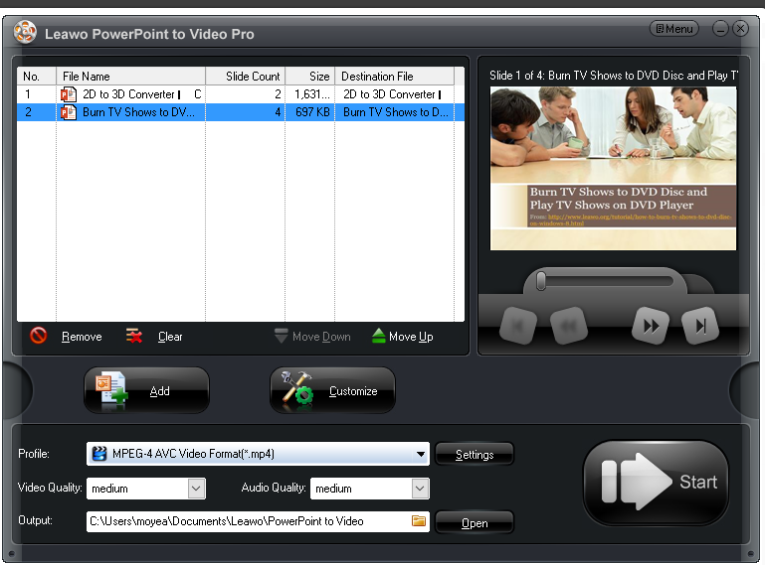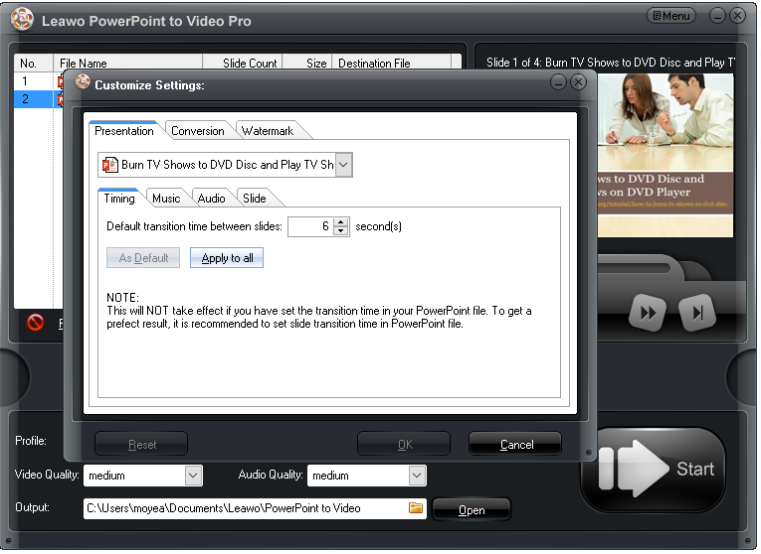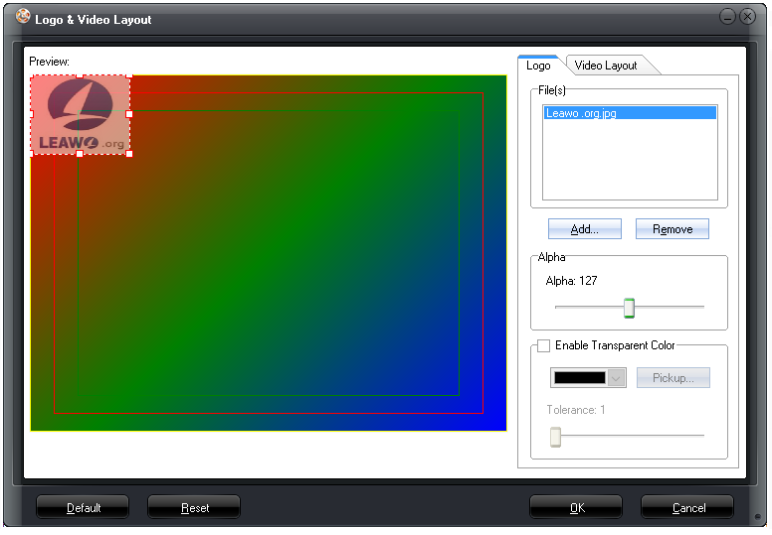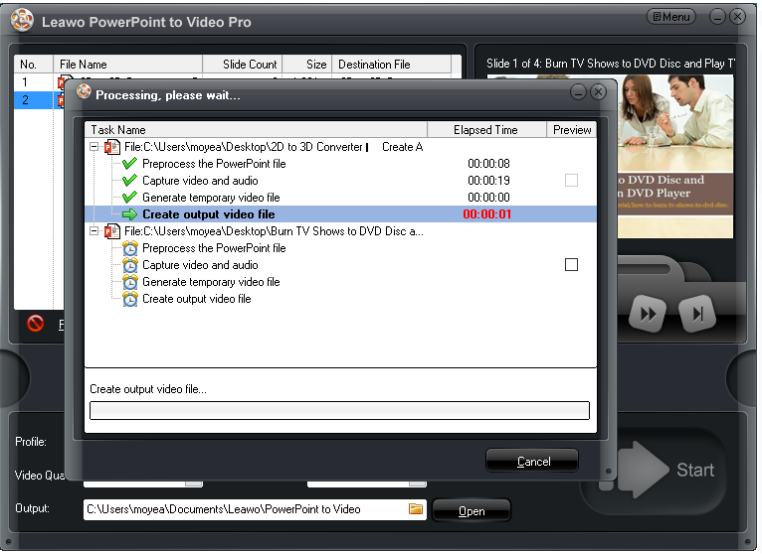A great news for PowerPoint users is that PowerPoint presentations can be made beyond plain text, they can be made with music, narration, images, animations, auto transitions between slides, and even videos. Yes, you read that right, PowerPoint presentations can be made into a video format and play as a video, for instance, PowerPoint in PPSX format can be played as a video in MPEG format. Amazing, right? Here is a gift for you. And yes it is a tutorial guide to show you how to convert PPSX to MPEG.
Part 1: What are MPEG and PPSX
Moving Picture Experts Group (MPEG) is a working group to set standards for audio and video compression and transmission. Unit now MPEG has standardized a range of compression formats and ancillary standards, among which the most familiar ones are MPEG-1, MPEG-2, MPEG-3, and MPEG-4. These are the most common video formats that can be played by a variety of devices, systems, as well as websites, for example, all kinds of smart phones and tablets, Mac, Windows, Facebook, YouTube etc. A PPSX file contains a finished collection of slides that are used for slide show playback. Once saved, PPSX files cannot be edited and may only be viewed. Therefore, they are useful for sending finished presentations to users that do not own the commercial version of PowerPoint, since the PPSX file can be viewed with the free PowerPoint Viewer program. Therefore, converting PPSX to MPEG is quite popular as MPEG is widely compatible with so many devices and systems.
Part 2: Use Leawo PowerPoint to Video Pro to convert PPSX to MPEG
To convert PPSX to MPEG, various PPSX to MPEG converters can be taken advantage of, among which Leawo PowerPoint to Video Pro is the best choice for you. This professional third party tool is developed to convert PowerPoint presentations to videos in all common audio and video formats, thus covering almost all devices and systems. Users are allowed to switch between different user interfaces as multilingual user interface is embedded within the program. To make users' PPT files unique, this program provides various features to achieve unique file style. Such as converting powerpoint to video with background music, adding logo or watermark to your PowerPoint and so on. Let me show you an example to convert PPTX to MPEG with this powerful program.The overall performance of this program is impressive, making it stand out from other players in the industry. The following tutorial guide is shown here to convert PPSX to MPEG using this program.
Step 1: Make sure Leawo PowerPoint to Video Pro is correctly installed on your computer.
Click the below button to get this program installed if you still have not got it installed.

PowerPoint to Video Pro
☉ Support PowerPoint 2000/2002/2003/2007/2010/2013.
☉ Support all PPT formats: PPT, PPTX, PPTM, PPS, PPSX, POT, POTX, POTM.
☉ Adjust video and audio parameters of output files.
☉ Customize PowerPoint files like: insert background music/watermark, set transition, real-time narration.
Step 2: Import PPSX to the program.
Launch the program and click Add on the home page to import your source PPSX files to the program.
Step 3: Select MPEG as the output format.
Select MPEG from the Profile drop-down list and then set a directory to save the converted file on the Output box.
Step 4: Set the file parameters.
Click the tool icon on the home page to enter the Customize settings pane, where you can set file parameters such as audio track, bit rate, background music, slide transitions, and the like for the output file.
Step 5: Personalize trademark to the file.
Click Watermark on the Customize settings pane to add your trademark or logo to the file. It ensures that files with the trademark will be protected against any change or copy behaviour.
Step 6: Make PPSX to MPEG.
Finally click Start on the home page to kick off the process of converting PPSX to MPEG. You can monitor the progress by viewing the green bar on the screen. Once it is done, a video will be available for enjoyment. Play it or stream it to other devices as you want.