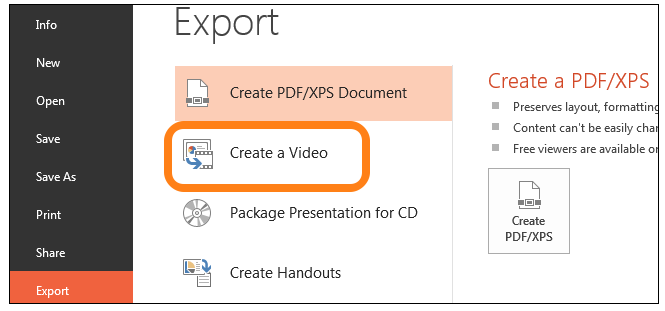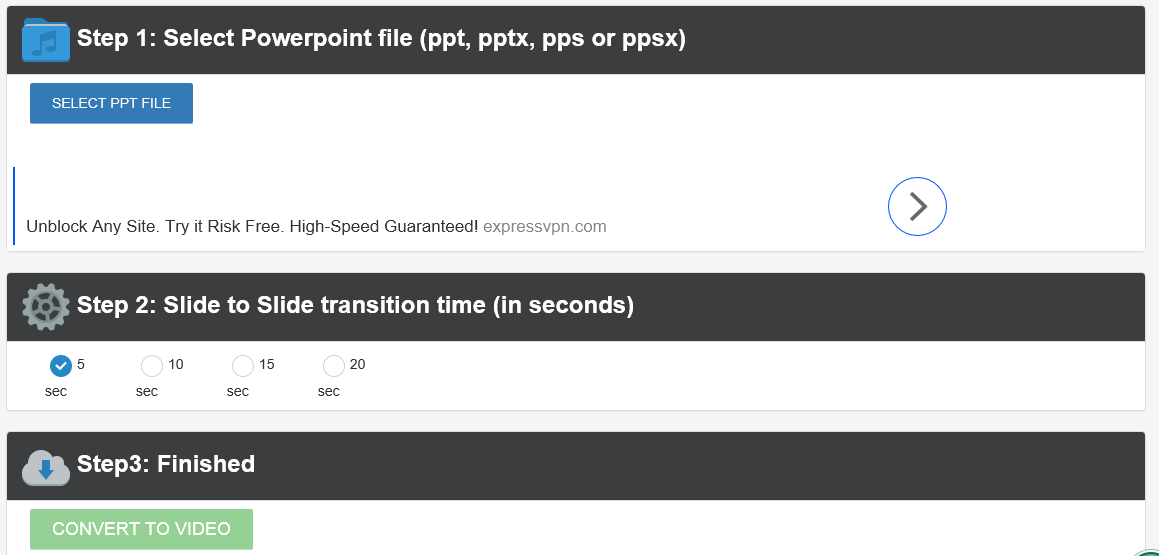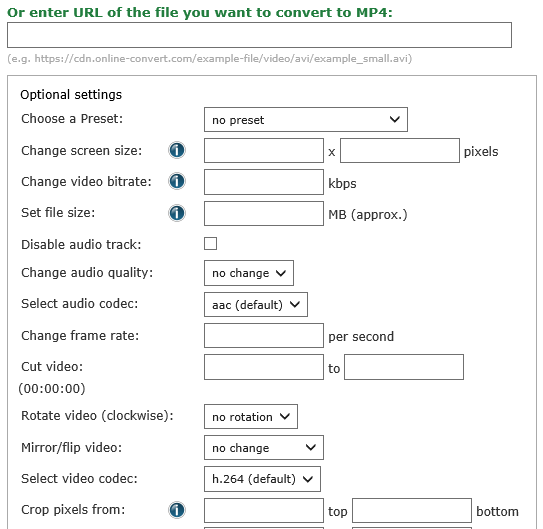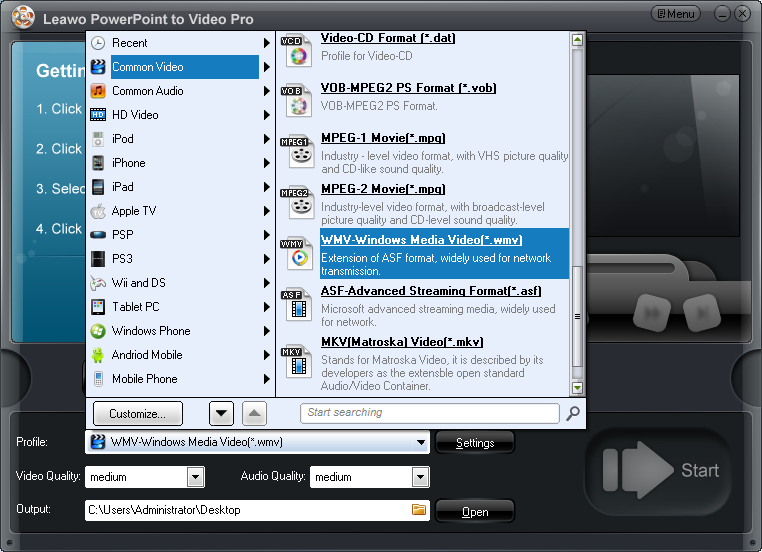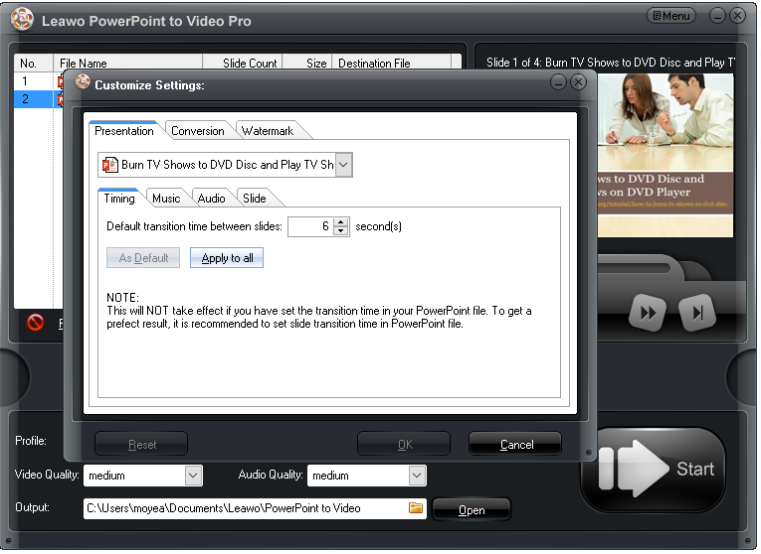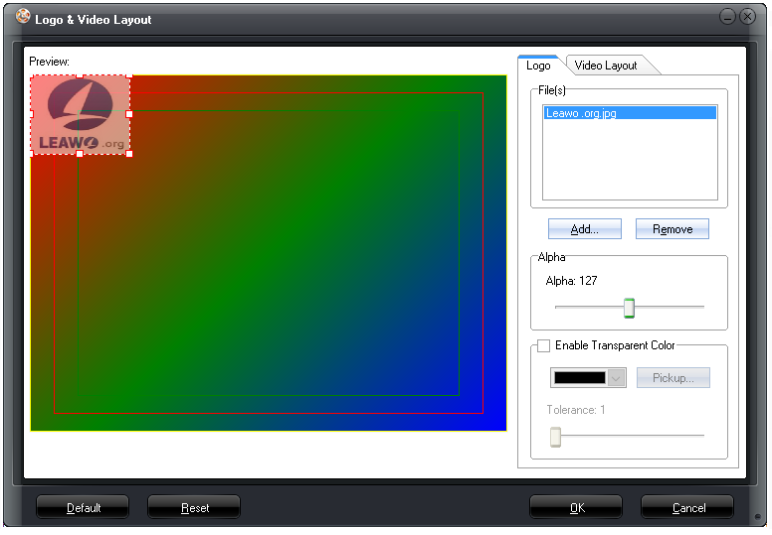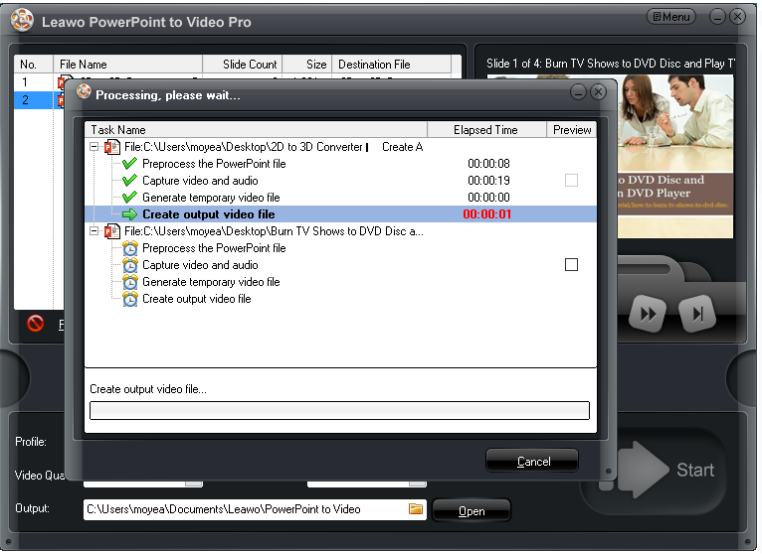It is extraordinarily cool to turn PowerPoint presentations to video before presenting your ideas to audiences, sharing your PowerPoint with those who are interested in your work, or uploading them to the video sharing websites like Facebook, YouTube, Vimeo, just to name a few. This will be easy to achieve with the below recommended video converters. Let's just concentrate on PPS to video conversion as this is a typical PowerPoint file extension.
Part 1: What is PPS ?
PowerPoint Show, short for PPS, is a file extension for a slide show presentation file format used by Microsoft PowerPoint, a presentation software commonly used for office and educational slide shows. All text images sound and video used in the presentation are contained in the file. As its name tells, PPS will open directly to the presentation mode instead of edit mode. It is widely known that converting PPS to video can save a lot of space while in the same time make PowerPoint presentations more attractive. Undoubtedly PPS to video converter is required in order to convert PPS to video effortlessly.
Part 2: Three ways to convert PPS to video
Option 1: The first and the most direct way to convert PPS to video is to use PowerPoint only. Open your PowerPoint, make sure all elements and contents are ready, and save the file. Then, click File > Export. On the displayed page, select “Create a Video” to export the PPS into a video.
Though it is convenient to convert PPS to video within PowerPoint, it is not efficient at all if you have a lot of files to create into videos because PowerPoint can only process a file at a time.
Option 2: Use online freeware - mp3care to convert PPS to video. Do so in the below shown procedure to convert PPS to video online.
By converting PPS to video free, you are required to log into the web and leave your email address to download and receive the converted file; to some extent, this violates user privacy a little bit. So be cautious before you try.
Option 3: Online-convert is another choice for converting PPS to video free online. You need to upload or paste the link to get your PPS file in the web. Before clicking "Convert" to turn PPS into a video, you are able to set parameters for the output file.
Note that this freeware requires network access all the time during the conversion. There will be file size limitation to convert PPS to video at a time.
Part 3: Use Leawo PowerPoint to Video Pro to convert PPS to video
To settle cons of online freeware or to waive limitation of pure PowerPoint, we have Leawo PowerPoint to Video Pro here for your reference. This app does not require network access all the time thanks to offline conversion support. You are allowed to convert as many PPS files as you would at a time within this app, which will greatly save your time and effort. To let users customize their PPT files, this program even provides various features to achieve unique file style. Such as converting powerpoint to video with background music, adding logo or watermark to your PowerPoint and so on.The simple user interface will guide you do the conversion step by step. Take a look right now to see how to convert PPS to video with this professional PowerPoint to video converter.
Step 1: Install the app.
Click the below button to install this app. Free trial version is offered.

PowerPoint to Video Pro
☉ Support PowerPoint 2000/2002/2003/2007/2010/2013.
☉ Support all PPT formats: PPT, PPTX, PPTM, PPS, PPSX, POT, POTX, POTM.
☉ Adjust video and audio parameters of output files.
☉ Customize PowerPoint files like: insert background music/watermark, set transition, real-time narration.
Step 2: Import your PPS.
Click "Add" to import your source PPS files. It is recommended to import them in batches.
Step 3: Set an output file format.
Set a format for the output video from "Profile", or click "Settings" for advanced settings. Name a directory to save the video from "Output".
Step 4: Personalize the settings.
Click the tool icon "Customize" to enter "Customize settings", where you can set parameters for the output video, such as background music, audio track, bit rate, and the like.
Step 5: Add a trademark.
If you need a trademark to protect your video, just click "Watermark" to add one. Adjust the position and size freely according to your preference.
Step 6: Convert PPS to video.
Finally click "Start" to convert PPS to video. The green progress bar will show your the real-time situation for the conversion. Just leave it there until it completes. As soon as this conversion is done successfully, you can play your PPS in video format.