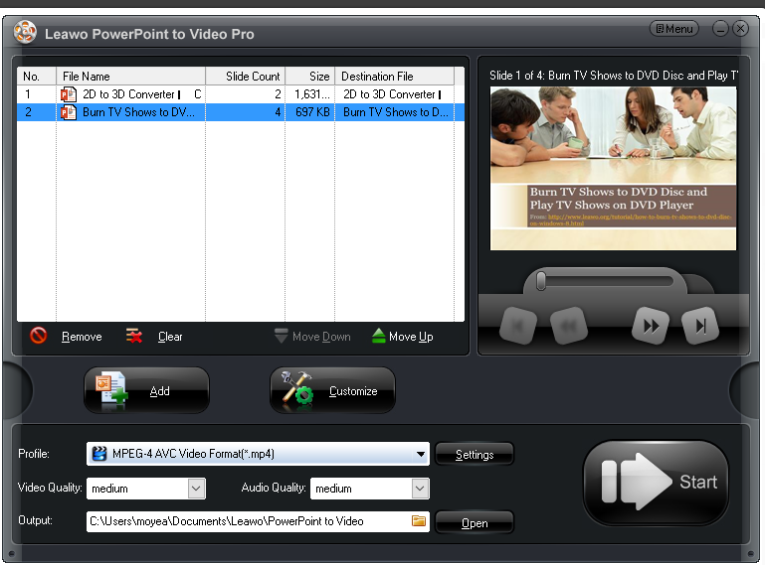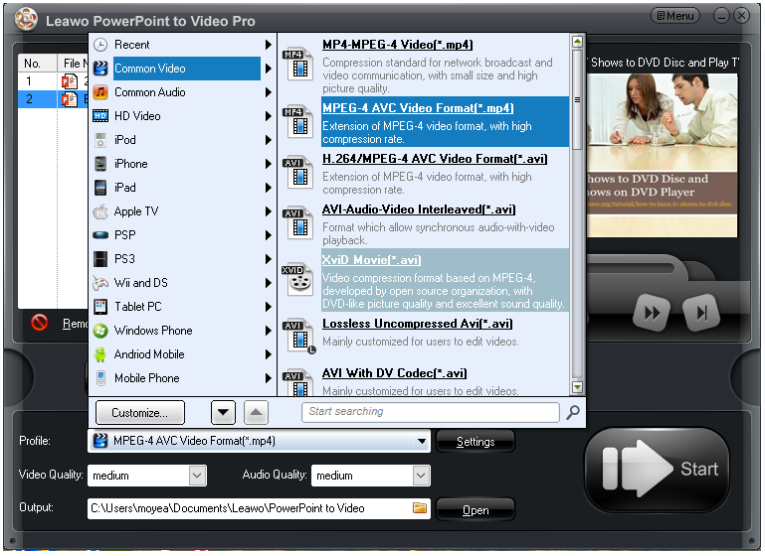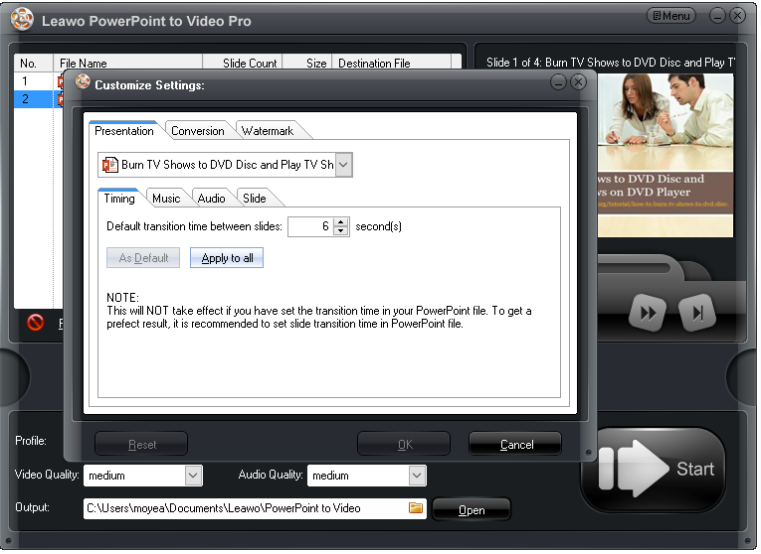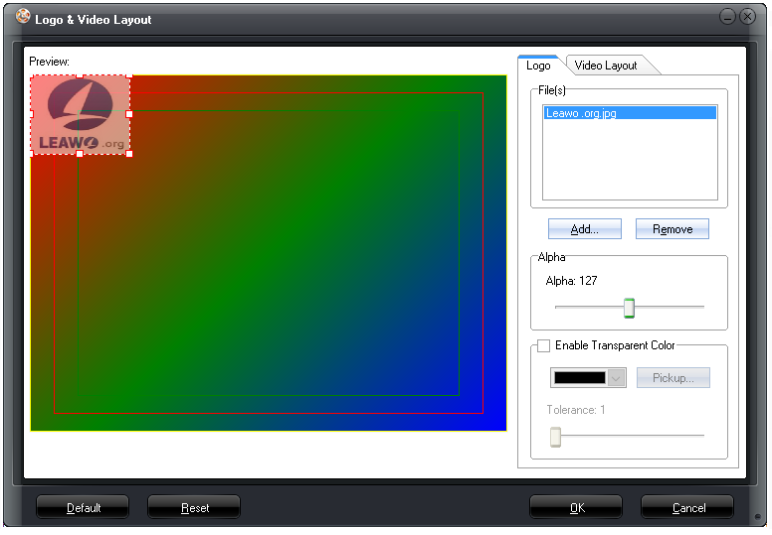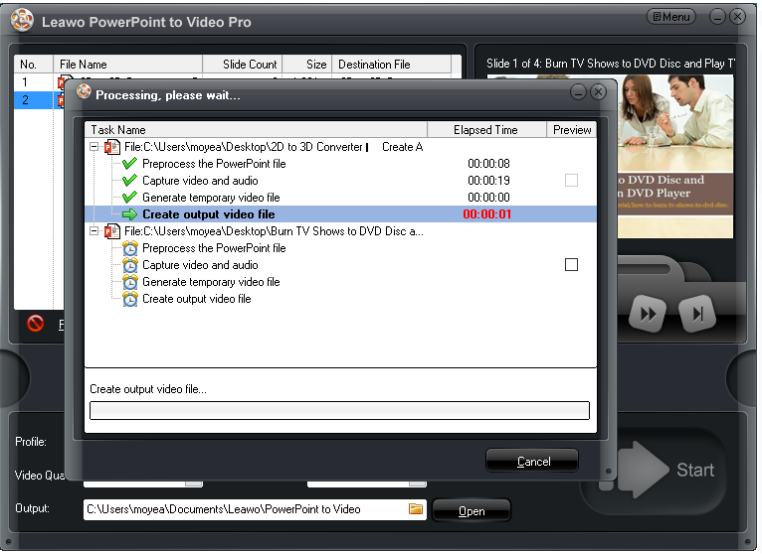It is all about how to make a presentation more vivid and eye-catching. Many people are looking for methods to enrich the PowerPoint files and convert pps/ppsx/pptx/ppt to mp4 for streaming them on devices like iPod, iPad, Samsung tablet, etc. and even upload MP4 on YouTube or Facebook for sharing with many more people across the globe. Today we will focus on the topic of how to convert PPS to MP4 and show detailed steps to convert PPS to MP4.
Part 1: What is PPS?
On lifewire, we can easily learn that a file with the PPS file extension is a Microsoft PowerPoint 97-2003 Slide Show file. Newer versions of PowerPoint use the updated PPSX format in place of PPS. These files contain different pages called slides that can contain video, audio, text, animations, images and other items. Apart from one exception, they're identical to PowerPoint's PPT files - the difference is that PPS files open directly to the presentation instead of to the editing mode. When converting PPS files to MP4, we will need to use third party software, which is able to provide a one-stop solution for users to convert PPS file to MP4.
Part 2: Using Leawo PowerPoint to Video Pro to convert PPS to MP4
Leawo PowerPoint to Video Pro is such a professional third party software program, which is specialized in converting PowerPoint files to videos in common formats, for example, like ASF, AVI, FLV, MPEG, MP4, TS, MOV, WMV, VOB, 3GP, RM, RA, MKV, WEBM, MKA, Wii AVI, Wii MOV, etc., All elements in a PowerPoint file will be reserved perfectly, including animations, transitions, sounds and video clips. After the conversion, you even can upload this PowerPoint to Facebook to share with your friends. We can take a deep look at the procedure on PPS to MP4 conversion with the help of Leawo PowerPoint to Video Pro.
Step 1: Download and install the program to the computer.
Click the below button to download and install the program to your computer.

PowerPoint to Video Pro
☉ Support PowerPoint 2000/2002/2003/2007/2010/2013.
☉ Support all PPT formats: PPT, PPTX, PPTM, PPS, PPSX, POT, POTX, POTM.
☉ Adjust video and audio parameters of output files.
☉ Customize PowerPoint files like: insert background music/watermark, set transition, real-time narration.
Step 2: Import the source PPS file to the program.
To import the source file, click "Add" and your files will be added to the program in a few seconds.
Step 3: Specify the output file format.
Specify the target output file format from the Profile drop down list, where a range of file formats are preset for your reference. You can also set a directory in your computer to save the output file after conversion completes.
Step 4: Customize the settings for the output file.
If you wish to customize the timing for slides, add watermark or background music, go to Customize and set all parameters based on your will.
Step 5: Add a logo to the output file
To protect the output file, click "Watermark" on the "Customize settings" page. You could make one logo of your own.
Step 6: Convert PPS to MP4.
After all settings are done successfully, click Start to convert PPS to MP4 immediately. As soon as it completes, you will see your MP4 video in your computer. Try it out.
Part 3: Conclusion
With so many powerful features being provided free on Leawo PowerPoint to Video Pro, you can convert PPS to MP4 without trouble. Users who want to enrich the PPS files can find exactly what they need through this amazing program, for example, they can put some background music to the slideshow or even their own recorded narration, isn't it so much fun? The watermark function is also available for users to add trademark to their PowerPoint files so as to protect their patent or something. This is especially valuable for PowerPoint files in business. Another useful feature for this program is to set the video and audio parameters such as video codec, bit rate, frame rate, video size (resolution), aspect ratio, channel, audio codec, audio bit rate, audio sample rate, channel, etc. before conversion. In summary, you can always rely on Leawo PowerPoint to Video Pro to make your PowerPoint files more enjoyable and eye-catching, thus enhancing the quality and effect of the file. Don't hesitate to give it a shot and let me know your feedback as well.