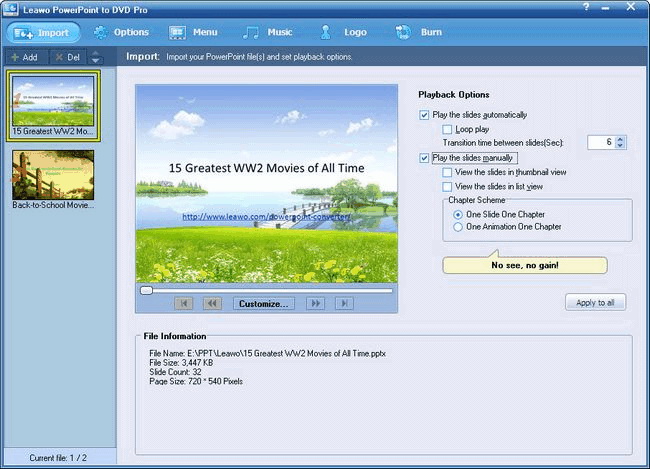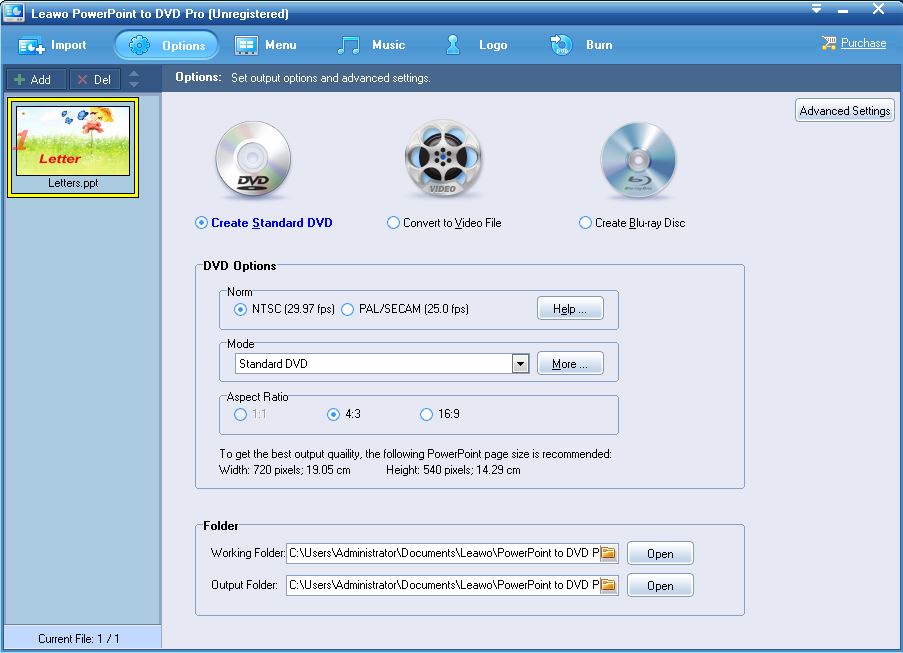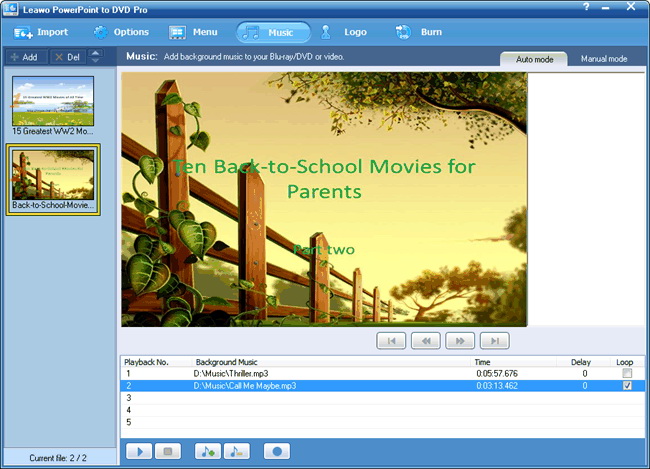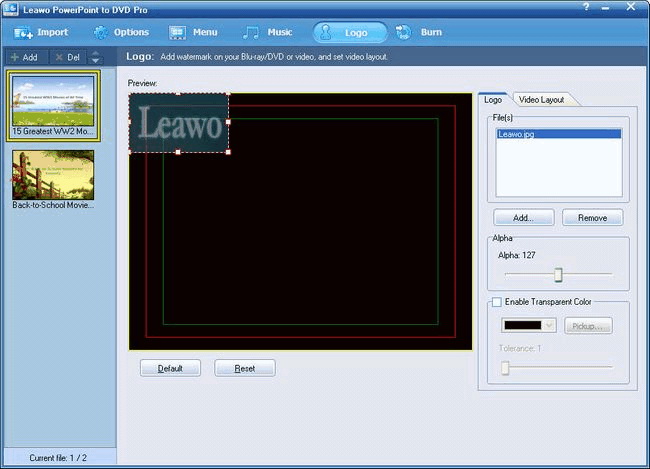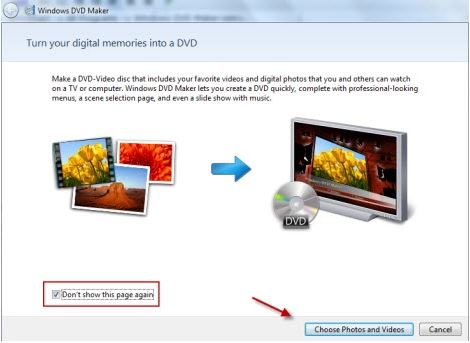PPS(Power Point Show) is now extensively used for merchant or business show, for some celebration things or for teaching and training. Besides, you may also send a PPS file to your family or best friends to share some of your wonderful experiences or brilliant ideas. However, it is imperative for you to use a computer and a projector to play and enjoy the PPS file. If there is no computer or projector in some occasion, you must be confused and perplexed. Fortunately, you can convert PPS to DVD so that you can play it back on a DVD player or on TV with the professional PPS to DVD converter. Leawo PowerPoint to DVD Pro would be quite convenient and helpful. And you need to know something before you convert PPS to DVD.
Part 1: What is a PPS file?
PPS is a file extension for PowerPoint slide show, which, compared with PPT files, can be opened directly to the presentation instead of to the editing mode. A PPS file can contain different pages called slides that can contain video, audio, text, animations, images and other items. It is always in need when you don't want others to modify your original presentation. Still, when it is necessary to convert a PPS file to DVD, PPS to DVD converter plays an important part.
Part 2: How to use Leawo PowerPoint to DVD Pro to convert PPS to DVD
When it comes to PPS to DVD converter, Leawo PowerPoint to DVD Pro must be one of the most powerful and effective ones, which offers you comprehensive, professional as well as easy-to-use solution to convert PowerPoint to DVD. Besides, it can also convert PPS to video and audio in more than 180 formats. What's more, with its advanced technology, this PPS to DVD converter can keep all the elements of the source file during the converting, including animations, background music, movie clips and so on. So that you can freely play PowerPoint on TV or DVD player.

PowerPoint to DVD Pro
☉ Burn PowerPoint to DVD/Blu-ray disc, folder and/or ISO file.
☉ Convert PowerPoint to video and audio in 180+ formats.
☉ Add and design disc menu for PowerPoint to DVD/Blu-ray burning.
☉ Convert up to 12 PowerPoint files in batch processing
$79.95
Follow the simple guide on how to convert PPS to DVD with Leawo PowerPoint to DVD Pro, you will make it in minutes. Before that, you need to download it and install it on your PC, then run it to get DVD from PPS.
Step 1: Add PPS Files to the Program
Click "Import" in the menu bar to add the source PPS files to the program. You can add up to 12 files at a time. Then choose one file and set the Playback Options on the right of the interface. As it showed in the picture below:
Step 2: Set output options
Click "Options" in the menu bar to choose "Create Standard DVD". You can also click "Advanced settings" to customize the DVD slideshow. You are free to adjust audio status, PowerPoint file, size of slides, video quality, audio codec, DVD language code, DVD parameters and conversion status in this step.
Step 3: Create DVD Menu if necessary (Optional)
Click "Menu" to choose a preset DVD menu template or create your own theme.
Step 4: Add background music for output DVD
Click "Music" to add audio file as background music for your output DVD slide show. Both Auto mode and Manual mode are offered here for you to add audio file to it.
Step 5: Add logo on your DVD and set video layout
Click the "Logo" tab to add a watermark to the output DVD.
Step 6: Burn PowerPoint to DVD
Make sure you have a DVD writer installed and a blank readable DVD inserted on your PC. Now click "Burn > Start" to convert your PPS to DVD.
Follow the guide mentioned above on how to convert PPS to DVD step-by-step, you can easily make it and get a perfect DVD to store or playback your PPS instantly. Additionally, there are also some programs which are designed to convert PPS to DVD as well. And you can get to convert PPS to DVD with them, too.
Part 3: Freeware to solve the PPS to DVD problem
1. RZ PowerPoint Converter
RZ PowerPoint Converter is available online which offers you the solution to convert any PowerPoint Show files to all popular format videos. With this PPS to DVD converter, you can convert and burn PPS files to DVD for playback on the DVD players.
2. Microsoft DVD maker
Microsoft DVD Maker is a free DVD burning tool which is developed by Microsoft. It supports burning so many types of files to DVD, including PPS. For burning PPS to DVD, Windows DVD Maker is one of the quickest ways.
Conclusion
It is obvious that Microsoft DVD maker and RZ soft have its own great features and work well in converting PPS to DVD. However, RZ soft only works in Windows 95, Windows 98, Windows Me, Windows XP, and when you convert your PPS to video by using the free trail, the converted PPS can't keep all your music and animations. Microsoft DVD Maker can only available on Windows 7 now, Microsoft has removed it from Windows 8. Therefore, if you want to burn PPS to DVD on Windows 8 and later OS computers, you need to turn to some 3rd-party PPTX to DVD converter software. Leawo PowerPoint to DVD Pro can work on almost all Windows. And there is also trial version for users to have a try and enjoy the convenience which is free. Moreover, the original quality of the PPS will be 100%remained. As one of the most effective PPS to DVD converters, Leawo PPT to DVD pro is very easy to use. Just feel free to have a try.