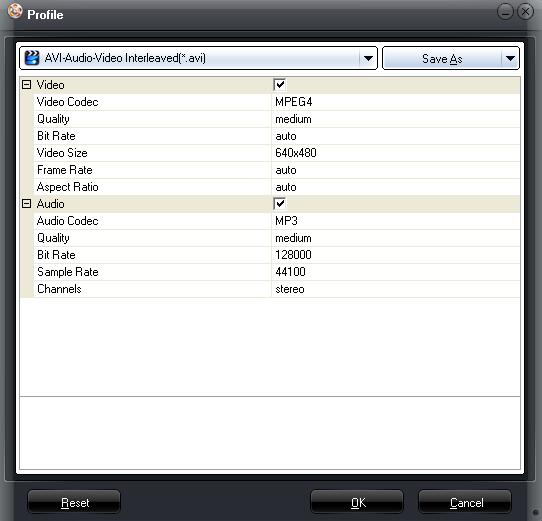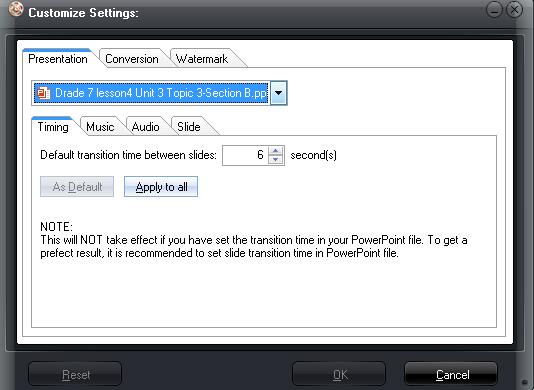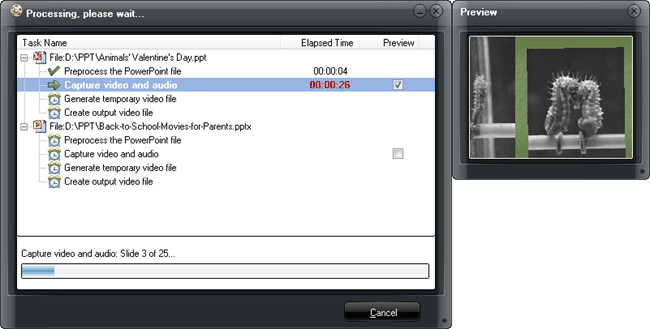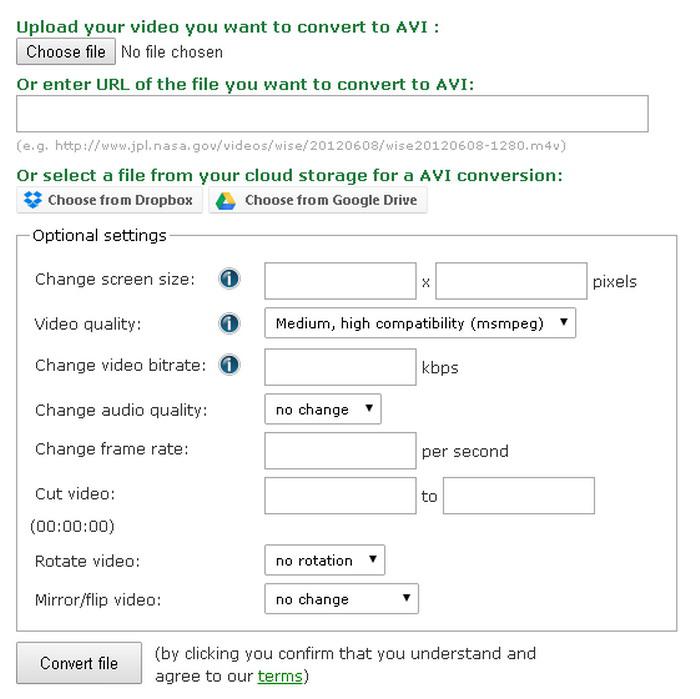All of these days, there are so many users who are asking questions on Quora for how to make PowerPoint into movie. They may be preparing a PowerPoint presentation for work, school, non-profit, staff training or investor relations, and then they find it imperative to make movie from PowerPoint for better sharing and display. However, how to make it with high-efficiency and high-quality confuses most of them. There are so many solutions to PPT to movie conversation, but it is inevitably waste of time if you use improper solutions. Don't worry, here come the helpful solutions to convert PPT to movie recommended for expert former users.
Part 1: Leawo PPT to video Pro to create movie from PowerPoint
First of all, Leawo PowerPoint to Video Pro should be listed on the top of the solutions to convert PowerPoint into movie. Why? Here are some great features that make movie from PowerPoint easily and pleasantly.
Features:
1. Retain all original features and elements of the PowerPoint.
2.Convert PowerPoint to movie in all common video formats like AVI, FLV, MPEG, MP4, MOV, WMV, etc. and playable on various devices such as Apple devices, Tablet PC, etc
3. Add perfect PowerPoint to video effects like background music,watermark, narrations and parameters modification.
4. Fast conversion with real-time preview and easy-to-use within multilingual user interface.
After knowing about the intelligent features, you are able to be expert in how to convert PowerPoint to movie with this powerful program with the guide here. Most of all, you should download Leawo PPT to video Pro and install it on your PC, then follow the steps below.;

PowerPoint to Video Pro
☉ Support PowerPoint 2000/2002/2003/2007/2010/2013.
☉ Support all PPT formats: PPT, PPTX, PPTM, PPS, PPSX, POT, POTX, POTM.
☉ Adjust video and audio parameters of output files.
☉ Customize PowerPoint files like: insert background music/watermark, set transition, real-time narration.
Step1: Add PowerPoint Files to the Program
Start the program, and click "Add" to import the PPT files to the program. Unlimited number of PPT files can be added and converted with one click.
Step 2: Set Movie as the Output format.
Click the drop-down list of "Profile" to choose "Movie" as the output video format. An output folder for the exported files can also be set in "Output".
For advanced users, you can click "Settings" to modify the output video and audio parameters to meet your special needs. Advanced settings enables you to change video codec, bit rate, video size, aspect ratio, frame rate, audio codec, etc.
Step 3: Customize
Select the PPT files you want to convert to movie, and click "Customize" to modify conversion settings, where you can set transition time between slides, add background music and watermark, make conversion settings and so on
Timing: Set transition time between slides.
Music: Add background to the file if necessary.
Audio: Ignore the audio in PPSX file.
Slide: Keep the aspect ratio of the slides.
Watermark: Add a watermark to the output video file.
Step 4: Convert PPT to movie
Click "Start" to begin the conversion. And then the program will create movie from PowerPoint in minutes. The output movie will be found in the output directory you saved in step2. You can preview the output movie in real time.
Leawo PPT to Video Pro is one of the most professional programs designed to convert PPT to movie. Except for this program, there are also some freeware programs especially prepared for PPT to movie conversion. Here come two widely used free tools for recommendation.
Part 2: Two Freeware Programs to convert PPT to movie
1. Online Convert
Online Convert, a free online document converter, is able to convert your PowerPoint to multiple video formats. Then you can download the converted video to your computer with the link offered. If you want to make movie from PowerPoint, you can convert the PPT file to MP4 or AVI video formats, then you can play it back on TV or other media players.
With easy to use interface, this online converter can convert the PowerPoint files uploaded directly from your hard drive, from a URL, or even from your Dropbox or Google drive accounts, and some optional settings are offered for output formatting as well.
However, it is not convenient or safe to direct download the converted video files. Besides, the PPT files have to be uploaded to the Internet, which is not good for keeping the privacy of the source file. If you would create movie from PowerPoint with this converter, you should make sure that the file is not very important.
2. Digital Office Pro
Digital Office Pro, is a free PPT to DVD converter which can not only convert your PowerPoint presentation file to DVD format but also convert PPT to movie in a variety of video formats compatible with most portable devices, including Apple and Blackberry. Though there are sometimes some problems in launching the output files and the program works a little bit slow, it can convert almost all versions of PPT files to videos in a number of common formats.
To sum up, there list three kinds of PPT to movie converters. You can choose the most proper one you need. For important and commercial files, you'd better take advantage of the professional tools like Leawo PPT to Video Pro., while for some ordinary files you may refer to the free converters. Anyway, the problem on how to convert PowerPoint to movie will never bother you anymore.