The OGG container format is capable of multiplexing a number of independent streams for audio, video, text(such as subtitles), and metadata. This feature could be helpful when it comes to sound editing. For Mac OS users it's not that easy to find OGG files when you need one. But there's a simple solution to that. What Mac OS users need is a program that can convert popular audio formats like MP3 to OGG. And this kind of software is easy to find. In this post you will find some audio converters that's capable of converting MP3 to OGG on Mac and the instruction for using them to convert MP3 to OGG on Mac.
How to Convert MP3 to OGG on Mac OS with An Universal MP3 to OGG Converter Mac Version
There's one kind of universal converter that's capable of converting videos and audio files between all formats. And it's easy to find such kind of converter on the internet. In order to save you from the trouble of finding one by yourself, I would recommend a few excellent converters which have been receiving strong ratings and reviews from customers.
Top 3 MP3 to OGG Converters:
Most of this kind of converters have similiar features, so there are a lot of similiar MP3 to OGG converter Mac users could choose. Let's take one app as an example to show you how to use them to convert MP3 to OGG on Mac OS. I'd say you should give Leawo Video Converter a shot regarding its price/performance ratio because it has a significantly lower price comparing to other converters and as I've told you before, they are pretty much the same regarding their features.


Steps of using Leawo Video Converter for Mac to convert MP3 to OGG:
Step 1: Open Leawo Video Converter, you can see it's bundled with other functions. Click Video Converter tag to load the converter. Click the Add file button or drag and drop MP3 file to the interface to add source files.
Step 2: On the left side of the green Convert button there's a button which almost blends with the background, click it and on the following menu, click Change to enter the Profile panel and find OGG in Format>Common Audio and Set OGG as the default output format.
Step 3: On the left side of the previously mentioned Change button there's an Edit button, click it to enter the Profile Settings panel where you can adjust the settings of the default output format, in this case, OGG.
Step 4: Go back to the interface, click the green Convert button and a sidebar would come up from the right side of the converter. Set the directory for the output files and click the button at the bottom of the side bar to start to convert MP3 to OGG.
How to Convert MP3 to OGG on Mac OS with A Dedicated Mac Audio Converter
There are some dedicated audio converters on Mac OS which are capable of converting MP3 to OGG. In the following content you can find several dedicated MP3 to OGG converter Mac version. To convert MP3 to OGG Mac users could also give those a shot.
Top5 MP3 to OGG converter Mac version to convert MP3 to OGG Mac users could try:
As you can see MediaHuman audio converter is free, let's take it as an example to demonstrate how to convert MP3 to OGG on Mac and if it's not the same as your expection of converting MP3 to OGG Mac users could try others.
1. Run MediaHuman, click + button on the toolbar or drag and drop file to the interface to add source file.
2. Click the fourth button on the toolbar to choose the output format, on the pop-up menu, choose OGG as the default output format, and then choose your ideal audio parameter.
3. Go to settings to set the directory for the output format. Go back to the interface and click the Convert button to start converting MP3 to OGG.
How to Convert MP3 to OGG on Mac OS with An Universal MP3 to OGG Converter Mac Version
To convert MP3 to OGG Mac users can also try the online MP3 to OGG Converter. A lot of people might not know that there are actually audio and video converters on the internet that would allow you to convert MP3 to OGG. One advantage about using online MP3 to OGG converter to convert MP3 to OGG Mac users would appreciate is that it's absolutely free. But there are certain compromises that you have to make while using it, like it doesn't support multiple conversion, which means while converting MP3 to OGG Mac OS users will have to put up with uploading source files one by one.
Below are several top online MP3 to OGG converter Mac users could try:
Let's take online-video-convert.com as an example to show you how to convert MP3 to OGG online. Online video converters are easy to use and basically the steps of using them to convert MP3 to OGG are similiar, so the instruction of convert-video-online.com should be applicable to other online MP3 to OGG converters as well.
Instructions
- Step 1: Click Open File button to upload source MP3 file to the converter.
- Step 2: Click Audio tag to find OGG and choose it as the default output format.
- Step 3: Click Settings button to call out more settings.
- Step 4: Click the Convert button at the bottom of the page to start converting MP3 to OGG.
Below is the pros and cons about online MP3 to OGG converters, before starting to convert MP3 to OGG Mac users should check them out and take them into consideration and see if it's the right converter for Mac MP3 to OGG conversion.
Online MP3 to OGG Converter Mac
Pros:
- 1. 100% FREE.
- 2. Easy to use.
- 3. No software installation required.
Cons:
- 1. Internet connection required.
- 2. Multiple conversion not supported.
- 3. Have to upload and download files, the efficiency could be easily affected by the speed of your Internet connection.

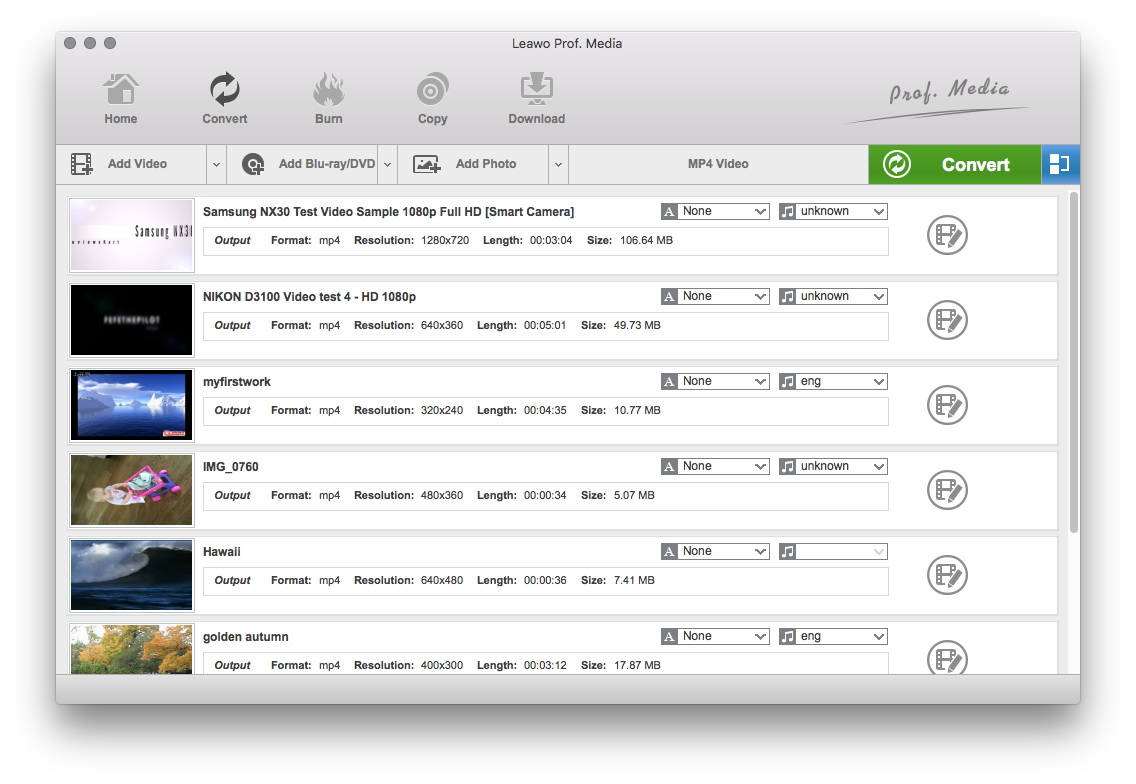
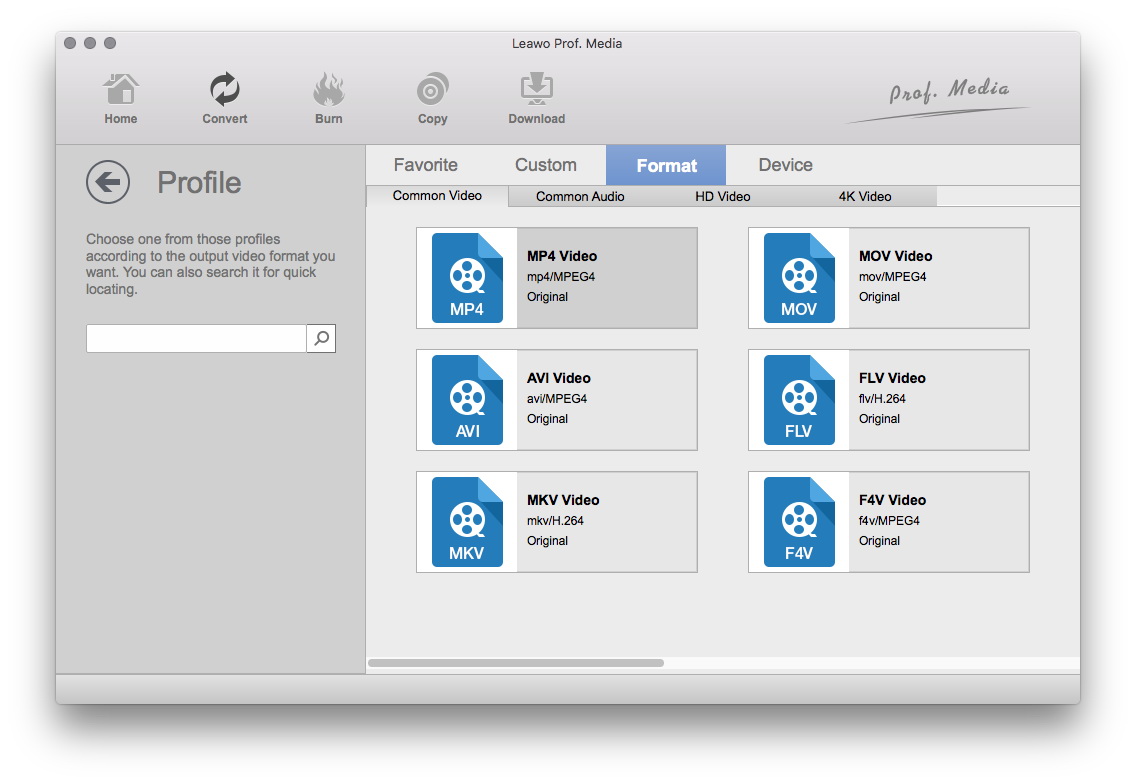
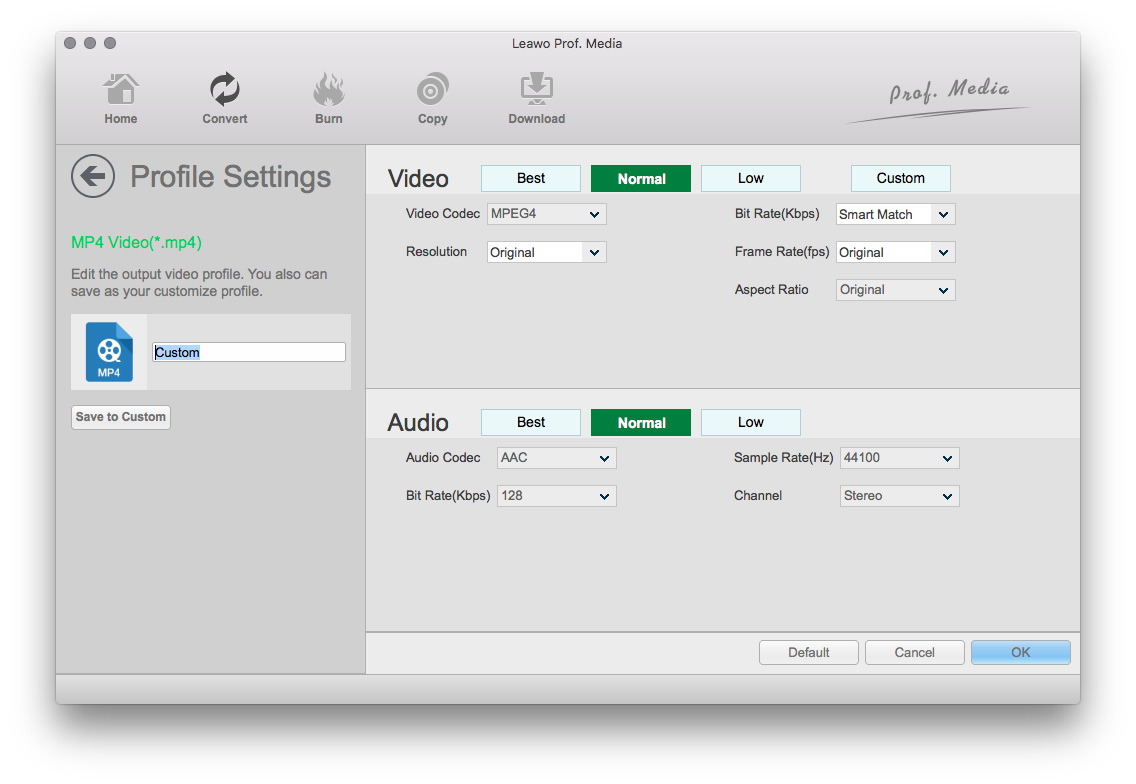
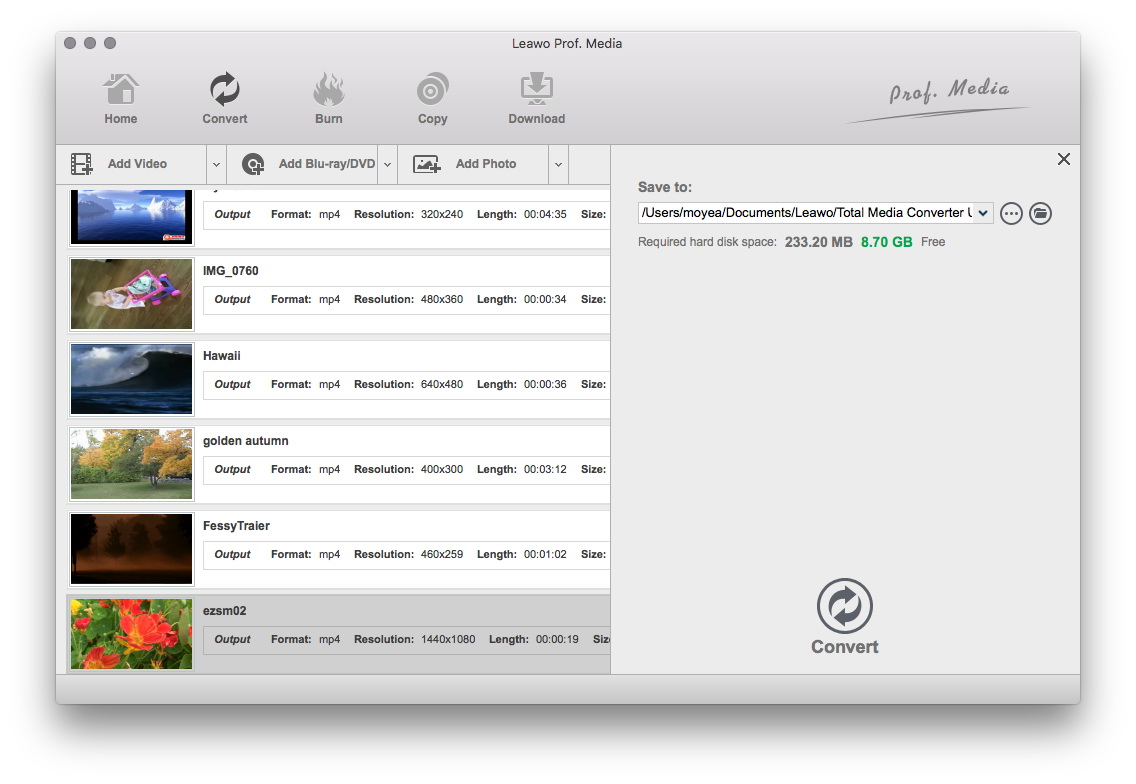




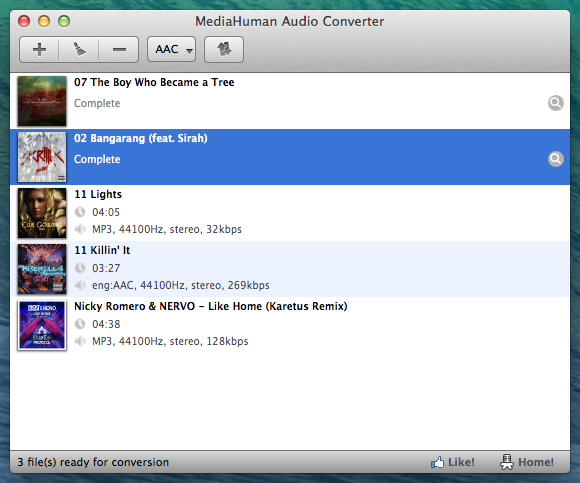
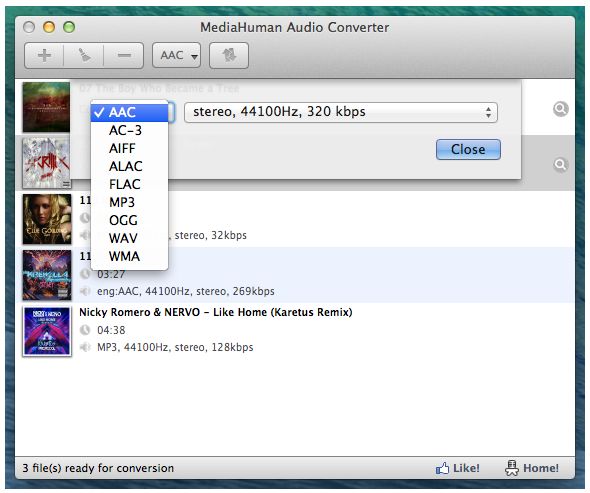
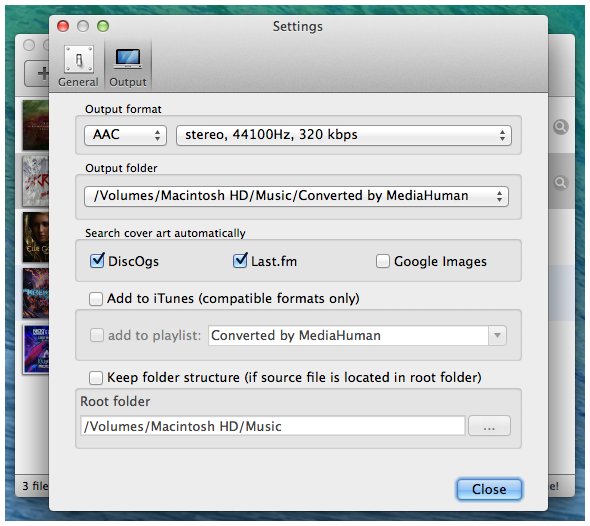
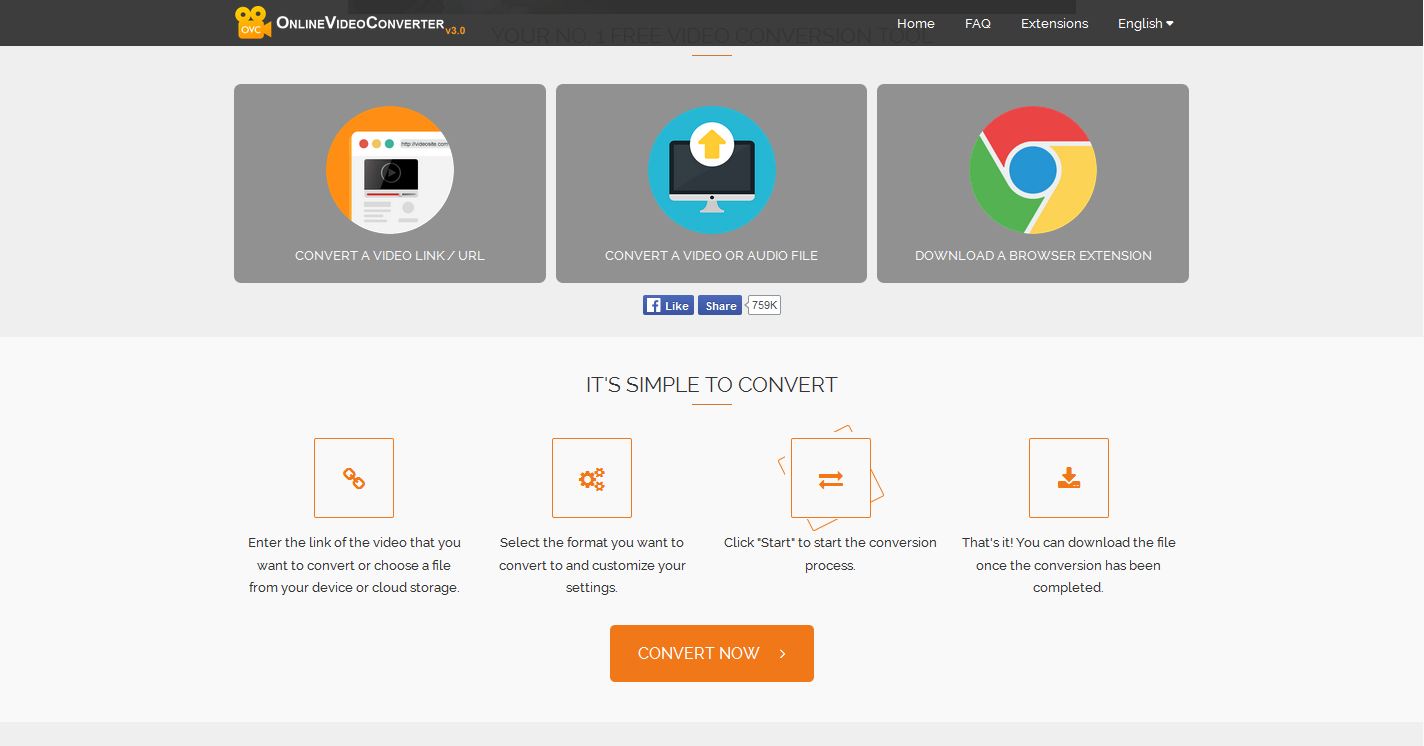
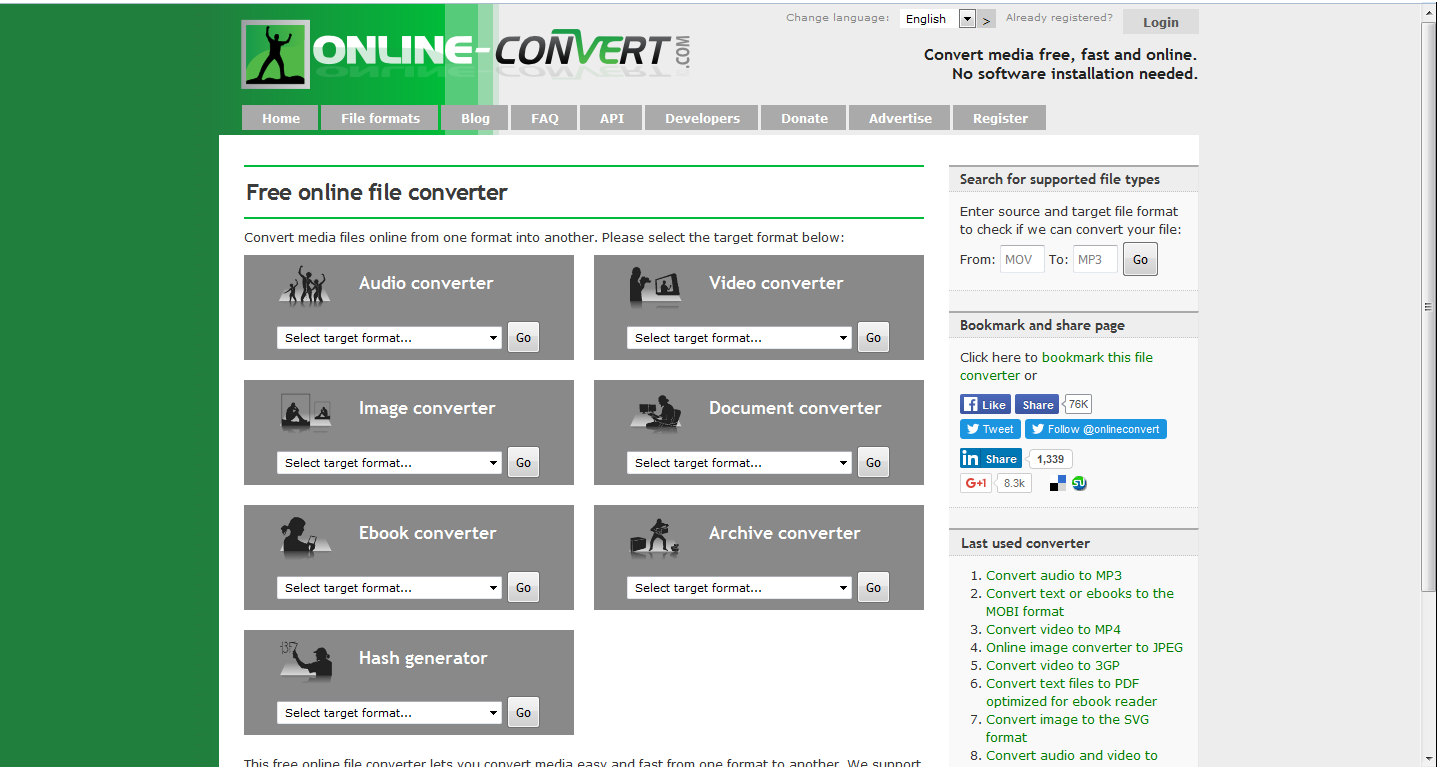
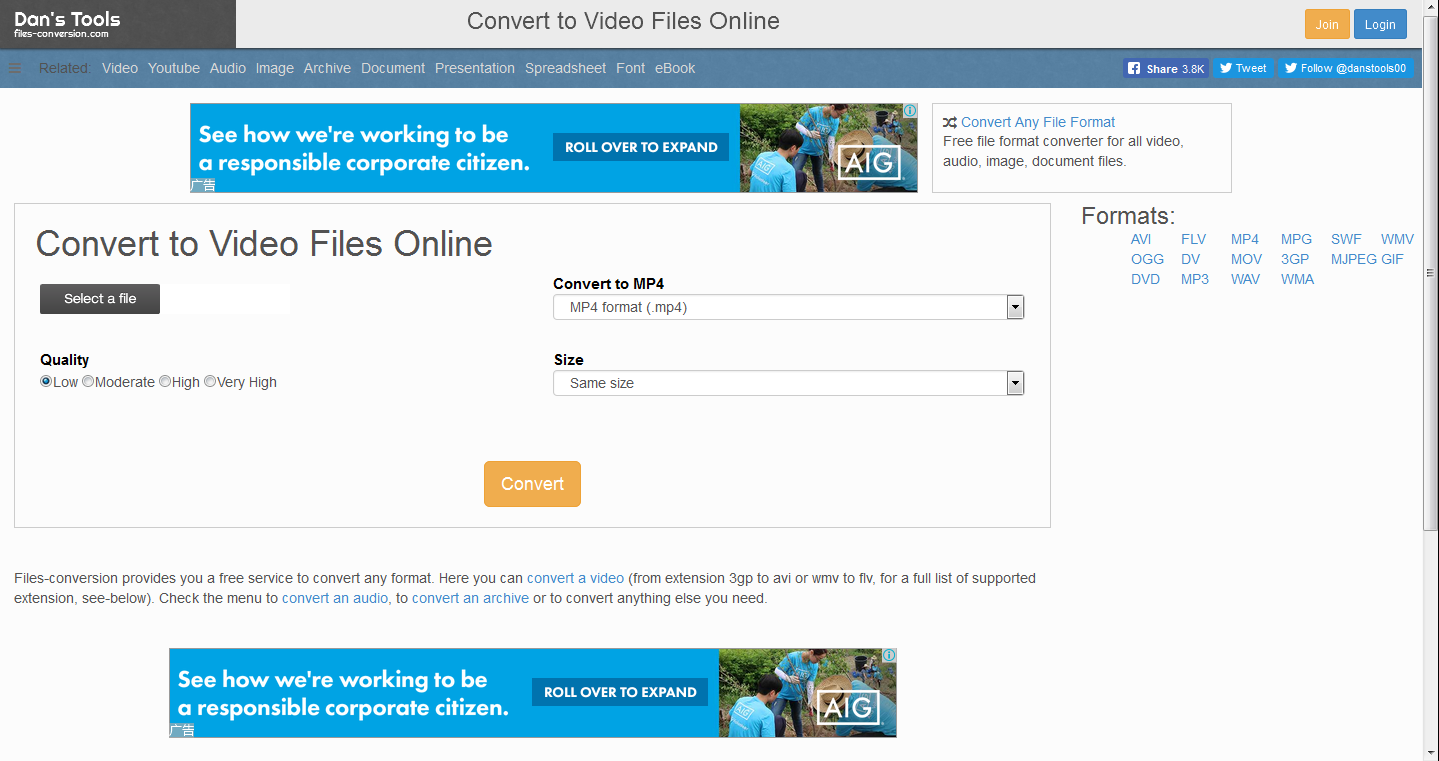
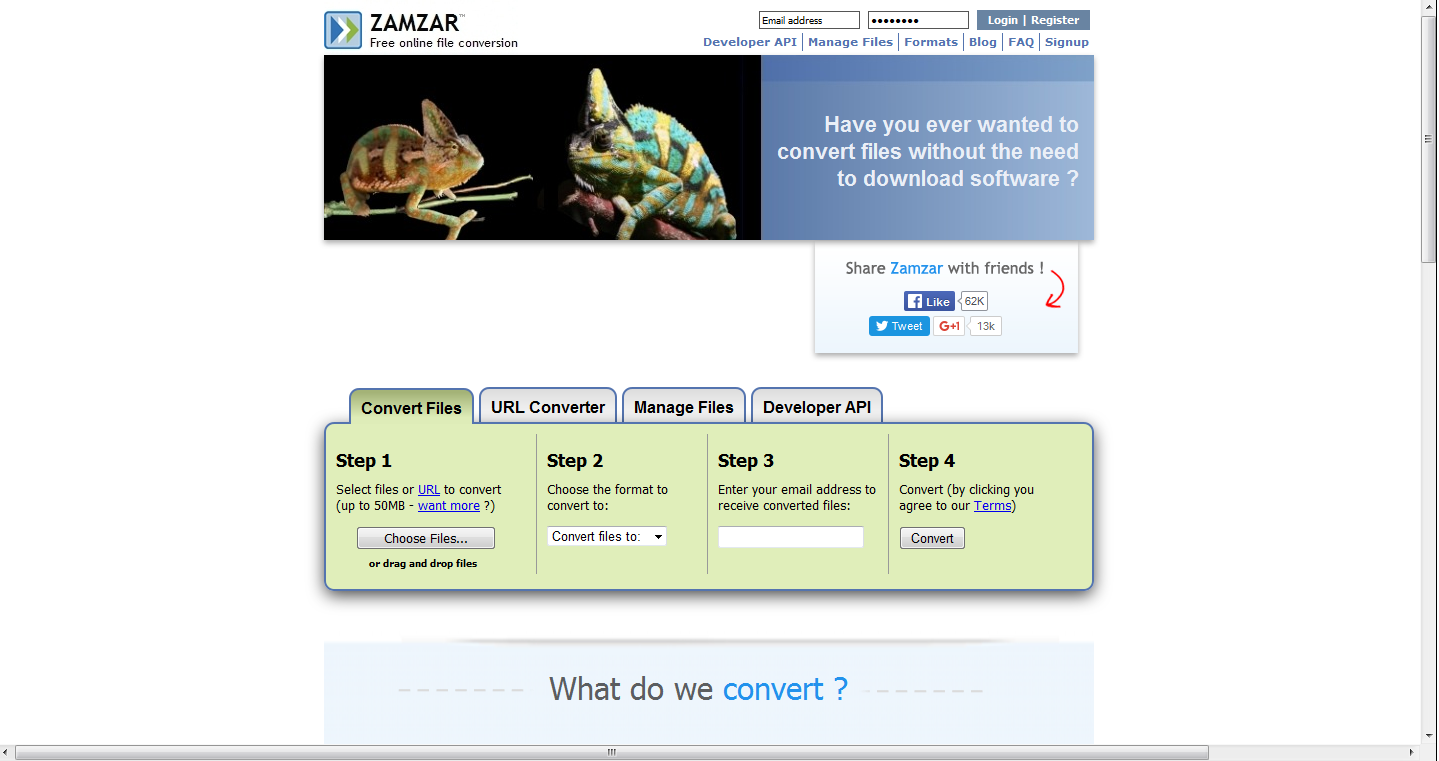
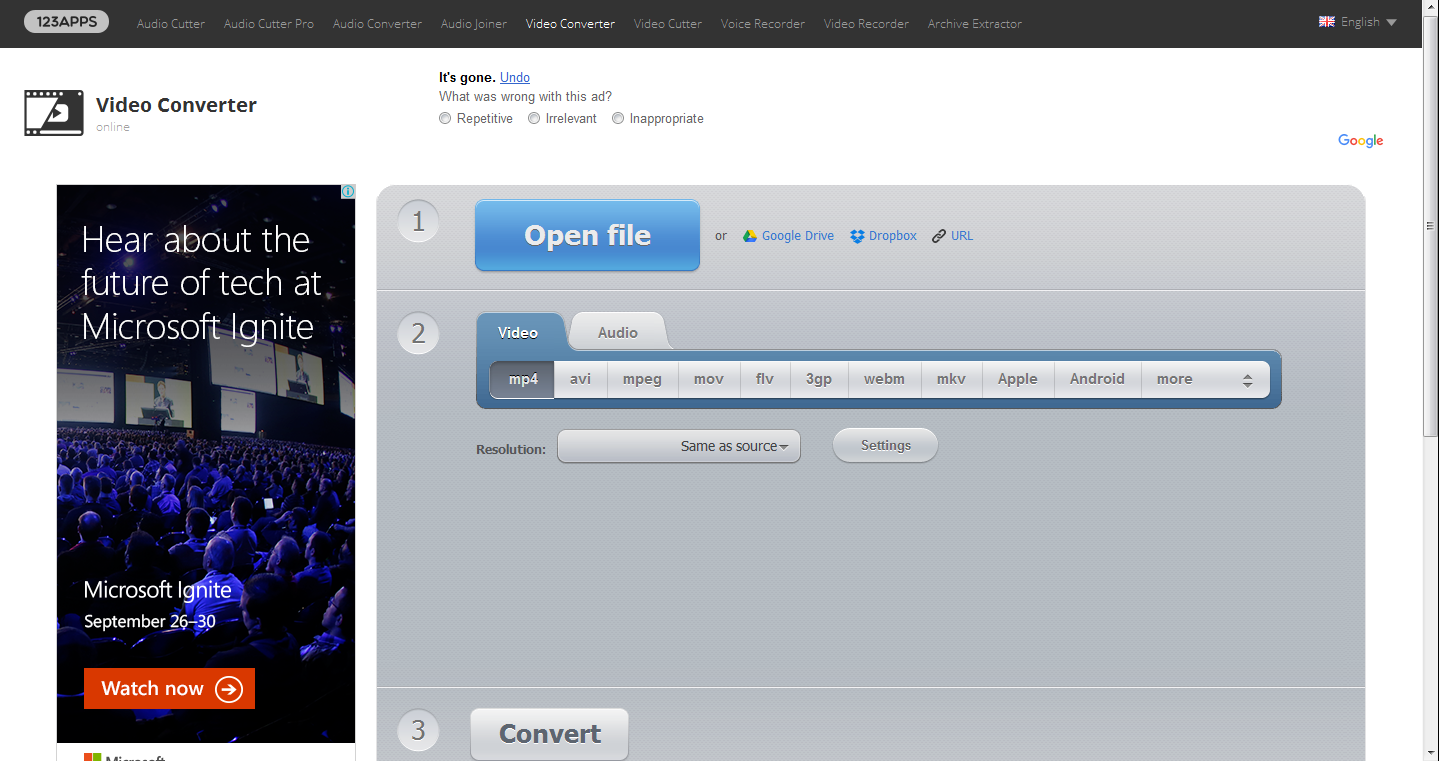
 Aug. 12, 2014 by
Aug. 12, 2014 by 






















