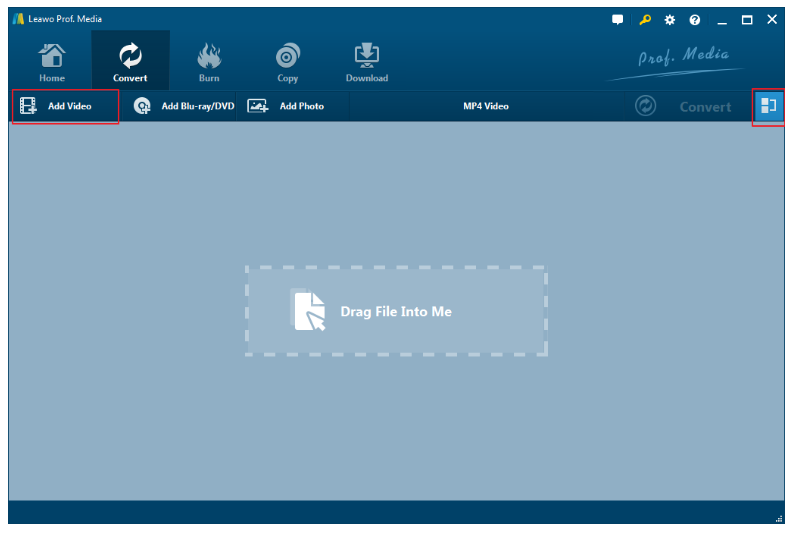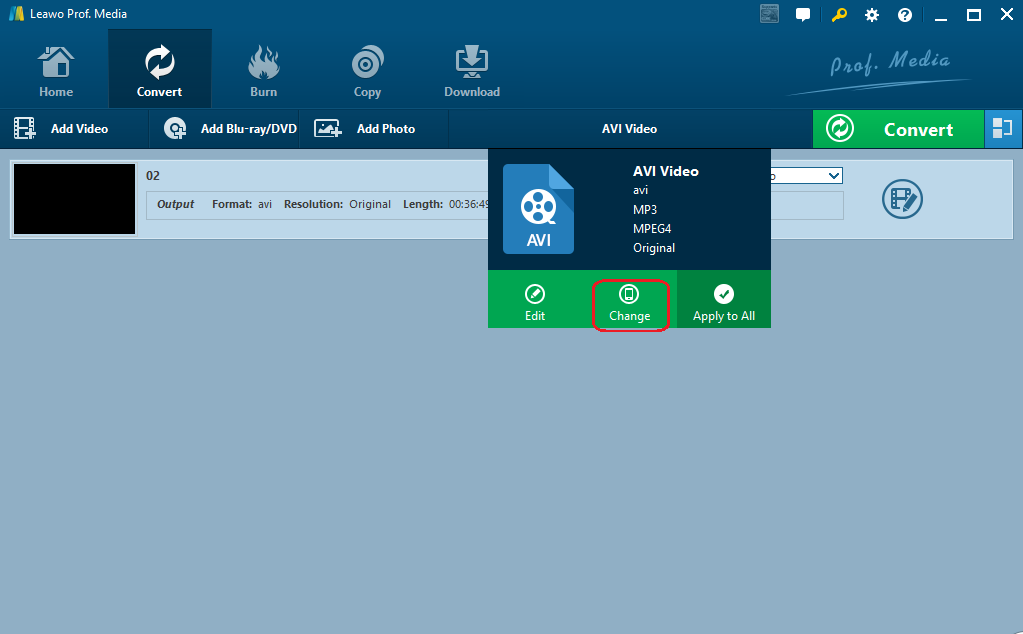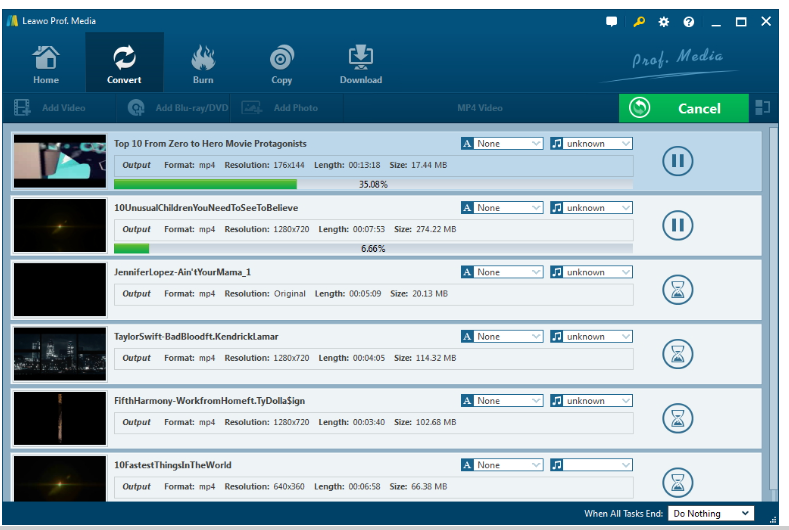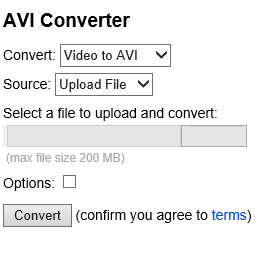"Recently I am working on a really exciting project, which is to teach students in remote area. During my teaching, I found some of my videos filmed in .mov are not able to play on Windows media player. Accidentally I found DivX AVI is okay to stream and play on my player. Is there any way to convert MOV to DivX AVI so that I can continue my teaching smoothly? "
No problem. This post is going to help and present some solutions to convert MOV to DivX.
Part 1: What are MOV and DivX
Similar to MP4, MOV is able to play on QuickTime but it is less popular than MP4. MOV files may contain video, audio, timecode, and text tracks, which can be used to store and synchronize different types of media. Each media track may be encoded using one of several different codecs. In order to play a MOV file, an application must be able to recognize the specific codec(s) used in the file. Sometimes MOV has problems with Windows media player and it is better to convert MOV to a more popular format in order to play it trouble free.
DivX can be presented in DivX AVI and DivX MKV for different definition videos. It is a rental format variation on the DVD player in which a customer needs to buy a DivX disc for 2-day viewing and continued viewing will require continuation fee. Currently many movies are available in this format, such as The Edge and Liar Liar. If you want to convert MOV to DivX, you probably need to find some tool to help. Fortunately, there are plenty to try and among all, I will recommend Leawo Video Converter and online converter to you.
Part 2: How to convert MOV to DivX with Leawo Video Converter
The very best tool is Leawo Video Converter, which is a globally popular video converter to convert files from one format to another, including but not limited to Common Video (MP4, H.265 MP4, MKV, H.265 MKV, MOV, etc.), Common Audio (AAC, AC3, WAV, MP3, WMA, FLAC, etc.), HD Video (HD MP4, HD AVI, HD TS, HD VOB, etc.), and 4K Video (4K MP4 and 4K MKV). To make it better, it preserves the file quality at 1:1 as the original file, allowing no quality loss after conversion. This user friendly tool also provides many bonus features to make the file better, for example, you can turn a 2D video to 3D within this tool. It does more than we know and will accomplish more as time goes by. Take a deep look at the steps to convert MOV to DivX with this tool.
Step 1: Install the tool.
Click the button to download and install this tool.
Step 2: Add MOV.
Click Add Video to add the source MOV video to the tool or import videos in batches through Add Video Folder.
Step 3: Change to target output format.
Click Change under the format drop-down menu, and select the target DivX AVI as the output format.
Step 4: Set parameters.
Click the editing button under the format drop-down menu and you will be able to set parameters such as bit rate, sampling rate, and codec. Also you can click the editing icon next to the video to trim the video to desired length.
Step 5: Set output directory.
Click Convert and you will be asked to set a directory to save the output file on the displayed dialog. After that, hit the round Convert button below to start the process of converting MOV to DivX.
Step 6: View the process.
View and monitor the process via the progress bar. Once it is done, you can enjoy the video directly within the built-in player or transfer the video to other devices for playing.
Part 3: How to convert MOV to DivX with online video converter
If you would prefer to settle this the other way around, which is to convert MOV to DivX online free, you can consider Online Converter. It is an online freeware and the process is extremely easy.
Step 1: Go to Online Converter. Enter your target output format and you will be directed to a specific web page.
Step 2: Upload MOV to the web page.
Step 3: Convert MOV to DivX.
Conclusion
Both Leawo Video Converter and Online Converter are able to convert MOV to DivX, but Online Converter is too simple and requires network access all the time. This is bad if you stay somewhere without network. In addition, online converter may have some concern about privacy leakage, which is terrible and awful. Hopefully, Leawo Video Converter may not have this to worry about and users are able to convert unlimited number of files in online and offline state. Therefore, I strongly suggest you have a try with this tool to convert not only MOV to DivX but also other file formats.