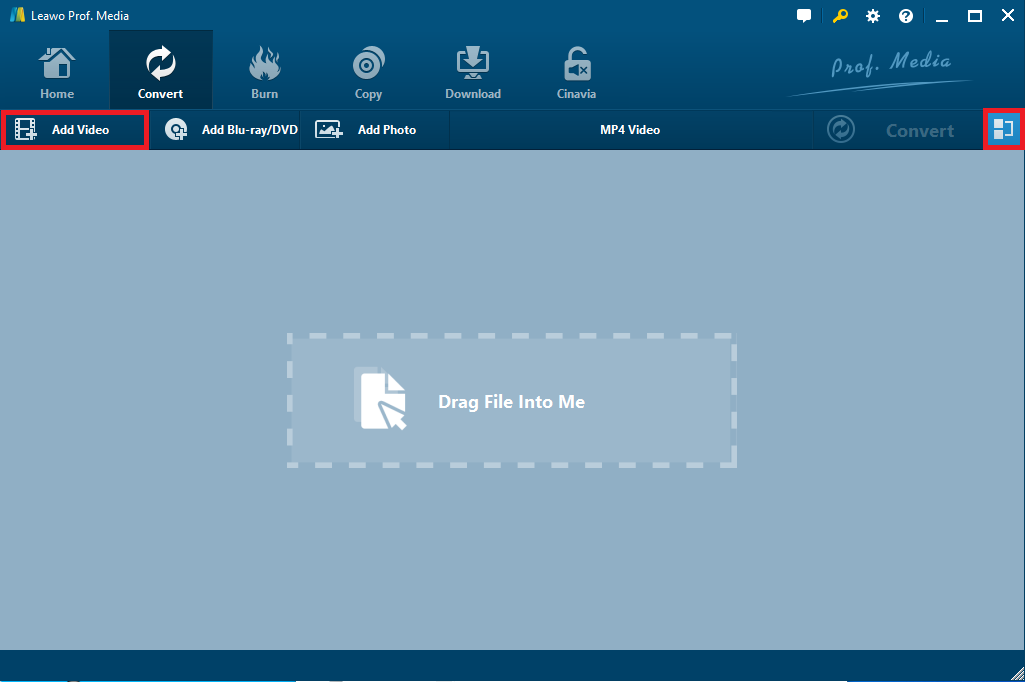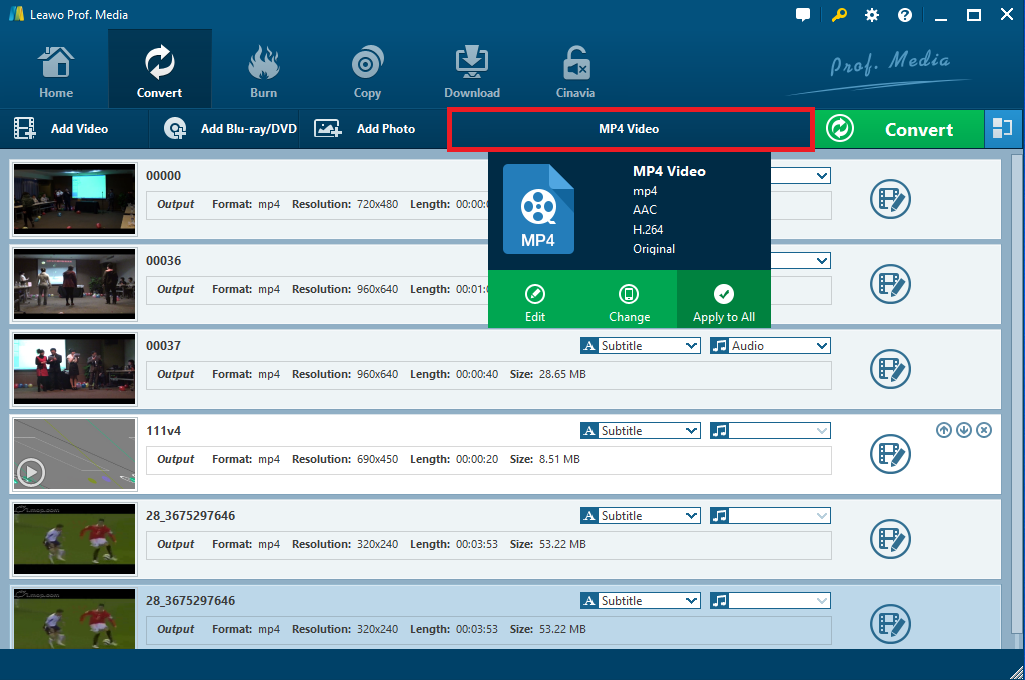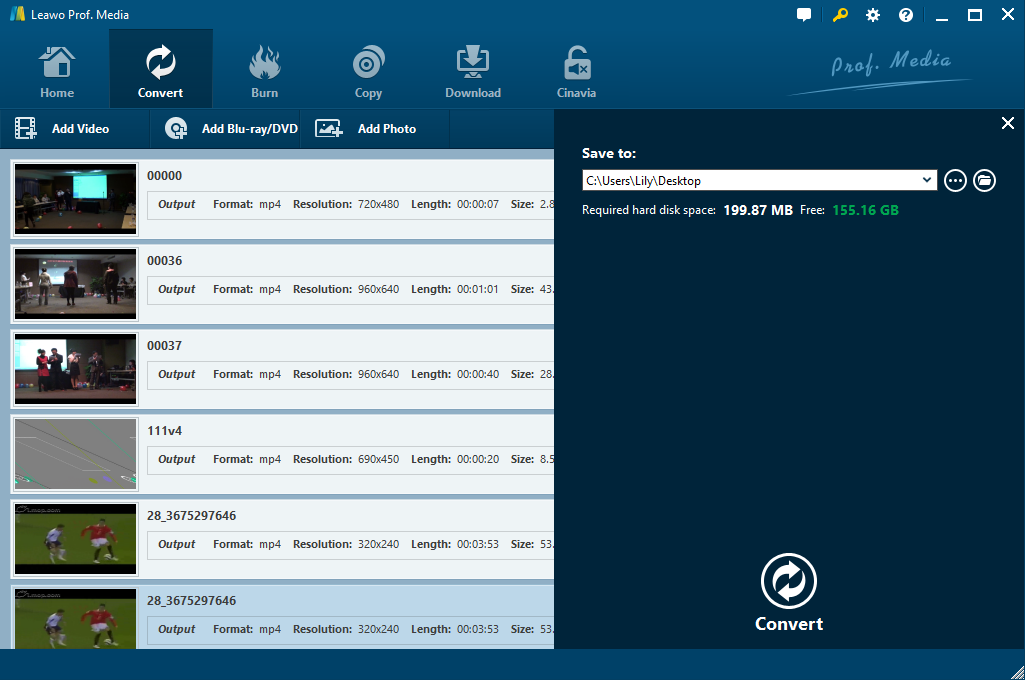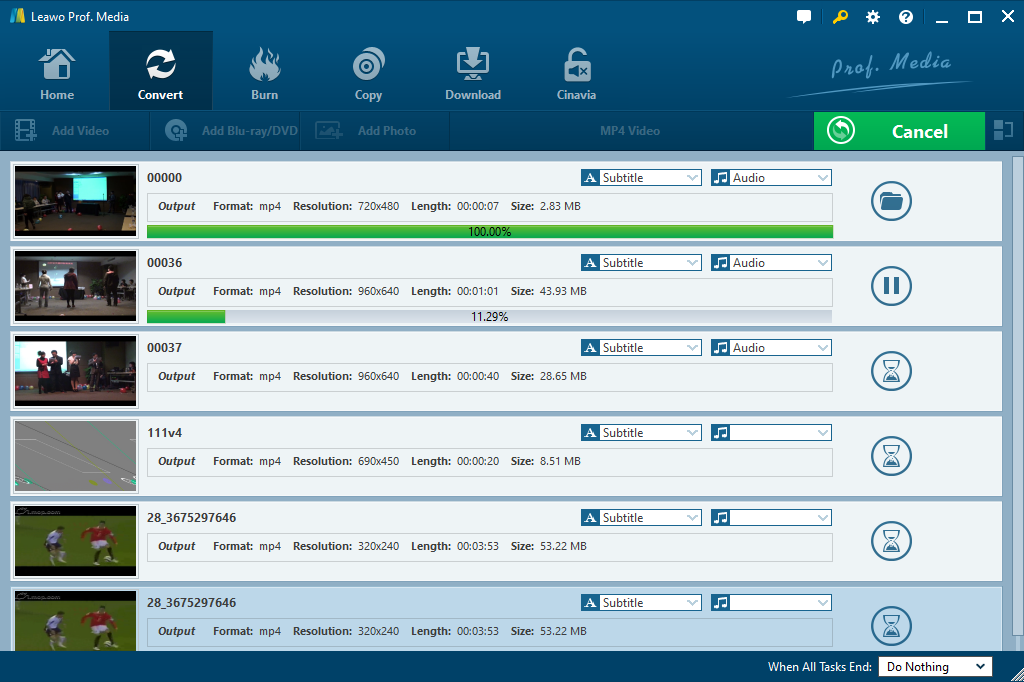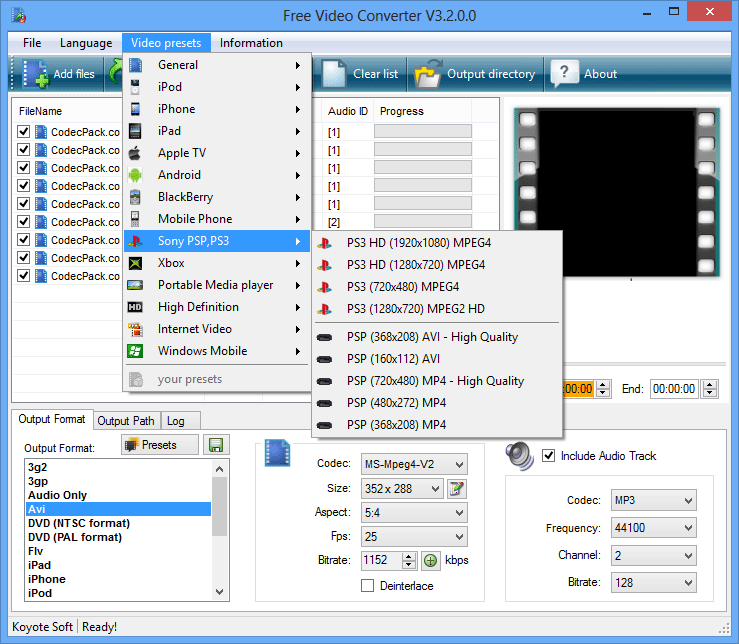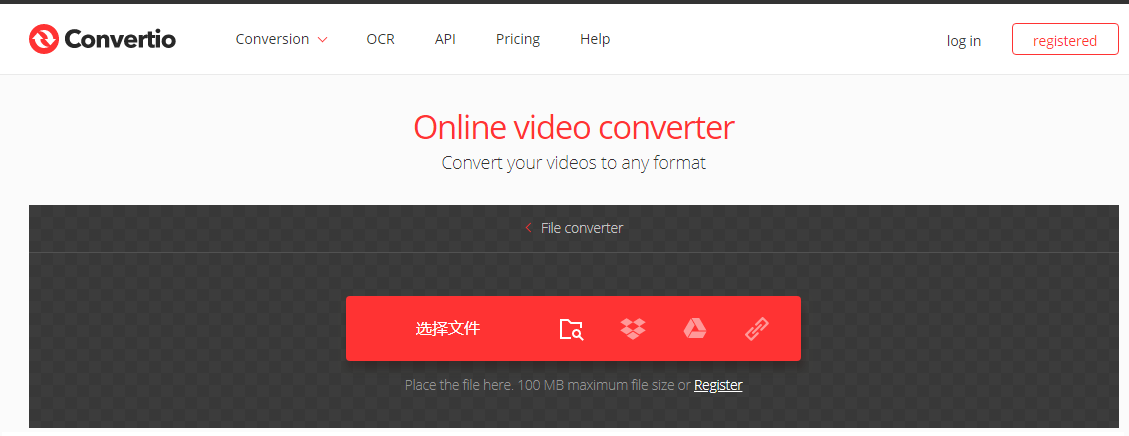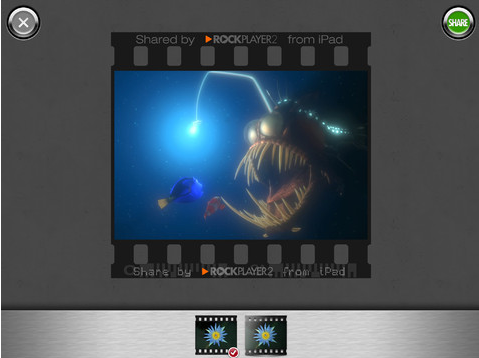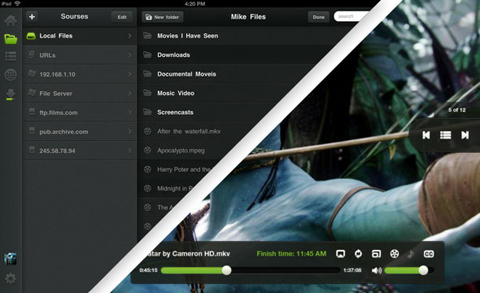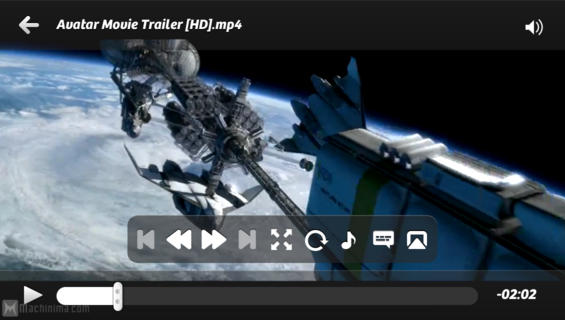“I have a bunch of MKV video files in my portable hard disk. I would like to transfer them to my iPod. However, I found that my iPod cannot support such a format. It is really troublesome for me. Do you have any idea what I can do under such circumstances? How could I convert MKV to iPod compatible format? Any help would be appreciated."
It is common sense that there are so many different video formats and popular devices or media players only support limited formats. That means the incompatibility problem is inevitable to some extent when you are going to play different video files on various devices or media players. And the iPod is a popular Apple device that is widely used among most users. Since it only supports video files in particular formats like MP4 and MOV etc., you will need to convert it into supportable formats when you want to play an MKV video on it. That is to say, you need to convert MKV to iPod compatible format with an MKV to iPod converter on your computer.
- Part 1. Brief Introduction to iPod
- Part 2. Convert MKV to iPod Compatible Format with Leawo Video Converter
- Part 3. Convert MKV to iPod Compatible Format with Koyote Free Video Converter
- Part 4. Convert MKV to iPod Compatible Format with Convertio
- Extension: Directly Play MKV on iPod via MKV Player for iPod
Part 1. Brief Introduction to iPod
The iPod is a line of portable media players and multi-purpose pocket computers designed and marketed by Apple Inc. It was first released in 2001. Currently, there are three iPod versions including the ultra-compact iPod Shuffle, the compact iPod Nano and the touchscreen iPod Touch. When talking about playing video on iPod, you must be an iPod Touch user. Before you convert video to iPod touch, you need to figure out what video formats are supported by iPod touch.
iPod Touch supported video formats:
- H.264 video: up to 768 Kbps, 320 x 240, 30 frames per sec., Baseline Profile up to Level 1.3 with AAC-LC up to 160 Kbps, 48 kHz, stereo audio in .m4v, .mp4 and .mov file formats
- MPEG-4 video: up to 2.5 Mbps, 480 x 480, 30 frames per sec., Simple Profile with AAC-LC up to 160 Kbps, 48 kHz, stereo audio in .m4v, .mp4 and .mov file formats
Part 2. Convert MKV to iPod Compatible Format with Leawo Video Converter
Right now, you know that .m4v, .mp4 and .mov are three video formats compatible with iPod. You could simply convert MKV to one of these three video formats with the help of a professional and powerful video converter. Hereby the efficient and specialized Leawo Video Converter is worth a shot. It supports more than 180 different formats of video files including AVI, MKV, MP4, and FLV etc. so that you can convert video files to any format you want. Besides, it enables you to enjoy good-quality MKV videos on iTouch, iPod, PSP, Xbox, mobile phone and other devices. Besides, its simple interface makes it easy-to-use for any of you. And you could convert video files to the format you want at high speed without any quality loss. Obviously, it can help you to transcode your MKV movies to MP4 or MOV for playback on iPod.
You could download and install Leawo Video Converter on your PC, and follow the instructions below to convert MKV to iPod compatible format easily. If you are Mac users, you should switch to its Mac counterpart Leawo Video Converter for Mac for help.
Step 1. Import source MKV video files into the converter
Run the video converter to enter the main interface and then click the “Convert” tab on the top menu bar to enter the converting functional module. Now click the “Add Files” button to browse and choose the source MKV video files or video folder for importing. Or you could also import MKV video files by direct drag-n-drops.
Note: After importing the source files, you could combine all files into one big file by simply clicking the “Merge all files into one” button which is next to the big green “Convert” button. In addition, it enables you to play the loaded media files, add external subtitles, personalize the video files with its internal video editor, etc.
Step 2. Choose iPod supported format for output
Click the Format button right before the big green “Convert” button to open a drop-down box where you could click the “Change” button to enter the “Profile” panel to select MP4 or MOV as the output format, or click the “Edit” button to go to the “Profile Settings” panel to necessarily set the audio and video parameters. Alternatively, you can directly choose an iPod model as the output profile from “Device” column. iPod Touch 6, iPod Touch 4, iPod Touch, etc. are all available.
Step 3. Set a destination to save the output video files
Return to the main interface and click the big green “Convert” button after all settings are done. A sidebar will pop out and you can set a destination in the “Save to” box and keep the output video files there.
Step 4. Start to convert MKV to iPod
After setting the output directory, click the “Convert” button at the bottom of the sidebar to start converting MKV to iPod immediately. And you can get the iPod supported video files when the conversion process is completed in seconds.
Leawo Video Converter is one of the most popular and simple programs that can directly convert MKV to iPod. It is Multilingual and offers a free trial version so that any of you can convert some video files without any cost. Even those who don’t have any technical backgrounds can easily make it by following the simple guidelines above. Surely, it is not the only software that can be used to convert MKV to iPod compatible format. Other video converter applications and online video conversion service can also be helpful.
Part 3. Convert MKV to iPod Compatible Format with Koyote Free Video Converter
Except for easy-to-use Leawo Video Converter mentioned above, Koyote Free Video Converter can also be used as a free video conversion utility that can support a variety of formats. This free video converter enables you to convert your video to many common video formats so that you can conveniently watch videos on PC, DVD, website as well as mobile devices. By using this video converter, numerous video formats are supported, such as AVI, MP4, 3GP, MOV, MKV, etc. And you can also set some portable devices as the output profile such as iPod, PSP, Zune, iPhone, etc. With this converter, you could easily convert MKV to iPod compatible format due to its user-friendly interface and multiple functions.
As a matter of fact, this converter supports a wide variety of languages that is prevailing in the world, including English, Spanish, German, French, Chinese Simple and other 15 languages. If you are Mac user, this converter may not be the appropriate choice. But it supports Windows operating system, including Windows XP/Vista or Windows 7/8/8.1/10. Therefore, it is a good alternative for Windows users to convert MKV to iPod compatible formats for better playback.
Part 4. Convert MKV to iPod Compatible Format with Convertio
Apart from free video converter applications, you can also convert MKV to iPod supported video format by using the online video conversion service. There are numerous online converters that allow you to convert video files to any format you want without downloading or installing any programs. And Convertio is one of the simple-to-use and powerful video conversion services that supports almost all the media formats including MP4, WMV, MOV, AVI and other more rare formats. There are 3256 different videos supported and high-quality video processing algorithms are offered. You could easily convert MKV to iPod compatible format and adjust the video with customizable functions by using Convertio. You can just drag and drop source MKV files onto the webpage, select iPod supported format like MOV for output and you can start converting MKV.
It will complete the conversion process in a few seconds. Actually, Convertio offers a totally free conversion service without any software installation and works very fast. However, it is not available while offline. Moreover, the file size is also limited and the speed of the conversion is often affected by the internet connection. Therefore, when you convert MKV to iPod compatible format, you should take it into consideration and choose it based on your specific circumstance.
Extension: Directly Play MKV on iPod via MKV Player for iPod
If you are intended to directly play MKV on iPod without converting MKV to iPod, you can use an MKV player for iPod. The 3 helpful MKV players for iPod are recommended here for directly playing MKV on iPod without video format conversion.
1. RockPlayer2
Capable of playing a wide variety of video formats, including MKV, AVI, WMV, MOV, MP4, TS, etc., RockPlayer2 is available for iPhone, iPod Touch and iPad.
2. OPlayer Lite
OPlayer is one of the best free video players that can be used to stream video and audio files from your computer to your iOS devices (iPhone, iPod touch, iPad running iOS 4.3 or later) by using iTunes with USB Sync, or over HTTP, RTSP, MMS, FTP, and SAMBA shares.
3. PlayerXtreme HD
PlayerXtreme HD is a powerful video player which is able to run video files in almost any type and more importantly, it can play HD 1080p video files without any quality loss. It enables you to stream video & audio files over SMB, UPNP, and WIFI as well as downloading files to the APP over the local network. It is able to run files in almost any video format, such as 3GP, AVI, M4V, MKV, MOV and more. You can directly play MKV video files on iPod without any conversion.