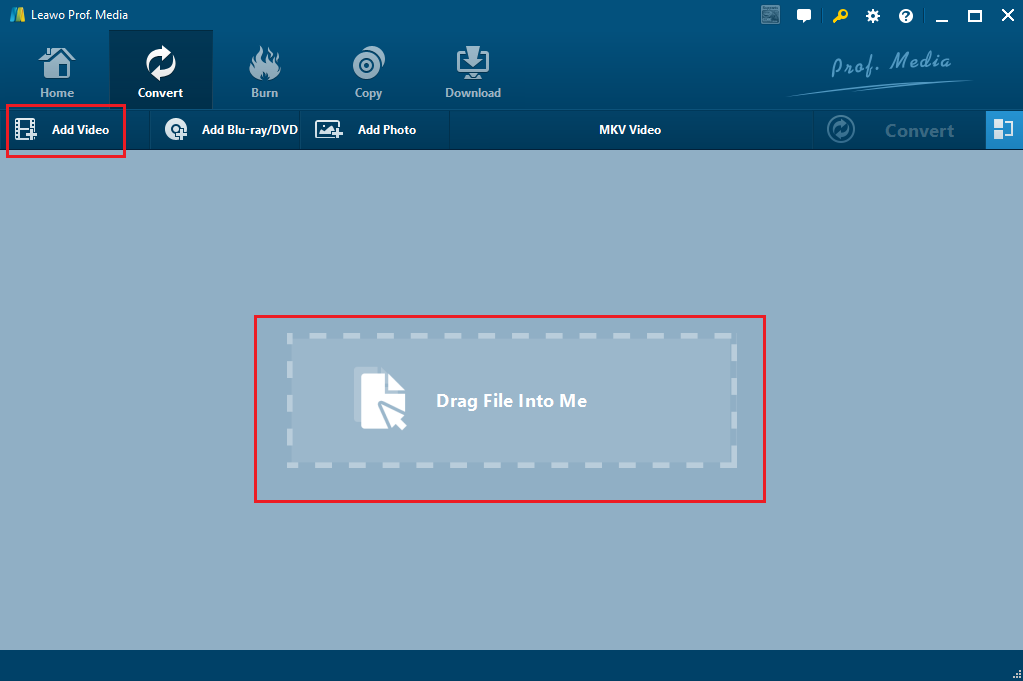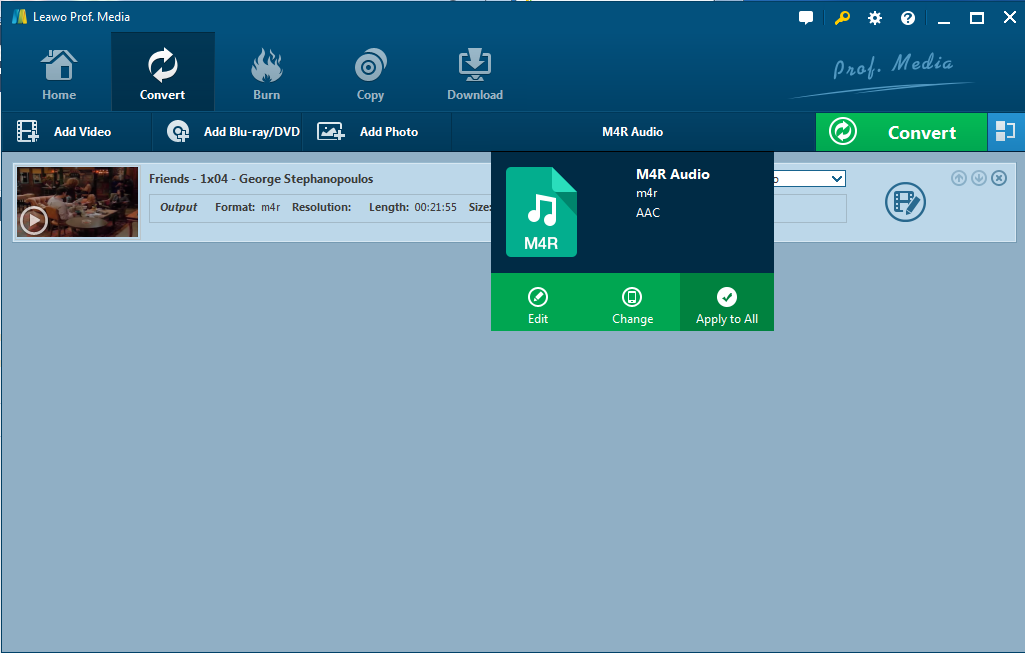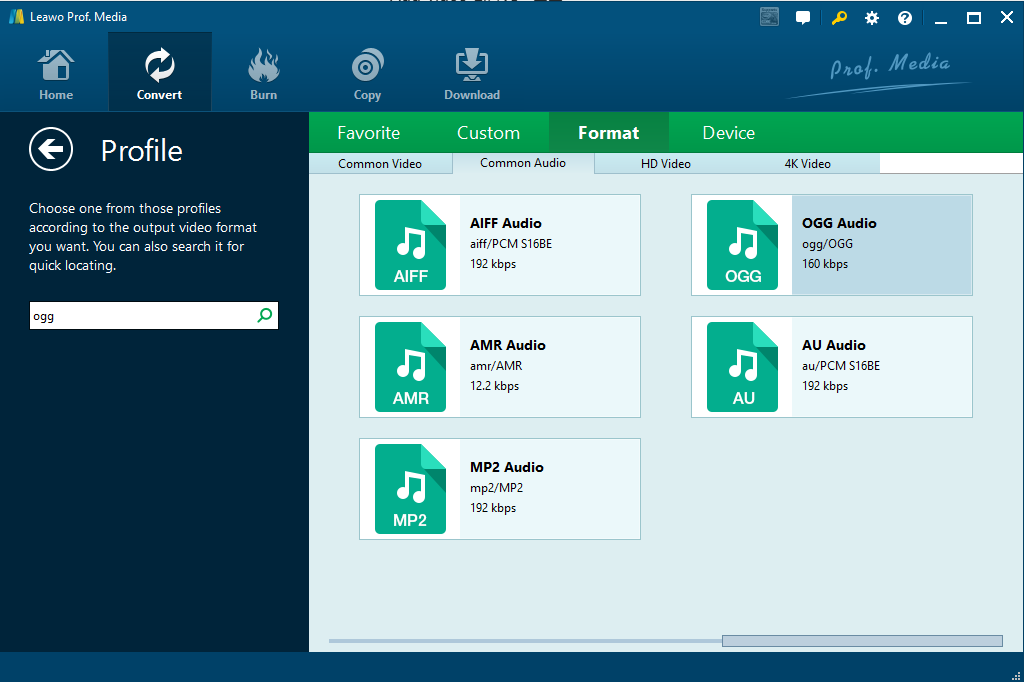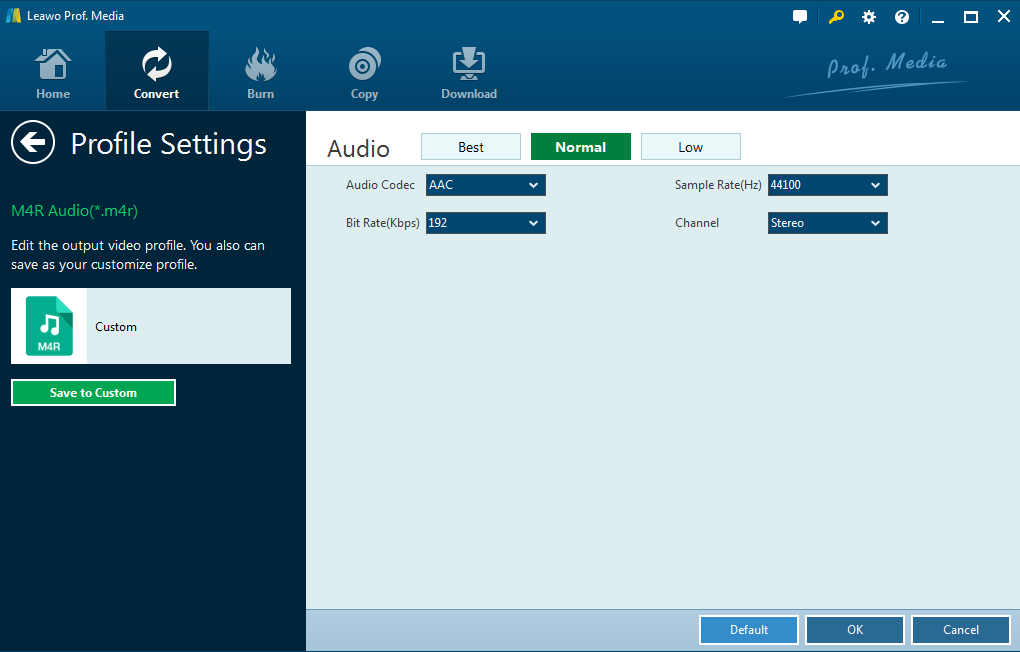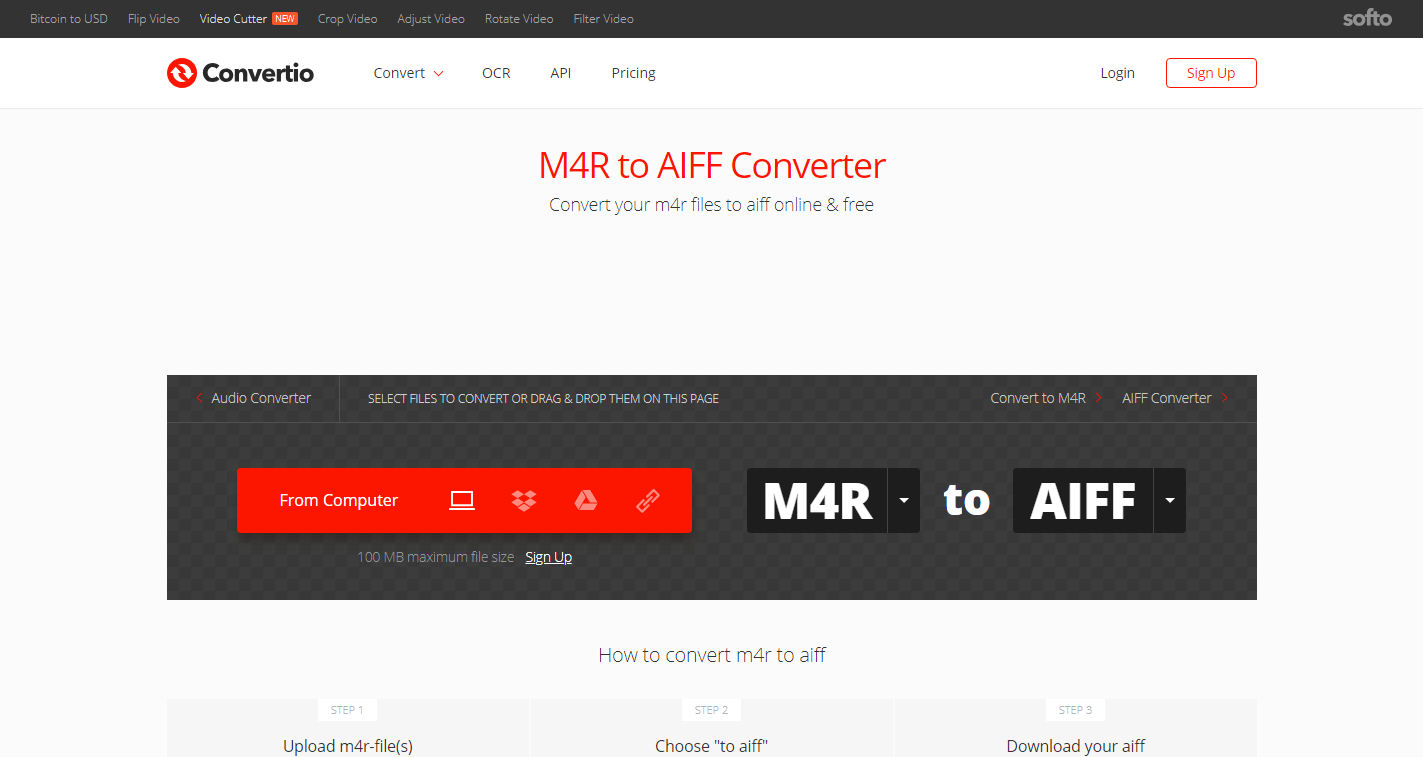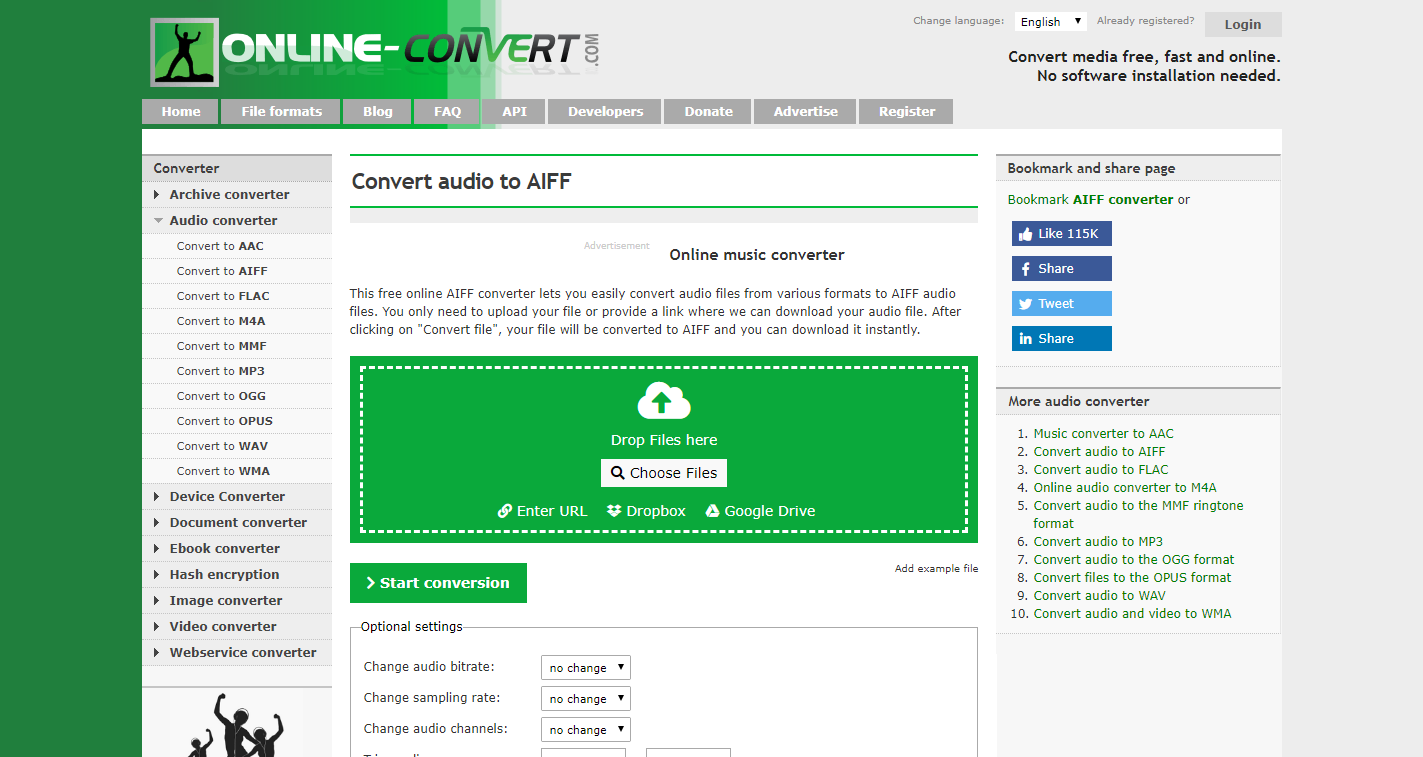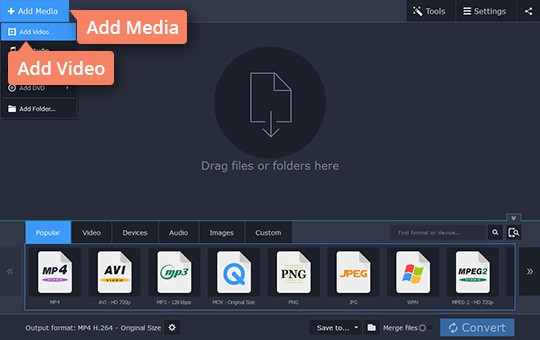"Can you convert M4R file to AIFF file format? And how do you convert M4R to AIFF? I have a few M4R files and would like to convert these M4R files to AIFF file format but have no idea how to do this. Please show me some wonderful and easy-to-use M4R to AIFF converter tools with detailed guide. Thanks in advance."
Sometimes we might need to convert M4R to AIFF file format for different purposes. We all know that M4R files are specifically designed for iPhone ringtones. Is there any way to convert M4R file to AIFF? The answer is definitely yes. In this guide, we would like to introduce you several easy to use media converter tools to convert M4R file to AIFF format with detailed guide.
Part 1: How to Convert M4R to AIFF with Leawo Video Converter
To convert M4R to AIFF, you need a professional M4R to AIFF audio converter. You could search on google with keywords “m4r to aiff converter”, and get multiple choices, among which Leawo Video Converter would be your first choice. Featuring an audio converter, Leawo Video Converter enables you to convert audio files between various formats including MP3 to AAC, FLAC to AAC, WAV to M4R, WAV to MP3, AAC to WAV, M4A to M4R, MP3 to M4R, etc. Converting M4R to AIFF is also included.
Download and install Leawo Video Converter (It is a module built in Leawo Prof. Media) on your computer. The below steps would show you how to convert M4R to AIFF in detail with Leawo Video Converter.
Step 1: Add source M4R files
Open the “Convert” module on Leawo Prof. Media, and then click “Add Video” button to browse and add source M4R files. Or you could simply drag your AAC files into Leawo Video Converter for converting to AIFF format. You could add multiple M4R files for batch converting.
Step 3: Set AIFF Audio as output format
On the main interface, right before the big green “Convert” button, you could see a clickable button, by clicking which and then choosing “Change” option you could call out the “Profile” panel.
On the Profile panel, choose AIFF Audio from “Format > Common Audio” tab as output format.
Step 3: Set parameters of output AIFF file
After setting AIFF as output format, you could reopen the drop-down menu and then choose “Edit” option to adjust the audio codec, bit rate, channel, and sample rate of output AIFF file.
Step 5: Start converting M4R to AIFF
Click the big green button “Convert” button on the menu bar, and then set the output directory in the “Save to” box. After that, click the bottom “Convert” button to start to convert M4R to AIFF format.
The conversion would take a few minutes, depending on the source file size and computer performance. Actually, as a professional video and audio converter, Leawo Video Converter enables you to convert video and audio files between 180+ file formats like MP4, AVI, MKV, FLV, MOV, 3GP, WMV, MP3, AAC, FLAC, etc., with even 4K output supported. Meanwhile, Leawo Video Converter also comes with other useful bonus features like 2D to 3D conversion, editing source video and audio files, turning photos into slideshow video, etc. It
Part 2: 2 Online Free Audio Converters to Convert M4R to AIFF
Some people may prefer free online audio converter tools to complete the M4R to AIFF conversion tasks. There are quite a few wonderful and free online audio converters that could help you do this. Among all the free online audio converters, we would like to recommend you ZAMZAR and Online-Convert, both of which are free to use.
1. Convert M4R to AIFF for Free Online with ZAMZAR
Convertio.co is a comprehensive online media converter tool that could handle conversions between video, audio, eBook, image, document file, etc. You could easily convert M4R file to AIFF format for free with Convertio.co.
Follow the below steps to learn the detailed steps.
1. Open the page https://convertio.co/m4r-aiff/
2. Click the "From Computer" icon to browse and upload M4R files to this free online audio converter for converting.
3. Since output format has been preset to AIFF, you could directly click the "Convert" button after you upload source M4R files.
4. When the conversion completes, download the converted files to your computer.
Convertio.co offers you direct conversion from M4R to AIFF. You could convert multiple M4R files to AIFF format at a time.
2. Convert M4R to AIFF for Free Online with Online-Convert.com
Similar to Convertio.co, Online-Convert is also an all-inclusive online free media converter that features free online audio converter, free online video converter, free online image converter, free online eBook converter, etc. This free online media converter even allows you to set output profile parameters if you like.
Check the below steps to learn how to convert M4R to AIFF format for free with Online-Convert tool:
1. Directly open the page https://audio.online-convert.com/convert-to-aiff
2. Click the "Choose Files" button to browse and upload M4R files for converting. You could even convert online M4R files from a URL or your cloud services.
3. In the "Optional settings" box, you could adjust output profile parameters if you like.
4. Click the green "Start conversion" to start to convert M4R to AIFF online for free.
5. Once the conversion completes, you could then directly download the converted M4R files (now in AIFF format) to your computer.
The operations of online free audio converters are quite similar to each other, so are their limitations. Most free online media converters would limit source file size to be less than 100M, while some even require you to register before you could continue. Meanwhile, free online media converter tools depend seriously on Internet connection performance. The conversion speed can't be guaranteed.
Part 3: How to Convert M4R to AIFF with Movavi
Besides Leawo Video Converter, Movavi Video Converter is another desktop audio converter we would like to recommend. It is also a professional video and audio converter combo that has quite similar features to Leawo Video Converter. With Movavi Video Converter, you could convert M4R file to AIFF format in batch without quality loss.
Download and install Movavi Video Converter on your computer. The below steps would show you in detail on how to convert M4R to AIFF format.
1. Launch Movavi Video Converter. Meanwhile, get source M4R files ready on your computer for converting.
2. On Movavi Video Converter, directly drag and drop your source M4R files into this program for converting.
3. After loading source M4R files, open the "Audio" tab to choose AIFF audio as output format.
4. If you need, adjust the parameters of output AIFF file format.
5. In the "Save to" box, set an output directory for saving output AIFF files.
6. Finally, click the bottom right "Convert" button to start to convert M4R file to AIFF format.
After the conversion completes, you could then freely transfer the AIFF files to your device or player as you like.
Part 4: A Comparison between Above Solutions
You may wonder which one of the above-mentioned media converter tools is better. For your information, we have made a comparison table below. You could get more detailed information about these tools.
|
|
Leawo Video Converter |
Free Online Converter |
Movavi Video Converter |
|
Convert M4R to AIFF |
Yes |
Yes |
Yes |
|
Convert video between various formats |
Yes |
Yes |
Yes |
|
Convert audio files between various formats |
Yes |
Yes |
Yes |
|
Convert image to slideshow video |
Yes |
Yes |
NA |
|
Edit video and audio files |
Yes |
No |
Yes |
|
Add subtitles to source video |
Yes |
No |
Yes |
|
Choose subtitles and audio tracks |
Yes |
No |
Yes |
|
Convert 2D video to 3D movie |
Yes |
No |
Yes |
|
Remove audio noise |
Yes |
No |
No |
|
Convert media files in batch |
Yes |
No |
Yes |
|
Merge files into one |
Yes |
No |
No |
|
Support 4K output |
Yes |
No |
Yes |
|
Internet connection required |
No |
Yes |
No |
|
File size limit |
No |
No more than 100M |
No |
|
Cost |
Free trial and paid version |
Free |
Free trial and paid version |
|
Stability |
Highest |
Highly depend on Internet connection performance |
Higher |
|
Conversion speed |
Highest (50X faster) |
Slow |
Normal |
|
Availability |
Windows and Mac |
Windows and Mac |
Windows and Mac |