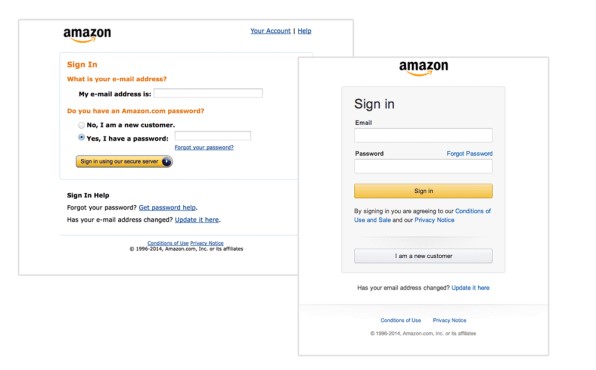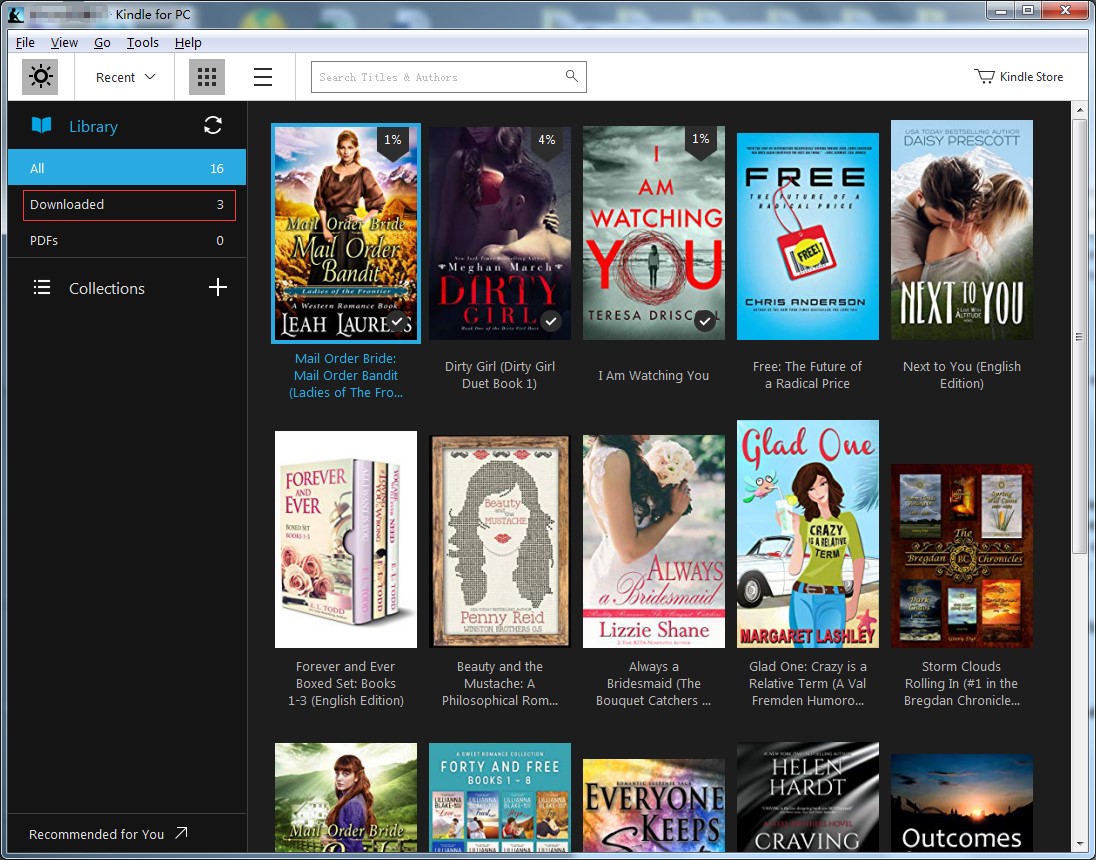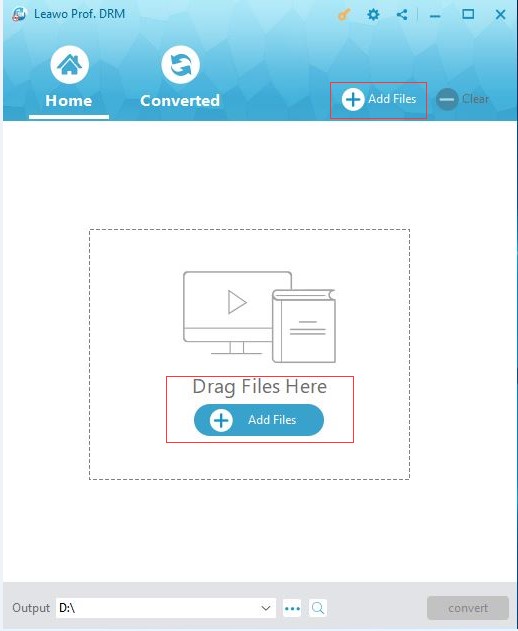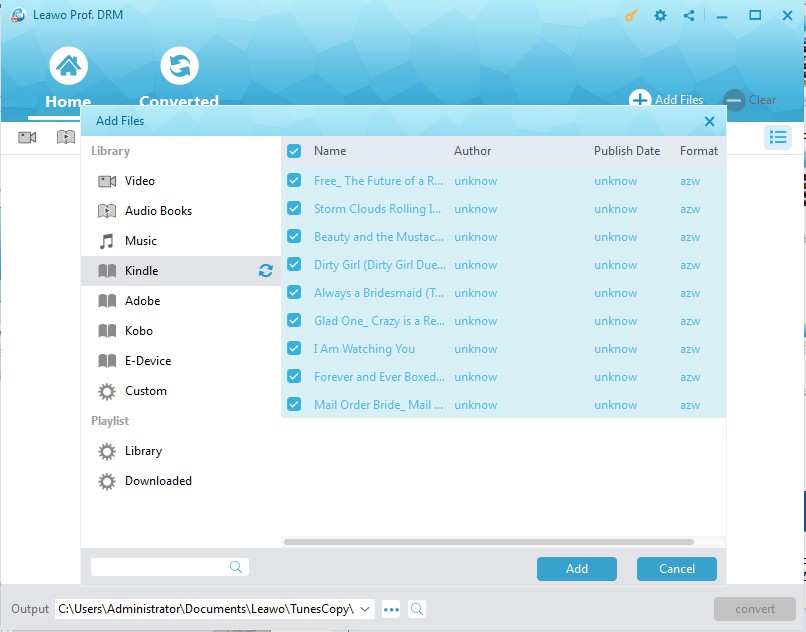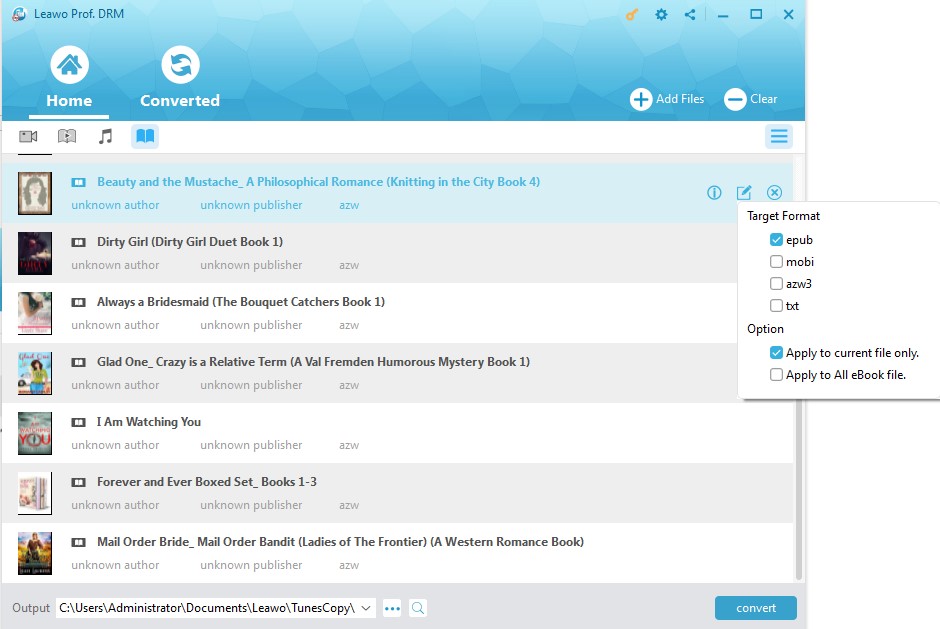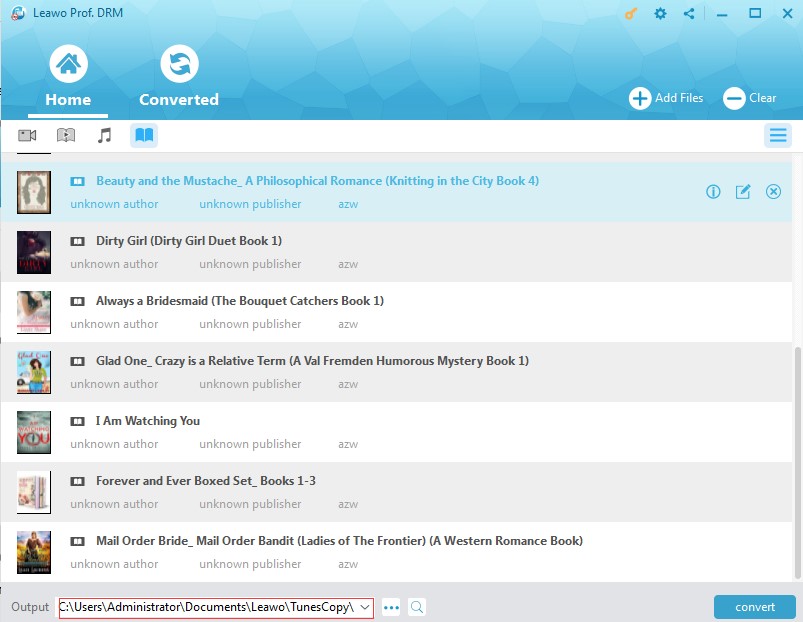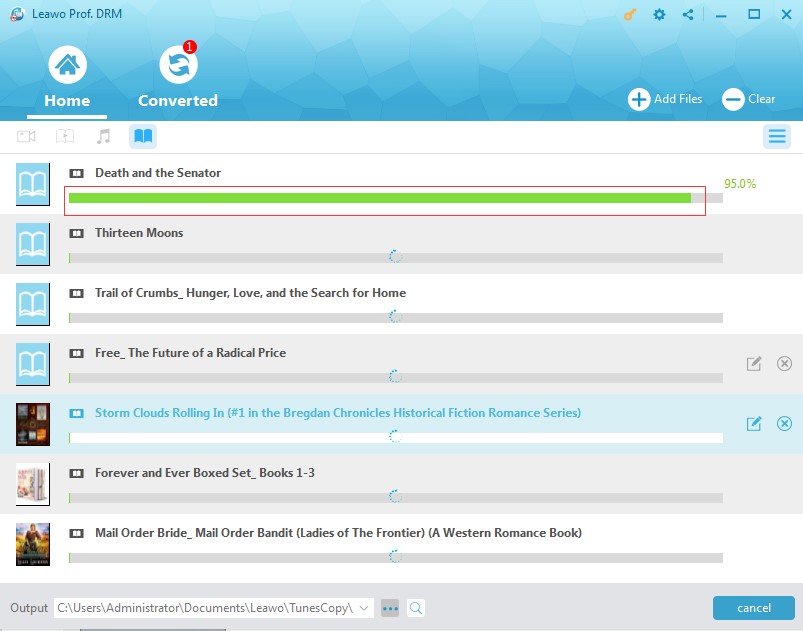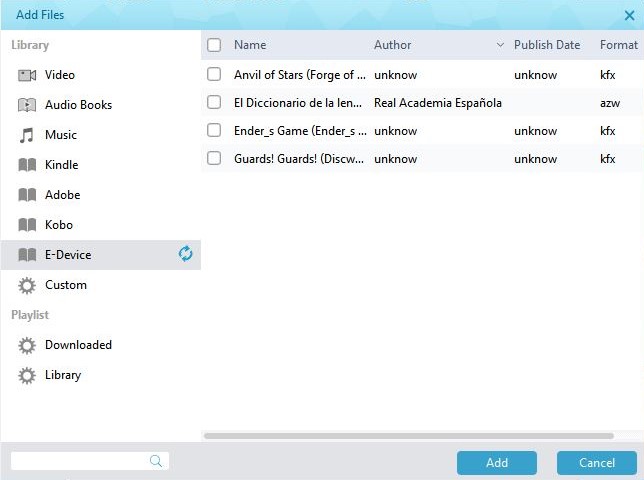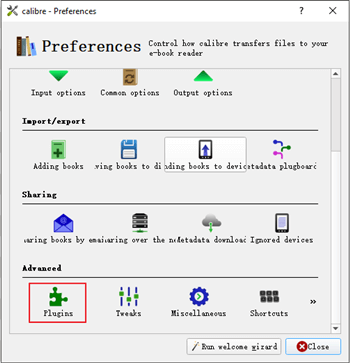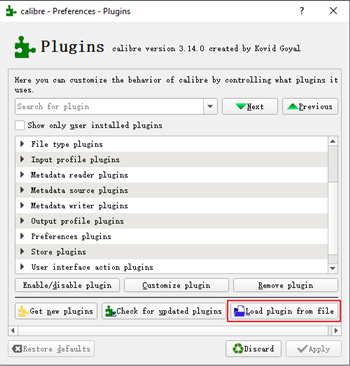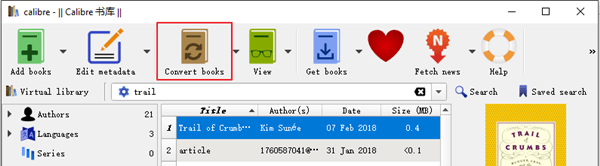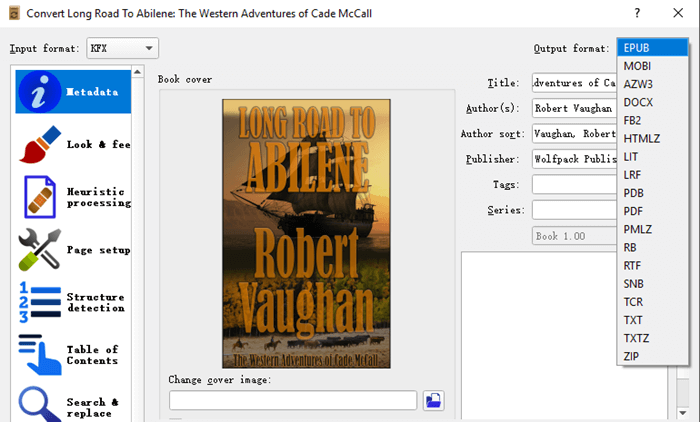Q: Recently, because of the update of Kindle system, Kindle e-books I downloaded are in KFX format. I'd like to read the e-books on my iPad iBooks which supports epub rather than KFX. How I can convert KFX files to epub?
You know that KFX format ebooks you purchased and downloaded from Kindle are protected in DRM(digital rights management). To enjoy the new KFX files of Kindle ebooks on iBooks, you should firstly remove the DRM and then convert KFX to epub.
Part 1: Introduction of KFX file
KFX refers to the latest Amazon Kindle format released with Kindle Paperwhite 3.A., which is designed to offer users optimal reading experience with Kindle books. Besides, Amazon adds its DRM scheme for digital rights protection and anti-piracy to the KFX format eBooks. Released in 2015, Kindle KFX files take advantage of Bookerly font so as to improve text justification and automatically adjusts margins and layout to better fit the screen. It is obvious that KFX files will be more perfect and wide-used in the future.
Part 2: How to convert KFX to epub by using Prof. DRM
To convert KFX to epub, you should take advantage of professional tool. And Leawo Prof. DRM, as a featured KFX to epub converter, will be the best choice that can help you most. Leawo Prof. DRM can not only remove DRM from Kindle KFX eBooks, iTunes movies or TV shows, and remove DRM from iTunes music, Audiobooks, Audible Audiobooks and other eBooks as well, but also convert these items to popular DRM-free files for better entertainment. As an ultimate DRM removal program and DRM media converter, it works 50X faster to remove DRM protection for Kindle KFX format and convert KFX to epub with 100% original quality reserved. With the help of this converter, you can adopt the easiest way to remove KFX DRM to epub.
Before we remove KFX DRM to epub with Prof. DRM, it is necessary to know that there are Kindle eBooks from Kindle devices and Kindle Desk APP. After you download and install Prof. DRM, you can follow the two solutions to remove DRM and convert KFX to epub for Kindle eBooks with the simple steps:
Solution 1: Remove DRM from Kindle Desk APP and Convert KFX to epub.
Before we remove KFX DRM to epub with Leawo Prof. DRM , it is necessary to know that there are Kindle eBooks from Kindle devices and Kindle Desk APP. After you download and install Prof. DRM, you can follow the two solutions to remove DRM and convert KFX to epub for Kindle eBooks with the simple steps:
Click the button below to install the program.
Step 1: Login into your Kindle APP
Enter your Amazon account to login. After you start the Kindle App, the following interface will pop up.
Tips: Make sure the eBook you want to convert has been downloaded in Kindle Library. You can check the eBooks on "Downloaded Items". If not downloaded, you are able to right click to download.
Step 2: Add KFX files from Kindle
Start Leawo Prof. DRM and import the KFX file by clicking "Add Files" on the main interface. To drag the KFX file directly to the program is also available.
Step 3: Import the KFX file you want
After clicking "Add Files" button, click the refresh icon next to the "Kindle" button on the left side bar. And then all the downloaded books on your Kindle library will be listed on the right frame. Select the book and click "Add" to import the file into Leawo Prof. DRM.
Step 4: Set Epub as the output format
Select an eBook file and click the "edit" button to check epub as the output format. What's more, you can choose to "apply this output format to all eBook file" or "apply to current book only" under "option".
Step 5: Set output directory for converted file
Click"..." option at the bottom to set the output path for containing the DRM-free epub file.
Step 6: Start removing the DRM and converting KFX to epub
After finishing all settings, click the blue "Convert" button at the bottom to remove DRM from Kindle eBooks and then the DRM-free file will be converted to epub in a while.
Solution 2: Remove DRM from Kindle Devices and Convert KFX to EPUB
Leawo Prof. DRM provides you a much easier way to unlock the DRM-encrypted eBook downloaded on Kindle and convert kfx to epub. You can connect your Kindle Device to your Computer and then follow the steps:
Step1: Import KFX files to the Prof. DRM
Start Prof. DRM and click "Add files" on the interface. Click refresh button on E-Device on the left panel to see the listed books. Check the books you need and click "Add" to import them.
Step 2: Set the Output Directory
Click “…” button at the bottom to set an output directory to save the output eBook.
Step 3: Remove KFX DRM to epub
Click the blue "Convert" button at the bottom, and then the Prof. DRM will quickly remove DRM-protected eBook from Kindle to epub. And you will get the DRM free epub books for iBooks as well as other readers for entertainment.
Part 3: How to convert KFX to epub with Calibre
Except the professional KFX to epub converter, there is another way for you to convert the KFX format eBooks to epub. The DeDRM Calibre plugin is free software for removing DRM from Kindle KFX eBooks. And to remove DRM with Cablibre, you should install De-DRM Plugin and KFX Conversion Input Plugin to Calibre beforehand.You can follow the guide here:
Step 1: Download Calibre, DeDRM_tools and KFX Conversion Input Plugin to your computer. And then load DeDRM Calibre Plugin and KFX Conversion Input Plugin to Calibre:
Open Preferences dialog on Calibre and click on the Plugins button.
Next, click on the Load plugin from file button to load the two plugins.
Step 2: Add Kindle KFX books to Calibre.
Click "Add Books" to add KFX books from My Kindle Content folder or the Kindle's Document folder to Calibre manually. And the book will be decrypted soon.
Step3: Convert KFX to Epub
Click "Convert book" in the tool bar and choose Epub as the output format. Then click OK to start converting KFX to epub. And in the end, you will get files in both KFX and Epub format.
Part 4: Prof. DRM VS Calibre
The two ways to remove KFX DRM to epub is absolutely helpful. You can make a comparison between them and choose the one you prefer when you have encrypted KFX file and want an epub or other eBook formats.
Calibre is actually an open source freeware for eBook library management, which can keep track of your eBooks conveniently. To convert KFX to epub, you should take advantage of the free DeDRM plugin and KFX Conversion Input Plugin. It costs much time and energy for you to finish the conversion with Calibre.
Though Leawo Prof. DRM is a paid software converter, it is much more excellent than Calibre. First of all, you can save a lot of time without downloading and loading the DeDRM plugins and the KFX Conversion Input Plugin. Second, Prof. DRM Can remove DRM from KFX books from Kindle Devices and Desk APP. Third, Prof. DRM can automatically add all of your downloaded Kindle books, so you can add your downloaded KFX books to the software with just one click. The simple steps of Prof. DRM make it easy for any newbie to remove KFX DRM to epub. And the quality and speed can be guaranteed. You must know your choice now.