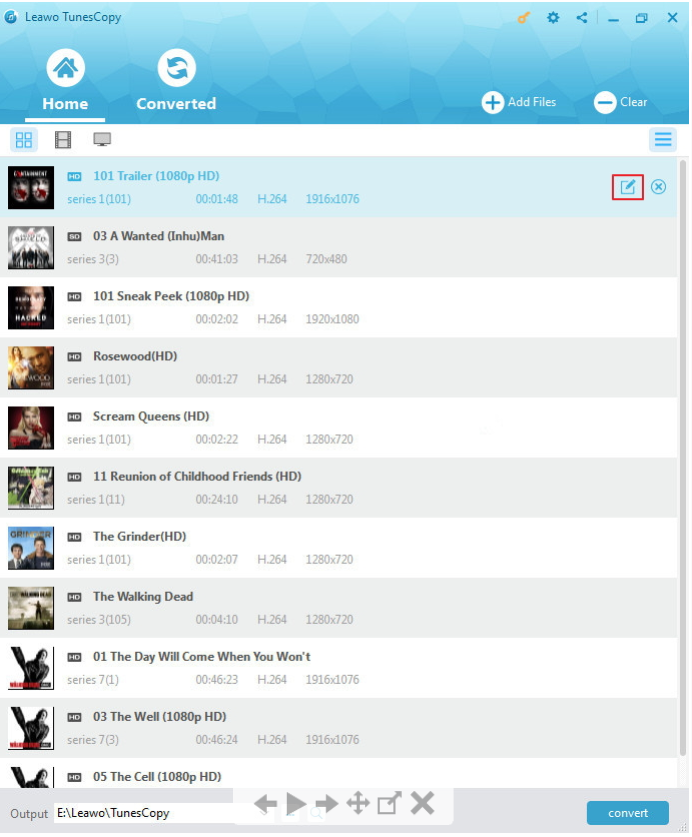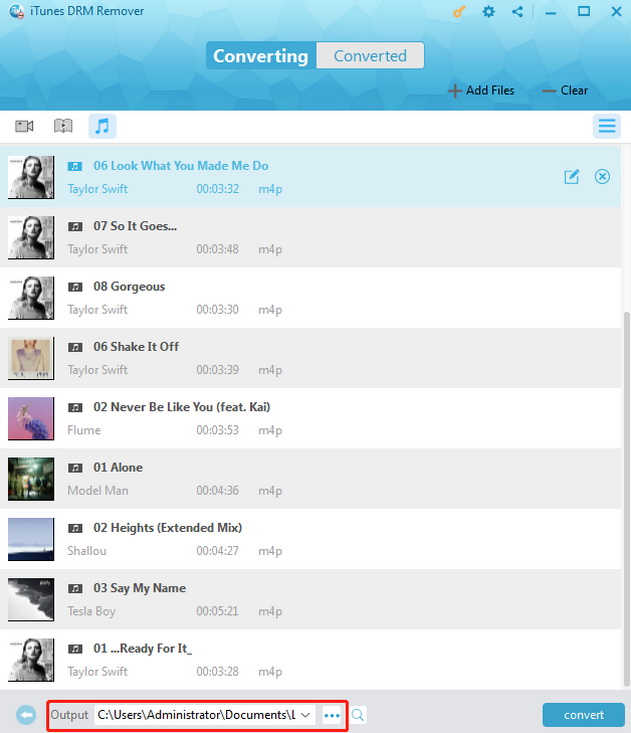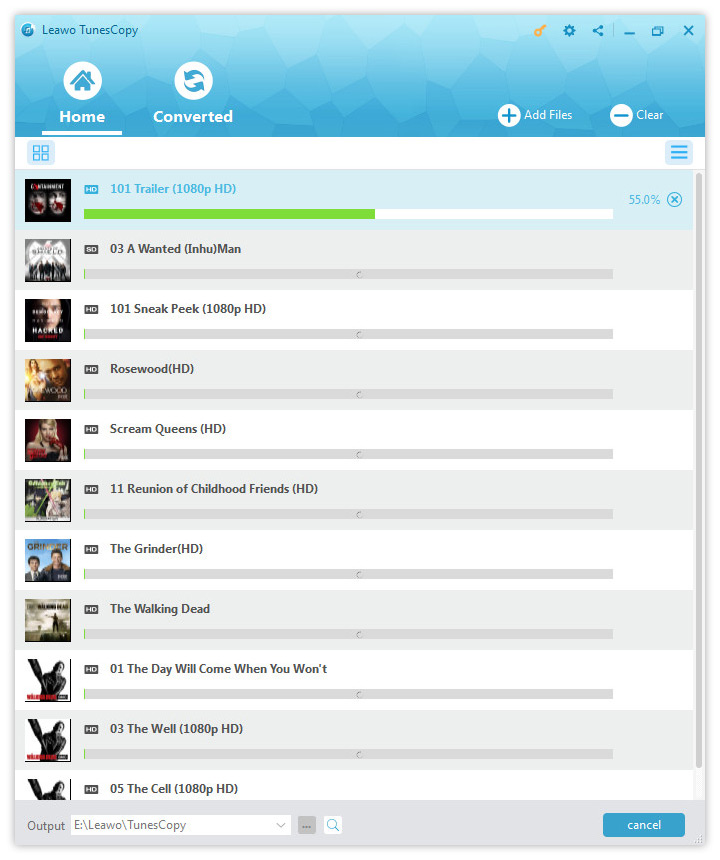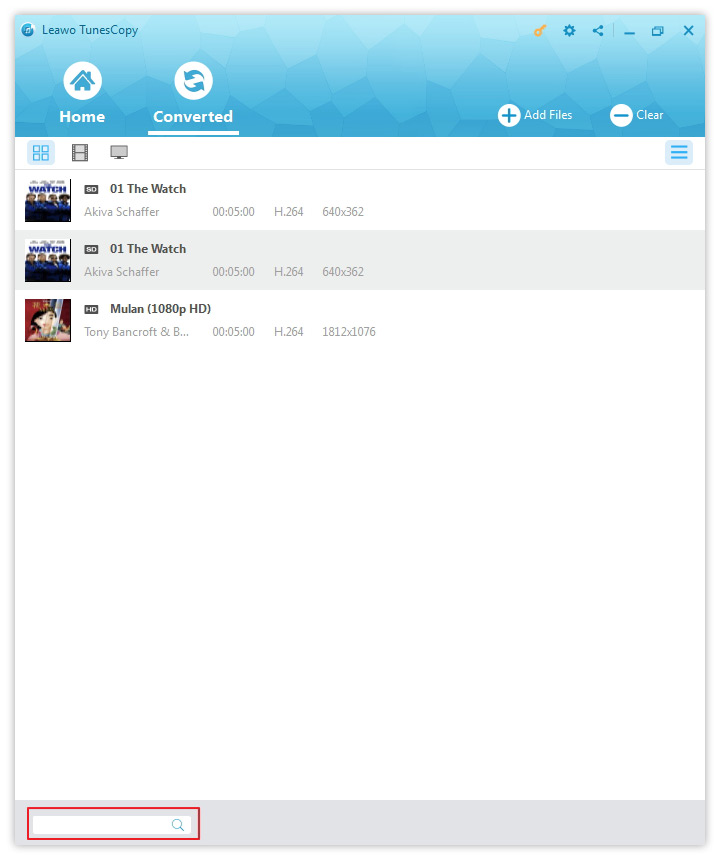As the fact that BlackBerry has been widely considered as one of the most excellent smartphone vendors all around the world, particular in secure communications and mobile productivity. If you happen to have such one wonderful Blackberry smartphone, then you may always want to transfer your favorite videos to it for playback. And you just bought some videos from iTunes and want to sync them to Blackberry device, yet find them are incompatible with Blackberry. Then the question arises. How to convert iTunes M4V Movies to Play on Blackberry. Luckily, you could get the answer from the article below.
Part 1: Why can't directly sync iTunes movies to Blackberry?
Supposing that you're very eager to purchase some iTunes videos such as iTunes movie and iTunes TV show, and sync them to many kinds of mobile device like Blackberry. Yet events don't turn out the way you wish, you even can't directly sync movies from iTunes to Blackberry. What's at the bottom of it? You must not lose sight of the fact that videos from iTunes is usually copy protected under Apple's Digital Rights Management (DRM), which could bring you some inconvenience to play the DRM movies on some other popular mobile devices in addition to some mobile devices produced by Apple like iPhone/iPad/Apple TV.
Another factor is that videos purchased from iTunes is usually in M4V file format, while Blackberry supports the video file format like AVI, MPG, 3GP and MP4 video file. Therefore, if you want to make the iTunes movies playback smoothly, you may need to first remove DRM from iTunes M4V videos and then convert iTunes M4V movies to the video file formats that Blackberry is compatible with.
Part 2: Recommendation of iTunes to Blackberry Converter - Leawo TunesCopy
Since that you don't have the ability to directly sync iTunes movies to Blackberry device, then you may need to use some kind of powerful tools like Leawo TunesCopy to help you remove DRM from iTunes M4V videos and convert iTunes M4V to Blackberry easily that Blackberry supports. Another advantage to convert M4V to MP4 file is that MP4 has been widely considered as one commonly acceptable video file format by almost every media player or mobile device, and then you could play the converted iTunes M4V videos on Blackberry but also some other popular mobile devices that support MP4 video file.
Part 3: Guide to convert iTunes M4V movies to Blackberry with Leawo TunesCopy
You can go to download Leawo TunesCopy for free and launch iTunes to Blackberry Converter smoothly through the download buttons below. And the following several steps would describe the process of converting from M4V movies to Blackberry MP4 video file in detail.
Step 1: Add M4V Video Files from iTunes
The easy-to-use program would provide you with a different level of loading choices. You're able to click "Add Files" button on the sub-menu bar, or even drag and drop the iTunes M4V video files directly to the software. It offers the flexible options for you to select at your convenience.
Step 2: Choose Your Desired Audio Tracks and Subtitles
After you've imported all of the iTunes M4V videos that you want to convert, and then you could be able to select one of the M4V video files and click "Edit" button so as to choose the audio tracks and subtitles. The chief thing to remember is to save the output file as MP4 file.
Step 3: Select the Output Directory.
It is vastly important to you that you could choose the output location at the bottommost part of the interface, as shown in figure below.
Step 4: Remove DRM from iTunes M4V and Convert to MP4
After all of the necessary settings have been completed, then you could click on the "Convert" button so as to directly remove the DRM from M4V and then convert iTunes movies to Blackberry easily. The program with user-friendly interface will be a cinch to get the job done within several minutes.
Step 5: Find Converted MP4 Files
After several minutes of waiting patiently, you could finally click the "Converted" button to find the ecported MP4 files, and then click the "Open file" option to locate them easily. The useful iTunes to Blackberry Converter surely won't make you disappointed if you want to convert iTunes M4V to DRM-free MP4 freely.
To sum up the above points, we would come to the conclusion that Leawo TunesCopy could be the best option for you to remove DRM from iTunes M4V to Blackberry Playbook and output MP4 while keeping its original quality. Totally differing from some other screen recording programs in the market place which could help you successfully transform iTunes DRM M4V videos into MP4 via screen recording with the long conversion process, Leawo TunesCopy comes up with the fast conversion speed to remove the DRM protection from iTunes without video decoding and encoding in several minutes.