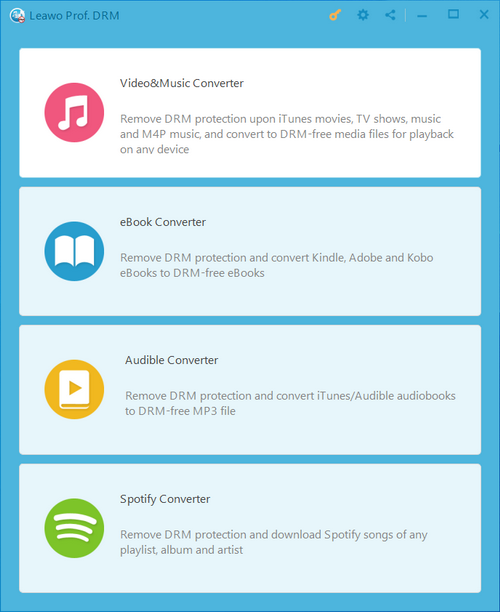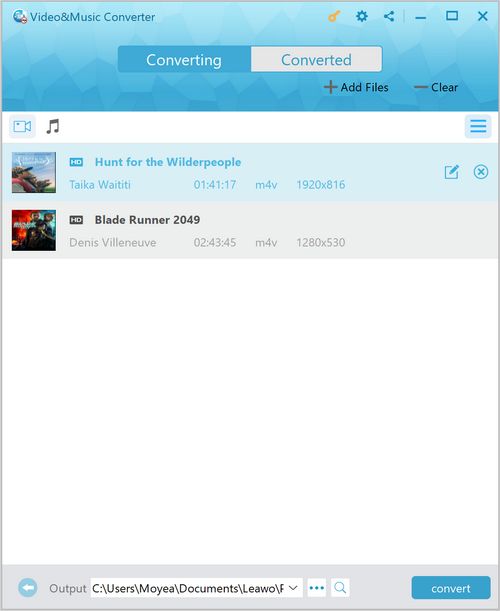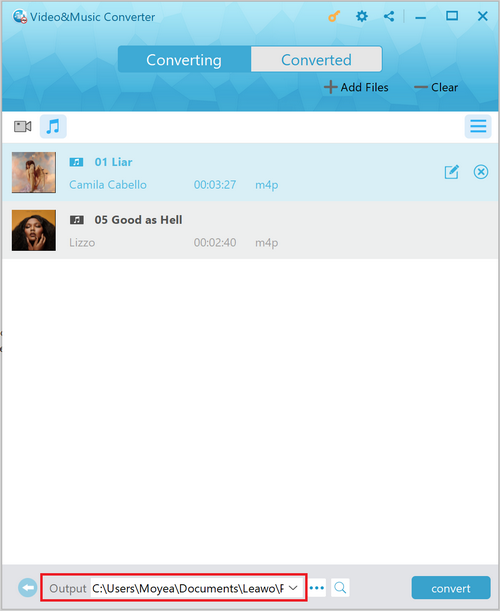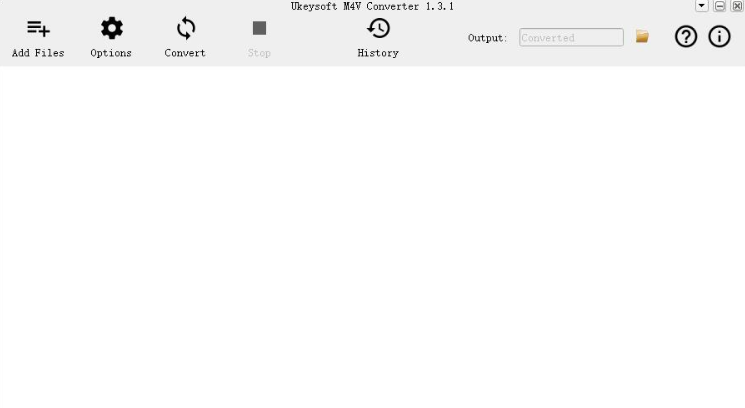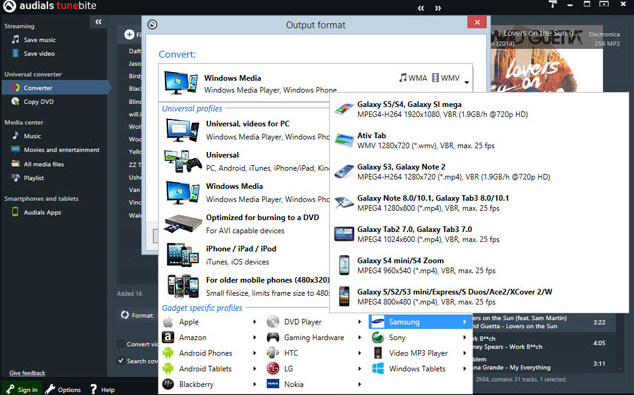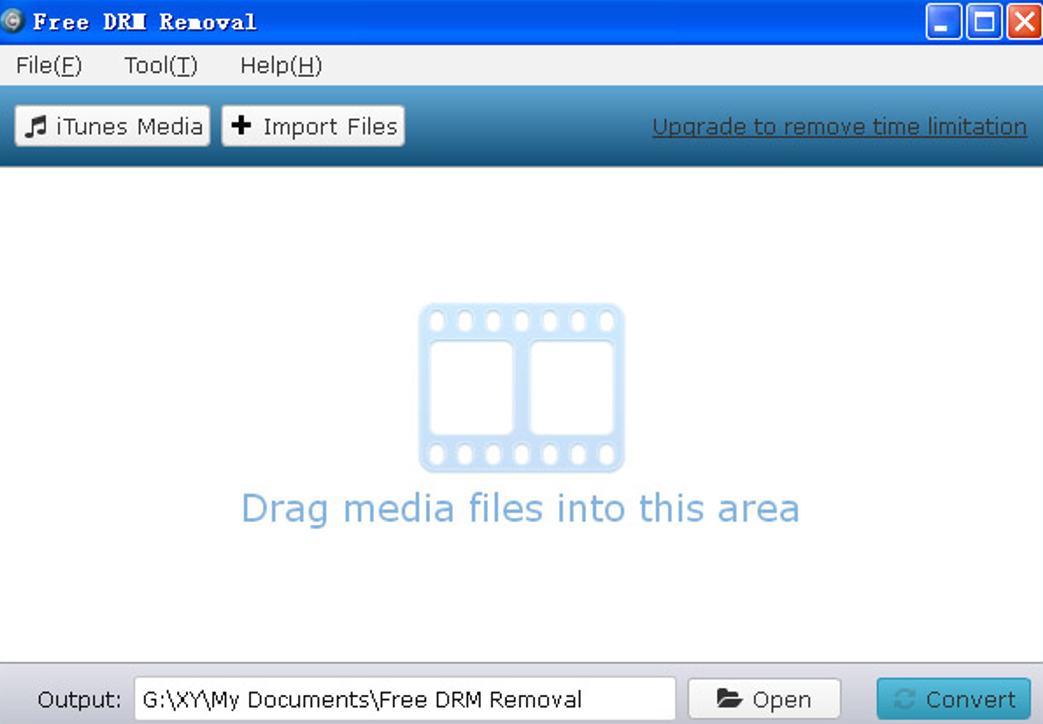As a widely respected corporation, LG Electronics manufactures a wide range of smartphones with nice design, great display screen, high-end android system and other strong points compared to the common android smartphones. Although iPhones have been taking over the smartphone market for many years now, there are still many users who prefer LG smartphones for their unique designs and reasonable pricing. However, despite iPhones and LG smartphones each has its own advantages and disadvantages, there is one thing that bothers LG users but not the iPhone users, and that is the iTunes availability. With an iPhone, you can easily have the access to your iTunes library and instantly enjoy your M4V movie collations on your device. But if you are using an LG smartphone, things are a little trickier. Since a lot of LG users are bothered by the question how to watch iTunes M4V movies on LG smartphones, today let’s discuss the topic, and see how to convert iTunes M4V movies to LG smartphones in the most efficient way.
- Part 1: Why need to convert iTunes movies to LG Smartphones?
- Part 2. How to convert iTunes M4V Movies to LG Smartphones with Leawo Prof. DRM
- Part 3: How to convert iTunes M4V Movies to LG Smartphones with UkeySoft M4V Converter
- Part 4: How to convert iTunes M4V Movies to LG Smartphones with Audial Tunebite
- Part 5: How to convert iTunes M4V Movies to LG Smartphones with Free DRM Removal
Part 1: Why need to convert iTunes movies to LG Smartphones?
iTunes provides a great number of digital content on its online store. But it is known to all that iTunes videos are protected by Digital Rights Management, so-called DRM, which limits iTunes videos from being enjoyed on any other non-Apple devices, so it is not available to play movies from iTunes to LG smartphones. Therefore, if you want to watch iTunes movies or TV shows on your LG Smartphone, it is necessary to remove iTunes DRM and convert to another common format like MP4.
Part 2. How to convert iTunes M4V Movies to LG Smartphones with Leawo Prof. DRM
In order to get your iTunes M4V movies to file converted to an LG compatible format, you need to prepare an iTunes video converter, or iTunes DRM removal program first. Only with the help of an iTunes DRM removal program can you convert the M4V video file to a regular video file like MP4, and then play it on your LG smartphone afterward. Speaking of iTunes DRM removal program, although there are a lot of available products on the market, one of the most recommendable choices, in my opinion, has to be Leawo Prof. DRM.
As a nicely designed DRM removal program, Leawo Prof. DRM is listed in the top 5 DRM removal programs rank. With a powerful DRM removal function, Leawo Prof. DRM can let you remove DRM from not only iTunes videos (movies or TV shows), but also iTunes music, Spotify music, Audible Audiobooks, eBooks and so on. When removing DRM from these media files, Leawo Prof. DRM can manage to provide a 50 times higher speed than the industrial average level while still retain most of the details in the output file, and it can even Keep AC3 Dolby 5.1 surround sound in your video it exists. With Leawo Prof. DRM, you can get any of your iTunes video or music file converted from the unique, incompatible format like M4V, M4P or M4A to a regular media file like MP4 or MP3 which can be recognized and opened on not only your LG smartphones, but almost any other media player or processing device. Simply convert the iTunes M4V video with Leawo Prof. DRM, and then you can transfer the file to your LG smartphone to directly play.
Another impressive feature of Leawo Prof. DRM is its straightforward software design. With all of the DRM removal functions integrated, Leawo Prof. DRM still managed to keep a light-weighted program volume and provide an intuitive user interface. If you want to know more about how you can remove DRM from iTunes video before you play it on your LG smartphone, just take a look at the following guide and do as it says.
Step 1: Download and launch the program
Download, Leawo Proof. DRM from its official website, install it on your computer and then launch it. After launching Leawo Prof. DRM, select “Video& Music Converter” in order to convert your iTunes movie files.
Step 2: Import file and choose Audio Tracks and Subtitles
After entering the “Video& Music Converter” function module, click on the “Add files” button on the top banner to import your iTunes DRM protected iTunes movie files into the program. Leawo Prof. DRM provides subtitles and audio track options. After importing iTunes movies into the program, you can click the “Edit” button on the imported video to select audio tracks and subtitles for the output video file. Be noted that you have to make sure your current device is authorized by your iTunes account, or you will receive a warning note and won’t be able to import your iTunes files.
Step 3: Set output directory and start converting
As the final step, click the “…” button at the bottom of program interface to browse and designate an output directory for your output movie files. You can also click the dropdown button to choose a directory from history settings. Once the output directory is set, click the blue “Convert” button to start removing DRM from the iTunes movie files and make the M4V video compatible with your LG smartphone.
Part 3: How to convert iTunes M4V Movies to LG Smartphones with UkeySoft M4V Converter
UkeySoft M4V Converter is also an iTunes DRM removal program with the ability to remove DRM protection from iTunes M4V movies, TV shows, music and videos. With UkeySoft M4V Converter, you can convert iTunes M4V Rentals & Purchases Movies to regular video files that are playable on your LG smartphones. Like Leawo Prof. DRM, UkeySoft M4V Converter can also keep the 5.1 Dolby surround sound intact form the original file and provide you an ultimate video and audio enjoyment for the LG smartphone. Converting an M4V iTunes video file for LG smartphones with UkeySoft M4V Converter is not hard, thanks to the simple and straightforward software design. If you want to try UkeySoft M4V Converter for the M4V converting task, the following steps are what you need to do.
Step 1: Download, install and launch UkeySoft M4V Converter.
Step 2: On the banner of the main interface, there is an “Add Files” button. Click on the button and you can select iTunes M4V files for the converting task. If you are new to the program, you have to register as a member first.
Step 3: Once the iTunes files are selected, click “Add” or “Add All” to add them to the program. Then you can click the “Options” button on the banner to set an output directory for the output file.
Step 4: Finally, click the “Convert” button to start the iTunes M4V to LG smartphone conversion task.
Part 4: How to convert iTunes M4V Movies to LG Smartphones with Audials Tunebite
The third iTunes DRM removal program that I want to introduce today is a program called Audials Tunebite. Audials Tunebite is a program that you can use to remove DRM from your iTunes TV shows or movies and convert them from M4V to LG smartphone-compatible formats. The way how Audials Tunebite removes the DRM protection is unique. By “re-recoding” DRM protected files, Audials Tunebite provides a legal way to copy the DRM protected files. It generates a non-protected version of the file from the original protected file, without breaking the DRM protection technology, so that you don’t have to worry about the legal problems. In order to remove DRM protection for your LG smartphone playback, just take a look at the following guide:
Step 1: Download and install Audials Tunebite on your computer.
Step 2: Run Audials Tunebite and click "Add -> Add files" to import your DRM protected iTunes M4V files from the local folder. You have to download them from iTunes store in advance.
Step 3: Before the conversion starts, you can click the "Option" button to customize your video, change the output format and etc. When you are ready, just click “Start” to start the conversion directly.
Part 5: How to convert iTunes M4V Movies to LG Smartphones with Free DRM Removal
If you need a simple and free program to convert the iTunes M4V files for your LG smartphone, then you should probably try this tool called Free DRM Removal. In Free DRM Removal, you can convert your iTunes videos to normal unprotected videos free with no function restriction but a time limitation. If your video is short in length, then this program can totally convert it for free. But if your video is relatively long, in order to lift the times limitation, you still have to click the “Upgrade to remove time limitation” entrance and pay for the software. If you can accept this kind of paying mechanism, then Free DRM Removal could be of great help for your DRM protected video files. Here is how to convert an iTunes video to LG smartphone supported formats with Free DRM Removal.
Step 1: Install Free DRM Removal on your Windows computer and launch it.
Step 2: On the main interface of the program, click the “iTunes Media” button to import iTunes media files into the program for converting. You can also click the “Import Files” to import other iTunes files saved on your computer.
Step 3: Designate an output directory in the “Output” box at the bottom, and then click the “Convert” button to start converting your iTunes videos.