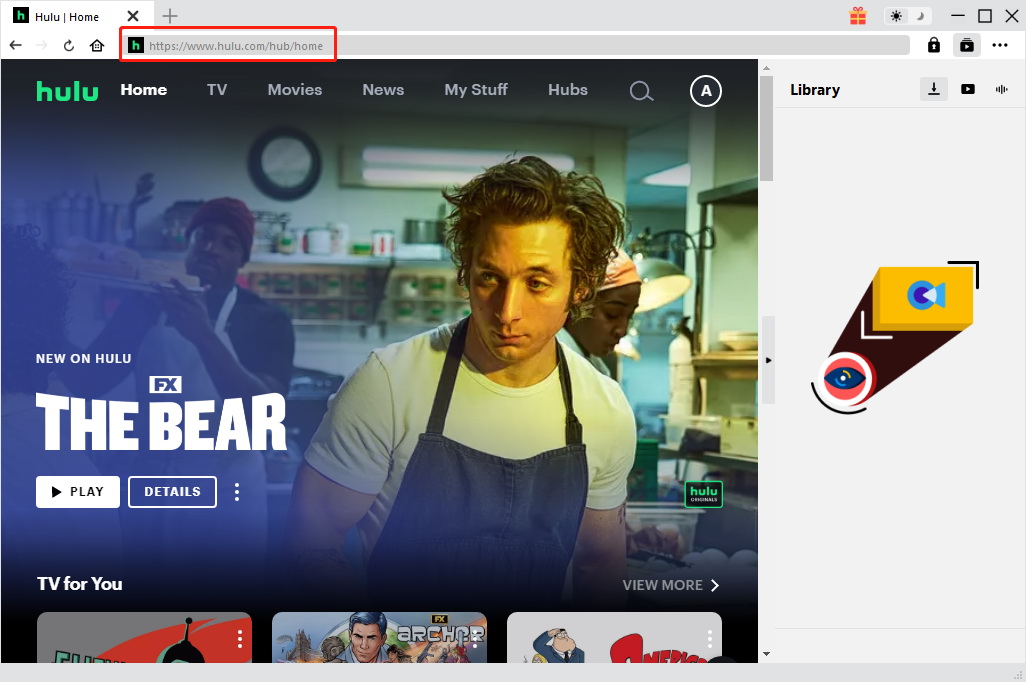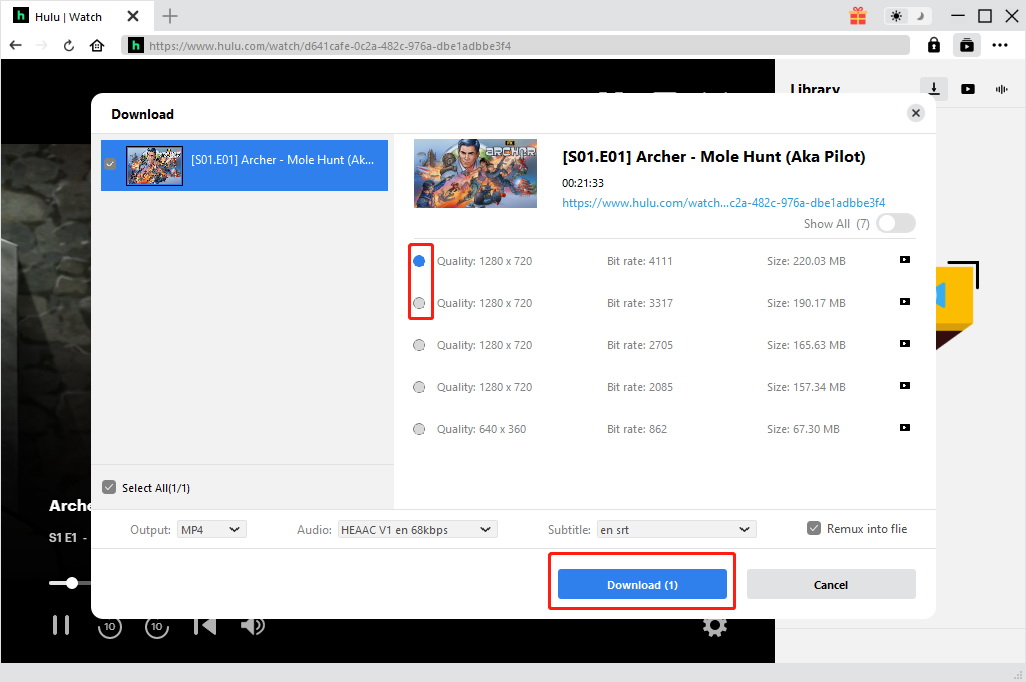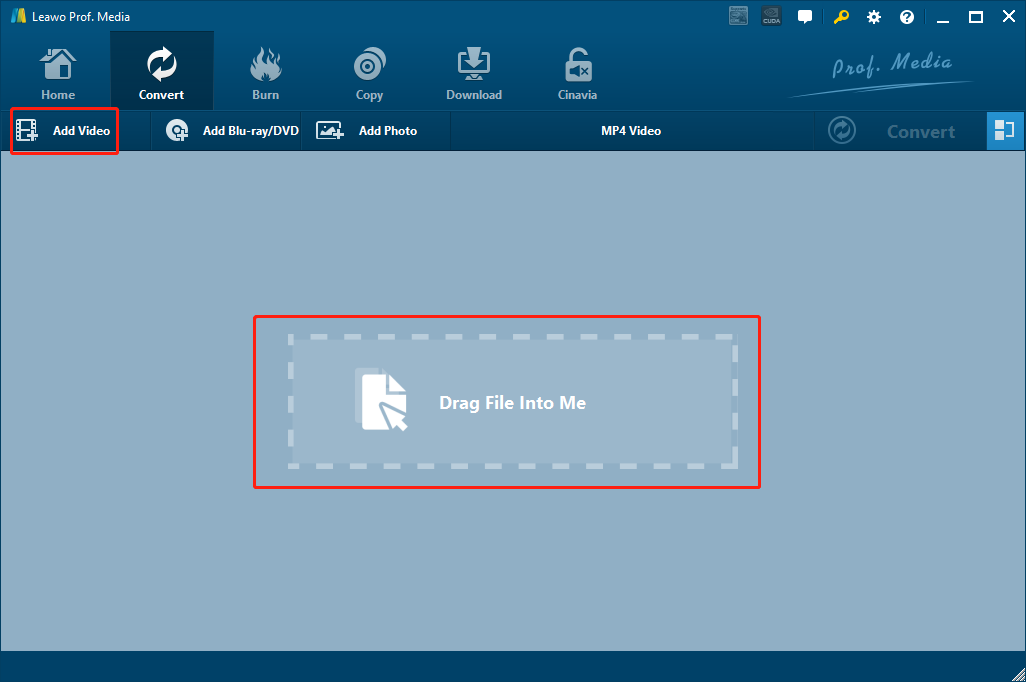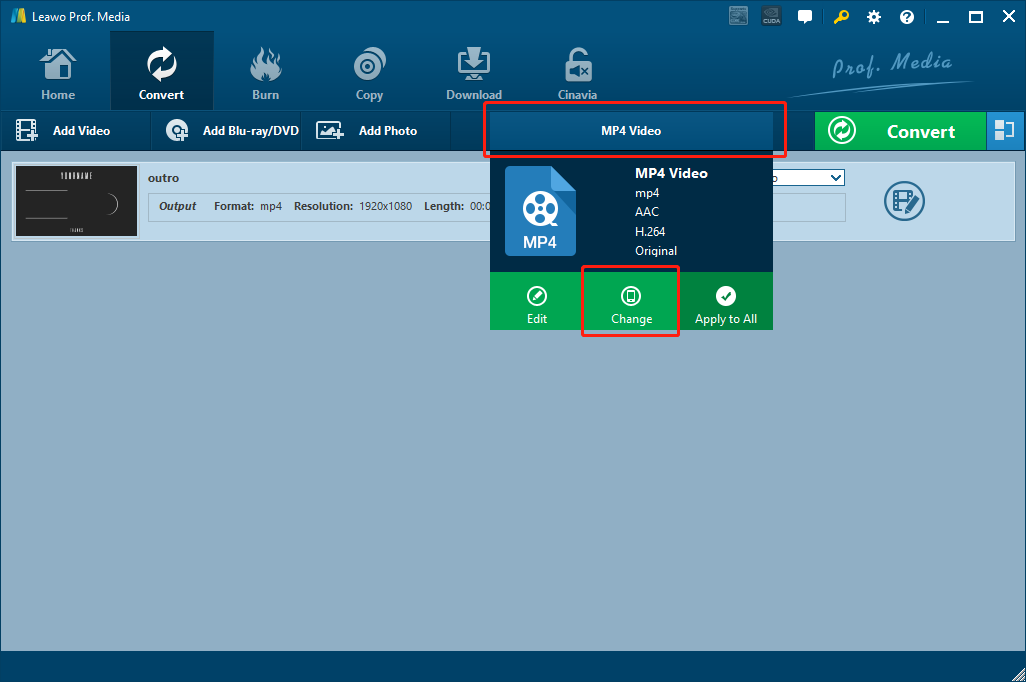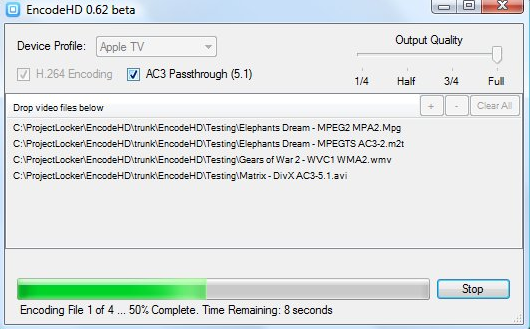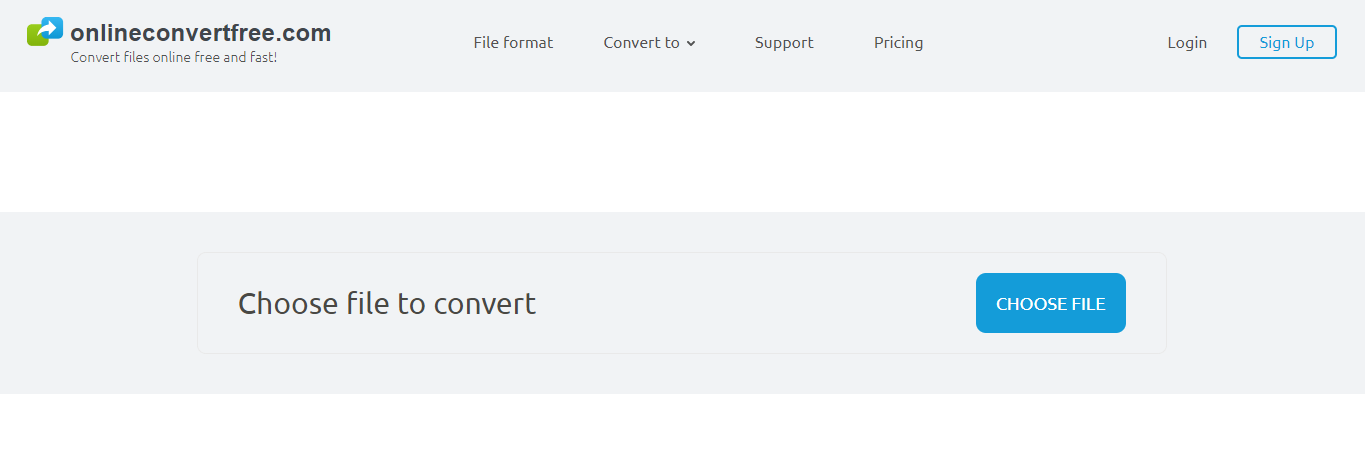Hulu is one of the most amazing subscription video-on-demand services. With Hulu, you can watch movies, new shows, Hulu originals, sporting events, live news, and more. More than 25 million users watch Hulu every day because of the great content Hulu provides. However, a problem that almost every Hulu user has is that you cannot download Hulu videos and save them in MP4 format. Even though you can download Hulu videos in their app, you cannot extract and transfer videos to other devices . In this article, we will introduce some of the best and easiest ways to convert Hulu videos to MP4.
Related readings:
How to Get Free Netflix Accounts and Passwords?
Solved! - Solution to Fix Hulu Error Code p-dev322
How to Add and Turn on Subtitles on Hulu
MenuCLOSE
Part 1: Download Hulu Videos in MP4 Directly with CleverGet Hulu Downloader
Actually, apart from converting downloaded Hulu videos to MP4, downloading Hulu video in MP4 directly is a better way. With the advancement of technology, more and more Hulu MP4 downloaders have emerged. Among them, CleverGet Hulu Downloader is the best choice. It allows you to download Hulu videos to MP4 or MKV files so that you can watch Hulu offline videos on mobile devices or other players. In terms of download quality, it offers options up to 1080P resolution so that you can download high-quality videos on Hulu. What's more, CleverGet Hulu Downloader is able to download one or more subtitles and audio tracks from the source Hulu video, and even save them independently.
The following guidance will show you how to download Hulu videos in MP4 directly. You can choose the right version of CleverGet Hulu Downloader, and download it on your computer at first.

-
CleverGet Hulu Downloader
- Download Hulu Movies and Series with Multi-language Subtitles and Audio Tracks on PC
- Up to 1080P 60fps Video Downloading with 320kbps Audio Quality
- Save Subtitles as Independent SRT/SUP Files or Remux Into Output Video
- Smarter Downloading Settings
- 1-Click to Play Downloaded Videos
- Provide Precise Video Info
Step 1: Find the source HBO Max movie or TV shows
You can copy and paste the URL of a Hulu movie or episode directly into the address bar. CleverGet then allows you to log into Hulu with your own account and password. Alternatively, you can open the Hulu homepage, log in, and search for the desired video to download.
Step 2: Download Hulu videos in MP4 directly
After playing the Hulu video you want to download, the download icon will appear in the lower right corner. You can click it to start analyzing the video URL. Once detected, all available downloads will be listed on the popup download panel, with different quality/resolution, frame rate and size. Select MP4 as the output format, then choose the audio track and subtitles, and whether to remix the subtitles into the output video file. After all settings are done, click the download button to start downloading shows/movies on Hulu.
Step 3: Check all Hulu downloads
Under the "Library" sidebar, you can check and manage the downloading process and the downloaded videos. Additionally, after the Hulu videos downloaded, you can click the Play button to play or click Open Folder to locate the file. Now you can watch MP4 Hulu videos offline anytime.
Part 2: Convert Hulu Videos to MP4 with Leawo Video Converter
However, if the Hulu videos you downloaded are not in MP4 format, then your section below will explain how to convert those downloads to MP4. But finding a video converter tool is one thing, finding a high-quality video converter program is another. Although there are tons of video converter tools or programs on the market, not many of them can convert your Hulu videos to MP4 without losing quality. And Leawo Video Converter is one of them.

-
Leawo Video Converter
- Convert video and audio files between 180+ formats without quality loss
- Support 720P, 1080P and even real 4K video output
- Create photo slideshows from photos stored on camera, computer, camcorder, etc
- Built-in video editor to trim, crop, add watermark, apply special effect, etc
- 2D to 3D converter with 6 different 3D movie effects available
As a professional video converter program, Leawo Video Converter enjoys a high reputation in the video converter industry. It not only has powerful video processing functions, but also various wonderful software designs. In addition, Leawo Video Converter has the most advanced video processing technology, enabling the software to convert more than 180 video and audio formats, including MP4 and more. What's more, it can also keep the original quality of the video during the conversion process. In addition, the built-in video editor module allows you to trim video, crop video, watermark video, adjust video parameters, convert 2D video to 3D, denoise, etc., allowing you to not only convert video formats, but also customize its manifested in many ways. Download this software from the above link, and the steps below will show you how to easily convert Hulu videos to MP4 with Leawo Video Converter.
Step 1: Import downloaded Hulu videos into the program
To import the source Hulu video, simply drag and drop the video into the center of the program interface. You can also import the file by clicking the “Add Video” button and find the video file manually.
Step 2: Choose MP4 as the output format
"MP4 Video" is the default output format in Leawo Video Converter. So there is no need to change the format in this task. In case you want to change the output format in other tasks, just click on the "MP4 Video" area, and then choose "Change" to go to the format selection panel.
Step 3: Edit the video as needed
If you need to edit the video, simply click the “Edit” button to go to the video editing panel. On the panel, you can see various edit options provided by Leawo Video Converter listed at the left bar. Once you are done editing the video, just click “OK” to confirm the adjustments.
Step 4: Start to convert Hulu to MP4
Finally, click the green “Convert” button to call out the convert settings panel. On the panel, you have to set an output directory, and then click the “Convert” icon below to start converting the Hulu video to MP4.
Part 3: Convert Hulu videos to MP4 with EncodeHD
The next Hulu to MP4 converter tool is EncodeHD. EncodeHD is one of the most recommendable video re-encoding tools. The program is used and trusted by a lot of media professionals to do advanced video converting tasks like converting various video formats and change codecs. Although EncodeHD is small in size, and the user interface may look old and plain, it still has a very powerful video converting function and a simple, straightforward user interface. The program provides a great re-encoding performance for a variety of devices and platforms, and you can choose the output quality easily with a slider, also can keep the AC3 Passthrough audio effect in the output result. If you are wondering how to use EncodeHD to convert Hulu to MP4, here is a simple guide for your reference.
Steps:
- Download EncoderHD, install and launch it.
- To import your source Hulu video file, just drag the file and then drop it on the program interface.
- Choose "MP4" as the output format or directly pick a device preset. On the right there is a quality slider, by dragging which you can change the output video quality.
- Finally, when you have done all of the basic settings right, click the “Start” button to start converting Hulu to MP4 with EncoderHD.
Part 4: Convert Hulu videos to MP4 with fConvert
Besides the professional dedicated video converting programs introduced above, you can also try online video converter tools to convert your Hulu videos to MP4. Comparing to dedicated video converter programs, online video converter tools may not be as powerful, but they win for their availability and simplicity. If you want to get a fast conversion without any additional programs or plugins installed, the online video converter might be your best choice. Among all the online video converter tools, fConvert is one of the best. Not only can fConvert convert various video files, it can also convert other files like documents, E-books, audios, archive files, images and more. Now let’s see how fConvert can help you convert Hulu videos to MP4 online.
Steps:
- Visit the official website of fConvert.
- Click "Video" in the left bar. You have two ways to upload your source video. You can click the "Local file" button and upload a Hulu video file from your computer, or click the "URL" button to upload an online video from a Hulu video URL address.
- After uploading the source file, you can set target format, video size, frame rate.
Part 5: Convert Hulu videos to MP4 with OnlineConvertFree
OnlineConvertFree is another online Hulu to MP4 converter tool. Like most of other online video converter tools, OnlineConvertFree makes it possible for you to convert your Hulu video to MP4 without having to download or install any extra program on your computer. The interface of OnlineConvertFree is extremely simple, and the conversion goes pretty fast in most of times. Now let me show you how to use OnlineConvertFree to convert Hulu videos to MP4 online with a simple guide.
Steps:
- Visit the official website of OnlineConvertFree.
- Click the "CHOOSE FILE" button to choose a local Hulu video file and upload it to the website.
- Then you need to click the dropdown menu next to the "to", and choose "MP4" as the output video format.
- Finally, click the "CONVERT" button to start converting your Hulu video to MP4 online. After the conversion is done, you can then download the converted file back to your computer.