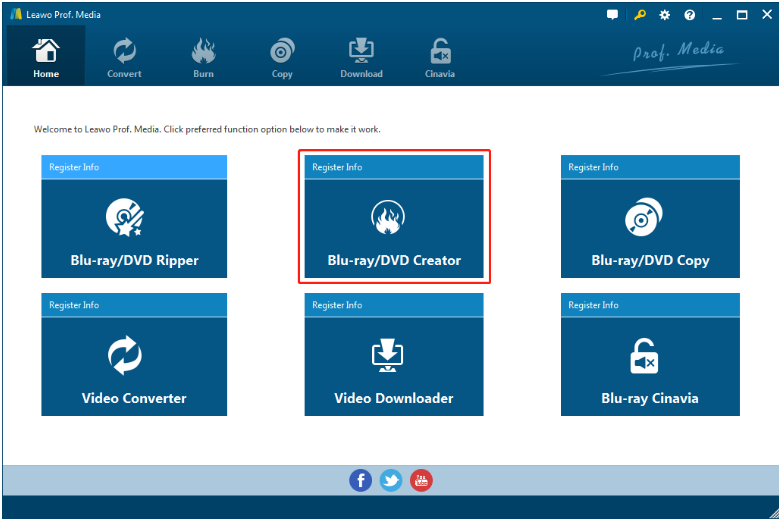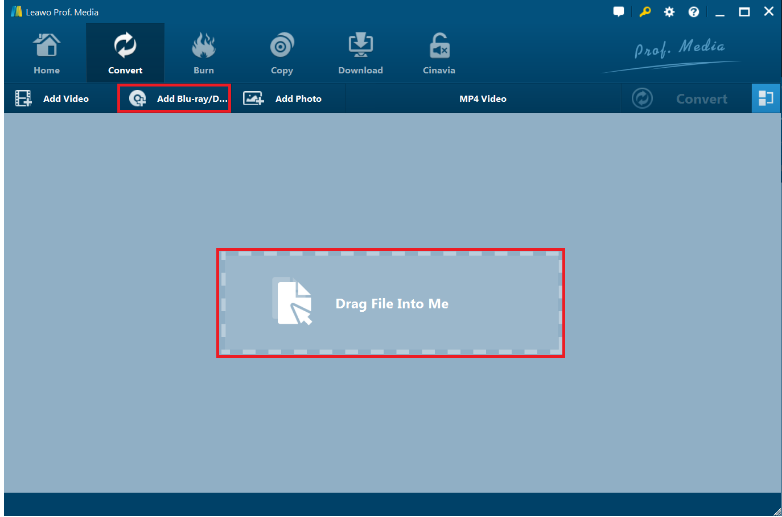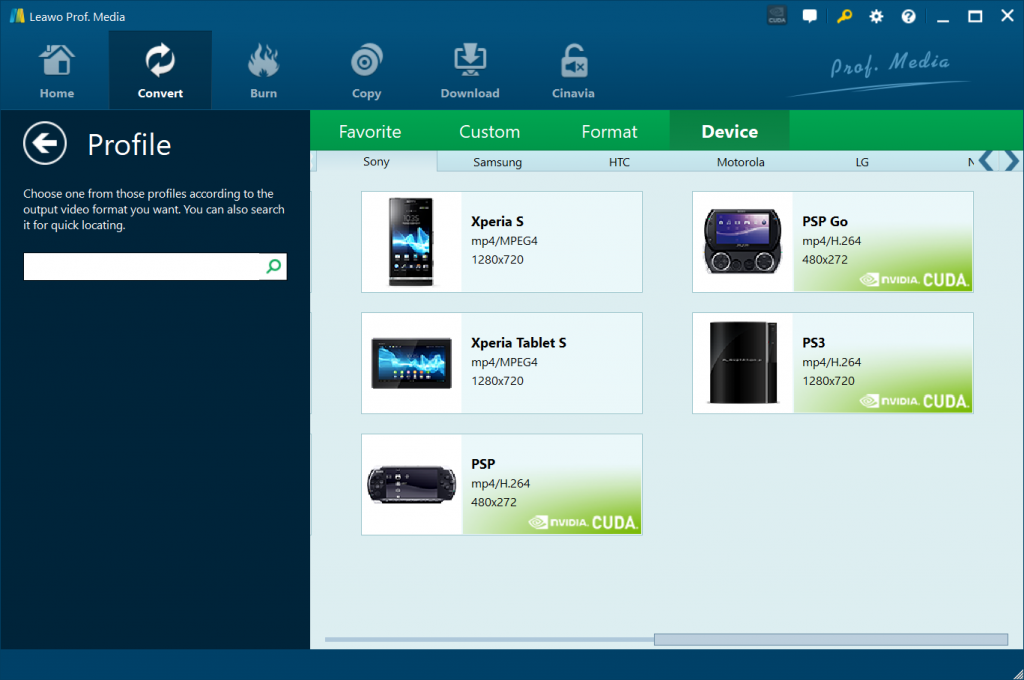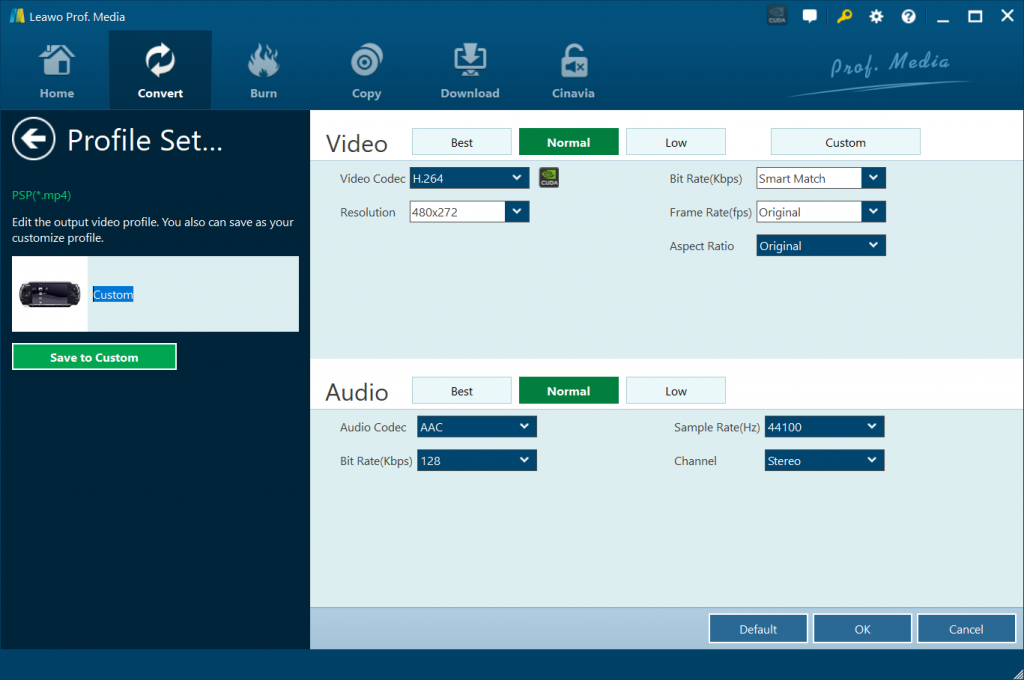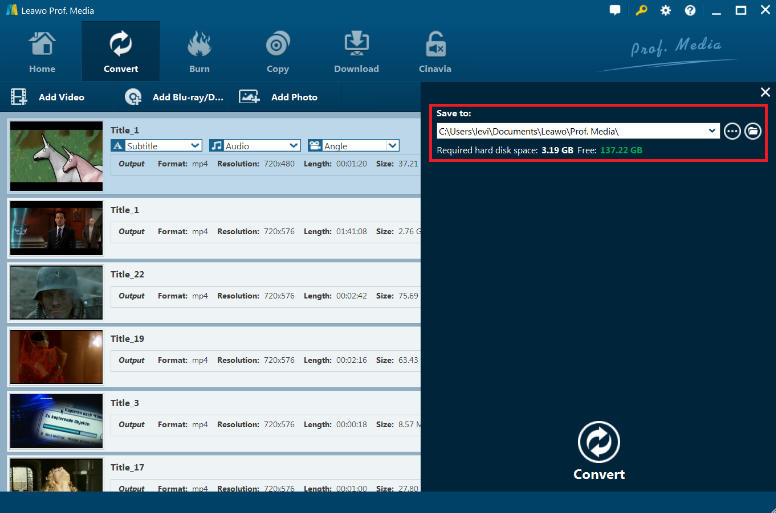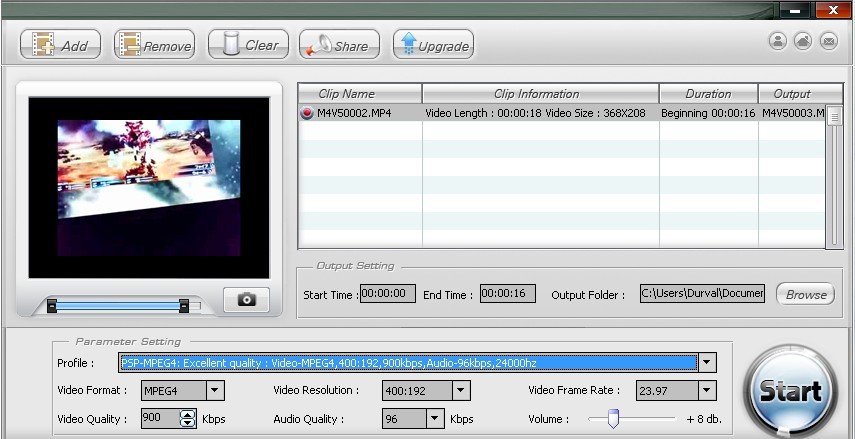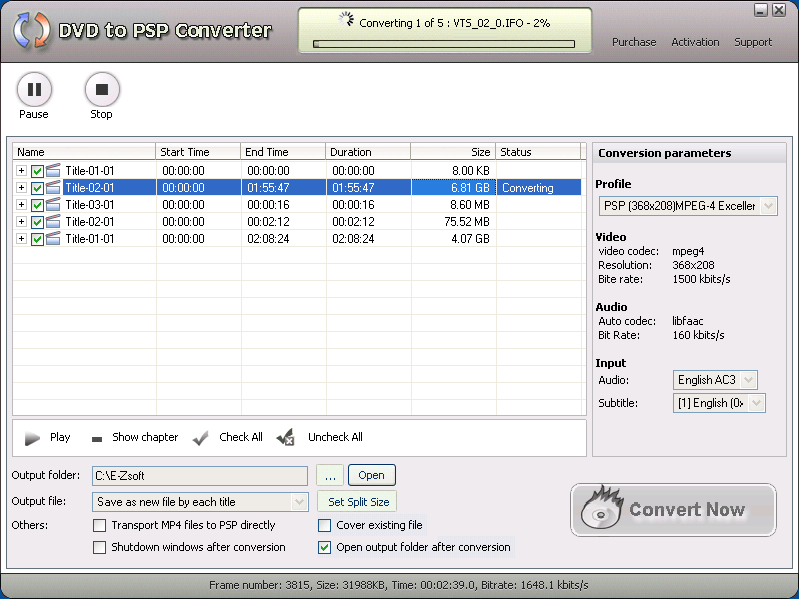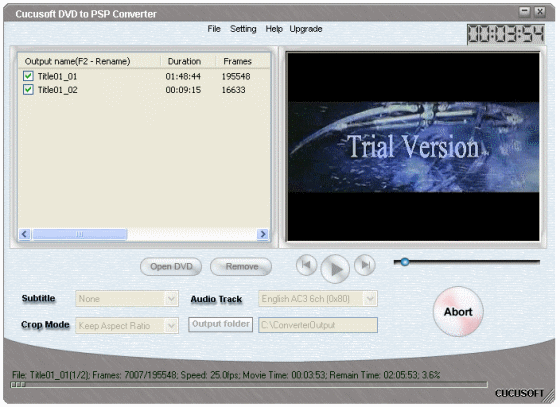"Hi, is there any useful DVD converter to help me convert DVD to PSP compatible videos? I have quite a few wonderful DVD movie collections and would like to watch these DVD movies on my PSP. But there seems to be no place for me to insert the DVD disc. I was told that I have to convert DVD to PSP videos in order to get these DVD discs played back on PSP. Please recommend me a useful DVD ripper tool."
There are quite a lot of PSP owners that have the same requirements as the above one. Actually, it's extremely easy and simple to play DVD discs on PSP and other game consoles like PS4, Xbox One/360, etc. once you have the right DVD converter tool. Here in this guide, we would like to share several different DVD to PSP video converter tools with you. Just check the below content.
Part 1: Brief introduction to PSP
The PlayStation Portable (or the famously known PSP) is a handheld game console developed by Sony Computer Entertainment. Development of the handheld was announced during E3 2003, and it was unveiled on May 11, 2004, at a Sony press conference before E3 2004. The system was released in Japan on December 12, 2004, in North America on March 24, 2005, and in the PAL region on September 1, 2005. It primarily competed with the Nintendo DS, as part of the seventh generation of video games consoles.
PlayStation Portable (PSP) comes in with a black color, which features a large 4.3-inch 16:9 widescreen LCD TFT screen with a 480*272 pixel high-resolution screen, 170mm x 74mm x 23mm dimensions with a weight of 260g button layout, similar to the PlayStation with a digital control pad, a built-in stereo speakers, an exterior headphone connector, a brightness control, a sound mode selection, an analog stick, circle, square, triangle, x, and 2 shoulder buttons, USB 2.0 connectivity (via mini-USB), a Memory Stick Duo media slot, and 802.11b WiFi support.
There are various PSP models, including PSP-1000, PSP-2000, PSP-3000, PSP Go (PSP-N1000), PSP Street (PSP-E1000), etc. All these PSP models have the same video and audio file formats support. Check the video and audio file formats supported by PSP models below:
| Supported video file formats and video encoder |
Memory Stick™ Video Format: |
Therefore, if you want to convert DVD to PSP video, you need to set MP4 or AVI as output format with the video codecs mentioned above. Let's check the below content to learn how to convert DVD to PSP video files.
Part 2: How to Convert DVD to PSP Video with HandBrake
For most people, especially those who frequently rip and convert DVD movies, HandBrake is a top choice. As an open-source video transcoder available for Linux, Mac, and Windows, HandBrake offers totally free service to help you convert video, DVD and even Blu-ray movies to MP4 or MKV files. With HandBrake, you could:
- Convert nearly any video/DVD to MP4 or MKV;
- Crop and resize video;
- Restore old and low-quality video;
- Remove combing artifacts caused by interlacing and telecine;
- Pass-through audio without conversion for certain audio types;
- Downmix discrete surround sound to matrixed surround or stereo;
- Adjust audio volume levels, and dynamic range for certain audio types;
- Preserve existing subtitles, and add or remove soft subtitles (subtitles stored as text);
As to the DVD to MP4/MKV conversion within HandBrake, if your source DVD movies are copy free, HandBrake could make it.
Follow the below steps to learn how to rip and convert DVD to PSP video files with HandBrake in detail:
- Download and install HandBrake on your computer. Insert your DVD disc into the DVD disc drive.
- Launch HandBrake and then click the "Source" button to browse and load source DVD movie from DVD disc recorder drive.
- Then, select a preset profile for output file.
- In the "Destination" box, choose a folder on your computer hard drive to set as output directory for saving output files.
- In the "Output Settings" panel, choose MP4 as output format in the "Container" box, and then open the "Video", "Audio" tabs below to set output profile parameters according to the requirements of PSP device. Note: set the video codec for output MP4 profile according to the table above.
- click the green "Start" button to start converting DVD to PSP video using HandBrake.
After converting, you will get video files compatible with PSP device. It won't take you long to get the result.
Part 3: How to Convert DVD to PSP Video with Leawo DVD Ripper
HandBrake is a wonderful choice to rip and convert DVD disc to PSP video files. However, it should be noted that HandBrake alone only handles non-protected DVD discs. If you are going to rip and convert a DVD disc with copyright protection or region restriction, you have to install libdvdcss for HandBrake to decrypt the copy protection before HandBrake could rip and convert the DVD disc. That would make things complicated since you have to install extra tools.
Leawo DVD Ripper offers you all-inclusive solution for decrypting, ripping and converting DVD discs to PSP video files, no matter your DVD discs are copy protected or not. As a professional DVD to PSP converter software tool, Leawo DVD Ripper enables you to convert DVD to PSP to extend the fun of your game console. With this DVD to PSP converter, you can convert DVD to PSP friendly video files and audio in MP3, M4A, and then transfer DVD to PSP. Also, it acts as a DVD to PS3 converter to easily convert DVD to PS3 for you, just like ripping DVD to PSP.
The below guide is a step-by-step tutorial on how to convert DVD to PSP video by using Leawo DVD Ripper.
Step 1: Enter Leawo DVD Ripper
Download Leawo DVD Ripper, install it by following the on-screen instructions on the installer and kick off the program. (Note: Leawo DVD Ripper is a module built in Leawo Prof. Media)
Step 2: Load DVD content
Under the "Convert" section, click "Add Blu-ray/DVD" button or drag file directly in to load source DVD content. You could add DVD movie from DVD disc, folder and ISO image file.
Step 3: Set output profile
Click the drop-down box next to the "Add Blu-ray/DVD" button, and then click "Change" to select output format. You can choose output format at your will under three columns: Multiple Common Video, Common Audio and HD Video formats. You could select "MP4 Video" from "Format > Common Video" group or directly choose "PSP" under "Device > Sony" group as output format. By making use of the Profile Search bar on the left side, you could quickly search out desired format.
Let the mouse stay on top of each format and then you could see a "Edit" icon, by clicking which you could adjust video and audio parameters of output format, including: video codec, quality, bit rate, frame rate, aspect ratio, channel, audio codec, resolution, etc. You could also enter the Profile Settings panel by clicking "MP4 Video > Edit" option.
Step 4: Start converting
Now you are one step away from watching DVD on PSP. Click the big green "Convert" button to set output directory in the "Save to" box on the popup sidebar, and then click the bottom "Convert" button to let Leawo DVD Ripper start converting DVD to PSP video file.
After converting, now you are officially one step away from watching DVD on PSP. Plug your PSP device into your computer, and drag your profile into it just like you do with your flash drive. And there, you have made it. Converting DVD to PSP with Leawo DVD Ripper is this easy.
Part 4: Other DVD to PSP Video Converter Tools Recommended
Besides HandBrake and Leawo DVD Ripper, there are still other DVD converter tools that could help you rip and convert DVD movies to PSP files. Check them below.
WinX Free DVD to PSP Ripper
WinX Free DVD to PSP Ripper is a free DVD ripping software that helps you rip and convert DVD to PSP video formats on Windows 10/8/7/XP free, such as AVC, MP4.
Different with some other claimed DVD to PSP ripper freeware in the market, there's no malware, adware, spyware or viruses in WinX Free DVD to PSP Ripper which is absolutely clean and safe.
E-Zsoft DVD to PSP Converter
E-Zsoft DVD to PSP Converter is a DVD converter to rip and convert your DVDs to PSP MP4 format.You can easily convert all kinds of DVD to PSP (MP4) format with highest conversion speed and excellent conversion quality. All encoders/decoders are built-in that you can convert all supported formats once downloading the DVD to PSP Converter.
Cucusoft DVD to PSP Converter
Cucusoft DVD to PSP Converter can convert almost any type of DVD to play on a PSP Video player. Since it directly converts your DVD to PSP format, it is by far the fastest and most powerful PSP converter tool in the market.
Compared with all these products, Leawo DVD Ripper stands out easily. It has the most format and device choices at your hand, it's user friendly, you can set all the parameters by yourself and it looks good. In short, it has all the functions you can think of. With Leawo DVD Ripper, you can instantly watch and enjoy your favorite DVDs anytime and anywhere.