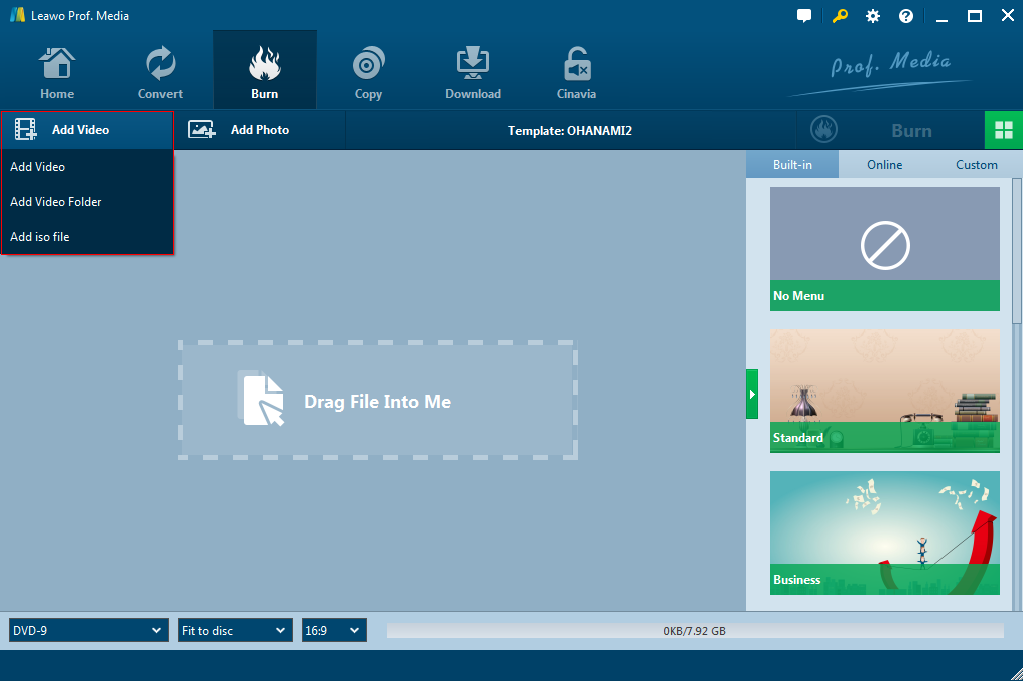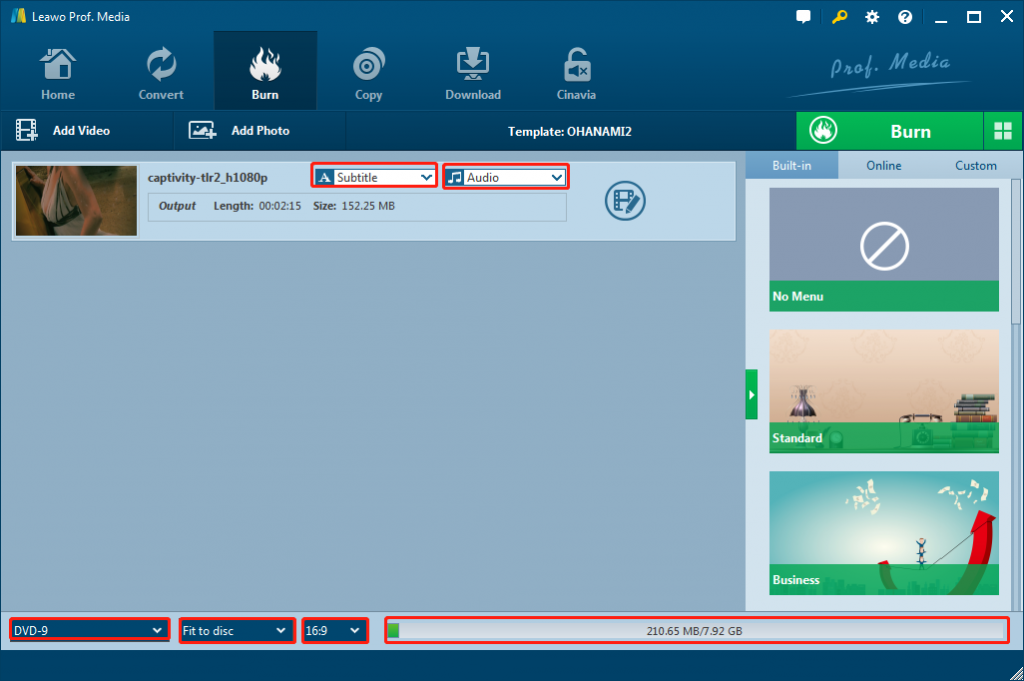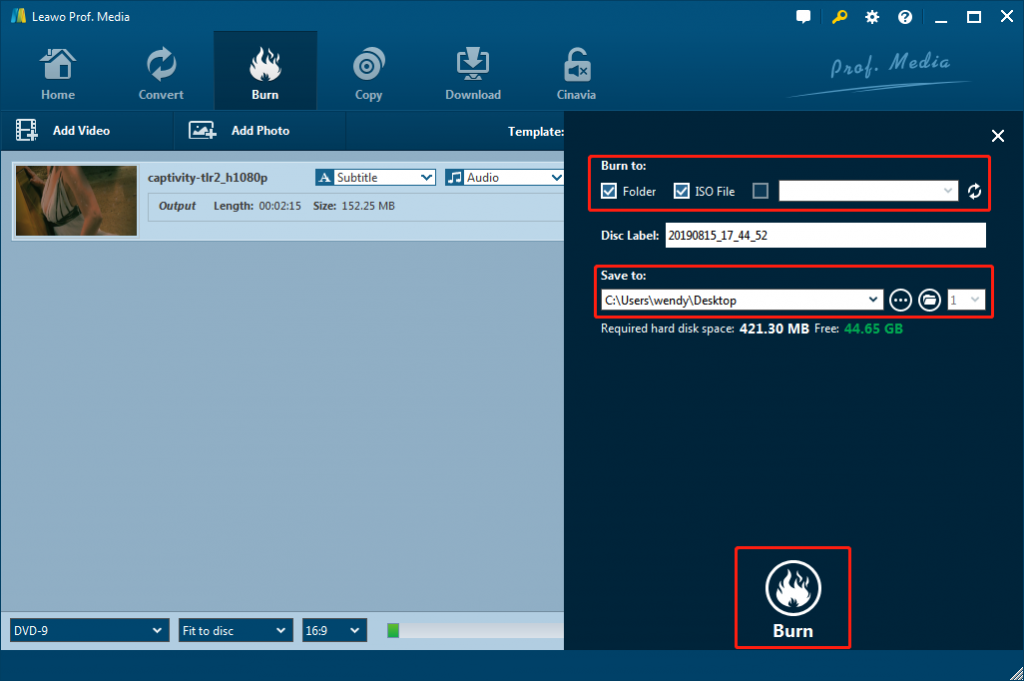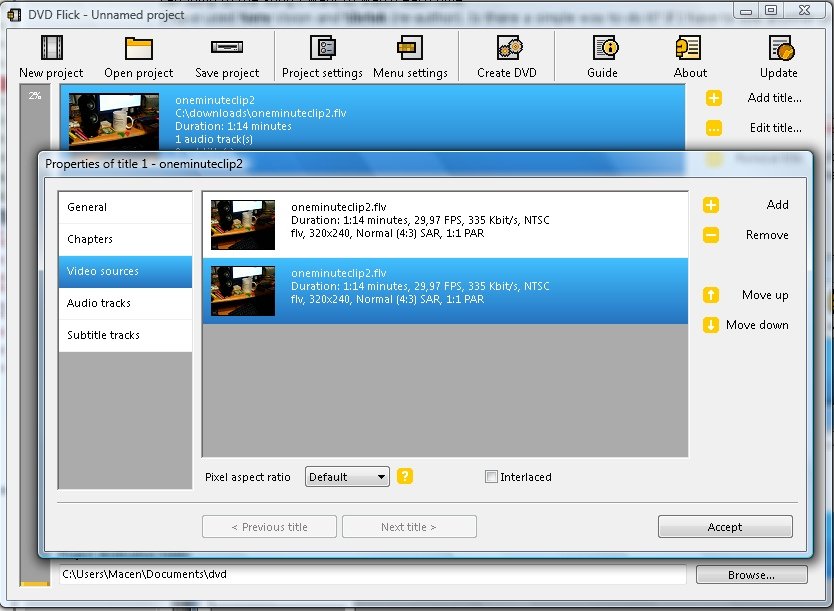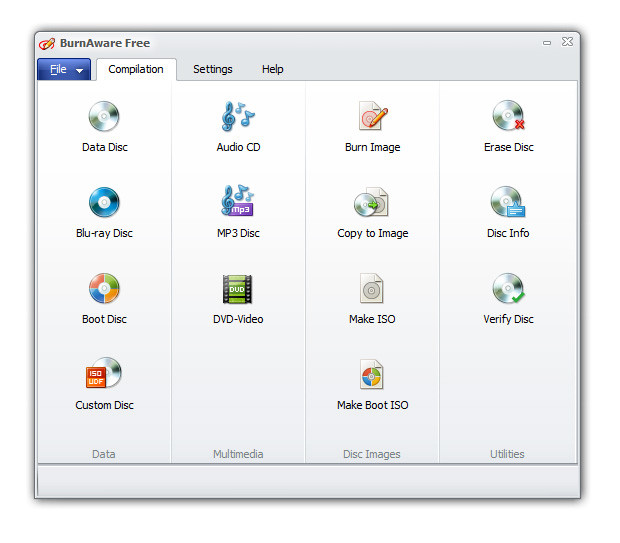I am a video shooting enthusiast. And I’d like to record my life with my camcorder and keep them in video files. To keep these videos safe so that I can watch at any time, I am willing to burn threse videos to DVD. But I don’t know how because camcorder saves the video files in a MOD formats? Anyone could help me, please?
In fact, most people come across such a similar problem of converting MOD to DVD, for there are more and more people who prefer to keep sweet memories with camcorders nowadays. But not all the people know what MOD is and the reason to convert MOD to DVD. Hereby, in this article, we are glad to share with you to more information about MOD. Besides, we'll introduce you some best MOD to DVD burners which enjoy a high reputation in the market that definitely will help you convert and burn MOD to DVD without any hassle.
Part 1: What is MOD and Why need convert MOD to DVD?
Files that contain the .mod file extension are usually audio files. The MOD file format is the standard music module format that is used by the majority of audio tracking applications. The recorded videos are directly saved in this format on different models of Camcorders manufactured by Panasonic, JVC and Canon. In addition, MOD files contain note patterns, instrument numbers and controller messages. Generally, MOD files contain standard definition video, with a maximum resolution of 480i or 576i.
If you have digital camcorders like Canon FS100, when you made home movies, you will get movies in MOD format. Watching your home movies on TV is definitely a better experience as compared to watching them on a small screen. And it makes life easier to share with your family or friends to durable DVD discs. Moreover, MOD to DVD burner can lead to a physical collection of your videos in discs and creates some additional storage space on your device.
There are lots of MOD to DVD burners out there, including free, paid, and freemium options. These differ in various aspects, including ease of use and features. In this post, we reveal the best options for your reference.
Part 2: Best MOD to DVD Burner -- Leawo DVD Burner
If you do not want to compromise on quality, speed, and features while your videos to a disc, you can try the best DVD Burning Software Tools without Watermark, the Leawo DVD Creator, also known as Leawo DVD Burner, which will definitely prove to be best DVD burner for you. Leawo DVD Creator supports more than 180 formats. Videos in formats like MOD, AVI, MKV, MP4, WMV, Xvid, MOV, and FLV can be burnt to DVD-9 and DVD-5 discs. In all, this expert DVD burner program ensures that you are able to burn your videos and image files to DVD disc effortlessly and it works seamlessly on Windows as well as Mac system.
Why choose Leawo DVD Burner?
-Burn DVD from any Video and Photos
-DVD Menu Templates Are Offered Free and Customizable
-Create DVD with Fast Speed and High Quality
-Edit video with DVD creator to make it your own style
-Convert Photos into Slideshows and Burn to DVD
After a simple brief of Leawo DVD Creator, what I am going to do is to tell you how to use Leaw DVD Creator to convert MOD to DVD. To burn a DVD disc, you need to download, install and open Leawo DVD Burner, the MOD to DVD burner on your PC/Mac.
Step 1. Load the targeted videos to Leawo DVD creator by clicking the “Add Video” button. The invert triangle button next to the “Add Video” button can help you to import the whole video folder or you can just drag them into the main interface. Then you could select the loaded video files and set subtitles and audio tracks as well as play back videos, etc.
Step 2. If you want to customize the disc menu, the right sidebar will help you a lot. You will find there are many disc menu templates in different themes, such as Standard, Business, Education, Childhood, Holiday, etc. Moreover, you can even design the disc menu with your own image and audio as well. And if you prefer to keep the original style, “No Menu” option will help you to undo all the settings.
Step 3. When you have done with all the settings, click the big green “Burn” button to call out the burning settings panel, on which you need to figure out Burn to, Disc Label, and Save to options. In the end, After that, you can get started to burn MOD to DVD by clicking the “Burn” button on the popup burning settings panel.
With just a few minutes, you can play the MOD videos on TV via the burned DVD at ease, and don’t have to worry about lost your MOD videos on your camcorder anymore.
Part 3: Other Best MOD to DVD Burner for Reference
InfraRecorder
InfraRecorder supports all of the common features that a good burning application should have, and it works with all types of CDs and DVDs including dual layer discs. With InfraRecorder, you can burn and create images with support for bootable discs, author rewritable discs, and create audio CDs and video DVDs. What is more, InfraRecorder offers a wide range of powerful features; all through an easy to use application interface and Windows Explorer integration.