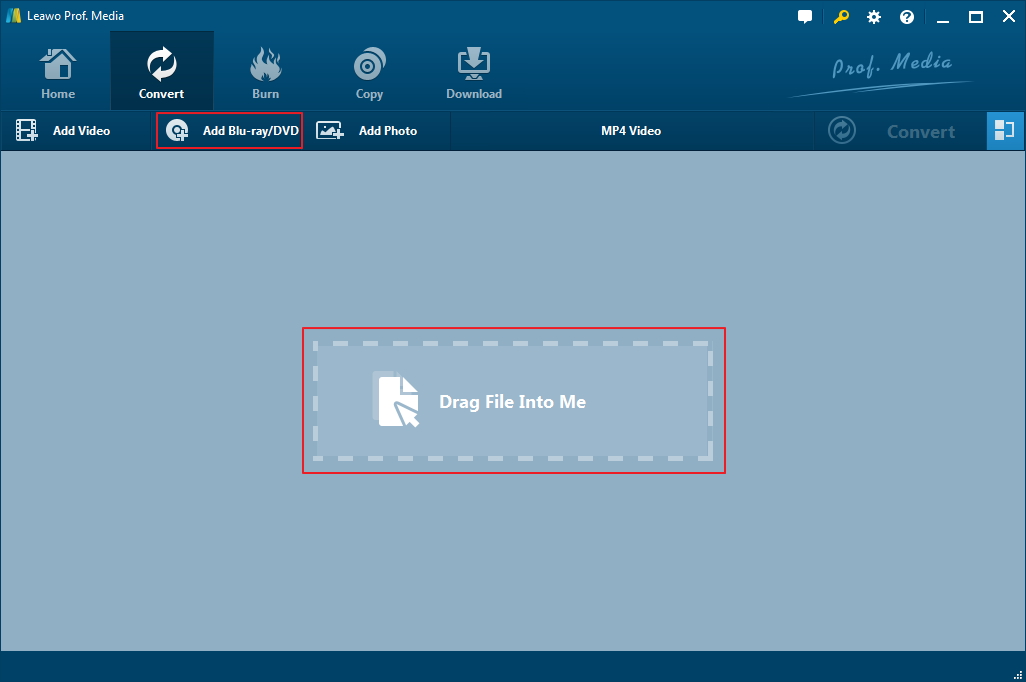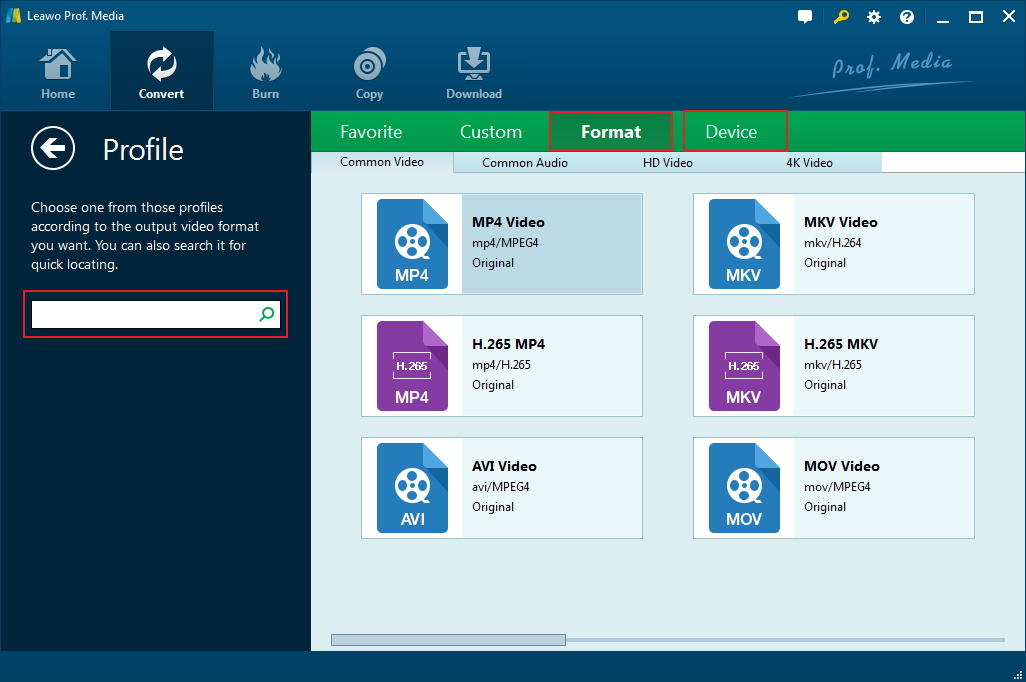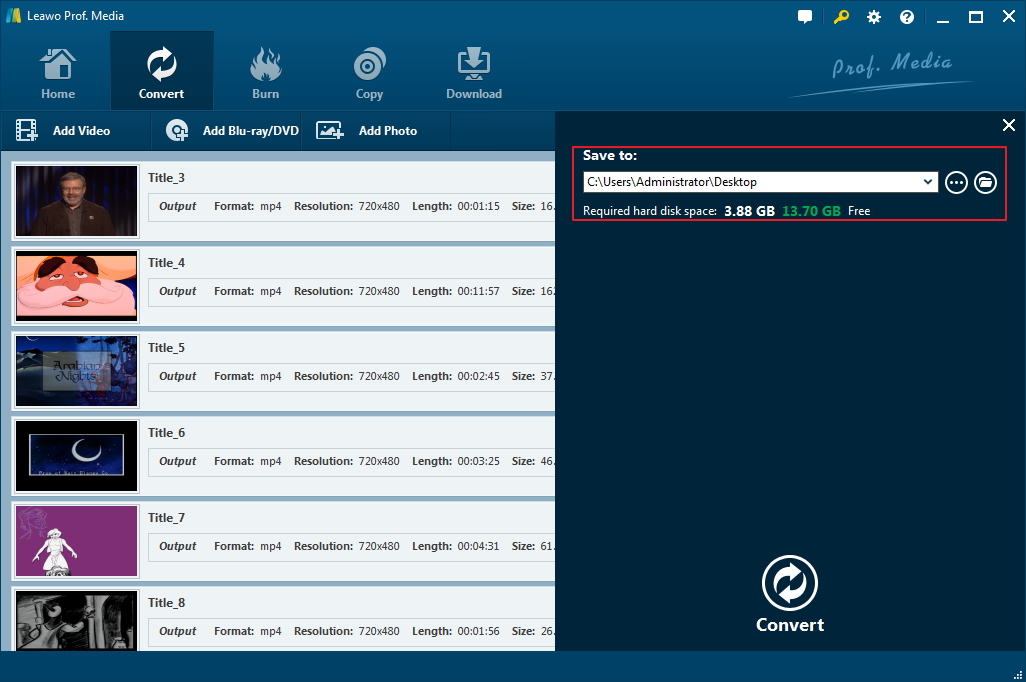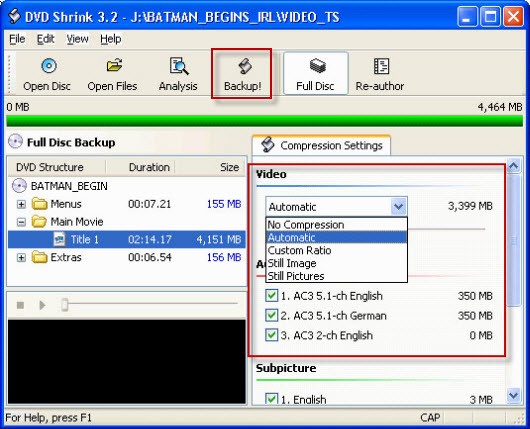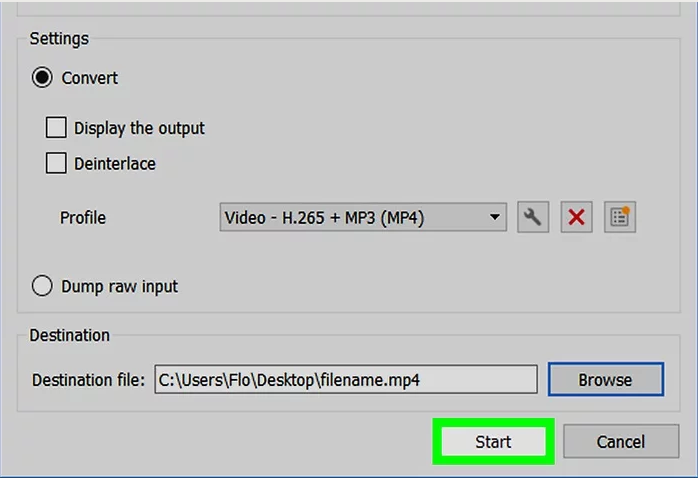As we all know, it is extremely easy to get the plastic molded disc scratched, which can affect the data badly at time. Still, if you probably have a mountain of old CDs and DVDs sitting somewhere in your closet, what should you do if they got scratched? How to clean a scratched DVD and make them work well again? If you would like to try to clean DVD disk scratch, follow these instructions.
Part 1: How to clean a scratched DVD?
Tip 1. Best way to clean DVD scratches: A Soda toothpaste
You can apply Soda toothpaste gently on the scratched surface of the DVD, rub the toothpaste gently into the DVD using the cloth, wait for a few sends and then get rid of the toothpaste lightly.
Tip 2. Best way to clean scratched DVD: A mild soap and warm water
Apply the soap onto a soft microfiber cloth and gently wipe the affected areas of the disc. When wiping, rub in a straight line starting at the center of the disc and move toward the outside edge with some warm water.
Tip 3. To Clean DVD disk scratch: Pledge furniture polish
Spray some Pledge furniture polish on a dry, lint-free cloth and apply it to the DVD in short, strokes from the inside of the disk to the outer rim from time to time. And later use the dry cloth to lightly rub the disc in a circular motion until it's wiped clean.
Tip 4. How do you clean a scratched DVD: Rubbing Alcohol
Leave a small amount of alcohol on the “read” side of the DVD disc. Rub outward gently from the center. It is prohibited to rub with extreme force, for this could damage the game further. Later rub outward until the scratch either disappears or becomes less visible.
Tip 5. Best way to clean DVD scratches: SkipDr DVD and CD manual disc repair system
Apply a liberal amount of fluid to the disc. Wait for some time. Then use the included blue cloth to dry the disc completely. Finally, use the included felt buffing square to buff the dis utterly.
Luckily, there are also a few methods available when it comes to keep DVD away from scratched.
Part 2: How to keep DVD away from scratched?
Tip 1. Handle DVDs with care and keep your drive or player clean
Don't pull a DVD up by its edges--repeatedly doing so can bend or warp a disc. And, never force a disc out of its case, instead, hold it at the edges--perhaps with your finger in the hole in the center. Keep your fingerprints off the disc if possible. And use a lens cleaning disc on your drive every six months, to remove any buildup that could affect its pickup assembly.
Tip 2. A jewel case or video case
The simplest way to shed some bulk from your DVD collection is to ditch your CD and DVD cases. DVD are all need to be protected from scratches, so check out your local electronics store for a durable CD/DVD “wallet”.
Tip 3. Avoid direct heat and light
Optical discs will perform well within a wide range of temperature and relative humidity conditions, for direct sunlight will alter the optical properties of the dye molecules and do some damage. Therefore, discs kept in a cooler, less-humid environment and not subjected to extreme environmental changes should help keep DVD away from scratched and last longer.
Tip 4. Place and stored vertically without any label on the DVD surface
Discs should be stored vertically. Don't stick any label on the disc surface, and in the case of write-once CDs, don't write on them with anything but soft water-based or alcohol-based markers.
Tip 5. DVD ripper program
It’s a good idea to back up your physical DVDs by copying the data to a hard drive, the process is also known as “ripping”. Ripping DVDs to your PC or an external hard drive can be enormously helpful, giving you a handy backup in case your discs become scratched, or allowing you to get rid of the physical discs altogether if you don't have room for them. And there are a lot of malicious software to help you keep DVD away from scratched, instead of just showing you how to clean a scratched DVD afterwards.
It should be noted that after we get and try the best way to clean scratched DVD, the ideal method to keep DVD away from scratched, is to simply rip and keep it. Below, we will show you some best well-known programs to help you forever keep DVD away from scratched, DVD ripper, DVD shrink and VLC Media Player.
Extension: How to rip and keep a fixed scratched DVD?
Method 1: How to rip and keep a fixed scratched DVD with DVD ripper?
After you get the clean scratched DVD, use Leawo DVD Ripper, one of the most popular programs to help you rip and keep a fixed scratched DVD. In general, Leawo DVD Ripper ensures you to rip and convert DVD to video, to extract audio content from source DVD and save in various audio formats like AAC, FLAC, WAV, MP3, etc. Unlike other programs, Leawo DVD Ripper supports almost all kinds of DVD discs, such as DVD discs protected by CSS encryption, DVD discs from any region, and DVD discs from any movie studio. Check out how to rip and keep a fixed scratched DVD with DVD ripper.
Step 1. Launch the 10-in-1 total media converter suite, Leawo Prof. Meida, click ”DVD Ripper” button in the middle to enter the "Convert" interface. Directly drag and drop the fixed scratched DVD files into the "Convert" interface. It will take a few seconds to load the DVD. After it has completed, choose the import DVD mode you need: Full Movie, Main Movie and Custom Mode.
Tips: If you prefer to import all titles, select Full Movie. If you want to import the longest title, choose Main Movie. Or you hope to freely choose titles for importing, kick Custom Mode. Get the mode you like and click “OK”.
Step 2. Go to "MP4 Video">>"Change">>"Profile", you can choose either video/audio format or mobile device as output profile under “Format” or “Device” group. For video/audio format models, there are 4K MP4, 4K MKV, HD MP4, HD AVI, MOV, etc.
Step 3. After parameter settings, go to green “Convert” button to set output directory for saving the output files. In the end, hit “Convert” button at the bottom of sidebar to start to convert the clean scratched DVD.
Method 2: How to rip and keep a fixed scratched DVD with DVD Shrink?
As a simple and straightforward program, DVD Shrink can help you create backup copies of the clean scratched DVD. Besides, DVD Shrink can back up the whole disk or just the selected parts. Last but not least, it is available for protected DVD disks. Keep reading to find out the steps to rip and keep a fixed scratched DVD with DVD Shrink.
Step 1. Launch DVD Shrink, insert the video DVD, choose "Open Disc" on the top left and select the targeted DVD Drive.
Step 2. At the right side of the interface, choose the compression ration you want to use for the ripped file. Or you could just uncheck any "Audio" or "Subpicture" options to reduce the output video size.
Step 3. Finally, hit "Back Up" on the top center and "OK" to start backing up DVD.
Tips: To back up the clean scratched DVD to your computer's hard drive, choose "Hard Disc Folder". To copy the DVD to a new DVD for backup, select "ISO Image File".
Method 3: How to rip and keep a fixed scratched DVD with VLC?
As one of the most popular video players across all the platforms, VLC Media Player helps you rip a playable DVD file from a DVD disc with ease. What is more, it can play almost all the codecs without the use of any additional codecs. In addition, it even supports incomplete and broken video and audio files.
Step 1. Load up the clean scratched DVD, start up VLC and click "Convert/Save" under "Media".
Step 2. Click on the "Disc" tab in the new "Open Media" window. Then check the "No disc menus" box.
Step 3. Hit the "Play" button at the right corner of the interface, click "Convert" to call out another window. Set the ripped mode you like in the "Profile".
Step 4. Set the output directory and enter a file name. Finally, click "Start" at the bottom of the Convert window to begin to convert.
As far as I am concern, to solve the problem “how to clean a scratched DVD”, the best way is not to scratch them in the first place. And to make it work well, it is not a bad idea to rip and keep them with a reliable program, such as the Leawo DVD Ripper.