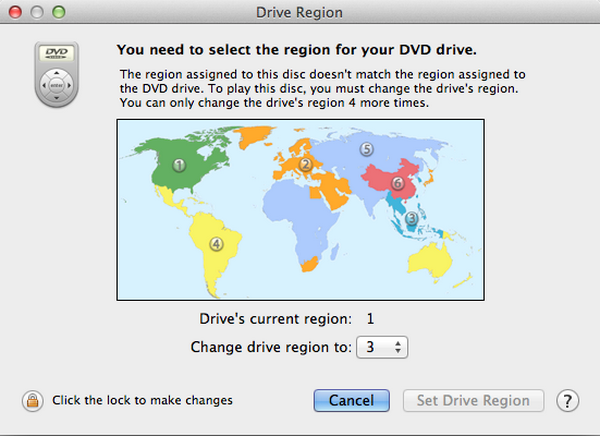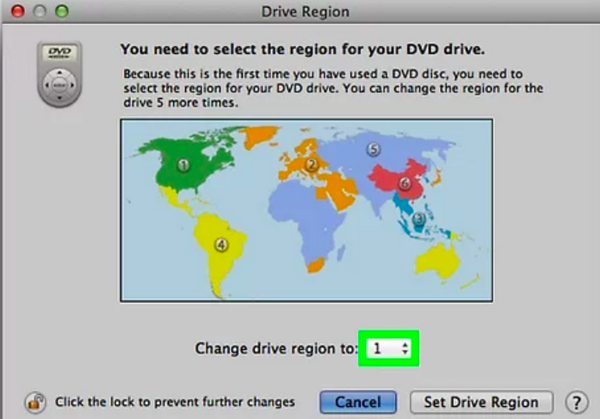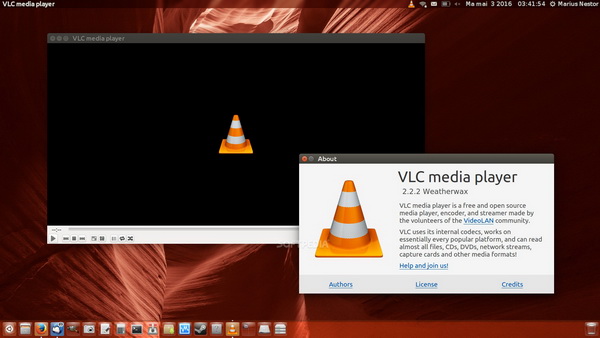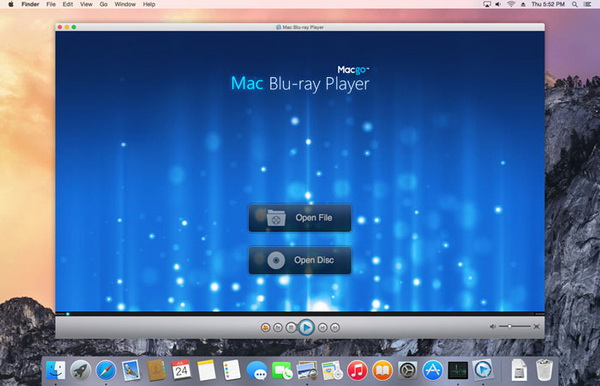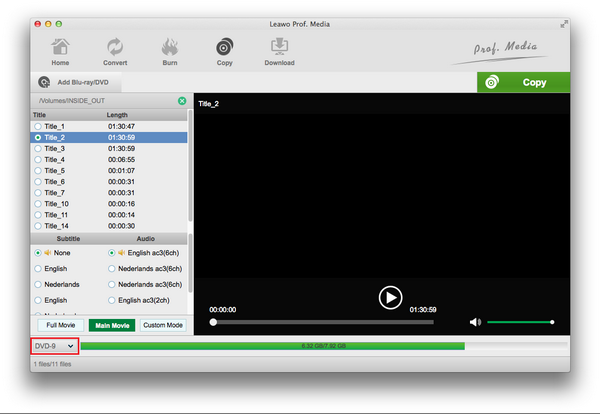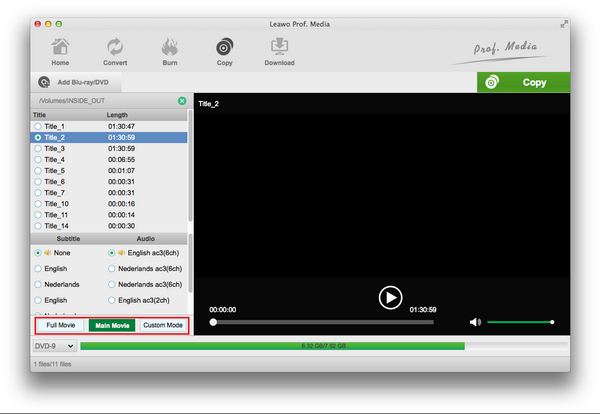Whatever the real reason for the introduction of region codes, there is no technical reason why they are necessary: From the perspective of people who want to watch DVDs from other parts of the world, region codes are merely an artificial obstacle that needs to be overcome. We have introduced how to change region code in Windows 10 in a previous post, but as so many people ask why and how to set DVD region on Mac, here we have all the detailed solutions for you to make DVD region free Mac.
Part 1: How do I change the region on my Mac DVD player
The region code, which in some languages is referred to as a “country code”, usually appears on the back of DVD cases toward the bottom, and could be represented merely as a number or as a number within a stylized or squashed globe. The region code refers to a geographic region of the world rather than the language of the DVD. To play a DVD, the region code must match the region code of your DVD drive. Your DVD drive is automatically set to a region code the first time you play a coded DVD.
Here are the region codes in widespread use today:
0-Region code “0” is an informal way of saying that all region codes are set, which is equivalent to the absence of region code. There is not really a region code “0”.
1-USA and Canada (not Mexico or Greenland)
2-Western Europe, the Middle East, South Africa, and Japan
3-Southeast Asia
4-Central and South America and Oceania
5-Africa, India, and countries of the Former Soviet Union
6-Mainland China
While a number of Windows users are looking for how to change the DVD region in Windows, Mac users are able to make DVD region free Mac easily. However, there is a warning. You can set the region code for your DVD drive only five times (including the original setting). The fifth time you change the code, it’s permanently set to the last code you set. Any DVDs you play must match the last code you set.
After knowing what DVD region code is and when you need to do the Mac DVD region code unlock, here is what you should follow:
Step 1. Insert a DVD and find your current DVD region
Simply place the DVD disc into the disc drive. If the region code for a DVD doesn’t match the current region code of your DVD drive and you haven’t reached the 5 maximum DVD region change limit, a dialog box will pop up to ask you if you want to change the code for the drive. To directly open this panel, you can navigate to the DVD player icon from the Mac desktop.
Note that if you’re not asked to change your DVD region and the DVD plays, your DVD drive is already set to a compatible DVD region for that disc. If the DVD drive reaches the maximum number of changes, DVDs that don’t have a compatible DVD region code are ejected.
Step 2. Change your DVD region
In general, the DVD drive will detect the region code and show it to the “Drive’s current region”. There is an option named “Change drive region to” underneath. Choose a region that matches the DVD region by clicking the drop-down menu. Notice the left bottom and tap the lock where it says “Click the lock to make changes” then you can see the button of “Set Drive Region” will be activated. Just tap it slightly to apply the Mac DVD region code unlock.
Part 2: Best region-free DVD player for Mac
In order to play DVD on Mac ignoring region code, you can completely consider an all-region-compatible DVD player on Mac. Now, this multi-region Blu-ray/DVD player is highly recommended. Leawo Blu-ray Player is such a region free Blu-ray/DVD player able to remove region code and all other protection methods from DVD disc. As a totally free powerful Blu-ray player program, Leawo Blu-ray Player can play DVD discs from all regions. In addition to Blu-ray, the multi-tasking Blu-ray player can also play 4K/HD Blu-ray discs from any place or movie studio. Moreover, it even accepts common video and audio files such as MP4, MKV, MOV, AVI, FLV, ACC, MP3, etc. Furthermore, with advanced image and audio processing technology, Leawo Free Blu-ray Player software delivers superb movie experience, offering you cinema-like enjoyment with your home theatre system. This cross-platform application is capable of displaying lossless quality in videos and audio thanks to the advanced processing technology. Likewise, this is also a firm choice to solve the Windows Media Player region code problem.
Instead of how to set DVD region on Mac with complex steps and limited modifications, this Mac DVD region code unlock process will no doubt give you relief. If you are seeking such a convenient way, please refer to the detailed instruction.
Step 1. Download and install free Leawo Blu-ray Player for Mac on your Mac computer. The Windows version is also free for download.
Step 2. Insert your region-locked DVD disc into the Mac drive and launch the Mac DVD region code unlock program to enter the main interface.
It is very straightforward to just click on the “Open File” icon to import the DVD content. Once the disc is imported into the program, this all-region player will start to make DVD region free Mac and play Blu-ray disc immediately.
Part 3: Other region-free DVD players for Mac
1. VLC Media Player for Mac
The VLC Media Player for Mac is another superior region-free DVD player program you can find on the digital market. As a popular media player product, this app is developed and based on the Windows operating system previously. Even though people can make the Mac DVD region code unlock, the entire procedure requires detailed configurations. It is an open-source program that is built up by the VLC community. The amazing functions it features are the hardware enhancement technology that can be applied to all the DVD movies and video conversion support. Sometimes, VLC can be even used to fix certain media files.
2. Macgo Blu-ray Player
Another option that can make DVD region free Mac is the Macgo Blu-ray Player. It is reliable for the reason of its versatility running on both Windows and Mac systems. It can cope with how to set DVD region on Mac easily as well as Blu-ray discs. The playback of 4K and HD movies can be brought out with enriched colors and sharpness. Besides that, it is considered as a piece of outstanding multimedia software to play ultra HD content, DVDs, CDs, common videos, audio. Regardless of the Mac DVD region code unlock function, it is not flawless as the software requires relatively high CPU usage so you will not be comfortable manipulating other tasks.
Part 4: Remove region code on DVD discs
It is understandable that solving the Mac DVD region code unlocking time after time could be exhausting. If you prefer to play DVDs on Mac with the native DVD player, it is also workable after eliminating the region code permanently. In other words, you can make DVD region free Mac constantly and the DVD is more widely applicable on diverse platforms. And all you need is one formidable tool - Leawo DVD Copy.
Leawo DVD Copy is selected for DVD cloning without DVD restrictions including CSS regional protection. This method will make laptops capable of playing DVDs of all region codes. Able to compress both DVD9 and DVD5 into each other, this copy app has the ability to access DVD data and rip it to another on the basis of keeping the original quality. More than that, it offers three backup modes for quick options such as Main Movie, Full Movie, Custom Mode. Users are ensured with the fastest DVD backup speed due to the GPU acceleration. There are numerous smart features to optimize the DVD duplication, like copying protected DVD ISO to DVD and editing subtitles and soundtracks. The internal DVD player is armed for preview and direct playback.
Download and finish the installation, let’s get familiar with this amazing DVD region removal application.
Step 1. Click the “Add Blu-ray/DVD > Add from CD-ROM” to load the region-limited DVD disc.
Step 2. Adjust the DVD disc type to the future DVD type.
Move the mouse to the left bottom and pull out the disc type menu to select a matching one.
Step 3. Choose a suitable DVD copy mode.
It is handy to pick up a backup mode from the left column.
Step 4. Get ready to unlock Mac DVD region code.
Click the “Copy” above the preview window and set the “Copy to” by checking the third item and filling it with another drive. Hit the “Copy” icon below to start the process.
Part 5: Conclusion
I hope this guide of how to set DVD region on Mac helps you achieve the Mac DVD region code unlock successfully. For the best way to make DVD region free Mac, in my opinion, I would say the Leawo Blu-ray player is definitely on the top. It is designed with such an easy-to-use graphic interface that even software green hands will find it practical to play Blu-ray/DVD discs across the region. Of course, you may have other multi-region DVD player options. Most of all, Leawo DVD Copy will be useful in terms of getting rid of DVD region codes.