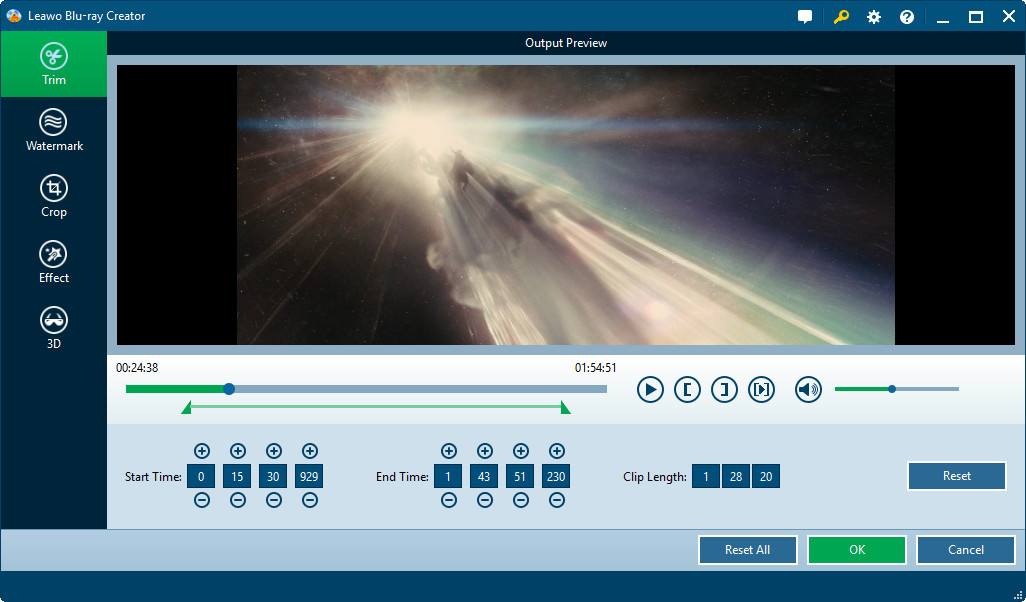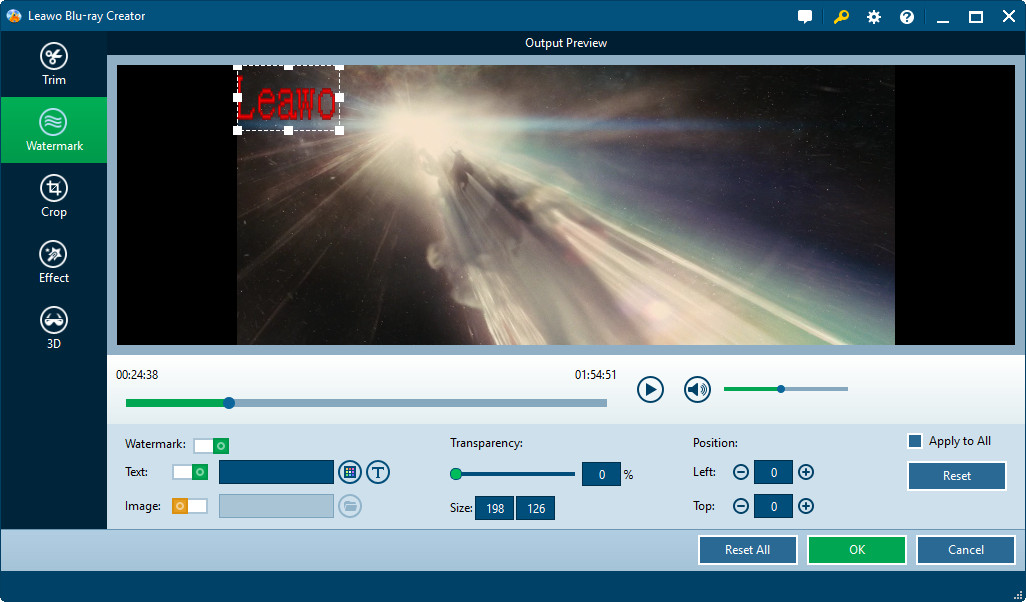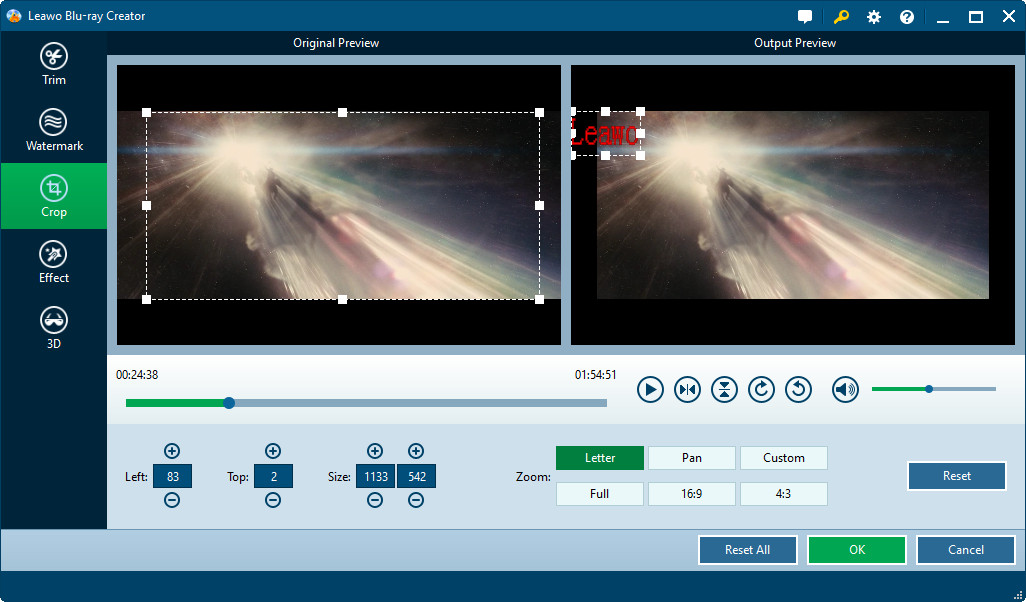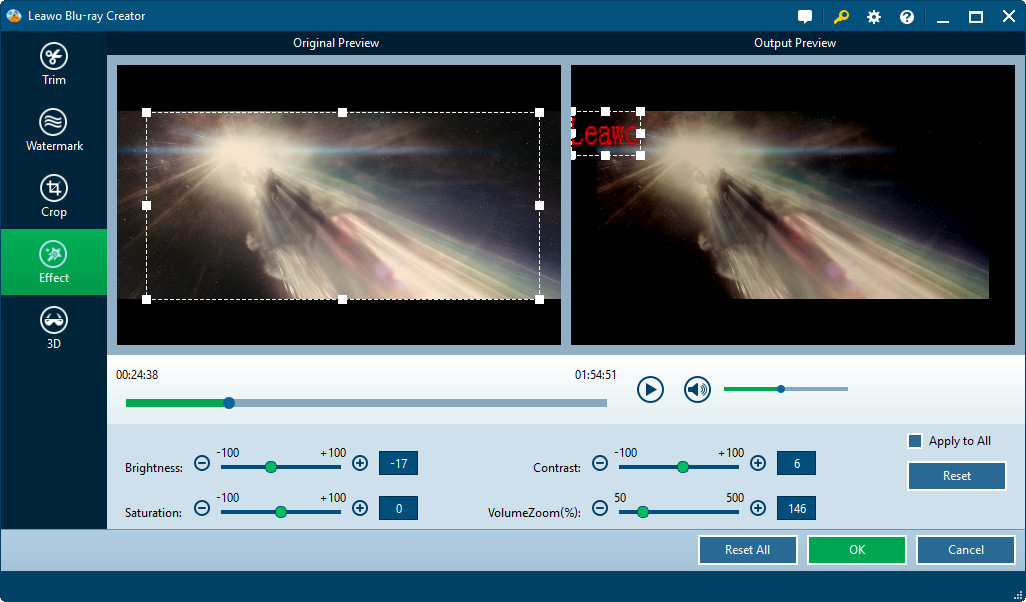Dear editor, I want to make a Blu-ray disc, but the video needs a little adjustment. I do not want to pay extra money for a movie editor. Do you know any Blu-ray burner that can help me to adjust the video? I would appreciate your advice.
Dear reader, if you want to find a Blu-ray burner with edit functions, you can try Leawo Blu-ray Creator. Developed by Leawo Software, it can help users to burn Blu-ray and DVD while editing the videos easily. To download Leawo Blu-ray Creator, please click icons below:
![]()
![]()
Here are the ways to edit a Blu-ray disc:
Trim
Under the "Trim" tab, you can trim video to milliseconds. Drag the slider to cut video length or set values in Start Time and End Time boxes. You will see the total Clip Length.
Watermark
Under the "Watermark" tab, you could add logo or banner to your video. Switch "Watermark" option to green and then you could add either image or text watermark. Video transparency, left margin, top margin and image size can be set.
Crop
In "Crop" tab, you are able to remove the unwanted part of the video. Move the dot frame on the video to get the required part, or input specific values to Left, Top, and Cropped Size.
Effect
Under "Effect" tab, you can adjust video effect. Move the sliders to adjust video brightness, contrast, saturation and Volume Zoom.
Hope this article will be useful for you. If you would like to know more about Leawo products, this article "How to Rip Blu-ray Discs into Other Video Formats" will give you suggestion.