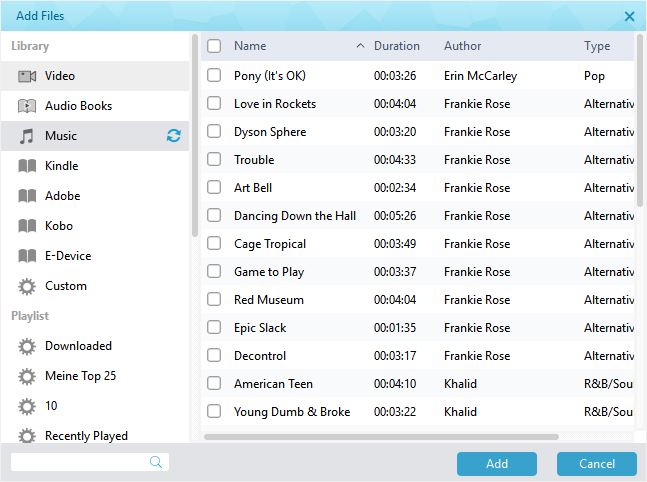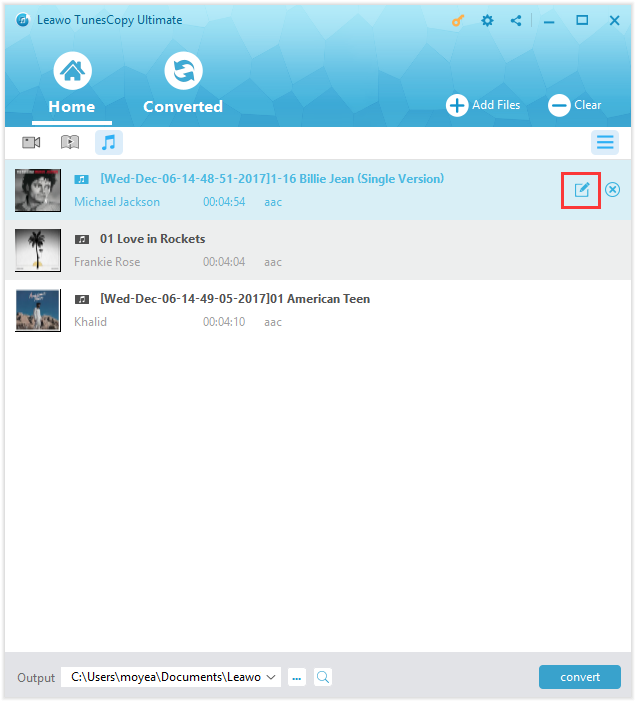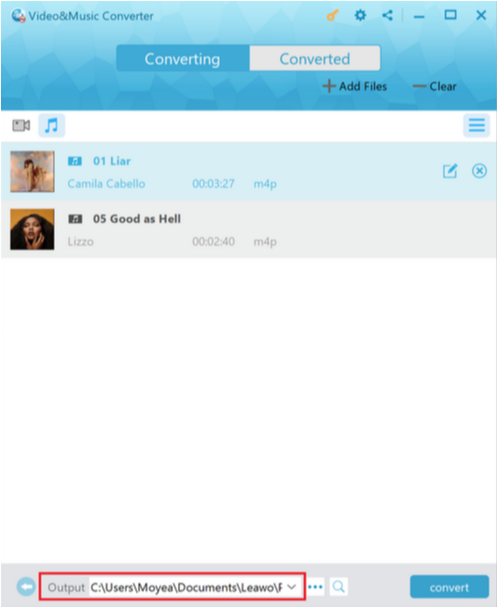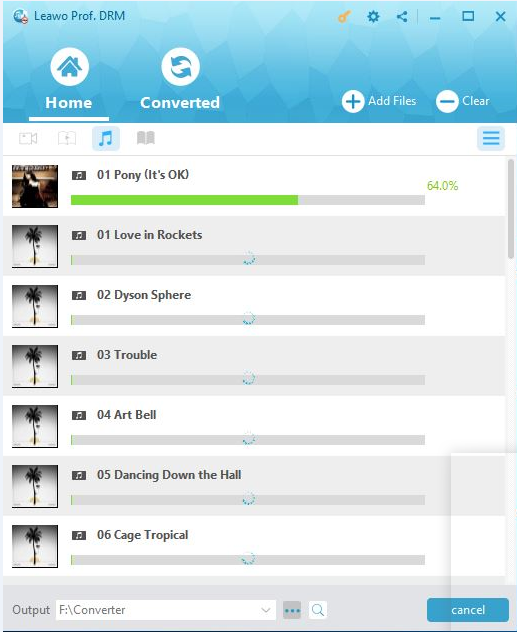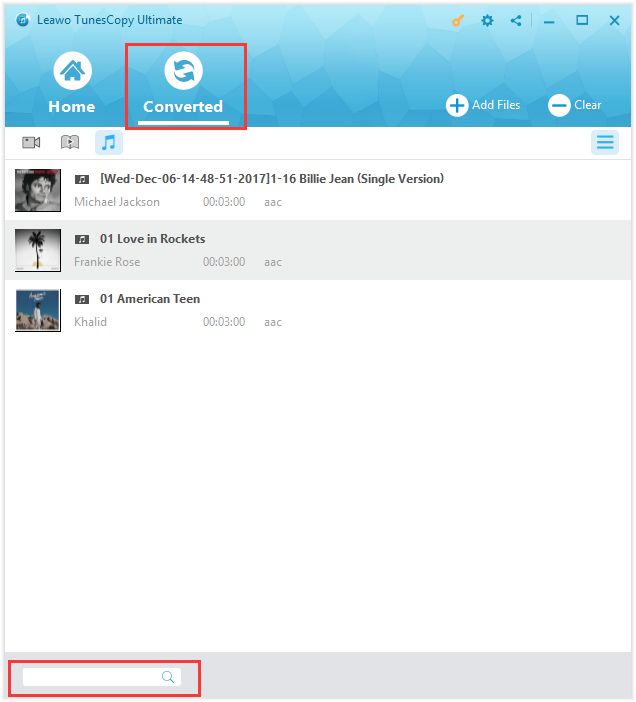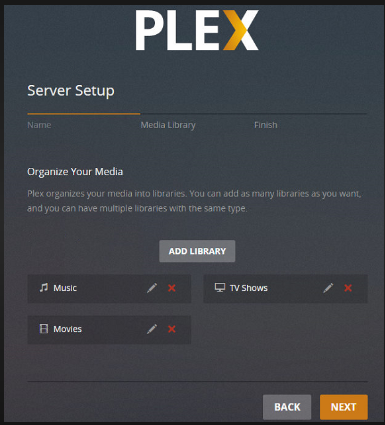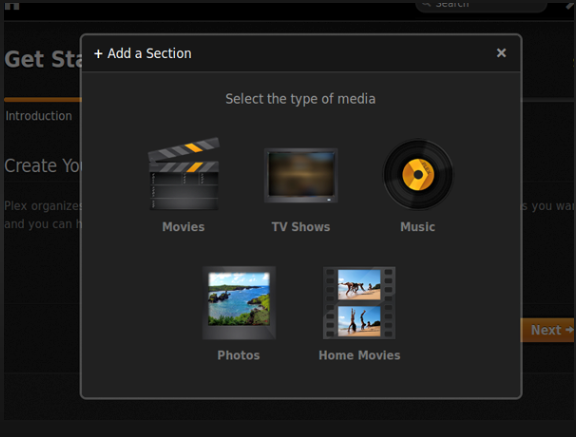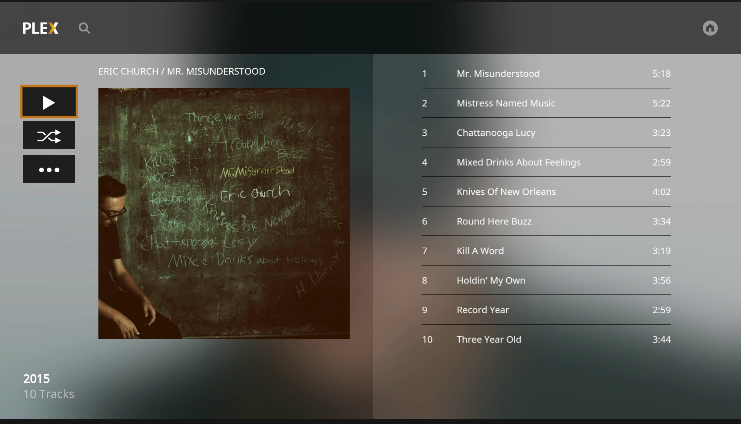"I am looking for a quick and interesting solution to import music from iTunes to Plex. Basically, I know some people may say "Google it" but I prefer to see more insights on this and look forward to a comprehensive solution to know exactly how to play iTunes music on Plex."
The best solution to stream Apple music to Plex Media Server is introduced in details below. Take a look and follow the step-by-step guide to add iTunes music to Plex Media Server.
Part 1. Brief introduction of Plex Media Server
Boasting to stream all of your media, to all of your devices, everywhere, Plex Media Server allows streaming and playing nearly all kinds of local media files including MP4, MOV, AVI, MPEG video files, MP3, WMA audio files, and etc. Not surprisingly to see that iTunes media format suffix like m4v, m4p, m4b etc are not in the list, which to some extent, explains itself that due to digital rights management (DRM), iTunes media contents are not supported or playable on Plex. In terms of FairPlay, Apple prevents other software or apps from streaming or playing its multimedia contents by introducing DRM to all its videos, music, and audiobooks. Therefore, to connect iTunes and Plex, DRM should be removed first and convert DRM-free iTunes to a common video/audio like mp4/mp3. All you need is a powerful program to help remove DRM from iTunes. And Leawo Prof. DRM is one of the most useful DRM removal software that I would like to introduce here.
Part 2. Remove DRM and convert iTunes M4P music to MP3 for streaming to Plex with Leawo Prof. DRM
Leawo Prof. DRM is the best program that I would like to introduce to you. It is solely designed to remove DRM from iTunes videos (movies and TV shows), music, and audiobooks and convert DRM-free files to mp4/mp3 afterwards. With several clicks, users able to enjoy iTunes music on Plex. Furthermore, iTunes output file quality is retained 100% as the original file, that is to say, users able to enjoy exactly the same quality video/audio after DRM removal. Compared with other competitors, Leawo Prof. DRM prevails in terms of file export speed, quality, and powerful features like parameter settings. That's why it ranks top in the industry and is the most widely installed program for users. In this case, a tutorial guide will be given below to show you how to stream Apple music to Plex Media Server in a lossless way.
Since iTunes music is usually encoded in m4p format, the tutorial guide below will focus on converting iTunes m4p music to Plex compatible format mp3.
Step 1: Download your Leawo Prof. DRM.
Click the below button to download the program and install it on your PC. It is a compact program so only a few minutes is required for downloading and installation.
Step 2: Add iTunes music to the program.
Click "Add Files" to import the iTunes m4p music to the program. It takes only seconds to process a 10M iTunes song so it is suggested to add files in batches for processing.
Step 3: Choose file parameters for better export effect.
Click the editing icon next to the music files and choose your preference for sound tracks, sampling rate, and bit rate.
Step 4: Set a directory to save the export file.
Choose a directory to save your export file after DRM removal from the "Output" box.
Step 5: Remove DRM from iTunes m4p music and convert it to mp3 afterwards.
Click the Convert button below to start removing DRM from iTunes m4p music and convert the DRM-free music file to mp3 for export. You can timely monitor the process by the green progress bar.
Note: Before converting the audiobook, you will be asked to authorize the computer for playing the iTunes audiobook if you have not authorized the computer yet.
Step 6: Check for the converted files.
After DRM removal, click the "Converted" tab above the program interface to check for the finished files. For quick action to locate the target files, search the key words at the blow quick search box. You can freely select and add iTunes music to Plex from the converted files.
Part 3. Guide to stream converted iTunes music to Plex Media Server
Following the above tutorial guide, we have successfully removed DRM from a bunch of iTunes music files and have got Plex compatible mp3 files in return. Here is a brief guide to lead you to transfer the converted iTunes music to Plex Media Player.
Step 1: Login to your Plex Media Server. After logging in, you will be asked to setup the server, do as instructions tell you. Then, click "NEXT".
Step 2: Transfer the music files to the server.
On the displayed "Add a Section" page, click "Music" and import your converted iTunes music files to the Plex Media Server.
Step 3: Play the converted iTunes music on Plex Media Server anytime and anywhere you want.
Somebody thinks it is hard to stream Apple music with Plex Media Server but actually it is not, only if you can find a powerful program to help like Leawo Prof. DRM. Honestly, this program is way more professional than many other so-called DRM removal tools for iTunes music with regards to export quality, speed, and user-friendly design. Users who prefer to set their own file parameters like sound tracks, bit rate, and sampling rate will be extremely satisfactory about this program as all above features are provided free. Never hesitate to have a try with this professional and powerful program to stream iTunes music on Plex.