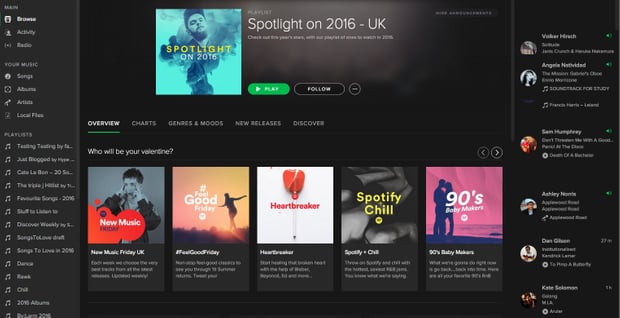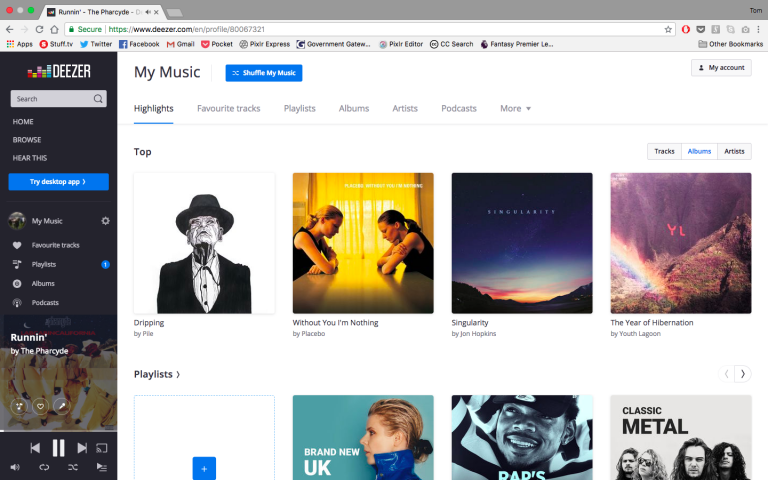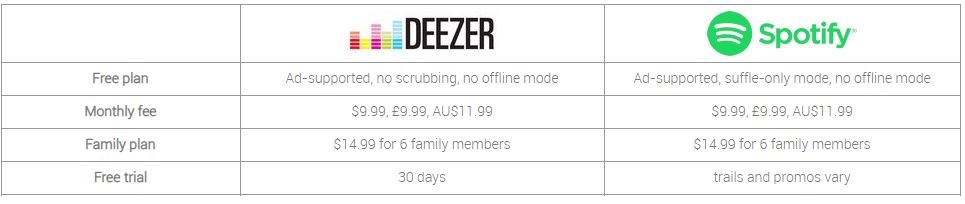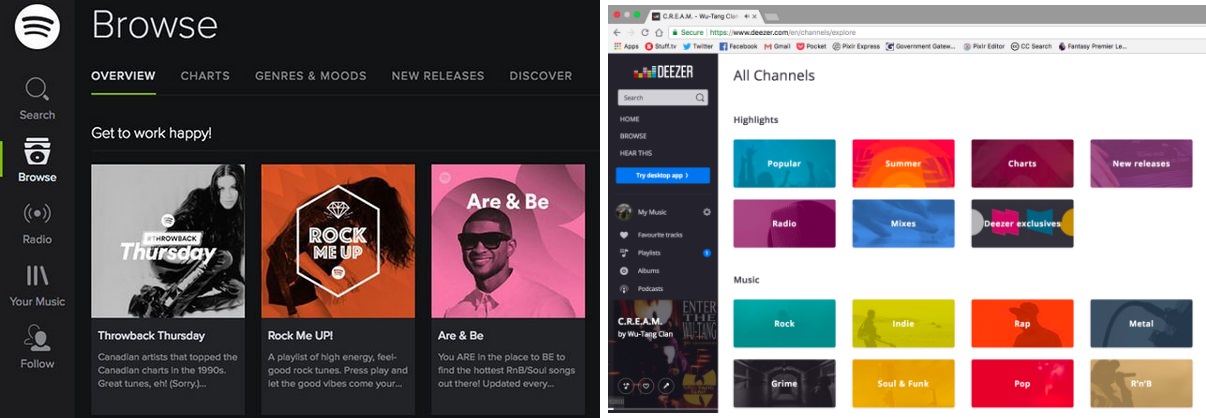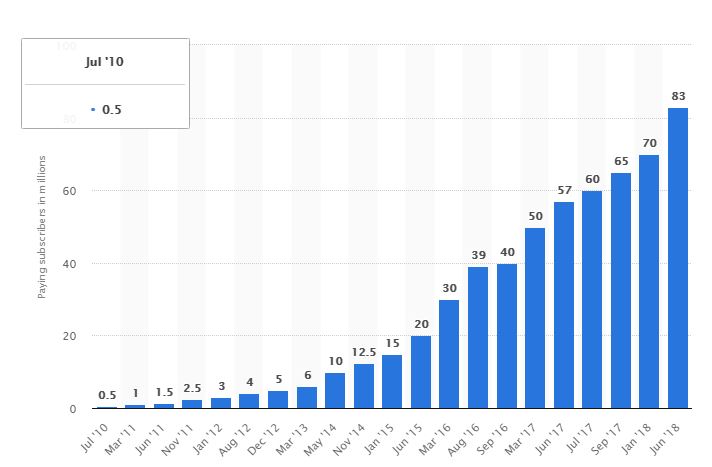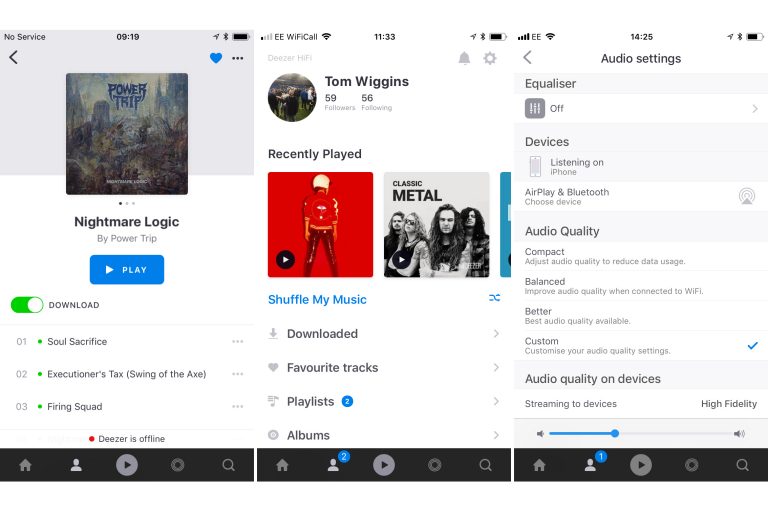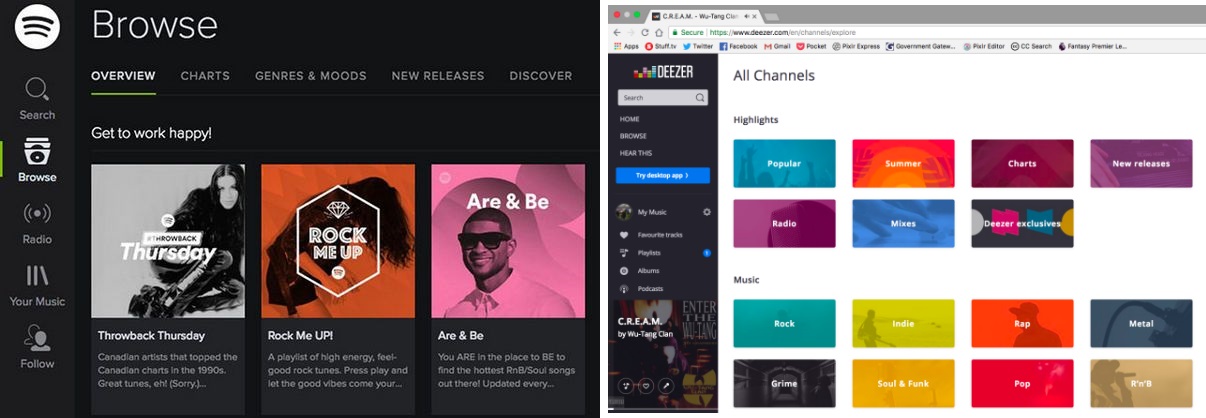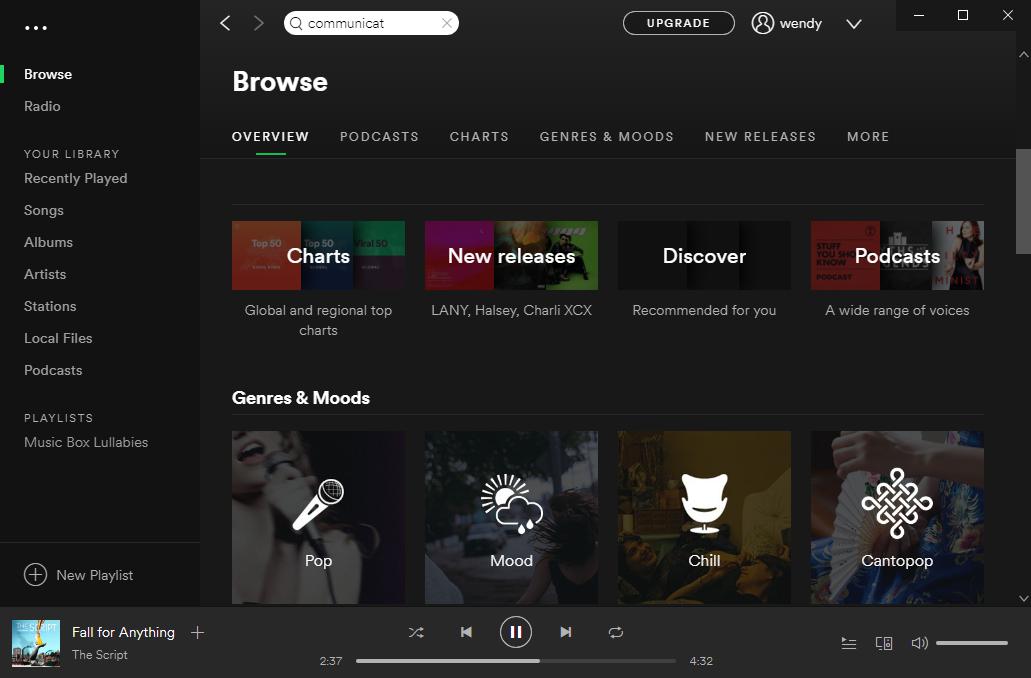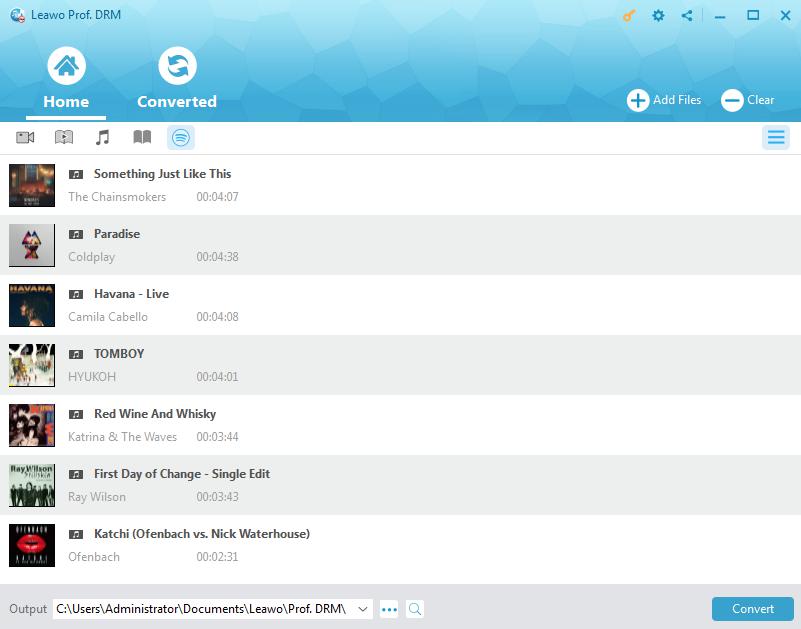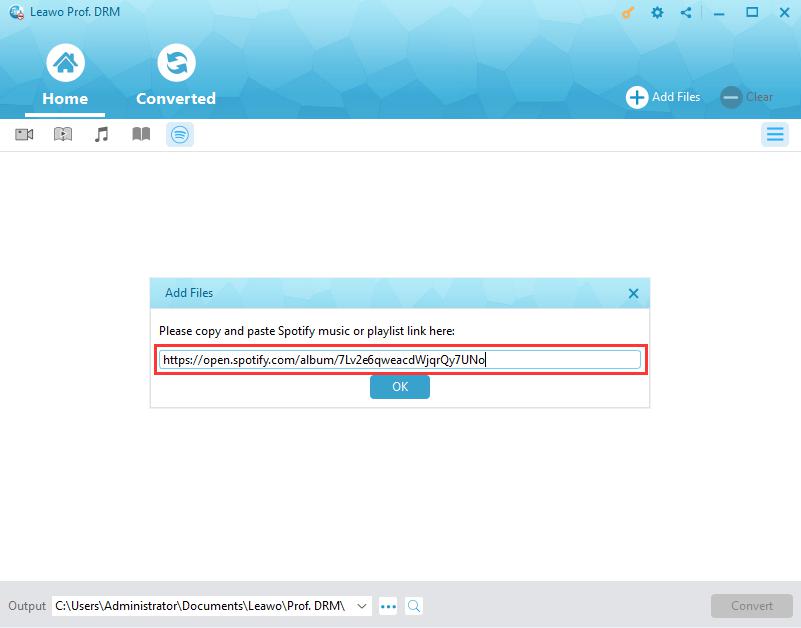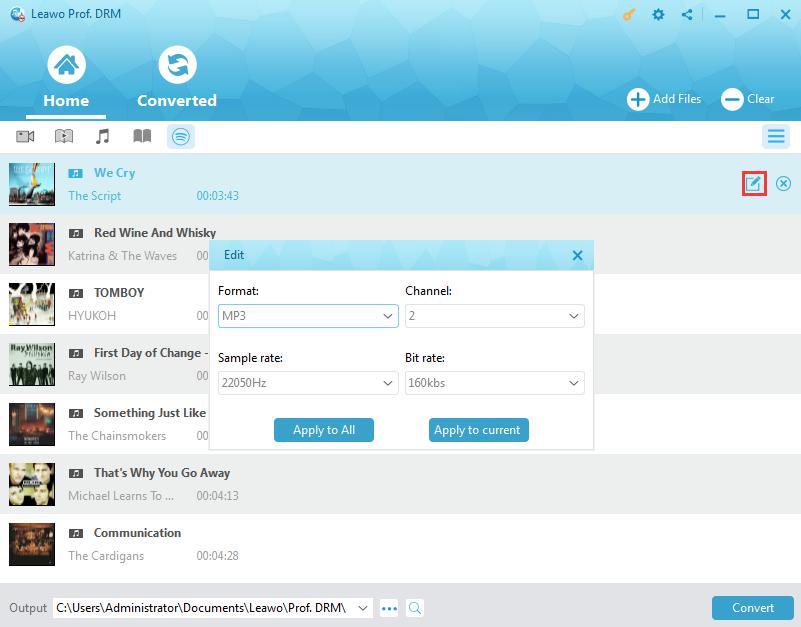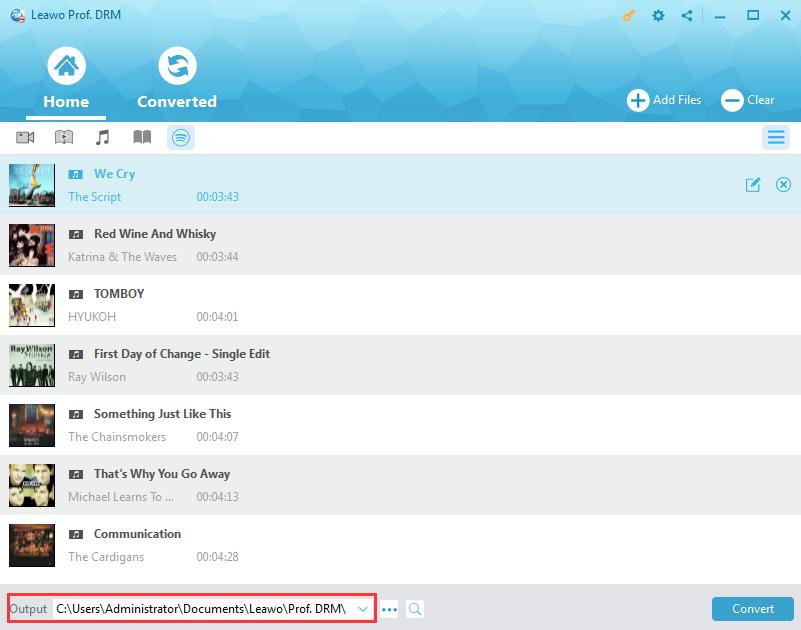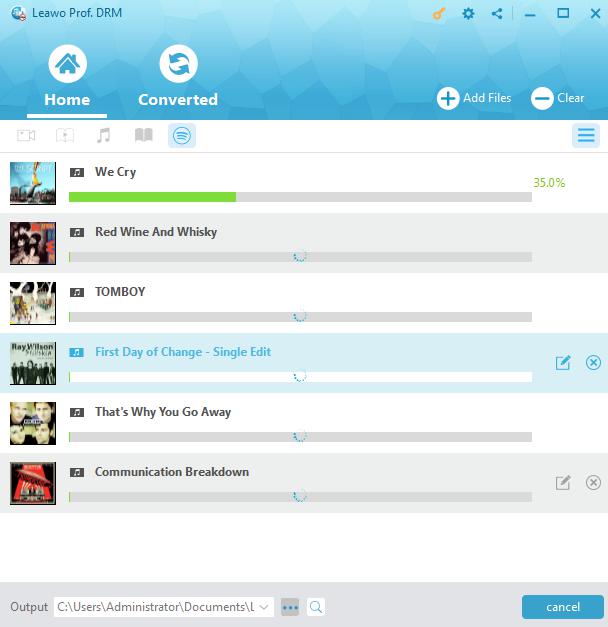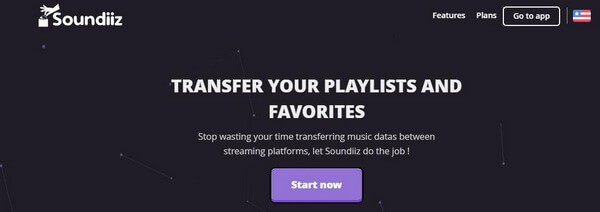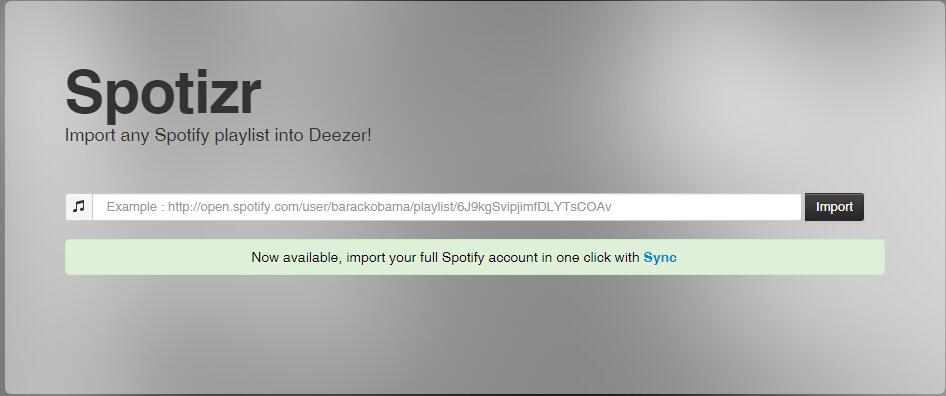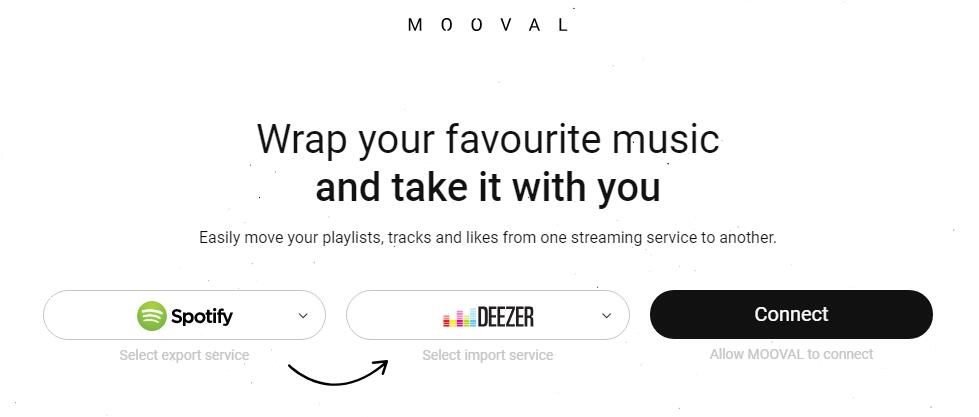Q: "How do you transfer playlists from Deezer to Spotify? I'd like to transfer my playlists from Deezer to Spotify. And I've tried several solutions in the web, but it seems that no one is working at all. Any suggestions? Thanks."
--From Spotify Community
First of all, Deezer and Spotify are both well-known and with good reputation in music streaming service. And before you make up your mind which one to choose, most of you may wonder which is better Deezer or Spotify. Or sometimes it may be necessary to transfer Spotify playlist to Deezer or on the contrary, from Deezer to Spotify. At this time, you need to figure out the differences and unique features upon Deezer and Spotify as well as the useful and high-efficiency solutions otherwise you may also encounter the question mentioned at the very beginning. .
- Part 1: Introduction to Spotify and Deezer
- Part 2: What's the difference between Deezer and Spotify
- Part 3: How to download Spotify music for free with Prof.DRM in detailed steps
- Part 4: Tips to synchronize or transfer the downloaded Spotify music to Deezer
- Part 5: Easy way to transfer Deezer to Spotify
Part 1: Introduction to Spotify and Deezer
There is no doubt that Spotify is one of the most well-rounded streaming services. Launched by Swedish company Spotify Technology in 2008, Spotify has been steadily improving since then. What's more, you can run Spotify on most of modern devices including Windows, macOS, and Linux computers, iOS, Windows Phone and Android smartphones and tablets, etc. so that it has been widely accepted worldwide.
As an Internet-based music streaming service created in Paris, France, Deezer has also been popularized among most of music lovers. Since Deezer allows users to listen to music content from record labels including Sony Music, Universal Music Group, and Warner Music Group on various devices online or offline, there are so many music resources that almost every music enthusiast can find their favorite music here. What's more, as of 3 April 2018, Deezer has got 53 million licensed tracks in its library and millions of subscribers. Additionally, Deezer even suits every budget since it is currently available for all the common platforms, such as Web, Android, iOS, Windows Mobile, BlackBerry OS and Windows, MacOS. What a powerful music service!
Part 2: What's the difference between Deezer and Spotify
As you know, either Deezer or Spotify music service is amazing and has its own features. And the competition of Deezer vs Spotify is never be neglected. Actually, in recent years, Spotify has drawn most of people's attention so that those who are used to Spotify often slipped under the radar of Deezer. For those who are interested in both and be trapped in the Deezer vs Spotify choice syndrome, to know the exact difference is necessary and urgent. Here lists the different features to compare Deezer and Spotify in 2018.
1. Spotify vs Deezer 2018 for free
When talking about Deezer and Spotify 2018, they both offers free music service online for you with ad-supported while no offline mode. For enjoying music with no-ad or offline, you are required to paid for the premium service with the same monthly fee. The difference is that Deezer only allows 30 days' trial with no scrubbing, while Spotify varies according to trails and promos.
2. Music Catalog of Deezer vs Spotify
Obviously, compared Deezer ans Spotify streaming services, there is no distinct advantages for music catalog since the exclusives give both Spotify and Deezer the edge. And if you have tried both, you will find that the songs you want to listen to can be found on Spotify or Deezer. Deezer currently has nearly 50 million songs, and it often does a good job in globe and reining in the most popular music in each area. While Spotify has more than 40 million songs for users in 78 regions in the globe. Generally speaking, Deezer is optional for you to find something distinctive. However, Deezer and Spotify have their own exclusives on music and special points, it is not absolutely sure which is better, Deezer or Spotify.
3. Deezer vs Spotify Subscription
Deezer and Spotify both offer paid subscriptions with additional features such as ad-free music enjoyment, improved streaming quality and music downloads. Especially with the popularization of Spotify, there are almost over 80 million paying subscribers already. Meanwhile, the number of paying subscribers worldwide of Deezer has just increased from two to nine million in the presented period from October 2012 to September 2017.
4. Deezer vs Spotify Worldwide presence
It is claimed that Spotify is available in 78 regions including most of Europe, most of the Americas, Australia, New Zealand and parts of Africa & Asia, with millions of songs offered for 191 million monthly active users. While Deezer is headquartered in Paris and available in more than 180 countries, including the whole countries of Europe, most of Americas, Africa and Southeast Asia countries as well as 35 Latin American countries and so on.
5. Deezer vs Spotify Music Quality
Deezer has up to three different quality settings according to the package you subscribed to: Standard for free (128kbps), Better for $9.99 a month (320kbps) and HiFi for $11.99 a month(1411kbps). Deezer has 28 million hi-definition audio files and these audio files are encoded in FLAC which is a CD quality. And on Spotify, the highest audio quality available is just 320kbps in OGG.
6. Deezer vs Spotify New Music Discovery
A large quantity of Deezer's playlists are divided up by genre and mood, which has been put together by many human curators offered on "Channels" section. Besides, there is "Deezer Flow" for your personal soundtrack and your music mixed with fresh recommendations in an infinite stream. And Spotify offers various means for discovering new music. There is a Discover section where the music based on your taste or habits will be recommended, including top recommendation, new releases and more categories based on one particular artist you recently listen to, and Discover Weekly based on your listening history and that of other Spotify fans with similar tastes to automatically refresh every Monday. Anyway, there are millions of playlists created by people who love music on Deezer and Spotify, and you should find what you are really appealed in different ways
Part 3: How to download Spotify music for free with Prof. DRM
Sometimes, when Spotify's exclusives may attract you more but you have a Deezer subscription already, you may prefer move the music of Spotify to Deezer for free. However, it is known to all Spotify users that there is no offline service offered for free users and Spotify music downloads are only available for the paid subscribers. Besides, Spotify music downloaded is still copyrighted and DRM protected. In order to download Spotify music for free and convert Spotify to Deezer, you deserve a professional third-party software tool-Leawo Prof. DRM, a complete suite of top-notch DRM removal program and DRM music converter to help you transfer Spotify playlist to Deezer easily.
Step 1. Launch Spotify and play songs smoothly
If you have installed Spotify App on your PC, start it at first to run and play music. If not, ignore it.
Step 2. Add Spotify music
Run Prof. DRM to enter the main interface and click Spotify icon to add the Spotify songs, albums or playlist. Also, it is available for you to directly drag and drop the albums or playlists to the program.
Note: if you are using Web Spotify music, you can copy and paste the URL of Spotify playlist to add the songs you are willing to download for free.
Step 3. Set Output format
Click the editing icon when you move your mouse on a song, and output format setting panel will pop up. Now select FLAC as the output format and choose proper sample rate, bit rate, audio channel. And then choose to "Apply to All"to call this settings for all the Spotify playlist you imported here.
Step 4. Save Spotify Music
Return to the Home list, go to the bottom and click the output button "…" to choose the output path to save the converted Spotify files.
Step 5. Remove DRM and Convert Spotify music
Click the blue "Convert" button to start removing DRM and converting Spotify music right away. And then the Spotify music will be converted and saved in DRM free FLAC in a while.
With this best DRM removal software, all the converted Spotify music will be found under the “Converted” panel, you can directly play it or transfer Spotify playlist to Deezer with help of the tips below.
Part 4: Tips to synchronize or transfer the downloaded Spotify music to Deezer
Obviously, it is inevitable that you need to transfer songs or playlists between different streaming services since each streaming service has its exclusives and distinctive playlists. For instance, when you are appealed by some albums or playlists of Spotify music, you can easily transfer Spotify to Deezer in a while with the useful tips.
1. Soundiiz
Soundiiz is an easy-to-use and powerful music synchronization tool which allows to transfer Spotify to Deezer in simple steps, playlists, tracks or albums. artists are included. Besides, it is so amazing that it supports so many other services such as Tidal, Apple Music, Google Music, Napster, YouTube and much more. With Soundiiz available, it is a breeze for anyone to move playlist of Spotify to Deezer. Now you can make it in simple guide here.
Step 1. Log into Soundiiz web app with your Facebook/Google/Twitter account, or sign up with a new account.
Step 2. Select Playlists category in your library.
Step 3. Click on Spotify on the left panel to connect it.
Step 4. Select Spotify playlists you want to transfer to Deezer.
Step 5. Click on "Convert tools" in the top tool bar and select Deezer as the destination.
Step 6. Connect to Deezer and start transferring. And you will find the playlists available on Deezer when the process is completed.
2.Spotizr
Spotizr is a convenient online solution to transfer Spotify Deezer playlist without signing in Spotify account. With the help of Spotizr, you can transfer playlists from Spotify to Deezer by easily copying and pasting the URL of the Spotify playlist to convert.
Step1. Go to Spotizr, copy and paste the Spotify playlist URL to the search box.
Step2. Click "Import" button and open Deezer log in page. And then log into Deezer and the Spotify playlist will be converted and imported to Deezer automatically.
Part 5: Easy way to transfer Deezer to Spotify
Except for transferring Spotify to Deezer, sometimes you may need to transfer Deezer to Spotify since Deezer offers more songs than Spotify. Then how do you make it with an easy way? Definitely, there are simple online solutions available among which Mooval will be the simplest to move your playlists, tracks and likes from one streaming service to another, including Spotify, Deezer and Napster. You can follow the steps below to easily move Spotify playlist to Deezer:
Step1. Visit the web Mooval and select the export music service as Deezer and the import music service as Spotify.
Step 2. Click "Connect" to log into your Deezer account and Spotify account, and then Mooval will list all the playlists.
Step 3. Select the tracks you want and click "Move" to start the process and the Deezer music will be transferred to Spotify.
Finally, to compare Deezer and Spotify, they both have distinctive features, offering various kinds of music around the world. Moreover, it is easy for you to share Spotify playlist by moving between different music services. And the solutions mentioned here can help you convert Spotify to Deezer or transfer Spotify playlist to Deezer. Just freely enjoy yourself with the music services.