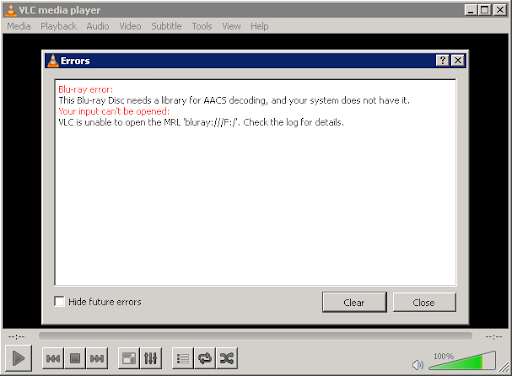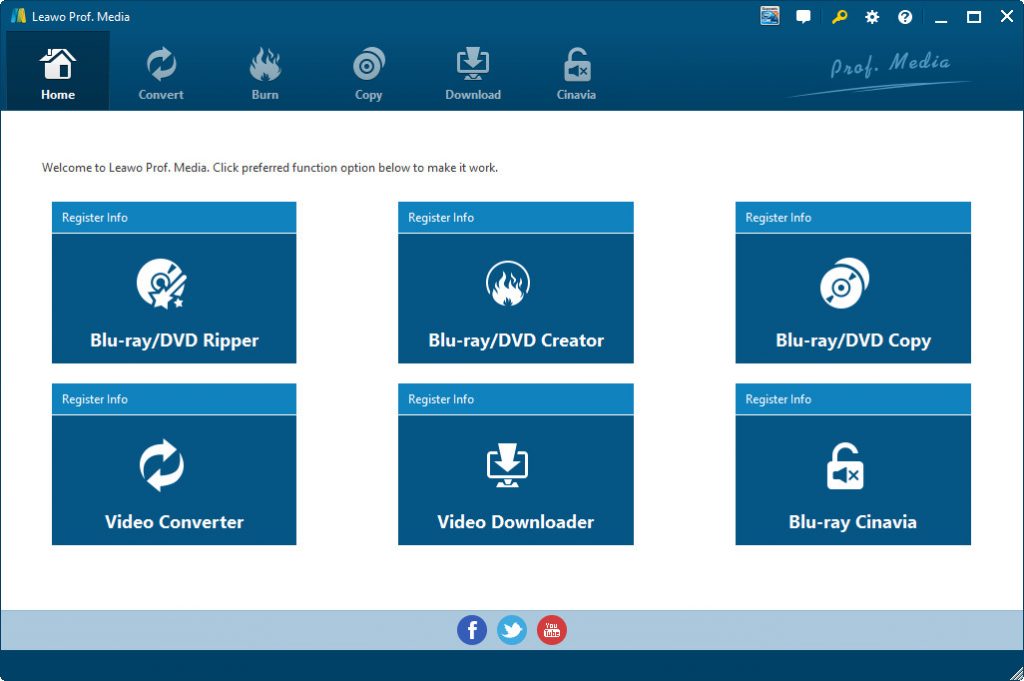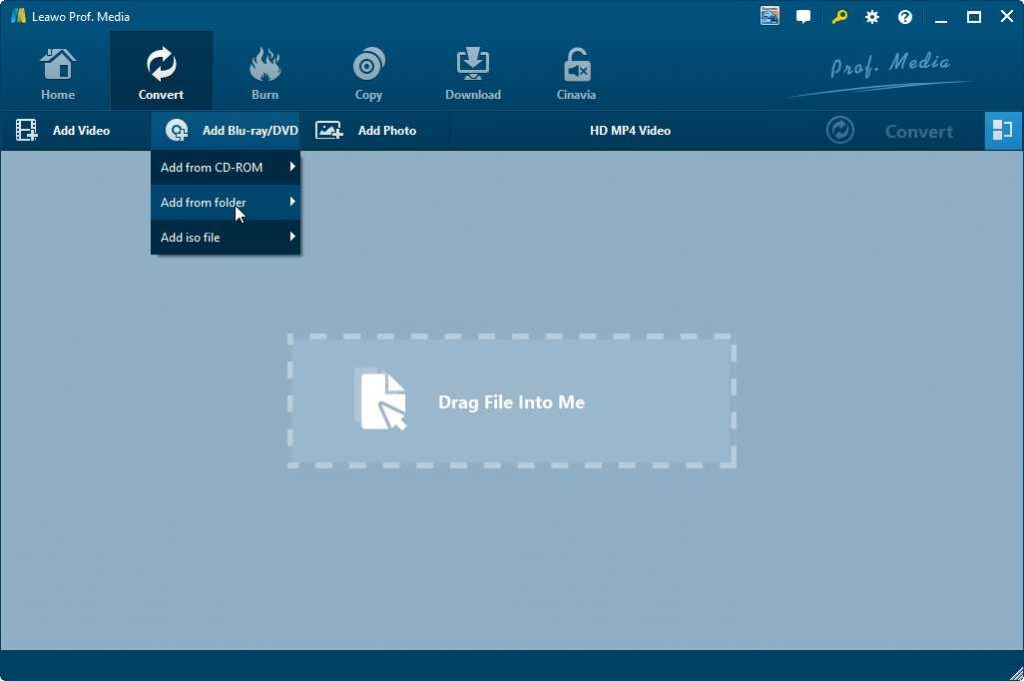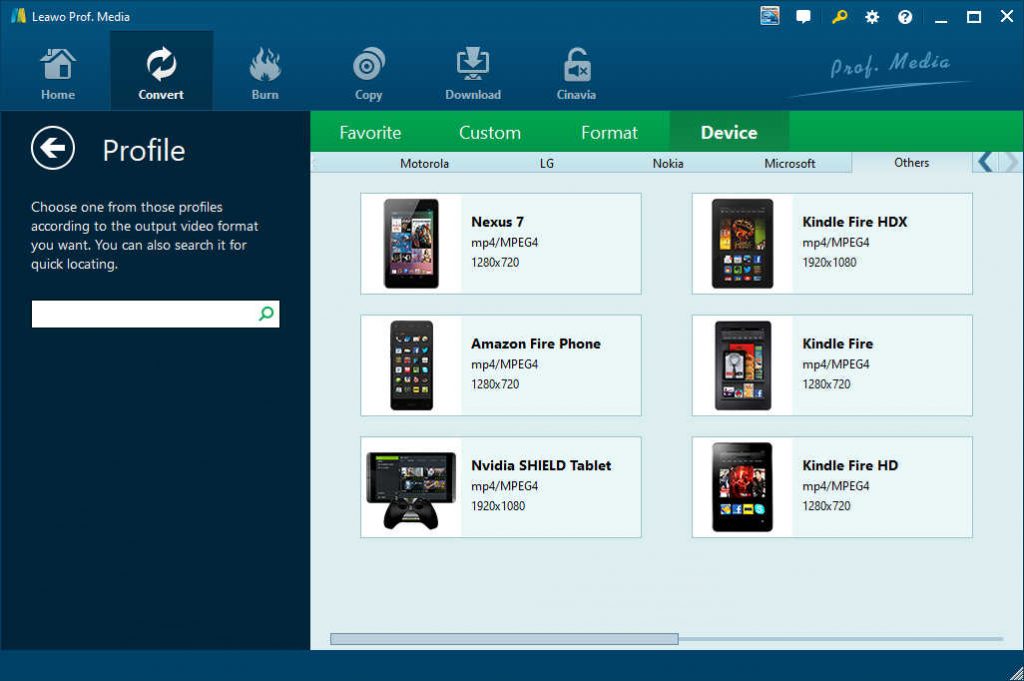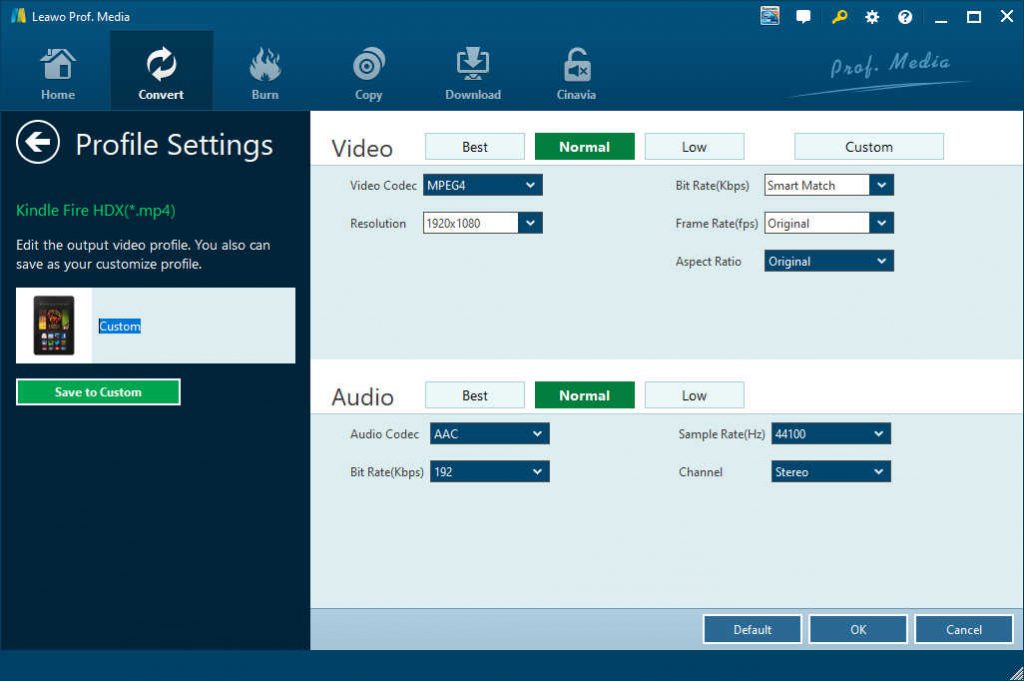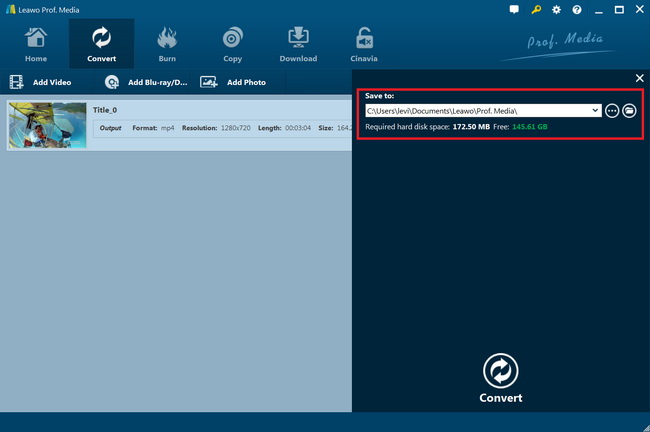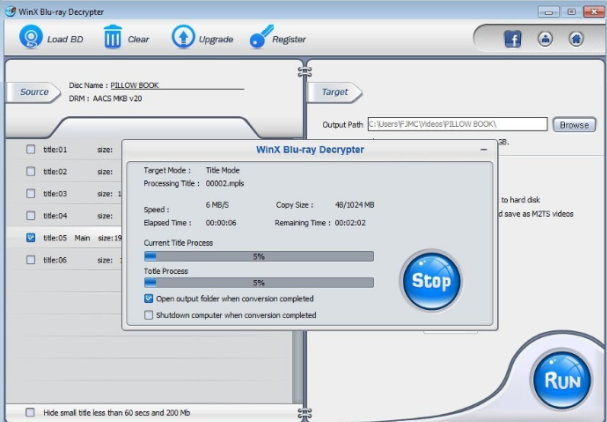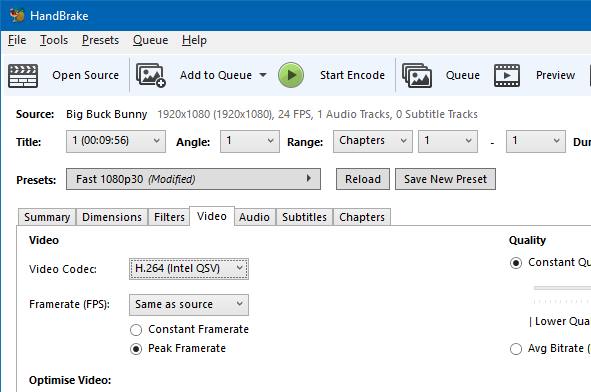“What are the best Blu-ray decoder software 2020? I need a Blu-ray decoder software program to help me decode my Blu-ray discs to HD MP4 video files, but have no idea what I should use for decoding these copy-protected Blu-ray discs. Please help me with this.”
Nowadays, Blu-ray must have been widely accepted by worldwide digital movie fans for its higher image and audio quality than that of DVD. People could now get their favorite movies in Blu-ray disc, even those classic movies that have been released long ago. Most Blu-ray discs in the market come with some sort of disc protections such as AACS, BD+, etc., and region restrictions. Therefore, many movie fans have been looking for Blu-ray decoder software tools to decode their Blu-ray discs and convert to digital video files, so that they can freely watch and play encrypted Blu-ray discs on other than Blu-ray disc player. With Blu-ray decoder software, people could watch Blu-ray discs on iPad, computer, Surface, etc., or get a copy of Blu-ray disc for unlimited Blu-ray disc playback.
In this guide, we would like to share some best Blu-ray decoder software tools 2020. Check them below.
Part 1: What is Blu ray(AACS) Decoding
As mentioned above, Blu-ray discs are quite popular among movie enthusiasts for its superb viewing experience. However, in order to prevent the Blu-ray Discs from being copied for commercial usage, an advanced protection system has been added to the Blu-ray which is called AACS.
AACS is short for Advanced Access Content System which is the standard for content distribution and digital rights management, aiming to prevent others from copying optical discs. Blu-ray Disc with AACS are not able to be played anywhere unless it is given a proper Blu-ray decoder software. This Blu-ray disc needs a library for AACS decoding in order to play on the go. What are the steps to decode a Blu-ray Disc with AACS?
Generally, a good decoder software must decrypt the content on the disc which contains 4 items—the Media Key Block (MKB), the Volume ID, the Encrypted Title Keys, and the Encrypted Content. Since 2006, some decryption unlicensed ripping tools, which could be also called decoder software, have burgeoned on the Internet. Until now, it seems so necessary to obtain a proper Blu-ray ripper to decrypt Blu-ray Discs. So do you know how to choose a good Blu-ray decoder software? What is the best Blu-ray decoder software?
Part 2: Best Free Blu-ray Decoder - VLC Media Player
Now, let’s turn to the Blu-ray decoding software. The very first Blu-ray decoder we would like to recommend is VLC Media Player. Widely known as multimedia player combo that could play back Blu-ray, DVD, video and audio files, and even stream media files, VLC Media Player actually has multiple hidden features such as converting media files, editing media files, etc., including decoding Blu-ray.
You could follow the below steps to learn how to decode Blu-ray disc with VLC Media Player in detail:
- Download and install the latest VLC Media Player on your computer.
- Insert the Blu-ray disc into the Blu-ray drive that's connected to your computer.
- Open VLC and access "Media > Convert/Save [CTRL + R]".
- Click on the Disc
- Select Blu-ray from the "Disc Selection".
- Check on "No disc menus" option.
- Select your disc from the drop-down box or Browse to choose it.
- Click on Convert/Save.
- Next, choose a Profile: (a) Video – H.264 + MP3 (MP4) works great for videos and (b) Audio – MP3 works great for ripping audio CDs.
- Click Browse and choose a Destination file.
- Hit Start to begin the Audio/Video ripping.
Then you only need to wait for the decoding process to complete. However, it should be noted that VLC media player only handles homemade Blu-ray discs. If your Blu-ray discs are copy protected, you need to install a library for AACS decoding, such as libdvdcss for VLC media player to decrypt and break the disc protection first.
Part 3: The Most Comprehensive & Professional Blu-ray Decoder - Leawo Blu-ray Ripper
As mentioned above, you need to install AACS decoding or other disc decoding plugins for VLC media player or other free Blu-ray decoding software tools to decode copy-protected Blu-ray discs. Actually, most free Blu-ray decoders require 3rd-party disc decoding tools. Is there a Blu-ray decoder that could directly decrypt, rip and convert Blu-ray discs to digital video files? Yes, Leawo Blu-ray Ripper is the one you need.
The best Blu-ray decoder software should fall to Leawo Blu-ray Ripper. Leawo Blu-ray Ripper could decrypt, rip and convert Blu-ray discs with AACS, BD+ and the latest MKB protection, and CSS-DVD discs with advanced disc protection removal technology. It is powerful in ripping Blu-ray disc to more than 180 video formats from any region with ease and speed. As the best Blu-ray decoder software, Leawo Blu-ray Ripper has 6X-faster ripping and guarantees 100% original quality. Besides, Leawo Blu-ray Ripper allows you to edit the Blu-ray and set the output video effects according to your personal preferences. Now let's take a look at the detailed instructions.
At first, insert your source Blu-ray disc into the Blu-ray drive, and then download and install Leawo Blu-ray Ripper on your computer. (Mac users should download the Mac version of Leawo Blu-ray Ripper)
Note: Leawo Blu-ray Ripper has been a module of Leawo Prof. Media.

Leawo Blu-Ray Ripper
☉ Convert Blu-ray/DVD to MP4, MKV, AVI, MOV, FLV, and other 180+ HD/SD formats
☉ Convert Blu-ray/DVD main movie to videos for space saving
☉ Convert 2D Blu-ray/DVD movies to 3D movies with 6 different 3D effects
☉ Fast conversion with NVIDIA CUDA, AMD APP and Intel Quick Sync acceleration technologies
Step 1: Enter Blu-ray Ripper module
Launch Leawo Prof. Media and then click “Convert” button on the sub-menu or “Blu-ray/DVD Ripper” button in the middle to enter the “Blu-ray Ripper” module.
Step 2: Add source Blu-ray disc
Under the “Convert” module, click on “Add Blu-ray/DVD” to add source Blu-ray disc from Blu-ray drive by choosing the “Add from CD-ROM” option. You could also add Blu-ray folder or ISO image file from your computer drive.
Attention:
1. Leawo Blu-ray Ripper offers 3 options to load source Blu-ray movie: Full Movie, Main Movie and Custom Mode. Full Movie allows you to import all titles, and Main Movie only imports the longest title by default but allows you to switch, while under Custom Mode you could freely choose any title(s) for loading. Choose the one according to your needs and load source Blu-ray movies.
2. You could play back loaded Blu-ray movie files, select subtitles and audio tracks, edit loaded Blu-ray movie titles, etc.
Step 3: Set output format
Hit the button next to the “Add Photo” button and then click “Change” option on the drop-down panel to enter the “Profile” window. Choose output format from either “Format” or “Device” group according to the tablet you have in hand.
Step 4: Adjust parameters
You could adjust video and audio parameters of output files to make sure the output files meet your player or device exactly, including video bit rate, aspect ratio, resolution, audio codec, sample rate, audio bit rate, audio channel, etc. To do these, just click the “Edit” option on the drop-down panel next to the “Add Photo” button.
Step 5: Set output directory and start converting
On the main interface, hit the green button of “Convert” and then click the “Save to” option to set a directory to save output video file. After that, hit the “Convert” button at the bottom to start decoding and converting Blu-ray disc.
You could then view the converting process. You could import the converted Blu-ray disc to any media player or device as you like. Actually, Leawo Blu-ray Ripper offers multiple functions for you. For your reference, you could visit how to rip protected and unprotected DVD for Mac to decoding Blu-ray/DVD disc on Mac.
Part 4: More Blu-ray Decoder Software Recommendations
WinX Blu-ray Decrypter
For your further reference, you can choose another Blu-ray decoder software - WinX Blu-ray Decrypter. This is a basic Blu-ray ripping tool to decrypt Blu-ray with AACS, MKB etc. Its interface is quite simple and it doesn't have so many customized features. Moreover, it can only load Blu-ray discs and not disc images or disc folders.
HandBrake
HandBrake is a free, open-source video transcoder. It’s used to convert video from many different formats into more commonly used ones (such as MP4) and it’s really efficient at reducing a video’s file size. It can be downloaded from handbrake.fr, and it supports Mac, Windows, and Linux. The iconic HandBrake logo is quite unorthodox, featuring a tropical drink and pineapple. With 3rd-party disc decryption plugins like libdvdcss for HandBrake, HandBrake could help you decode Blu-ray and DVD discs, even though the source Blu-ray/DVD discs are copy protected or region restricted.
Part 5: Conclusion
There are quite a big number of free Blu-ray decoding software tools that could help you decode homemade Blu-ray/DVD movies, such as VLC media player, HandBrake, MakeMKV, etc. However, these Blu-ray decoder software tools actually have their own disadvantages such as inability to handle encrypted Blu-ray/DVD discs, limited output video formats, etc. On the contrast, paid Blu-ray decoder software like Leawo Blu-ray Ripper offers you everything you need for decoding and converting Blu-ray/DVD movies. It has perfect Blu-ray/DVD decryption and conversion performance, built-in video editor, 2D to 3D conversion, file merging, etc. It helps improve your digital entertainment to a higher level.