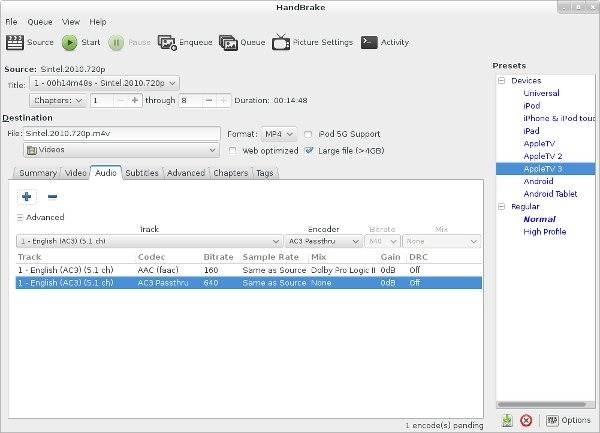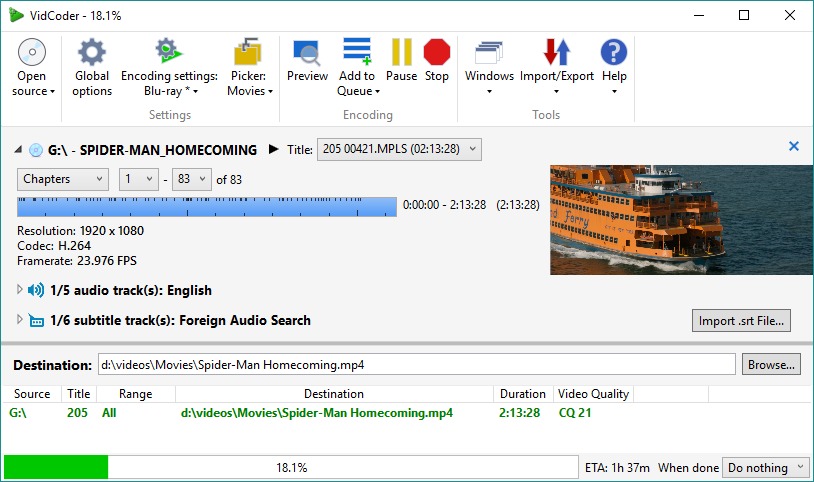Question 1: which is better between HandBrake vs. VidCoder? I would like to convert some DVD movie files and would like which one is better to use.
Question 2: Handbrake vs. VidCoder - Hello friends, can you please tell me your opinion.. which program is better for encoding/editing video files or you can recommend me other program.
You may find quite a lot of similar questions online when you try to figure out which is better for you. Many people have been searching for the differences between HandBrake and VidCoder, but only to get puzzled by various points of views. If you also would like to learn them in detail, this guide might be helpful to you.
MenuCLOSE
Part 1. Brief Introduction to HandBrake and Vidcoder
Maybe firstly it's necessary for us to get to learn about these 2 media encoders before we proceed to the deep comparison.
What is HandBrake?
HandBrake is an open-source and free video transcoder to transcode media files from nearly any format to a selection of modern, widely supported codecs, available for Linux, Mac, and Windows. As a post-production tool, its primary purpose is to convert media files from supported source formats (like DVD, video, and even Blu-ray movies) to MP4 or MKV format.
With HandBrake, you could:
- Convert nearly any video to MP4 or MKV
- Crop and resize video
- Restore old and low-quality video
- Remove combing artifacts caused by interlacing and telecine
- Pass-through audio without conversion for certain audio types
- Downmix discrete surround sound to matrixed surround or stereo
- Adjust audio volume levels, and dynamic range for certain audio types
- Preserve existing subtitles, and add or remove soft subtitles (subtitles stored as text)
- HandBrake can also make videos that are smaller - taking up less storage space on your device - than the originals.
HandBrake also does not defeat or circumvent copy protection of any kind. It does not work with video files employing Digital Rights Management (DRM). This includes but is not limited to, copy protected content from iTunes, Amazon Video, Netflix, or other online providers, and many commercial DVD and Blu-ray discs. If you want to use HandBrake to transcode copy-protected media files like Blu-ray and DVD movies, you have to install libdvdcss for HandBrake to convert encrypted Blu-ray/DVD/video files.
What is VidCoder?
VidCoder is a very easy to use media encoder to help you encode DVD, Blu-ray and any video file to MP4/MKV video files for Windows users only. It uses HandBrake as its encoding engine.
With VidCoder, you could:
- Easily batch convert your video/DVDs/ISO/VIDEO_TS and Blu-ray to MP4 or MKV or WEBM.
- Burn-in/Hardcode srt subtitles.
- Convert multiple media files at the same time for its multi-threaded feature.
- Transcode and encode H.264/AVC media files with x264 and H.265/HEVC with x265.
VidCoder offers completely integrated encoding. Everything is in one process and no huge intermediate temporary files. But it requires .NET 4 Client. And since it uses HandBrake as its encoding engine, similar to HandBrake, it can't help you handle protected media files. You have to install decryption plugins for VidCoder just like that for HandBrake, or turn to 3rd-party media transcoder that could handle protected media files if needed.
Part 2. Detailed Comparison between HandBrake and Vidcoder
Though VidCoder adopts the HandBrake engine for transcoding media files, there are quite a few differences between these 2 software tools. The below comparison table would show you their differences in detail.
| Features |
HandBrake |
VidCoder |
|
Convert video files |
Yes |
Yes |
|
Convert DVD movies |
Yes |
Yes |
|
Convert Blu-ray movies |
Yes |
Yes |
|
Supported output formats |
MKV, MP4 |
MP4, MKV |
|
Disc decryption |
Yes, with the help of disc decryption plugins |
Similar to HandBrake |
|
Multi-threaded |
No |
Yes |
|
Supported video encoding |
H.264, H.265, MPEG-4, MPEG-2 |
H.264, H.265, MPEG-4, MPEG-2, VP8, Theora video |
|
Supported audio encoding |
AAC, MP3, Vorbis, AC3, FLAC |
AAC, MP3, Vorbis, AC3, FLAC audio encoding and AAC/AC3/MP3/DTS/DTS-HD passthrough |
|
Adjust video and audio parameters |
Yes |
Yes |
|
Rotate video |
No |
Yes |
|
2-pass encoding |
Yes |
Yes |
|
Creates small encoded preview clips |
No |
yes |
HandBrake and VidCoder actually are quite similar to each other in functions, though VidCoder is much easier to use. Both these 2 programs require third-party disc decryption plugins for handling encrypted DVD/Blu-ray content. If you need to get a better choice, HandBrake is recommended.
Part 3: The Most Powerful Video/Blu-ray/DVD Encoder&Decoder - Leawo Prof. Media
As mentioned above, both HandBrake and VidCoder are not able to handle encrypted Blu-ray/DVD movies alone. You have to install 3rd-party decoding tools for them. Is there a tool that could help you encode and decode Blu-ray/DVD/video files without being restricted by the copy protection? Of course yes. That's Leawo Prof. Media.
As a professional media converter suite, Leawo Prof. Media offers the most comprehensive solutions to help you handle almost all media files including Blu-ray, DVD, video, audio, photos, and ISO image files to improve you digital entertainment.
With Leawo Prof. Media, you could do far more things than HandBrake and VidCoder can do:
- Act as region-free media player to play back Blu-ray, DVD, video, audio, and even ISO image files, without being restricted by disc protection and regions.
- As a Blu-ray/DVD ripper to decrypt, rip and convert Blu-ray/DVD to video/audio files in 200+ file formats for various uses.
- As a video converter to convert video and audio files between various formats for different media players and devices, supporting even 4K video output.
- As a Blu-ray burner to convert and burn videos files to Blu-ray/DVD content in disc, folder and/or ISO image file, and even burn image files to Blu-ray/DVD photo slideshow easily.
- As a Blu-ray copy to decrypt, copy and backup Blu-ray/DVD content to blank disc or computer hard drive, in full-movie or movie-only backup mode as you need.
- As an online video downloader to help you download videos from YouTube, Facebook, Veoh, VEVO, and 1000+ other video sites.
- As a photo slideshow maker to help you turn photos into photo slideshow video for saving in various formats, and edit generated photo slideshow.
- As a media editor to edit Blu-ray/DVD/video files to trim, crop, add watermark, adjust effect, apply 3D effect, etc.
- Choose disc menu for DVD/Blu-ray burning, and even design disc menu with preferred items.
With Leawo Prof. Media, you could easily encode and decode any media files (including Blu-ray, DVD, video, audio, image files, ISO image files, and more) for various uses, without the need of installing 3rd-party disc decryption plugins.
Part 4: Conclusion
It could be easily seen that HandBrake and VidCoder are wonderful in helping you encode Blu-ray/DVD/video files to MP4/MKV files if your source media files are not copy protected, allowing you to edit videos, adjust output MP4/MKV profile parameters, etc. What's more, these 2 tools are totally free to use, even though you have to install 3rd-party disc decrypting plugins for breaking Blu-ray/DVD protections. The below table shows you the differences between Leawo Prof. Media and HandBrake and VidCoder.
|
|
Leawo Prof. Media |
HandBrake |
VidCoder |
|
Convert video files |
Yes |
Yes |
Yes |
|
Convert DVD files |
Yes |
Yes |
Yes |
|
Convert Blu-ray files |
Yes |
Yes |
Yes |
|
Bypass disc protection |
Yes |
Yes, requires 3rd-party disc decryption tools. |
Yes, requires 3rd-party disc decryption tools. |
|
Remove disc region restriction |
Yes |
Yes, requires 3rd-party disc decryption tools. |
Yes, requires 3rd-party disc decryption tools. |
|
Convert audio files |
Yes |
No |
No |
|
Turn photos into video |
Yes |
No |
No |
|
Burn video to Blu-ray/DVD |
Yes |
No |
No |
|
Burn photos to Blu-ray/DVD |
Yes |
No |
No |
|
Burn ISO image files to Blu-ray/DVD |
Yes |
No |
No |
|
Copy and back up Blu-ray/DVD movies |
Yes |
No |
No |
|
Download online videos |
Yes |
No |
No |
|
Download streaming videos |
Yes |
No |
No |
|
Select subtitles and audio tracks |
Yes |
Yes |
No |
|
Trim /DVD movie |
Yes |
Yes |
No |
|
Adjust video effect |
Yes |
No |
No |
|
Crop video size |
Yes |
Yes |
No |
|
Rotate video |
Yes |
Yes |
Yes |
|
Convert media files to 4K/1080P video |
Yes |
No |
No |
|
Supported output file formats |
Video/audio (200+ file formats), Blu-ray, DVD, images |
MP4, MKV |
MP4, MKV |
|
Convert Blu-ray/DVD to multi-track lossless MP4/MKV |
Yes |
No |
No |
|
Take screenshots |
Yes |
No |
No |
|
Availability |
Windows, Mac |
Windows, Mac, Linux |
Windows |
You could see that, compared to Leawo Prof. Media, HandBrake and VidCoder are inferior in nearly all aspects except the cost. As one of the top notch multimedia solution suites, Leawo Prof. Media enables you to decode and encode media files to more video files (over 200 file formats are supported while HandBrake and VidCoder only support to output MKV and MP4 files), edit Blu-ray/DVD/video/audio/image files in more ways like trimming, cropping, adding watermark, adding 3D effect, merging files into one, etc., burn video/pictures/ISO image files to Blu-ray/DVD content with multiple disc menu templates built in and disc menu editor available, download online videos from various video sharing sites and even live streaming sites, copy and back up Blu-ray/DVD movies to computer or blank disc with high quality regardless of disc protection and region restrictions, and more.
Without doubt, Leawo Prof. Media would be even better than HandBrake and VidCoder to help you encode and decode media files with better user experience.