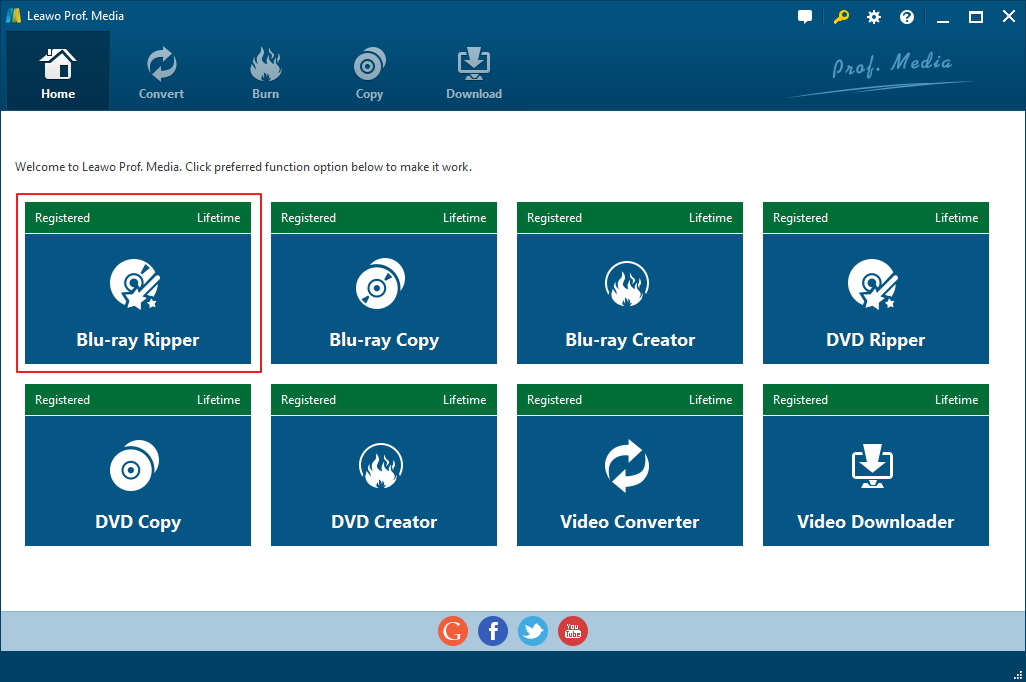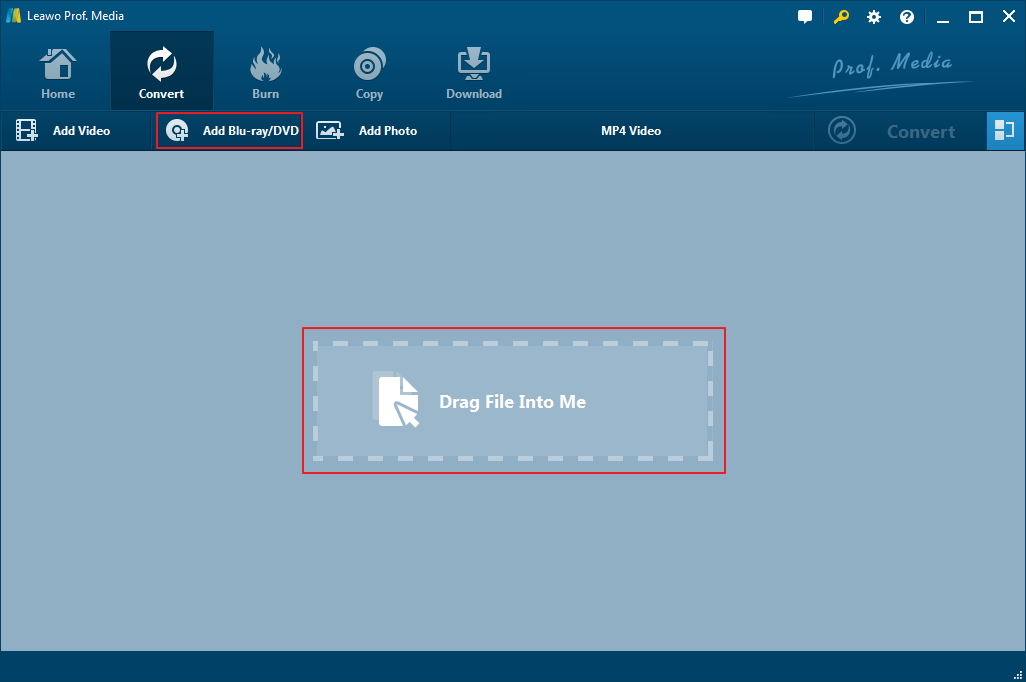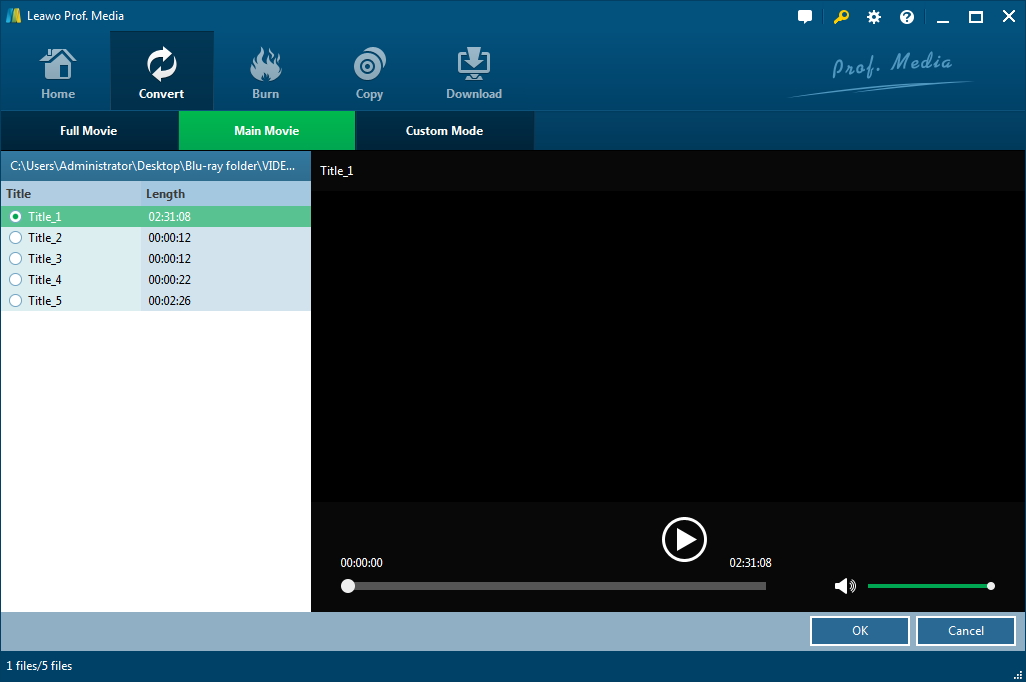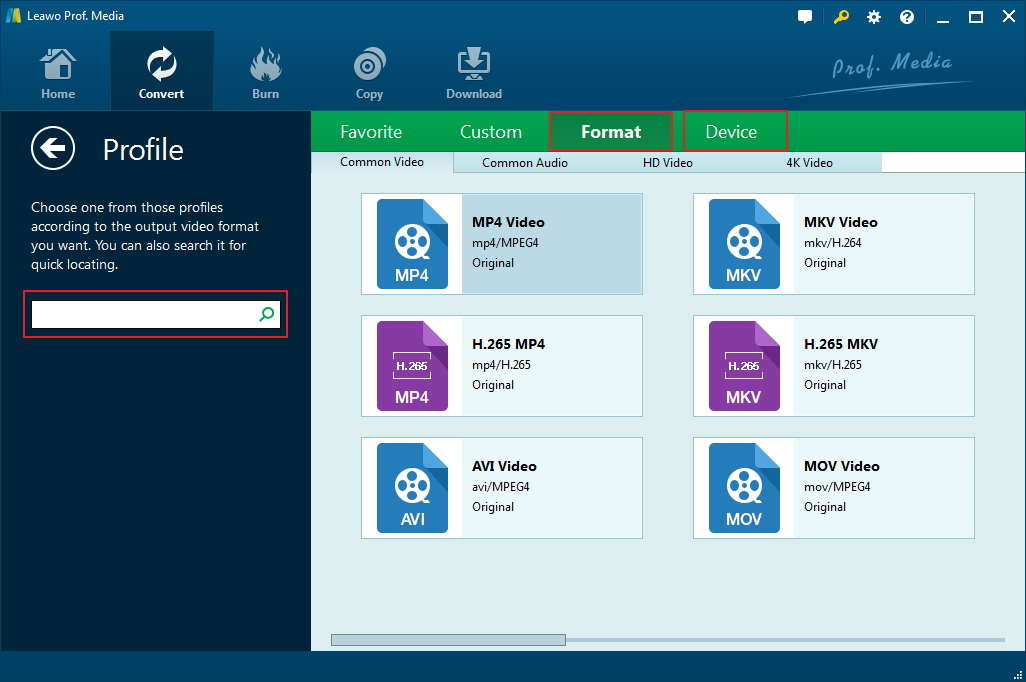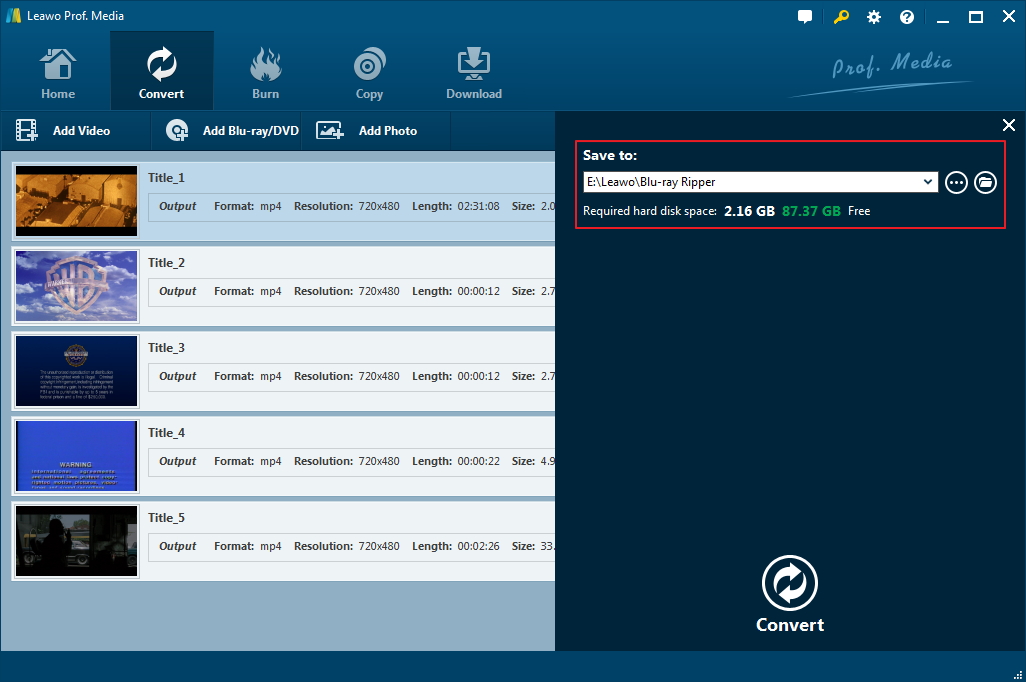Both two Guardians of The Galaxy movies were a hit when they hit the theater. Many think of them as the best movie series in the MCU. Many fans of MCU, like me, had bought the movie on Blu-ray once they are out. But today we are not going to talk about how great the movies are. Instead, we will be talking about how to create a digital copy of the Blu-ray discs of the Guardians of the Galaxy movies for convenient viewing on PC and mobile devices.
The Blu-ray 3D combo pack of the Guardians of the Galaxy does include a Digital HD Copy, but the regular 2D version doesn't have one included, not to mention the DVD version. And the digital copy is likely to have DRM protection on it that would prevent you from watching or transferring it as you like. And in this post I will show you how to create a Guardians of the Galaxy Blu-ray digital copy with no protection, which would allow you to play the movie on any devices you want at any time.
The program we need for making a Guardians of the Galaxy Blu-ray digital copy
Watching a movie on a mobile handset has become mainstream for people now since people are cutting down their time on watching a movie in their home theater with their family due to the busy schedule they have. Some people just don't have enough time for that. And watching a movie on the go is a compromise that is worth considering. To create a high quality digital copy, you are going to need a high quality Blu-ray ripper. My first choice would be Leawo Blu-ray Ripper. It can create a lossless digital copy of Blu-ray movies in MKV format with all the subtitles and audio tracks included. And, if you need, you can also use it to compress the movie and convert it to more universal formats like MP4 for playing on mobile handsets conveniently. I would detailed the steps on creating a Guardians of the Galaxy Blu-ray digital copy with the program in the content below.
How to Make a Guardians of The Galaxy Blu-ray Digital Copy
Note that Leawo Blu-ray Ripper isn't a single piece of software, it's been bundled with several other products from Leawo in the program called Prof. Media.
Step 1. Run Prof.Media and open Blu-ray Ripper from the top row of icons on the interface. Or click Convert the button next to the Home button at the top. Both ways can get you to the interface of Leawo Blu-ray Ripper.
Step 2. Have the disc inserted into your Blu-ray drive before or after you launch Blu-ray Ripper, your choice. And then you can load the disc content to the program in this step. Use the Add Blu-ray/DVD button or directly drag and drop the Blu-ray folder from File Explorer as prompted to get the disc content imported to the program.
Step 3. The next page will have a list of all the video titles, 3 buttons for choosing what titles to rip and a video player for playing the videos. The provided 3 buttons are Full Movie, Main Movie and Custom Mode. If you want all the content to be included in the digital copy, then you should probably go with Full Movie. If you only want the main movie and don't need those featurettes and deleted scenes or other video clips in the disc, just choose Main Movie. Go with Custom Mode to manually choose the content you want. Make your choice and click OK to continue to import the chosen content to the video ripping list.
Step 4. On top of the video list there's a MP4 video button, click on this button and there would be a menu followed with 3 buttons on it. Click Change to open the video format panel where you can choose an output format for the video. If you plan on watching the movie on your mobile handsets, then I think MP4 is a good choice as it's supported by most devices that support video playback. After choosing a format, the MP4 video button will change to whatever format you just chose. Click on this button again and click Edit this time to go to Profile Settings panel to customize the video and audio parameters if you need.
Step 5. Click the Convert button above the top right-hand corner of the video list. Set a location for the output video on the following sidebar and click the Convert button on it to start ripping and converting the Guardians of the Galaxy Blu-ray to a digital video file.
After that, you will have a normal, high-quality video of your favorite movie that you can watch on any devices you like. Converting Guardians of the Galaxy Blu-ray to MP4 is a great choice for Marvel fans to watch the movie on the go.