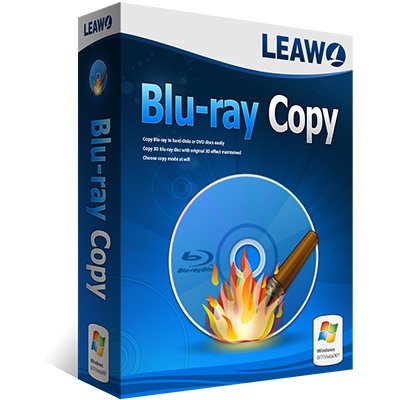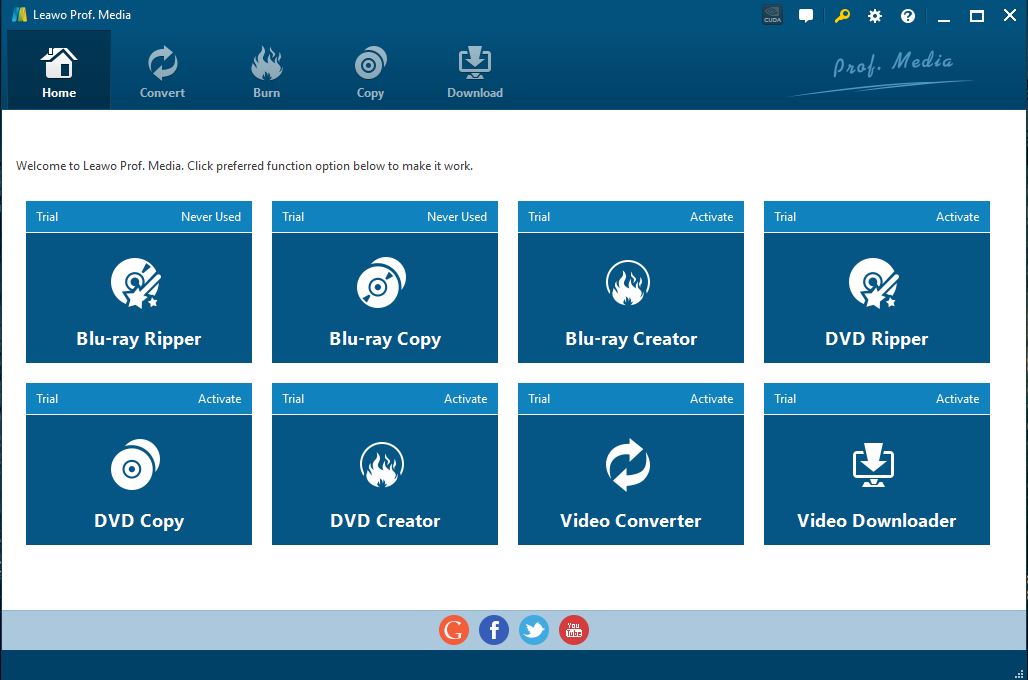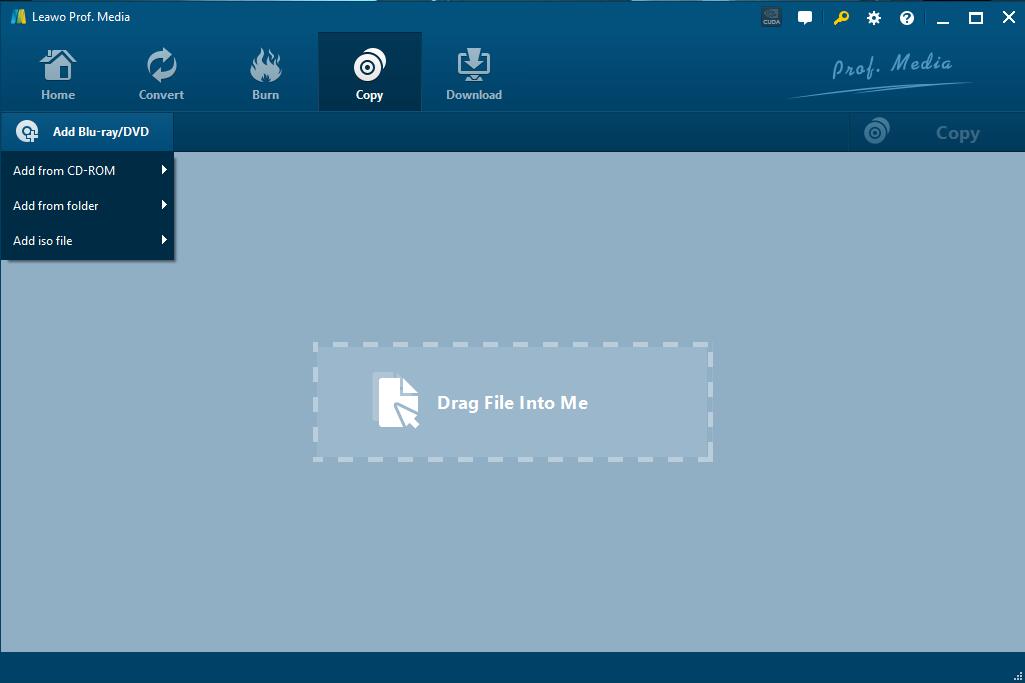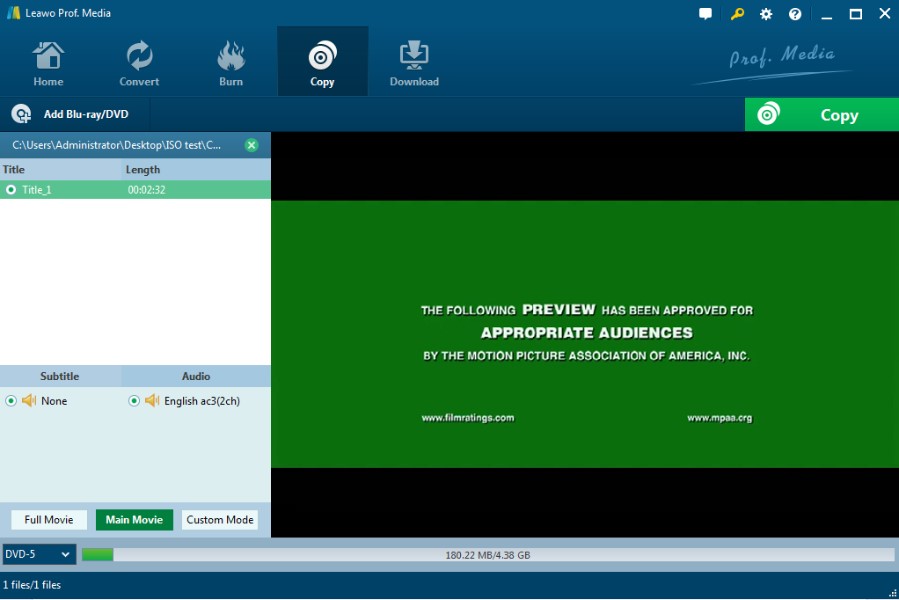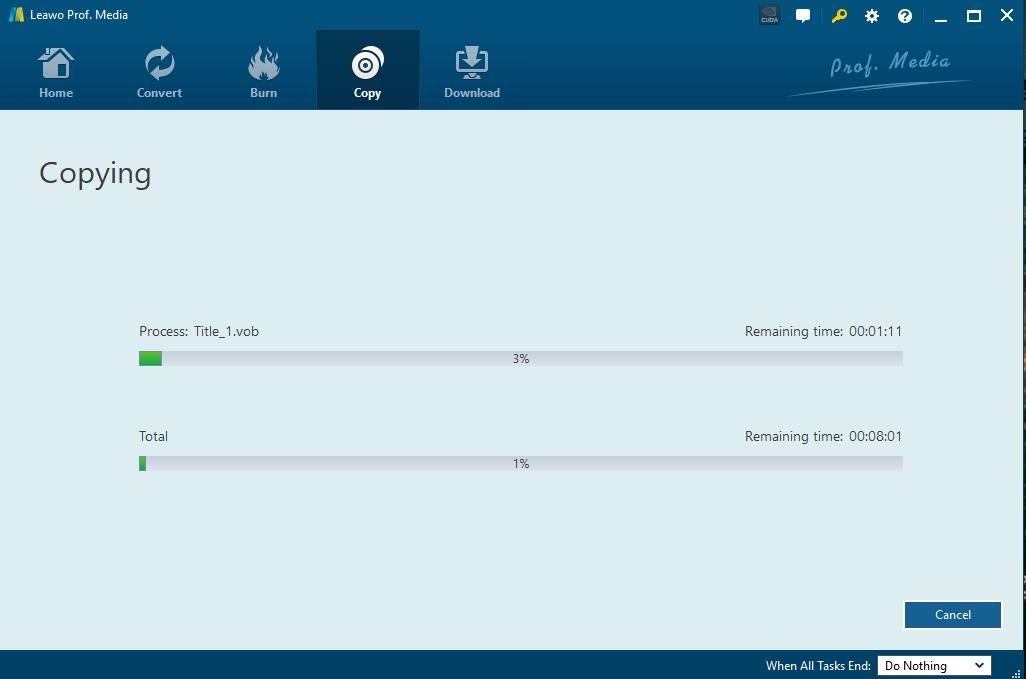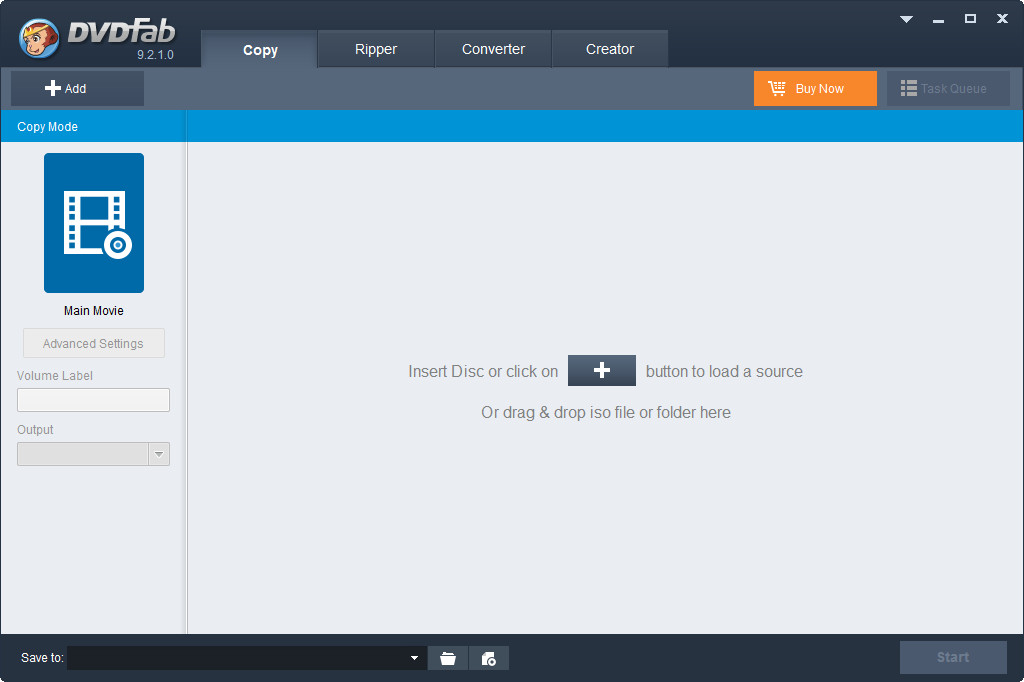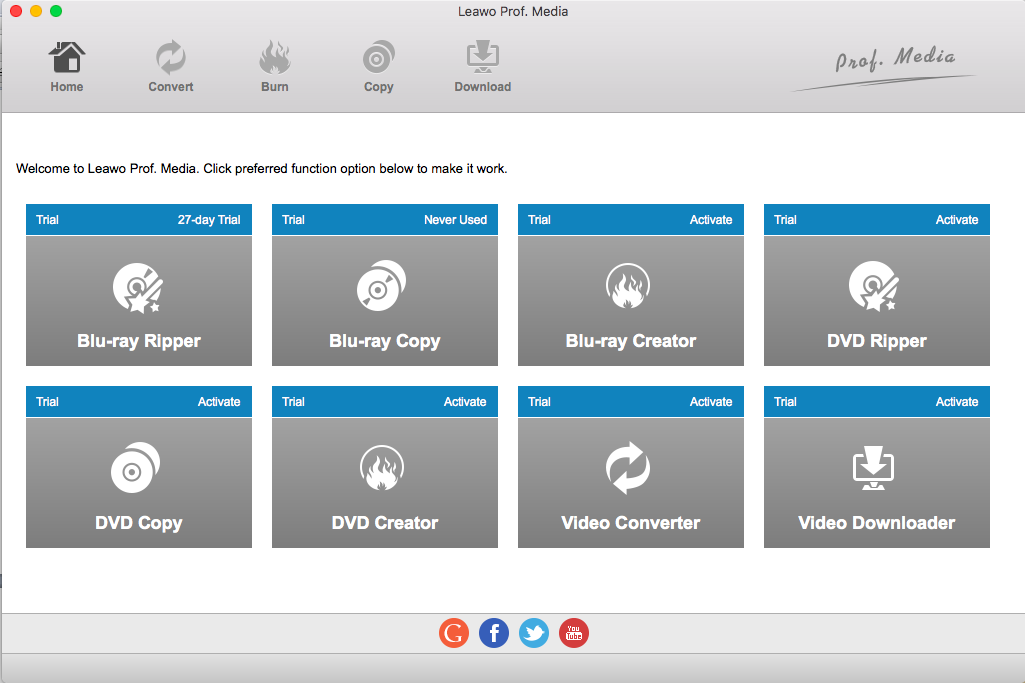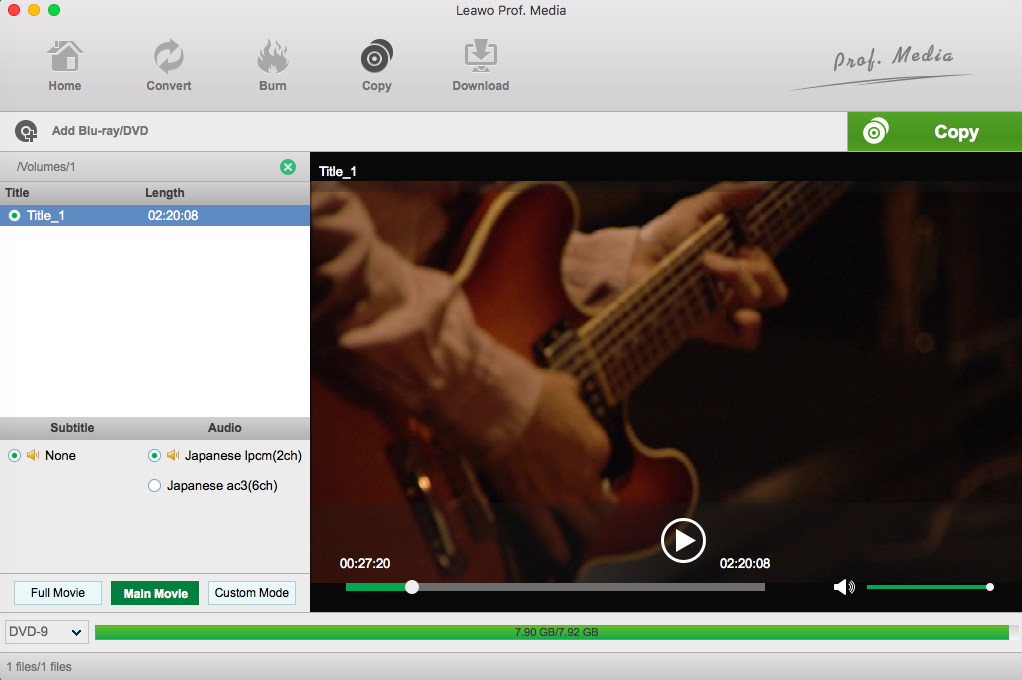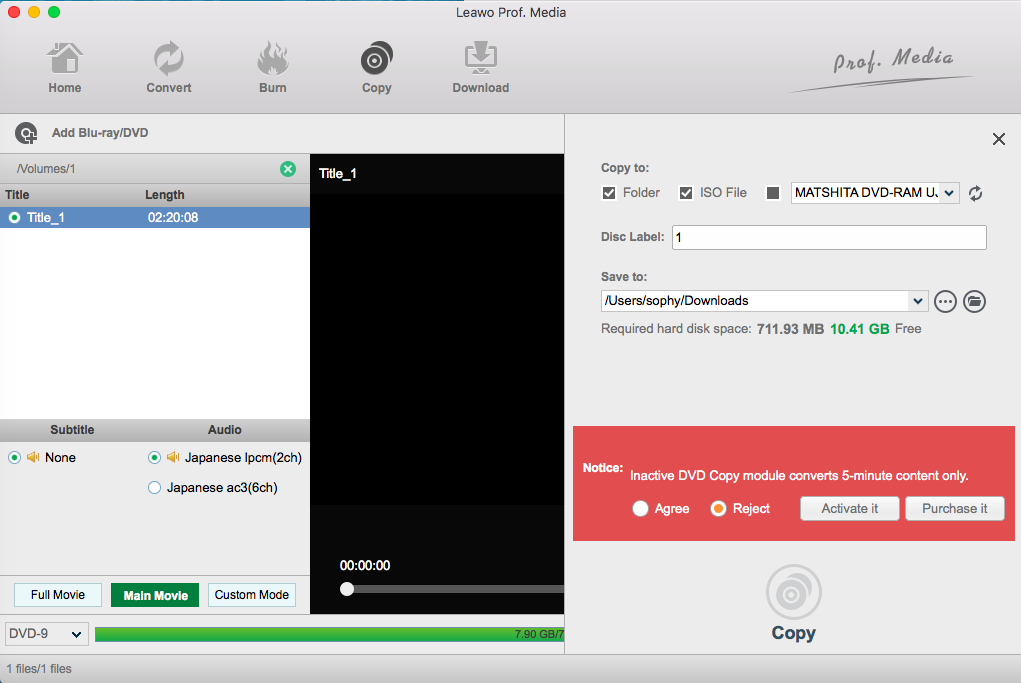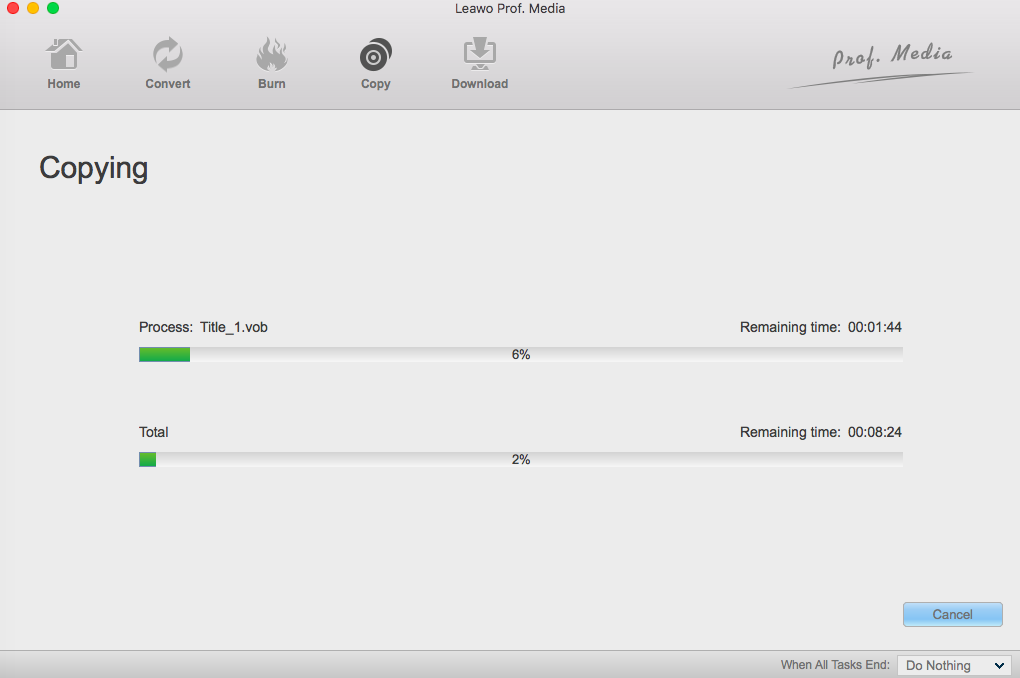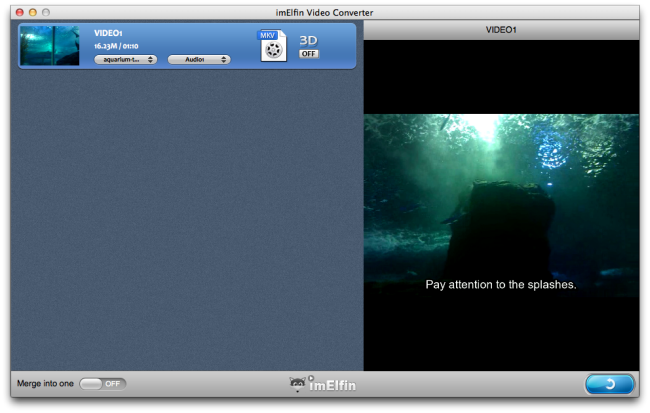We can't define the distribution that Blu-ray movies have done for us. There are many excellent Blu-ray movies on the internet so that we can spend all the nice weekends at home enjoying the moments with family and friends. However, we also meet some agonizing troubles when we have collected Blu-ray discs, like scratches, fingerprints, breakage, loss, etc. In this case, you need a Blu-ray copier software to back up your Blu-ray movie collection onto blank DVD and Blu-ray discs, or copy the movie onto your computer for keeping a digital copy instead.
Let's begin with reviews of some programs for both Windows and Mac.
NO. 1 Leawo Blu-ray Copy
Leawo Blu-ray Copy offers the best solution to copy Blu-ray movie and copy DVD movie without quality loss. This Blu-ray copy software is able to copy Blu-ray disc of BD25 and BD50, copy Blu-ray folder and ISO image file, copy DVD disc of DVD-9/DVD-5, DVD folder and DVD ISO image file as well. What's more, as the best Blu-ray copy software, Leawo Blu-ray Copy software could copy Blu-ray and backup DVD regardless of disc protection and region restriction. No matter in which country or region the Blu-ray/DVD disc is released, and which movie studio it belongs to.
It's worth mentioning that Leawo Blu-ray Copy has the excellent ability to copy 3D Blu-ray movies yet retaining original vivid 3D effect. The output images and audio qualities are as good as the original. Other features include 3 types of copy mode selection, output subtitle and audio track option, source video preview, etc.
Here is a clear guide on how you can copy Blu-ray disc with Leawo Blu-ray Copy:
Step 1 Download, install and launch the best free blu ray copy software. Insert Blu-ray dicsc into the Blu-ray recorder drive and insert writable blank disc into the other disc drive.
Step 2 Click "Add Blu-ray/DVD" button to import source Blu-ray disc or folder for backup. You can also drag the disc to the software quickly.
Step 3 Choose copy mode and select output disc type at the bottom left. Click the big green "Copy" button.
Step 4 Set "Copy to", "Disc Label" and "Save to" options. Make sure you have enough hard drive space. Go back to the main interface, click "Copy" button to start copying Blu-ray, wait for a while, you can get your dream video files.
NO. 2 DVDFab Blu-ray Copy
The program features a powerful built-in decryption. You can remove the latest Blu-Ray protections like MVB v25 and BD+ and region codes with this application without even harming the quality of the output videos. The software is able to make perfect 1:1 copies and can also compress BD-50 to BD-25, BD-9 or BD-5. The copies you can make are supported and can be played by most of the DVD players. One of the most wonderful features of DVDFab Blu-ray Copy is it's updated constantly to support the most recent Blu-ray releases. But this program only does Blu Ray video, you need a separate license for DVD.
NO. 3 Blu-Ray to DVD Pro
Blu-Ray to DVD Pro, published by Open Cloner, is the first DVD/Blu-ray copy software in market, which is a simple app to convert Blu Ray Movies to DVD or AVCHD. This easy to sue software can compresses a Blu-ray movie to one DVD-5 or DVD-9 disc, or splits a Blu-ray movie to two DVD-5s, with only one simple click. It can save your desired audio track and subtitle, set different resolutions. Though this software has outstanding performance such as high speed, perfect quality, it lacks the ability to make a 1:1 copy. And their Tech support system needs to be improved.
No. 4 Leawo Blu-ray copy for Mac
Leawo Blu-ray Copy for Mac is Mac version of Leawo Blu-ray Copy, an efficient program that enables you to copy the encrypted Blu-ray disc to an .iso image file, offering one-click option for dumping the contents of a Blu-ray to ISO or disc (DVD or BD) folder on your hard drive. You can even use it to clone your Blu-ray or DVD to new blank BD/DVD disc with 1:1 bit-to-bit ratio without quality loss. Besides, you can use it to compress BD 50 to BD 25 or DVD with outstanding quality. With the most advanced disc copy technology, this Mac Blu-ray Copy can decrypt the newest protections on Blu-ray/DVD disc and remove the region restriction.
The program itself is quite simple to use. All you have to do to start the copying process is load the original disc into the interface. Once that's completed, the program gives you three copy options: Full Movie, Main Movie and Custom Mode. Full movie will copy the entire DVD onto a new disc. Main Movie strips away everything except the feature presentation, and Custom Mode lets you pick and choose what content you want to burn onto a blank DVD.
Step 1 Download Leawo Blu-ray Copy Mac and connect the Blu-ray driver. Install Leawo Blu-ray Copy Mac and run it. Connect your external USB Blu-ray drive to your Mac and insert the disc you want to backup.
Step 2 Open the Blu-ray Copy and click Add Blu-ray/DVD, it pops up a dialog asking you to select the source file you wish to import into the program.
Step 3 After your Blu-ray or DVD content loaded, choose a copy mode, to select Blu-ray content you need to copy.
Tip: the program will automatically analyze the output files and display an estimated size on a green bar on the bottom of the screen.
Step 4 Now, click the big green Copy button on the upper right-side of the screen, it will bring up a backup setting panel, where you need to check output format, and define the location to save the resulting file.
Step 5 Again, click the Copy button, the process of copying Blu-ray (or DVD) on Mac begins.
No. 5 Pavtube BD Magic for mac
Pavtube BD Magic for mac has a built-in decrypter to auomatic bypass all Blu-ray copy protection, it also provides all the 3 Blu-ray copy mode: full disc copy, main movie, customize as ByteCopy does. And the result file with the program is almost the same as the original movies on Blu-ray movies. In addition, you can digitize your Blue-ray movies to popular files formats ot for specific devices.However, this program has omit the options to profu e a lossless multi-track MKV copy and encoded multi-track MP4/MOV copy.
NO. 6 ImEifin Blu-Ray Copy for Mac
ImEifin Blu-Ray Copy for Mac is a brilliant Blu-Ray Copy for Mac, which is powerful enough to burn Blu-Ray to any blank DVD/AVCHD disc, copy any Blu-Ray to your Mac, or any blank Blu-Ray disc with very fast speed. But this program has no built-in video editor and can't deal with DVD discs.
Making backup copies and archiving your Blu-ray library is a great idea. It ensures that you'll have access to your favorite Blu-ray movies and TV shows long after the original discs have become obsolete. Both Leawo Blu-ray Copy and Leawo Blu-ray Copy Mac, as the best Blu-ray copy apps make it easy to extract and burn disc images, customize new discs, and create copies that are identical to the original. Let's start your Blu-ray backup journey with them!