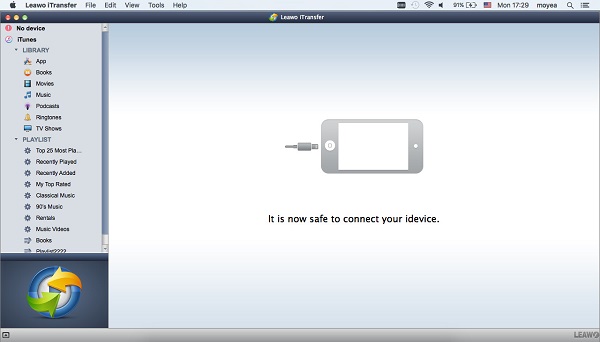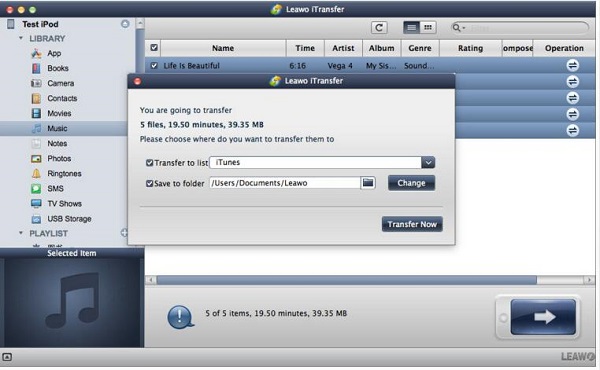When it comes to iPod Classic alternative 2018, there is fierce discussion between iPod Touch and iPod Nano. Someone argues that iPod Nano is worse than iPod touch for its free accessibility to multiple games and songs; while some people prefer iPod Nano for its cost-effectiveness. In fact, everything has both upsides and downsides and we can't really tell which one is better for iPod alternatives 2018. Today, I would like to detail on iPod Touch and iPod Nano to grant you a clear understanding of these two replacements for iPod Classic 160 GB.
Part 1: iPod Touch VS Nano
Both iPod Touch and Nano have advantages and disadvantages of one kind or another. They are both best iPod classic alternative 2018. Every time when Apple launches new Apple devices, it will unveil a whirl of technology. For iPod Touch and iPod Nano, let's read the following description to check their differences.
iPod Touch has 4-inch wide screen with a Lighting port to replace the original 30-pin connection at the bottom. Its camera is tailored to catch more wonderful moments. You can have Siri voice assistant on iPod Touch, as well. Besides, iPod Touch allows users to easily access hundreds of apps, games and songs. In comparison, iPod Nano uses a smaller 2.5-inch touch screen and a home button. It doesn't run iOS system same as iPhone. It can't use third-party apps downloaded from iTunes App store. iPod Touch is more expensive than iPod Nano for its diversified features.
To choose iPod Touch or iPod Nano as the MP3 player to replace iPod Classic depends on your essential needs. Be a reasonable buyer to choose the best portable music player 2018 customized for yourself.
Part 2: Difference between 7th Generation and 8th Generation iPod Nano
Apple fans are always confused at choosing 7th generation and 8th generation iPod Nano. You can learn from the differences below between these two devices to make your own judgement:
1. Price
iPod Nano 7th generation is $288 more than an average MP3 player, while iPod Nano 8th generation is $268 more than an average MP3 player.
2. Size
iPod Nano 7th generation is wider but thicker and its size is 5.8 cm*4.3 cm*10 cm, while iPod Nano 8th generation is 4cm *5.3 mm * 7.6 cm, which is much thinner than iPod Nano 7th generation.
3. Colors
You can choose white or silver when purchasing iPod Nano 7th generation, while you will have more choices like pink, gold, silver, blue, etc. for iPod Nano 8th generation.
Part 3: How to Backup iPod Nano and iPod Touch to Mac Respectively via iTransfer for Mac
If you want to buy a new device and need to back up iPod Nano or iPod Touch to Mac, what shall you do? Finding an easy-to-use gadget that works leaves many people frustrated and anxious. With Leawo iTransfer, you can cope with the iOS device transferring once for all. Leawo iTransfer is not only able to transfer files from iPod to Mac, but also from any iOS devices to iTunes and computers.
Leawo iTransfer for Mac is helpful in juggling multiple file management like deleting unwanted files, duplicated songs and music, renaming playlists, etc. Some new users may doubt its efficiency, which is understood. Therefore, Leawo iTransfer thoughtfully launches trial version for users to test Leawo iTransfer first. If you really go well with the software, then you can pay $29.95 to buy a lifetime license of Leawo iTransfer. To back up iPod Nano and iPod Touch to Mac via iTransfer actually works the same. Here I won't say more than is needed.
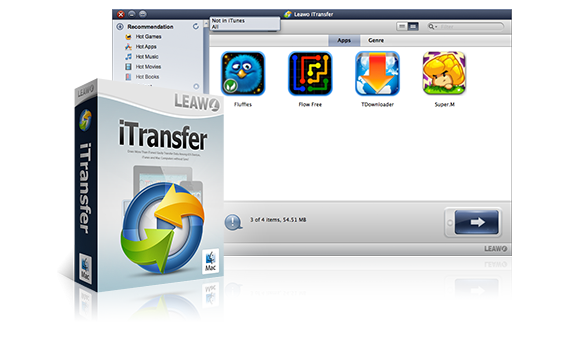
Leawo iTransfer for Mac
☉ copy up to 14 kinds of data and files without iTunes.
☉ Support the latest iOS devices like iPhone X, iPhone XS, etc.
☉ Play back, view, and delete data and files on iOS devices.
1. Launch Leawo iTransfer
Connect iPod Nano or iPod Touch to Mac with USB cable. Download and install Leawo iTransfer to your Mac. Leawo iTransfer has Mac and Windows versions. Afterwards, launch Leawo iTransfer. The software will automatically recognize the library of the device.
2. Select items to back up to Mac
In the left sidebar, you can see different kinds of categories. Now you can choose items under any categories to transfer. Let me take music transferring for example. Go to "iPhone > LIBRARY > Music". If you want to select all songs, you can directly tick the square before "Name" in the middle. If you want to select some of them, just hold "Command" and check the song or tick the square before song names. After that, you can right click selected songs to choose "Transfer to > My Computer" or click on the transferring arrow at bottom right corner.
3. Back up iPod Nano or iPod Touch to Mac
A box will jump out and check "Save to folder" and you can click on "Change" to select ideal folder to save your files. You can also back up iPod Touch or iPod Nano to iTunes. Now, you just wait for a couple of seconds, all items will be backed up to Mac.