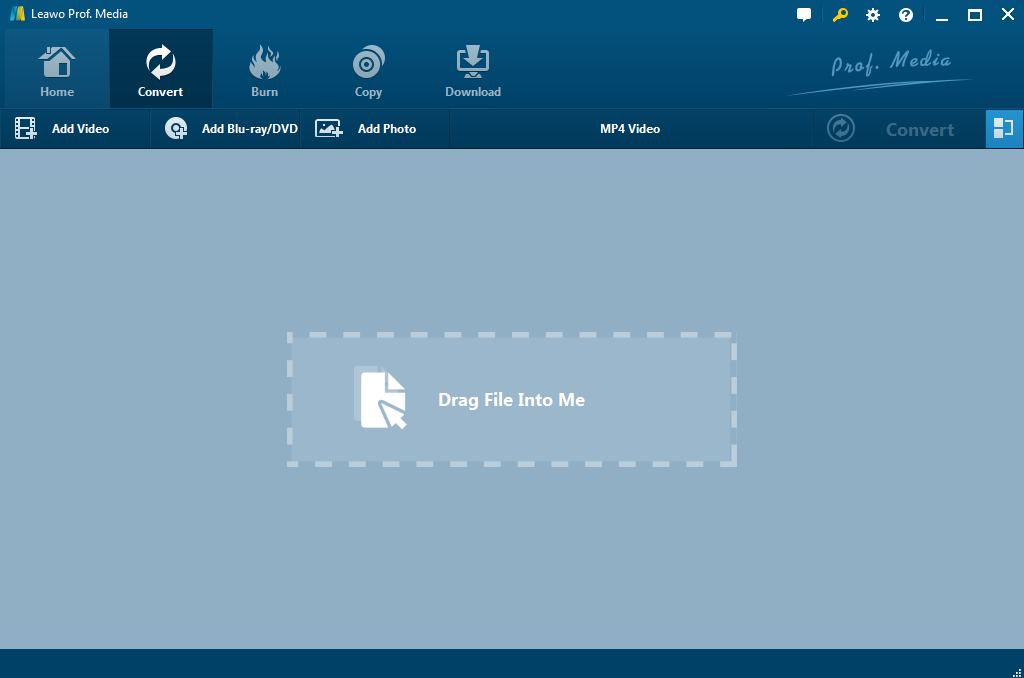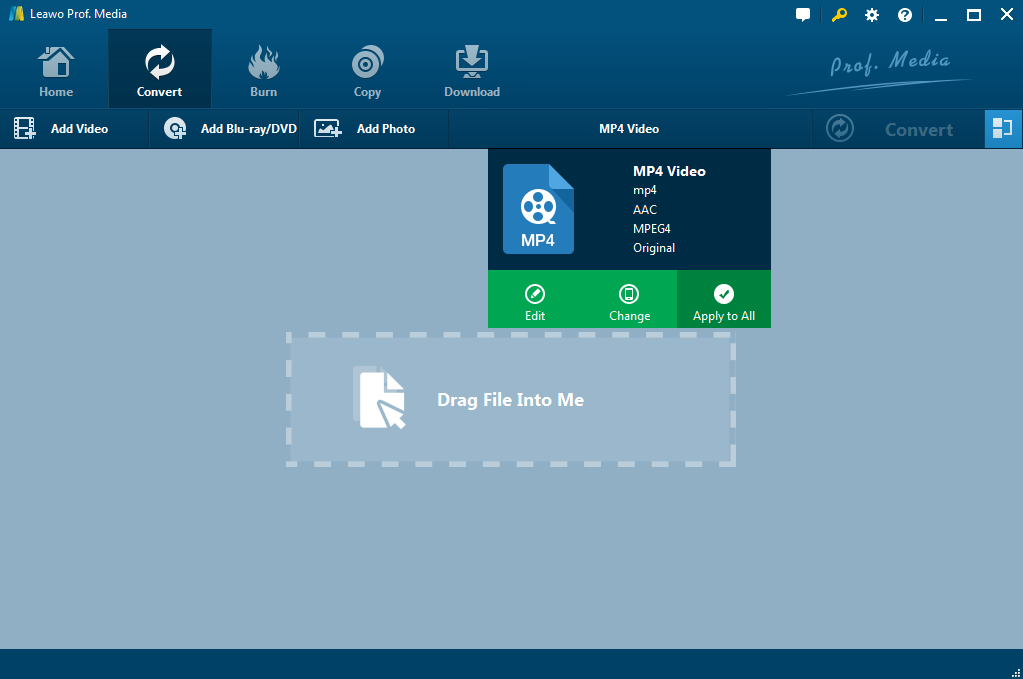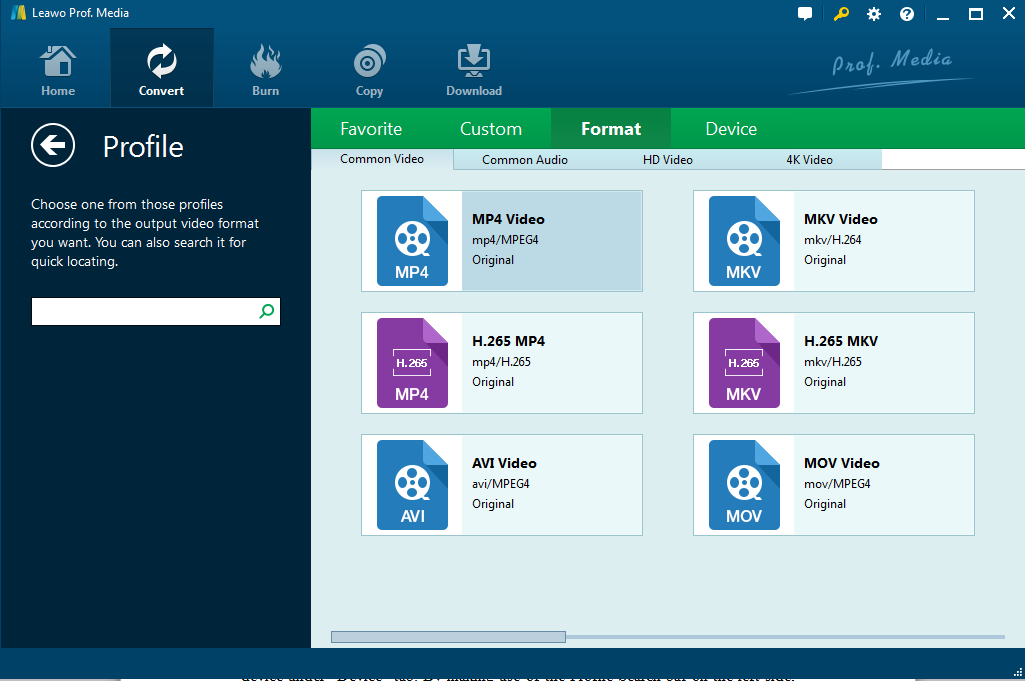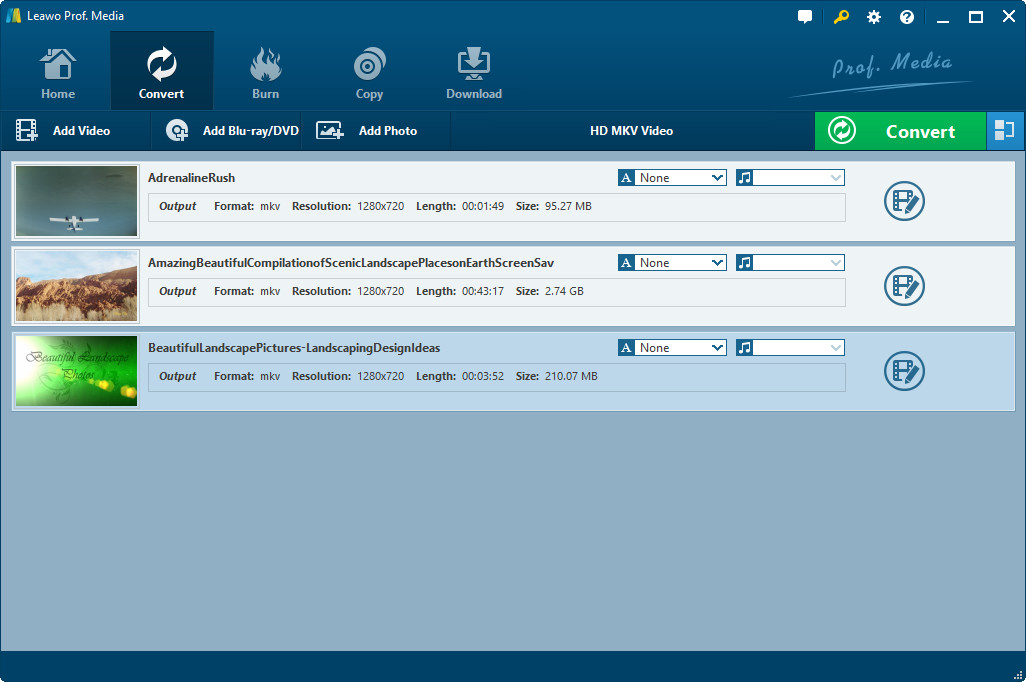This tutorial is mainly discussing the following topics:
Introduction to Asus Padfone and its related
Asus PadFone is a smartphone manufactured by Asus and released in April 2012. The phone is marketed with companion tablet dock and keyboard dock accessories intended to improve functionality and battery life. It fits into a 10-inch tablet dock. It is not the same as the Asus PadFone mini 4.3, revealed by Asus in December 2013 since that operates on Android 4.3 Jelly Bean and is skinned with the Asus' ZenUI.
ASUS ZenUI uses intelligent technology to understand your needs and daily routine to help you organize your schedule. ASUS ZenUI's research and development group takes you as the core consideration, creating an intelligent interface understanding you, assisting you, and helping you to express yourself, as well as keeping you connected with your friends and family.
Since the birth of the first PadFone and after several generations of refined technology of adjustments, there comes PadFone S –a powerful & enhanced mobile experience. PadFone S perfectly demonstrates ASUS’s unique and innovative design philosophy. It is an effortless convergent device that combines technology and style. With PadFone S, you can enjoy the options of different screen sizes that are optimized for different user scenarios. There's no need for complications with PadFone S - you can enjoy your wonderful life. Now let’s take a look at detailed information of each Asus PadFone generation:
Different models of Padfone
| Generation | Display | Memory | Camera | Battery | Main Features | Supported Video Formats | Technology Used/System |
| PadFone 2 | a 4.7 inch Super IPS+ screen with HD (1280×720) resolution, 10.1 inch pad | 16/32/64 GB, 2 GB RAM | 13 MP camera at 6fps: 720p high-speed recording at 60fps and 100 consecutive photo captures at 6fps, coupled with 30% enhanced color and contrast |
2,140mAh battery | Instant data transition; 36 hours talk time when docked in pad; Ultra-thin phone and pad –649g total weight | Video Playback: MPEG4, H.264 1.4a, H.263, WMV @ HD 1080p; Video Recording:MPEG4, H.264, H.263 @ HD 1080p, H.264 Video Decode @ 720p Encode @ 1080p | SonicMaster technology |
| Asus PadFone | a 4-inch WVGA (480 x 800 pixel) IPS+ LED-backlit display | 8GB of built-in storage | an 8-megapixel 'PixelMaster' rear f/2.0 BSI camera, 2-megapixel front-facing camera | a 4.5Wh 1170mAh non-removable polymer battery with a tablet dock that features an 8.3Wh 2100mAh non-removable polymer battery for supplementation | Dual-SIM, Email, GPS/Navigation, MP3-Player, Radio, Touchscreen, Triple-SIM, Videoanrufe | MP4, WMV | Andorid 4.2 |
| PadFone Infinity | a 5-inch Super IPS+ screen with Super HD display, (1920 x 1200) resolution with 441 ppi | 32/64 GB, 2 GB RAM | 13 MP, autofocus, LED flash, 1 MP front camera | 5000 mAh battery | Non-removable Li-Po 2400 mAh battery | MP4, WMV, MPEG 4 | Android 4.1.2 (Jelly Bean), upgradable to 4.4.2 (KitKat) |
| PadFone X (for US Market) | 5-inch full HD, transform into a 9-inch full HD tablet when docked on the station, 1080 x 1920 pixels | 16 GB, 2 GB RAM. microSD, up to 64 GB | 13 MP, autofocus, LED flash | 4990 mAh battery | Dual front speakers; apps running on the smartphone are seamlessly resized to fit the ASUS PadFone Station's larger display when docked | MP4, WMV, MPEG 4 | ASUS DynamicDisplay technology, ASUS SonicMaster technology |
| PadFone S (for the rest of the world) | 5-inch Full HD display LED Smartphone and an 8.9-inch Full HD tablet | 16 GB, 2 GB RAM, microSD, up to 64 GB | 13-megapixel PixelMaster camera with a bright f/2.0 five-element lens | 4990 mAh battery | No redundant data; dynamic app layouts; capable of multiple tasks ; wireless charging | MP4, WMV, MPEG 4 | 4G LTE-Advanced technology; PixelMaster technology |
Tips:
PixelMaster is a unique ASUS-developed technology that combines software, hardware and optical design to deliver incredible image quality up to 400% brighter. With PixelMaster, your smartphone can produce professional quality photos and, best of all, it's with you all the time so you can capture every moment.
ASUS SonicMaster technology, developed by the ASUS Golden Ear Team, provides superior sound with enhanced frequency and audio clarity. It allows you to enjoy smooth, rich, and detailed audio in music, movies, games and even voice calls.
It employs sophisticated audio processing from Waves for incredible sound quality from both smartphone and tablet. It is a combination of superior hardware and software designed to deliver the ultimate audio experience.
How to convert DVD to PadFone?
Frankly speaking, ASUS PadFone is not the best mobile phone available on the market, but it does have a very attractive feature: you can either use it as a tablet or a smartphone without any complex syncing arrangements. It’s an easy choice for people who want a tablet and a mobile phone at the same time with the minimum cost. With Asus PadFone’s convertible screen, you can watch movies or play video games when you are in the kitchen or on the road. However, there’s one thing you may be missing. If you look close at the table chart above, you would find that only a few video formats that Asus Padfone supports, which is a big alarm for movie enthusiastic. So how do we do if we want to convert DVD to Asus PadFone? Well, no worries, there is always a way to do that. First, let’s see how to convert DVD to MP4 format with Leawo DVD Ripper – my favorite software when it comes to DVD playback and conversion.
Leawo DVD Ripper
Leawo DVD Ripper is a top-rated and a professional DVD to Video converter for you to rip DVD to video and audio in any formats for importing to various media devices and uploading to online video sharing sites, such as MP4, MPEG, WMV, MOV, MKV, FLV, RMVB, etc. and rip DVD to portable media players: iPhone, , Galaxy S3, Samsung ATIV Tab, PSP, PS3, Apple TV 3, Xbox 360, Asus PadFone etc.
And it's not merely a DVD converter, Leawo DVD Ripper also includes a handy video editor that allows you to trim, crop, effect and watermark source video. With the popular 2D to 3D converting ability, you can get vivid 3D movie experience with your 2D DVD movies. Still, some other user-friendly features include: set output file parameters, select and retain subtitle and audio track, merge files into one, batch converting, etc.
On top of those, it ensures fast conversion speed by using the leading NVIDIA CUDA acceleration technology. It has a built-in player for previewing sources files conveniently and taking screenshots as well.
Following are the detailed steps of how to convert DVD into Asus PadFone with Leawo DVD Ripper:
Step 1: Download and install Leawo DVD Ripper
Step 2: Load DVD content
Under "Convert" section, click "Add Blu-ray/DVD" button to load source DVD content or drag file directly in for converting.
Step 3: Set output profile.
Click the drop-down box next to the "Add Blu-ray/DVD" button, and then click "Change" to select output format. Multiple Common Video, Common Audio and HD Video formats are selectable. You could even select output format according to your device under "Device" tab. By making use of the Profile Search bar on the left side, you could quickly search out desired format.
Let the mouse stay on each format option and then you could see "Edit" icon, by clicking which you could adjust video and audio parameters of output format, including: video codec, quality, bit rate, frame rate, aspect ratio, channel, audio codec, resolution, etc. You could also enter the Profile Settings panel by clicking "MP4 Video > Edit" option.
Step 4: Start converting.
Click the big green "Convert" button to let Leawo DVD Ripper start converting DVD to MP4. The program would then ask you to set the output directory and after-conversion settings. You could "Cancel" any conversion at any time as you like.
Other converters
1.Freemake Video Converter
The free video converter can not only convert files from your hard drive to almost any format, it can also be used to download and convert online videos from the likes of YouTube.
However, the free version of the software will add a branded splash screen to the beginning of your video, though it's not obstructive and the main video won't be watermarked. If you're happy with that, Freemake Video Converter is the best free video converter around.
2.Aimersoft DVD Ripper
This DVD converter lets you convert any kinds of DVD without any barriers. It will helps you to remove all the restrictions of DVD, like CSS, Region, RCE, Sony ARccOS and PuppetLock. The supported DVD types include but are not limited to homemade DVD that contains your wonderful memories and encrypted DVD that protected by CSS, Region or some other DVD protection.
Leawo DVD Ripper is the best option compared with other converters because it offers the best HD quality after converting and it has multiple editing functions, such as editing, cutting, select subtitles and audio tracks etc. Also, the converted video can be imported into as many devices as you can think of.