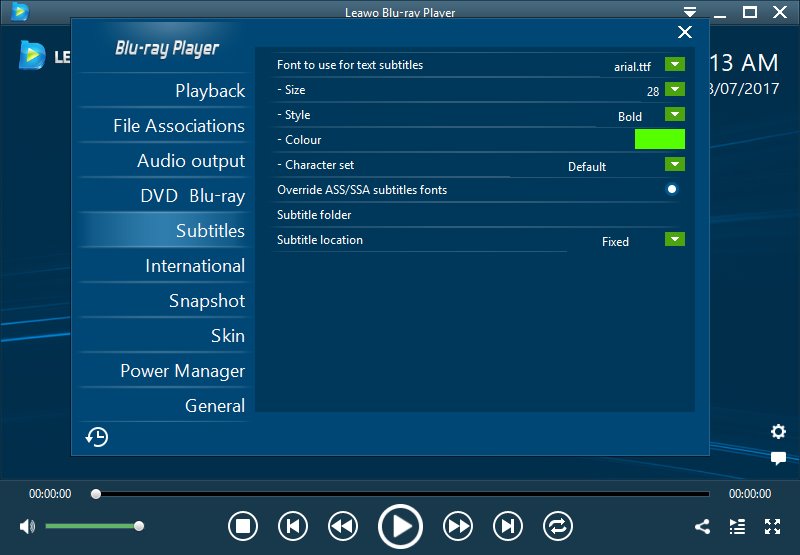Adding subtitles to a video is a very common request and often asked by a lot of customers as well. Good subtitles can bring you a better video watching and understanding experience.
Under what circumstances should we add subtitles to a video? First, the original video doesn't have subtitles at all, second, it has wrong subtitles and needs to be replaced. Another question is what kind of subtitles can you use? Either you can create your own subtitles or you can download them from somewhere for good.
What is Subtitle and Regular Subtitle Format
Let's start with the closer look of the regular subtitles that we are always talking about. Subtitles are generally text translations of the source language of the video that show up on screen. They allow videos to be translated into any language that has an available script, called character set, and thus can potentially have a global viewership. Although the same-language subtitles and captions are produced primarily with the deaf and hard of hearing in mind, many hearing film and television viewers choose to use them. This is often done because the presence of closed captioning and subtitles ensures that not one word of dialogue will be missed.
We will list some popular video subtitle formats below for your reference:
* Micro DVD (.sub) - a text-based format, with video frame timing, and no text styling
* Sub Rip (.srt) - a text-based format, with video duration timing, and no text styling
* VOB Sub (.sub, .idx) - an image-based format, generally used in DVDs
* Sub Station Alpha / Advanced Sub Station (.ssa, .ass) - a text-based format, with video duration timing, and text styling and metadata information attributes.
* Sub Viewer (.sub) - a text-based format, with video duration timing, text styling and metadata information attributes.
Where to Download Subtitle Sources
There are actually a lot of websites available out there to download subtitles. Check the following 5 sites for more info.
DownSub.com --- DownSub is a free web application that can download and save subtitles directly from Youtube, DramaFever, Viki and more.
ccSubs.com --- Download closed captions & subtitles from YouTube. Enter the URL of the YouTube video to download subtitles in many different formats and languages.
YIFY Subtitles --- It offers subtitles for YIFY movies in any language for your favourite YIFY films.
TVsubtitles.net --- Download the latest collection of TV shows and TV series subtitles.
OSDownloader --- Download subtitle languages, movie files info & descriptions, comments and many more in easy, fast and precise way.
How to Add Them Using a Subtitle Player
Now it's time to introduce a decent subtitle player named Leawo Blu-ray Player. It's a multi-functional player that has all the features that you expect a good player to have: the excellent performance and acceleration, the support of 4K video playback, the totally codecs-free technology and the most important, subtitle support in different styles and formats.
The subtitle-related functions are just getting better after the new version 1.9.5.0 of this player has been released last week. There are 2 main ways to add subtitles through this subtitle player.
Adding as External or Internal Subtitles
The existing subtitle function allows users to add external subtitles in style by choosing subtitle text font from teletext.ttf or arial.ttf, and it's also very easy to edit subtitle size, style, color, character set and location with many available options out there to choose from.
And after the release of the latest version recently, it's possible to auto-load the internal subtitle if any during the Blu-ray disc playback by right-clicking the screen and choosing Subtitles to have it done. As long as the subtitle has been played once, the next time when the same Blu-ray disc is inserted, the player can auto-load the subtitle and display it.
Other Great Features Needed to Mention
It can play basically everything from regular Blu-ray/DVD, audio/video to the special physical digital media, container formats and network protocol clients. 4K video playback and Dolby, DTS, AAC, TrueHD, DTS-HD audio effect support have always been the highlights as well.
This subtitle player is totally free and it even offers you another chance to get another selected product for free as long as you'd like to share the user experience on your social media sites. That's it and that's why you definitely should give it a try.