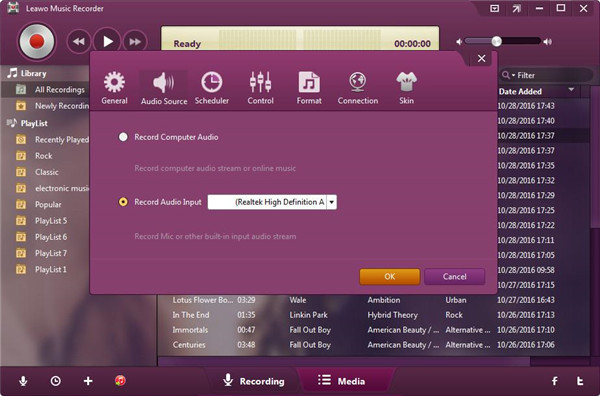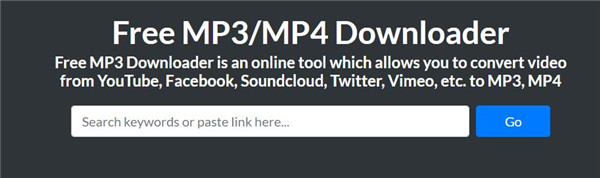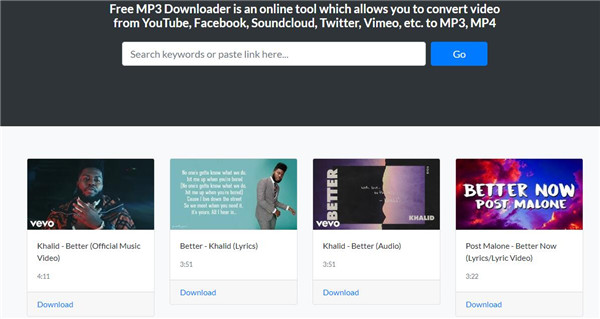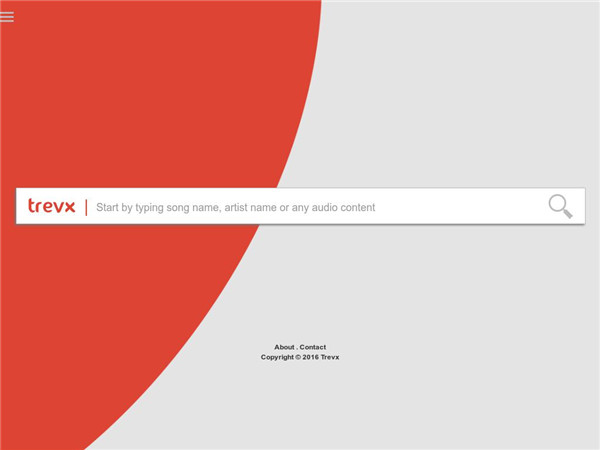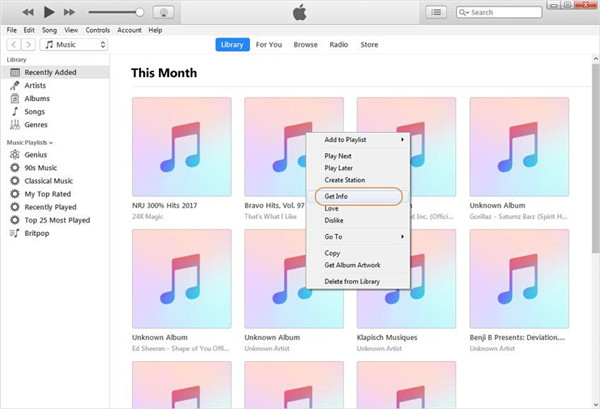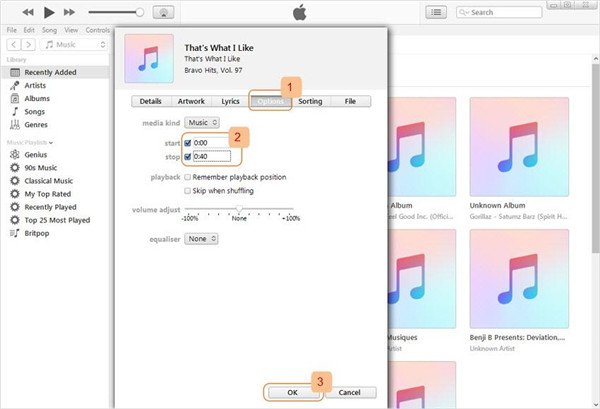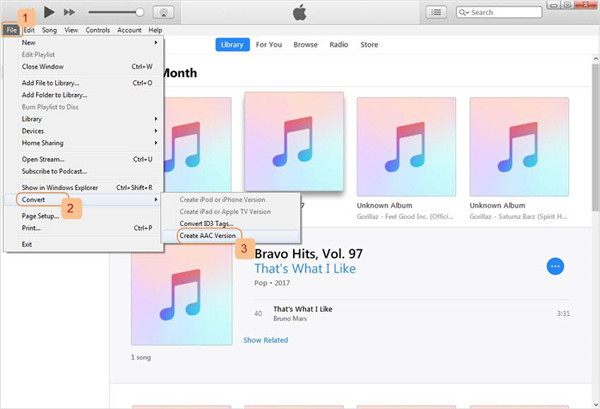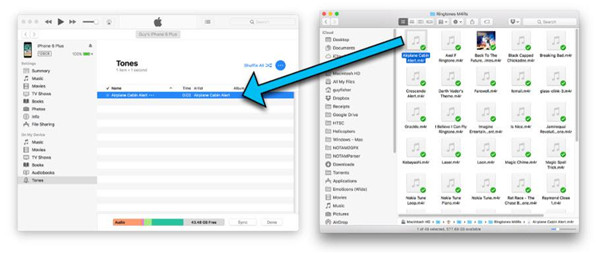R&B means rhythm and blues. It is not that blues in the traditional concept, however, many common elements are included in it. It also contains different aspects from black gospel music. A great R&B will give audience deep touch mentally and physically. R&B can be in a relaxing or sexy or moody style, no matter what you called it, the profound music still can be created by artists and musicians. If you like R&B music and want to set it as the ringtones of your mobile devices, this article will teach you some methods of how to download R&B ringtones freely.
- Part 1: What is R&B music
- Part 2: Best 20 free R&B music ringtones
- Part 3: How to download R&B ringtones from online website directly
- Part 4: How to download R&B ringtones with music recorder
- Part 5: How to download R&B ringtones using online music downloader
- Part 6: How to download R&B ringtones via Chrome extension
- Bonus Tip: How to convert R&B mp3 file to m4r ringtone file
Part 1: What is R&B music
R&B is a kind of music originated from the cultures of African America. But this genre has a big change since 1940s. R&B music is full of deep feeling and is impressive and heart-warming originally. But now it has a combined style of hip hop, fashion and funk. Though the style of R&B music has kept changing all the time, it still mainly describes popular music which is affected by the culture of Africa.
R&B originally was a description of blue records in the early stage of 1950s, and then what it describes was the music style originating from or including electric blues or soul music along with the gospel music in the middle stage of 1950s. Rock music also called rhythm and blues in the 1960s. In the 1970s, R&B mainly described soul music and funk music. In the 1980s, R&B music which has the elements of dancing, hip hop and funk together with soul included was introduced. R&B enjoyed wide popularity in the 1990s, most of songs were shown up on the hot 100 Billboard.
R&B audience have kept changing, but it didn’t target African Americans anymore, now it has turned into a genre and has been accepted by the people from different races and all ages. Therefore, it contributes a lot in explaining the American and international issue. Thanks to R&B videos and its lyrics, popular culture throughout the world has been shaped with the help of it.
Part 2: Best 20 free R&B music ringtones
The most popular and hot-sale R&B ringtones are listed as below for your reference, if you take interest in these ringtones, try to download them for your mobile device so that you can listen to them freely when you receive a call.
|
No. |
R&B ringtone |
Artist |
|
1 |
Better |
Khalid |
|
2 |
Talk |
Khalid |
|
3 |
Rise up |
Andra Day |
|
4 |
Saturday Nights REMIX |
Khalid & Kane Brown |
|
5 |
Love Lies |
Khalid & Normani |
|
6 |
A good night |
John Legend & BloodPop |
|
7 |
Trip |
Ella Mai |
|
8 |
I Wanna Dance with Somebody (Who Loves Me) |
Whitney Houston |
|
9 |
September |
Earth, Wind&Fire |
|
10 |
Boo’d Up |
Ella Mai |
|
11 |
Location |
Khalid |
|
12 |
Shot Clock |
Ella Mai |
|
13 |
Nights Like This |
Kehlani |
|
14 |
Slow dancing in the dark |
Joji |
|
15 |
Hard Place |
H.E.R |
|
16 |
My Bad |
Khalid |
|
17 |
Undecided |
Chris Brown |
|
18 |
Girls Need Love |
Summer Walker&Drake |
|
19 |
All of Me |
John Legend |
|
20 |
Best Part |
Daniel Caesar |
Part 3: How to download R&B ringtones from online website directly
Firstly, you need to know the website that allows you to download R&B ringtones freely and should be aware that how the website provide R&B music to the users. Probably you have found your favorite R&B ringtones from the website which authorizes you to download it and save it as MP3 format. Next, the downloading job will become very simple, what you need to do is to click on “Download” button beside the R&B music you have chosen, then choose an output directory to save the R&B ringtones on your computer and finally click on “OK” button. Downloading R&B ringtones from online website is similar to downloading file from your computer. Below we will guide you on how to download R&B Ringtones free from online website directly.
1. For example, a website MP3.com has been found to allow you to download R&B ringtones freely. Firstly, you should enter this website through internet browser. Then you will see a search bar which allows you to search your targeted music by entering the name of R&B ringtones. The search result will be listed beneath the search bar.
2. You can see a download button which is a symbol of down arrow next to the listed R&B music, then press on the download button and you will see a window to pop up which asks you to select an output directory to store the downloaded R&B music. Then click on “OK” to save it on your computer.
3. When the downloading has been finished, the downloaded R&B music can be found in the output directory which you have just saved in your computer. Then you can set it as your favorite ringtones on your device.
Part 4: How to download R&B ringtones with music recorder
Apart from downloading R&B music from online website directly, you also can use a third-party tool - Leawo Music Recorder to download R&B ringtones on your computer. This software is an excellent tool to record multiple kinds of music coming from built-in audio, computer audio and online music. Any recorded R&B music file will be saved as an output format of MP3 or WAV. No matter what music you have recorded via Leawo Music Recorder, music tags can be added to the recorded music files automatically or manually by using music tag editor. All the R&B music that have been recorded can be found and managed in the built-in library. Moreover, the recorded R&B ringtones can be shared to iTunes with one simple click. Through the smart settings of Leawo Music Recorder, the R&B music can be captured in original quality without any data loss. Below we will teach you how to record R&B ringtones via Leawo Music Recorder in specific steps.
1. Run Leawo Music Recorder on your computer and then you will enter the main interface of this software. Click on the icon button “Audio Source” to set audio source before recording music. Because you need to record R&B ringtones from online source, you need to choose the option “Record Computer Audio”.
2. Click on the red button “Start” to begin the recording work. Then click on the R&B ringtone source files to make it play. You should note that the software must begin to record prior to playing R&B ringtones source files.
To make the recorded R&B ringtones to suit your needs, you can click on the icon “Recording Task Scheduler” on the left bottom corner and preset the beginning time and duration time for the recording.
Part 5: How to download R&B ringtones using online music downloader
Online music downloader can also be used to download R&B ringtones online. The specific steps can be referred to as below:
1. You need to find the website of online music downloader https://freemp3downloads.online and open it on your computer browser.
3. Type the name of R&B ringtones that you want to download or you can copy and paste the music link of R&B ringtones on the blank search bar. Then click on “Go” to begin to search the music you need to download. The video of R&B music will be displayed below the search bar. Finally, click on the download button which is under the video that you are going to download, R&B ringtones will be downloaded and automatically converted into MP3 files on your computer. Then you can set the music on your mobile device freely.
Part 6: How to download R&B ringtones via Chrome extension
There are lots of online music downloaders in the Google Chrome extension. Here we will teach how to download R&B ringtone on Trevx which is one of the available music downloaders from chrome web store. You can follow the simple steps as below.
1. Install Trevx on your computer and Trevx icon can be seen in the menu of apps from Chrome. These apps can be found under the search bar which locates on the right part of the new tab to prevent you have no idea where are the apps.
2. Turn on the chrome extension in apps menu, you will be navigated to a new page with a search bar.
3. Through the title, the artist and music content, R&B music files can be searched effectively. The search results can be got by pressing “Enter” key or clicking on search button.
4. Pick the R&B ringtones from the list of search results and click on the download button on the right part.
Bonus Tip: How to convert R&B mp3 file to m4r ringtone file
It seems to be cumbersome to convert R&B music files in iTunes, if you like, you can follow the instructions as below.
1. Run iTunes on your computer and drag R&B music files to iTunes. Choose the song that is what you want to set as your phone ringtone and then choose “Get Info”.
2. Click the Options tab and preset the beginning time and ending time for R&B ringtone.
3. Click on “OK” option to save what you preset. Choose File > Convert > Create AAC Version on the top menu.
4. Choose created AAC file by right click and select the option “Show in Windows Explorer”. The extension .m4a must be changed to .m4r, that is what the extension required by iPhone ringtones.
5. Run iTunes one more time and remove MP3 files and AAC files. Then connect your iPhone to the computer and choose your device in iTunes. Check the option “Manually manage videos” on the right part of the window.
6. Click on the option “Tones” below my iPhone on the left sidebar. The created .m4r music file must be dragged and dropped to iTunes library. The R&B ringtones can be added to your device.