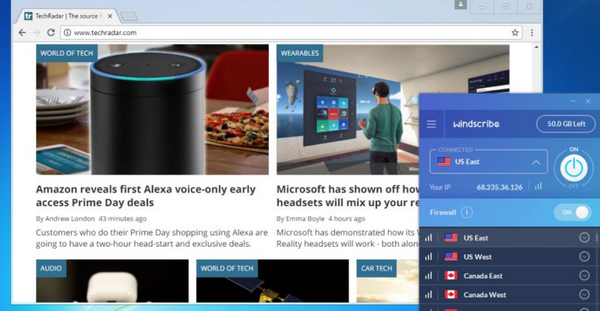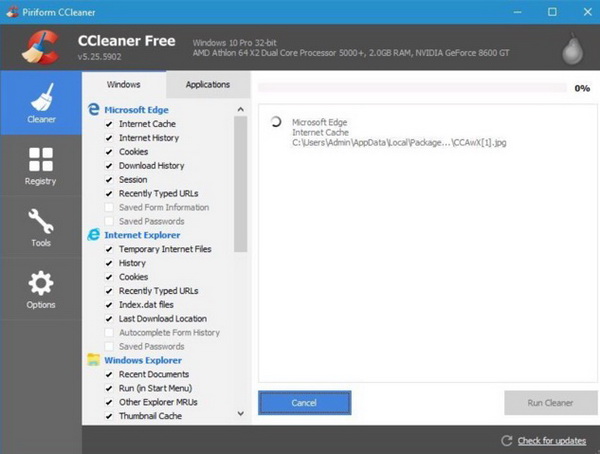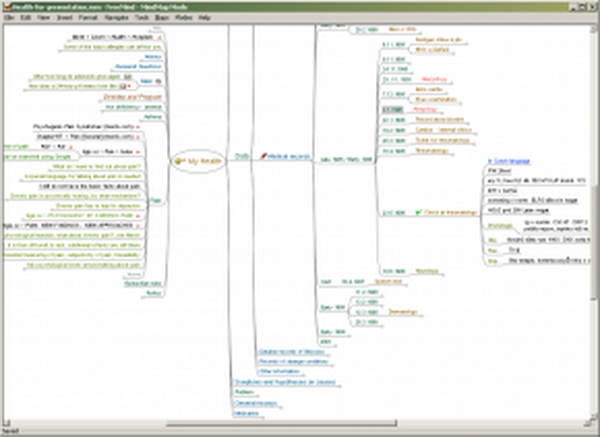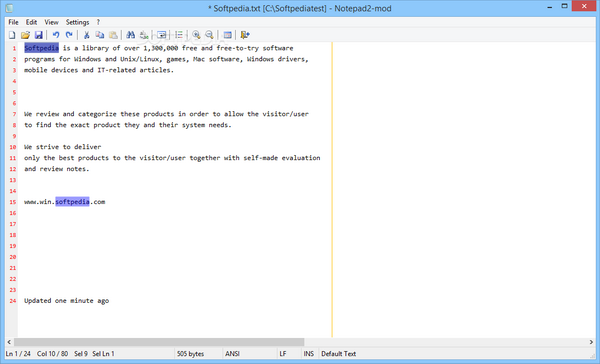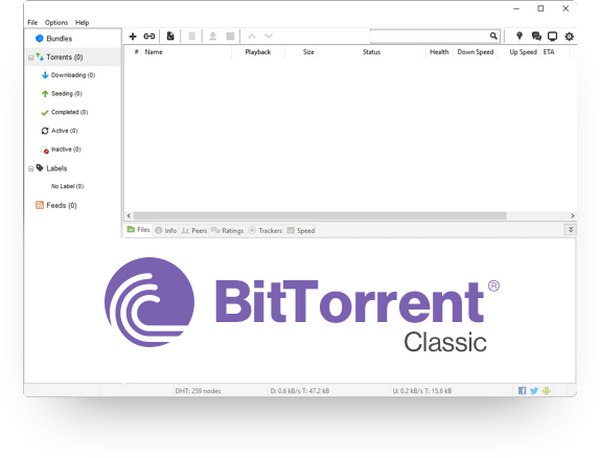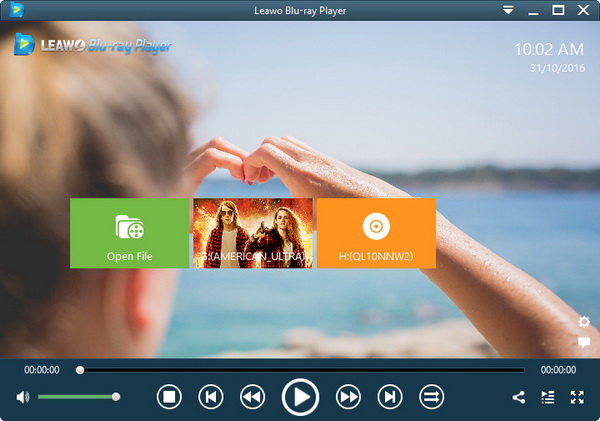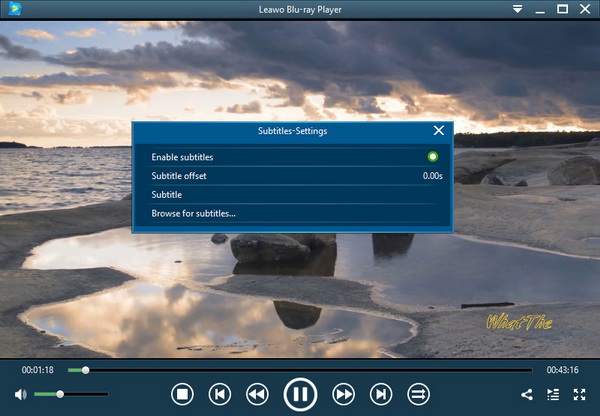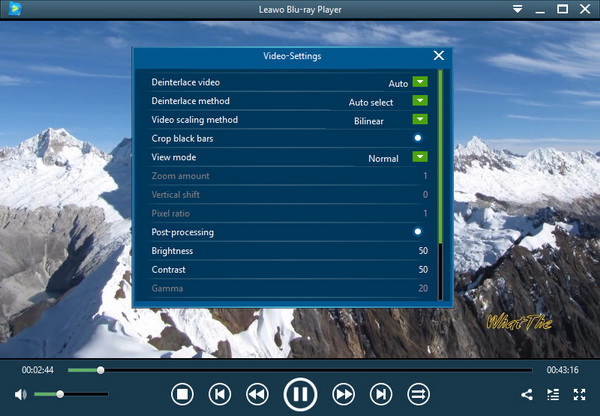Concerning Microsoft, Windows operating system will be the part you have to talk about. In my point of view, Windows 7 would be regarded as my favorite operating system even though it has been released earlier than Windows 10. As the second popular desktop operating system, Windows 7 was first released and available in 2009. The system is quite stable, smooth and highly polished with many new graphical features retained. It is outstanding in the parameters of safety due to its device management and security enhancements. Next, there is more useful information about free PC software download Windows 7.
Part 1: 10 Best Free Programs for Windows 7 for Daily Using
1. Leawo Blu-ray Player
In the digital streaming era, you may be accessible to all kinds of videos and audios over the Internet. A powerful media player at hand will provide you better entertainment. As the last free PC software download windows 7, Leawo Blu-ray Player will be strongly recommended. It can offer you solutions to all sorts of playback with superior audio and video quality retained. Its friendly-use interface and advanced audio and video system are able to provide you the cinema like entertainment. Furthermore, since Microsoft has offered six versions of Windows 7, this formidable application is compatible with all of them. And for the simple instruction about how to take advantage of this program, you can refer to the next part.
2. OpenOffice or LibreOffice
For many users, computers are a necessary tool for work. In terms of work, you must make sure you have prepared the basic office files processing tools. Maybe Microsoft office is most frequently used all around the world, but you have to pay for it. Here I will introduce another free Windows 7 software for you. That is OpenOffice or LibreOffice. Instead of Word, Excel, PowerPoint and so on, you can use Writer, Calc, Impress as the alternatives. All of the suites are totally free which can be also installed in different computers. If you don't want to pay for the Microsoft Office, you can take a try on OpenOffice or LibreOffice.
3. WindScribe
One common use of Windows 7 is applied to work. While surfing the Internet is one of the most basic things for users. Here the first free software for Windows 7 will be WindScribe. Aside from the Explorer on Windows 7, you can choose to use another VPN to protect your privacy online and make it possible to access to all kinds of websites as well. WindScribe is a free VPN which would provide you 10GB data allowance per month. It is a good choice if you are looking for safe surfing software and VPN.
4. CCleaner
Another necessary free PC software download windows 7 should be CCleaner. After a period of time, your computer will produce many rubbish or its running speed will slow down due to some uncompleted checking tasks or temporary files. CCleaner will help you to remove the old files and rubbish from your computer as well as temporary files and browser cache with ease and accuracy. If you encountered a registry problem, you can also use CCleaner to help you check and fix. Besides the basic removing function, it also has many other built-in tools, such as Uninstall tool, Scheduled tasks and so on.
5. Piriform Recuva
If you delete some important files incident, then Piriform Recuva should be listed here to help you out. Sometimes, you may empty your Windows 7 Recycle Bin without any notice. Do you know the horror? Now with the help of Piriform Recuva, you don't need to worry too much. This software can help you to save some files back in an emergency. But be attentive, that doesn't mean it will bring all the files back, only will work in an efficient time.
6. Firefox
When it is time to do the online surfing, a best free PC software download Windows 7 browser will be the Firefox. If you have no idea about the reason, I will tell you that this browser can stop any annoying popup that makes your internet experience junky. You will appreciate its function of obtaining massive great plugins. The interface is relatively neat and intuitive. If you are still running the built-in Internet Explorer, you can switch to this freeware now.
7. Freemind
Have you stressed out whereas the overwhelming workload keeps you mentally uncomfortable? This free software for Windows 7 has the magic to set your mind free. As this little tool is doing you a favor of making clues clear in your brain, it enables users to multiplex brainstorm. Basically, it can train your critical thinking for daily needs. Especially, gathering thoughts and ideas can ensure a wiser lifestyle and create more sparkling moments.
8. Notepad2
If you are looking for a replacement of the original Windows Notepad, this application can truly do its better job of handling daily documents. In addition, it contains more features such as line, word, and character counts, highlighting of tags and even more. When you need an organizing file tool or drafting any writing projects, here you are, take this practical free PC software download Windows 7.
9. BitTorrent
Anytime you need to download media contents, this software is essential. With the assistant of the BitTorrent, Windows 7 users are enabled to consume high-quality media files on the Web. More than just searching and downloading, you can also distribute files in huge sizes. This tool comes with the most the fastest, most efficient means providing users rich digital media data.
10. HealthMonitor
As a human being, one thing in our daily need is with the purpose of keeping healthy. Your Windows 7 needs the same treatment as well. That is why this HealthMonitor is designed as daily free software for checking Windows 7. It has the ability to maintain the machine paces in the correct way yet improve to the better condition. Sometimes, it can troubleshoot problems from the system and provide potential advice according to the computer requirements.
Part 2: How to Play Blu-ray/DVD Discs Using Leawo Blu-ray Player
As one of the most powerful and comprehensive media player, Leawo Blu-ray Player is not only applicable in playing various Blu-ray discs, DVDs, videos and audios, it can also be set in customized parameters which can offer you unique media experience. Besides, Leawo Blu-ray Player's practical bonus features including useful power manager, custom skin//background, snap screenshots, especially virtual remote controller make it a better choice for all playback choice. Furthermore, within Leawo Blu-ray Player, you could obtain the personalized settings according to your preference and all the settings could be done automatically.
The instructions for playing are quite easy. If you have some Blu-ray or DVD discs, you need to meet the requirements of how to play Blu-ray/DVD discs regarding the hardware. Now let me show you how to utilize this free PC software download Windows 7 to get the best home entertainments.
Step 1: Download and install the Leawo Blu-ray Player software from the website, since it is free and welcoming all the Windows 7 users.
Step 2: Launch this program but double-click the icon when the installation is done. Now you can enter the interface which is very neat and easy to guide. When you insert a Blu-ray or DVD disc into your disc drive, you will see its disc name immediately showing on the home interface. You can directly click on the name and the playback process will display in the breathtaking quality.
Step 3: This step is for benefits from the subtitle adjustment. In the case that you find the media contents are not in its way of working, there are some changes for you in terms of the subtitle. How to access the subtitle is very handy, which can be done by right-clicking on the home interface and selecting the "Subtitles" option.
Step 4: Due to the multiple possibilities inspired by Microsoft Windows 7, this free software for Windows 7 also allows you to modify a vast number of video settings. The most convenient means is to right click on the main interface and choose the "Videos".
Step 5: The audio sounds can also be set in the way you like such as boosting the maximum volume and audio offset, they can be accessible by choosing the "Audios" option after right-clicking on the home panel.
Part 3: Conclusion
If you are a Microsoft purist, what is your favorite Windows operating system? Maybe some of you may turn to Windows 10 due to its splendid interface and its powerful features in Blue Light, Game Mode, Brightness and Resolution, etc. If you are using Windows 10, please refer to free apps for Windows 10. Nevertheless, Windows 7 gains its reputation by its conservative stability. The versions of Windows 7 includes Starter, Home Premium, Professional, Ultimate, OEM, and Enterprise. Lastly, the final version of Windows 7 Service Pack 1 was successfully released. If it is your first time to utilize this media player as one of the free software for Windows 7, I believe you will be impressed by its all-in-one functions and splendid interface. When you are using Windows 7 for movie activities, do not forget to get the Leawo Blu-ray Player as the best free software for Windows 7.