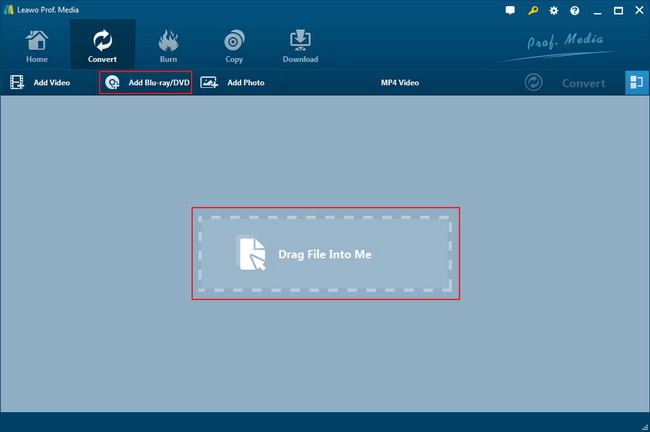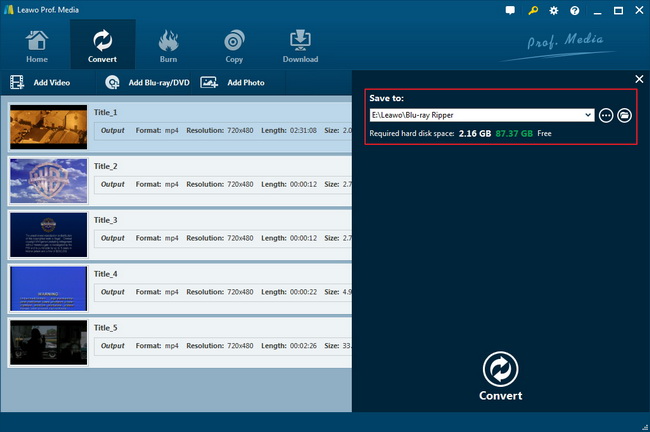When you try to search and open a link about how to open a jammed DVD player, this painful issue has happened to you, I know at least it was. As you might think this problem could be something more serious and wonder why you cannot open the tray from the DVD player. But it is not as bad as you consider. Although there are always uncertain reasons leading to this trouble, we can basically just blame on the dust. And how to fix a jammed DVD player is what we are going to focus on during the following article.
Part 1: Possible Causes of Jammed DVD Player
Many people are so confused about what made their DVD player jammed while doing nothing wrong. It must be so disappointing whereas everyone was just about to enjoy a great moment of DVD movies. Whilst there are a number of possible causes such as the DVD player is not having enough power to push the DVD disc tray out. Believe it or not, the drawer of your DVD player is probably simply getting stuck by the dirt. Every move of our actions at home will raise dust and dirt and spread them all over each gap. Like your TV monitors will be coated by dirt anywhere, the DVD player suits the same regulation. At the same time, people get used to inserting DVD discs directly with fingerprints or scratches over and over again. As a result, the DVD contaminations will also affect how to fix a jammed DVD player.
Additionally, some cheap DVD players are not likely to be that durable as you might imagine. In this case, maybe the DVD player is not functioning well after long term usage. So the weakened motor of the DVD player is losing the strength to shove the DVD drawer. Probably, it is time to replace outdated ones with the best DVD players for entertainment.
Part 2: How to Fix a Jammed DVD Player
Knowing the reasons is only the first step. Hence, the most important thing is how to open a jammed DVD player. Prepare some tools that you can find in your houses like a stiff wire or a paper clip, now we can start.
Step 1. Unplug your DVD disc drive or just turn off your computer as a whole.
You will be exposed to the electric running machine if you don't shut down it. No one wants to take the risk of electrical shocks. Safety is a priority all the time.
Step 2. Get the little paper clip ready.
If you cannot find other stiff wire such as a safety pin at your room, the paper clip is definitely a good substitution. But we need to make it straighten one side. Do as the photo demonstrated, put one leg of the paper clip out.
Step 3. Locate the small hole by the Eject button.
In general, the DVD player uses a manual Eject button to move the disc drawer back and forth. And there would be a tiny hole near the button beneath the DVD disc tray in most cases. Examine the DVD player drive closely and it is not hard to see.
Step 4. Insert the prepared paper clip into the tiny hole.
This step should be done gently while sticking one head of the paper clip into the hole. Keep pushing through little by little slightly until the DVD tray opens partway. The rest part of the disc drawer should be lifted and pulled slowly afterward.
Step 5. Remove the previously inserted DVD disc immediately.
Once the whole DVD drive drawer is out, you should get the DVD out right away. Check the DVD disc thoroughly to see if the disc is labeled or warped. Some labels may be peeling and stick to the drawer case. In case the sticky label does not ruin the DVD player further, get rid of it as soon as possible.
Step 6. Reinstall the DVD player back to your computer.
Don’t forget to turn your DVD disc tray back on after removing the inner DVD objects. When you plug the DVD player, try to eject the cleaned DVD disc back again. If you still need the help of how to open a jammed DVD player, perhaps inserting another DVD disc to see whether is the problem from your DVD player or not.
Part 3: Free Alternative DVD Player on PC - Leawo Blu-ray Player
After learning how to fix a jammed DVD player, I would strongly push a method to verify if the DVD player is working well on the computer. Not all player software is able to be compatible with a normal DVD player. And it is required to playback DVD content no matter what region is from. Moreover, as individuals ask for the free solution, here you are.
Leawo Blu-ray Player functions as a flawless DVD player and Blu-ray player for computers in all ranges. The powerful processing core makes it available for any media content of DVD-Video, DVD-VR, DVD+VR, DVD disc, IFO file, DVD ISO File. Besides DVD-involved formats, it also playback all the common video and audio container files of over 180 types. This program has tons of extra benefits including quality-lossless DVD playback, ideal stereo audio delivery, the free playback control, and numerous changeable parameters. With its specialty in DVD region code decryption, you are allowed to watch DVD video content regardless of any geography trouble.
On top of that, it is capable of transferring Blu-ray to MKV format files via an upgrade edition, so as to provide convenience and needless to find another converter. There is a lot more advanced technology expected to serve users with all the finest DVD viewing experience. A neat and friendly interface is creating the easiest way to play DVD media on Windows and Mac for you.
Part 4: Rip DVD to Free from DVD-related Issue - Leawo DVD Ripper
Want to clear all the potential issues like how to fix a jammed DVD player? Here comes an efficient solution to cast away all the DVD-related trouble. That means saving your DVD media data as the container files onto your computer in order to discard physical optical discs. But how to convert DVD movies and videos without damages? This Leawo DVD Ripper is the top recommendation for you.
One of the most attractive features from the Leawo DVD Ripper is the ability to provide original quality ripping. All the detailed image resolution and sound effects will be perfectly retained. And it is fully acceptable with the DVD disc, multi-angle DVD disc, DVD folder, and DVD ISO image file. Meanwhile, the diverse output format codecs let you choose to match any device in this digital world. For example, it is possible to convert DVD to 4K MP4, H.265 MP4, H.264 MKV, etc. In terms of DVD discs, no need to worry about the DVD protection from CSS encryption or region codes with the existence of the Leawo DVD Ripper application. Apart from that, the handy tool is inbuilt with a world-leading technique to accelerate the DVD ripping procedure. In other words, users are capable of saving a bunch of time while taking advantage of its 6 times faster converting speed. The navigation to utilize this multifunctional DVD ripper is extremely simple.
You can completely solve how to fix a jammed DVD player in a prospective way by this solution.
Step 1. Download and install the Leawo DVD Ripper on your computer.
Step 2. Run the software to add DVD content.
On the main interface, click on the “Add Blu-ray/DVD” to import the DVD media data. Also, you can drag the DVD disc name from the folder to this program.
Step 3. Designate a location to save DVD files.
Press the green “Convert” button to draw out the directory sidebar. Set up a folder to store the coming conversion files.
Step 4. A final click on the “Convert” icon to get started.
Part 5: Conclusion
Through this post, it is hoped that everyone would be able to understand how to open a jammed DVD player. One more time to say this tip, you should never input a warped DVD disc into the DVD drive if you want to prevent how to open a jammed DVD player in the future. Not only does the problem happen at present but it also could be in a future case. Why not put your precious DVD movies on the computer and watch it anytime without looking for the DVD disc from your rank? Leawo DVD Ripper is there for your consideration. And watching DVD content of any kind with Leawo Blu-ray Player can be the smartest choice.