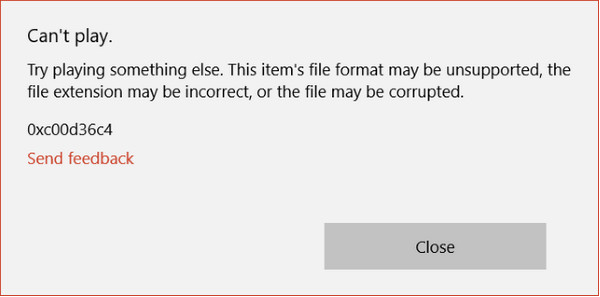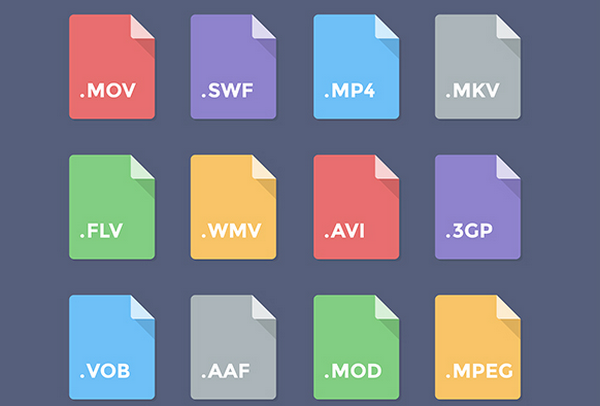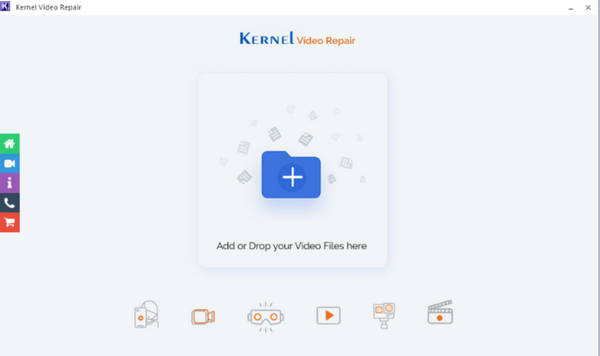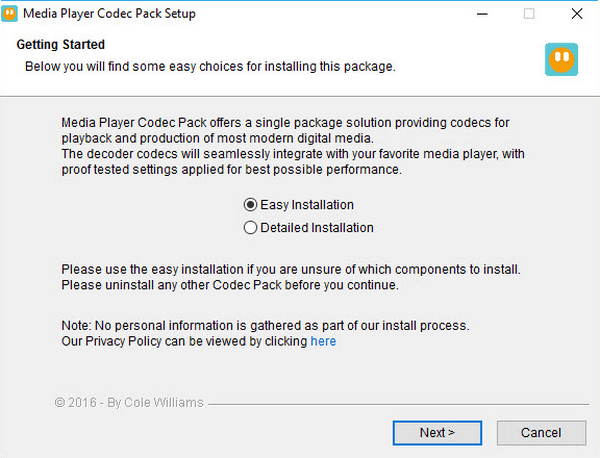Sometimes the error code 0xc00d36c4 will also be shown when you trying to open a video file and play it. When the error 0xc00d36c4 happens, there are actually some way to fix it and make your video playable again. So what is the 0xc00d36c4 error, what caused it and how to fix the problem? Let’s find out now.
Part 1: What is error code 0xc00d36c4
The 0xc00d36c4 error is a video playback issue given by the operating system or the media player. In most cases, the error 0xc00d36c4 appears during playback of MP4 files. But technically speaking, the 0xc00d36c4 error could happen to videos in any format. Many users reported that they see this error when they try to play back files that are created by them, such as videos created through smartphones, GoPro or other video recording devices.
The most direct symptom of the 0xc00d36c4 error is a warning dialog suddenly showing up, telling you that the video cannot be played, and giving you no other option but close the dialog and suspend the playback. If you try playing the video again after closing it, the dialog may still appear. There is basically no way to play the video without fixing the 0xc00d36c4 problem properly. So what is the cause of the 0xc00d36c4 error, and how to fix the problem?
Part 2: Possible Causes of 0xc00d36c4
The 0xc00d36c4 seems to be a simple video playback failure issue, but there are more than one possible cause that could lead to the 0xc00d36c4 error. The reason behind the problem could lie in the video file itself, as well as the player application you use. So in order to fix the 0xc00d36c4 error and successfully play your current video, you have to firstly figure out what exactly is going on with your video or your player by considering all the possible causes introduced in the following.
Possible cause 1: Corrupted video file.
One of the most possible reasons behind the 0xc00d36c4 error is that the video file is somehow corrupted. A video file could get corrupted or damaged because of a lot of reasons. when your internet connection breaks down during downloading a file, the file may get corrupted as a consequence of loss of internet connectivity. Similarly, power loss or sudden shut down during the video encoding or transferring process would also lead to the video file getting damaged. Besides that, if your video is a compressed file, the damage could also happen during the compressing process.
In most cases, the accidental file damage is inevitable. And when the file does get damaged, usually there is no way to fix it but redownload it, retransfer it or recompress it. However, if the video file does not have a fundamental corrupt or lethal damage, you can also try using a video file fixing program to repair the video file. There are great chances that after fixing the video file, you can play it with your player without receiving the 0xc00d36c4 error code.
Possible cause 2: Lack of codec.
If you have made sure that your file is not damaged or corrupted, but the 0xc00d36c4 error still remains, then the problem might not be due to the video file itself, but the video playback environment. For some video formats, you need to install the corresponding video codec in order to make it playable on your computer. A codec is a computer program used to compress a movie of large size or encode/decode digital data into something that your computer can understand and play. In other words, without the corresponding codec, your computer cannot recognize the video you are playing, therefore can only give you an error code like 0xc00d36c4
Possible cause 3: Unsupported format
A lot of media player applications only support a limited number of video formats. When the video you are playing is encoded with a format that happens to be a format that is not supported by your media player, then you might receive the 0xc00d36c4 error code. Although you usually won’t have this problem when you are playing mainstream video formats like MP4, MKV, etc., as they are widely supported by most of media players, you can always expect the problem to happen when you are playing a format that you have never played before.
Part 3: How to Fix Error 0xc00d36c4
Now that we have some ideas on what the cause of the 0xc00d36c4 error could be, it’s easier to find a way to fix the problem. Because the cause of the problem could be various, there are also different ways to cope with different situations.
Fix 1: Use a video repairing program
Like mentioned above, if your video file is damaged or corrupted, the most promising solution is to find the original file and download or transfer it again from the beginning. However, if finding the original file is already not possible to do, you can try using a video repairing tool and fix the video file. There are many video repairing tools like Kernel Video Repair Tool on the internet that you can go with. Just download the program, import your corrupted video file and start fixing.
Fix 2: Install needed codec
If your problem is caused by the lack of codec, then the fix is simple and straight forward: Just install the needed codec on your computer and try play the video again. It doesn’t matter what format your video is encoded with; you can most likely find the corresponding codec on the internet and download it for free. Or, you can also download one of the top 3 codec packs, which include most of the codecs you could possibly need. Install the codec pack, reboot your player application and you should be receiving the 0xc00d36c4 no more.
Fix 3: Use an alternative player
Most media players on the market support all common video formats. But if the video that you are playing is encoded with a rare format, which is not supported by the current media player, and you don’t know what player you can use to recognize the format, then it’s suggested that you use an alternative media player application which can recognize and player more formats than other players. Leawo Blu-ray Player, for instance, is a good media player application when you are facing a format that’s not supported by your current player.
Part 4: Try on another Free Player
As you have probably realized, among all the solutions introduced in the above, the alternative player solution is the easiest one. In fact, it is also the most effective and recommended solution for your 0xc00d36c4 error problem. By using an alternative media player application like Leawo Blu-ray Player, you can not only solve the unsupported format problem, but also cover the missing codec problem because the player allows you to play almost every video and audio format without installing any additional codec.
Leawo Blu-ray Player has the ability to not only play video and audio in 180+ digital formats, but also play them with the best original quality retained even for the 1080P and 4K HD videos. Also, Leawo Blu-ray Player is capable of handling all kinds of Blu-ray materials and DVD materials in form of optical disc, ISO image and structured folder.
In addition, Leawo Blu-ray Player also has many unique features that make your video viewing experience more enjoyable, like completely free 4K playback, useful power manager, custom skin / language / background options and many more. If you want to try the premium version, you can even have the option to convert your Blu-ray disc and to MKV digital videos without quality loss, which is a super useful function for all of the high-quality movie lovers. Besides, Leawo Blu-ray Player also provides advanced video playback technologies to deliver the best Dolby, DTS, AAC, TrueHD, and DTS-HD audio experience, bringing your video watching experience to a whole new level.

Leawo Free Blu-ray Player
☉ 100% free movie player for Windows & Mac users to play Ultra HD 4K, 1080P and 720P videos.
☉ Free Blu-ray/DVD player to play 4K disc, folder and ISO file, regardless of disc protection and region code.
☉ Support multiple audio decoding systems like Dolby, DTS, AAC, TrueHD, DTS-HD, etc.
☉ Adjust subtitles, video and audio during media playback.
☉ Serves as a powerful Blu-ray/DVD to MKV converter to convert Blu-ray/DVD disc, folder and ISO image to MKV with lossless quality and high speed.
Part 5: Conclusion
The 0xc00d36c4 error problem is actually not hard to resolve. The most possible causes for this problem include corrupted file, lack of codec and unsupported video format. After you have found the actual cause in your case, you can easily fix them accordingly by fixing the video file using a video repairing tool, installing the needed codec or a codec pack, or using an alternative and more powerful media player like Leawo Blu-ray Player.
In my own opinion, using Leawo Blu-ray Player is the best solution to the 0xc00d36c4 problem. Not only can it solve both the codec problem and the unsupported format problem, it can also prevent the problem from happing in the future no matter what video you play. With advanced video and audio technology, the player can also deliver an extraordinary playback performance and boost your video watching experience.