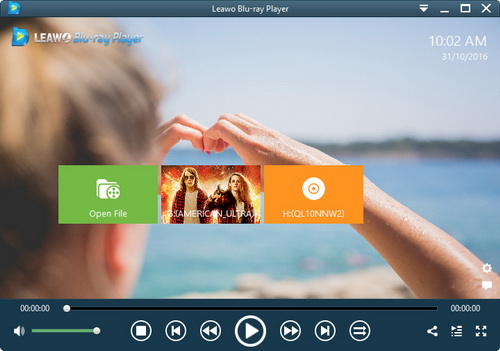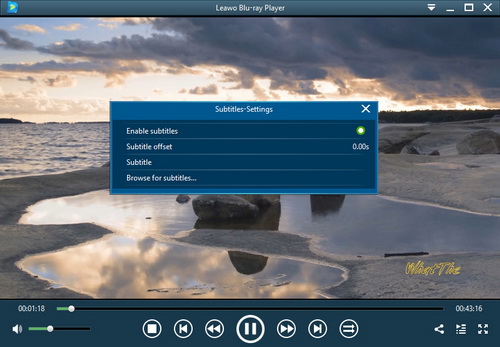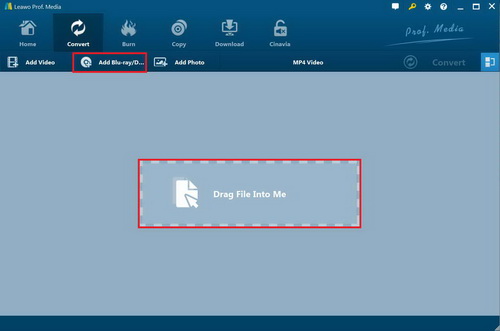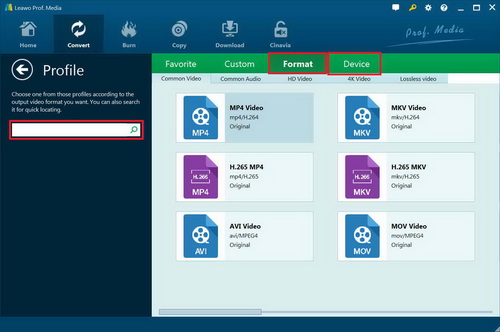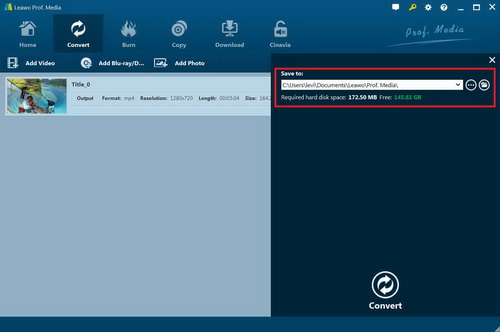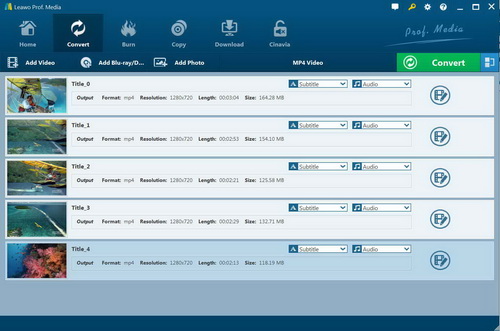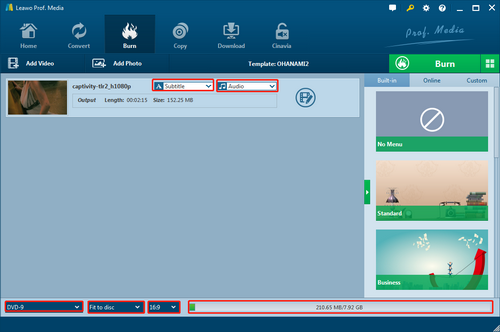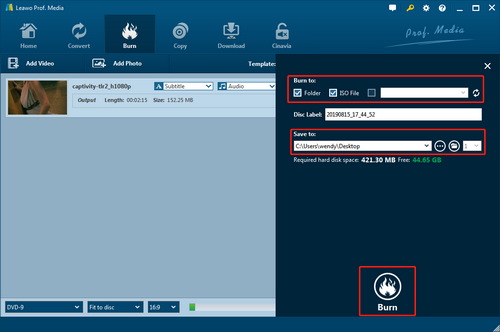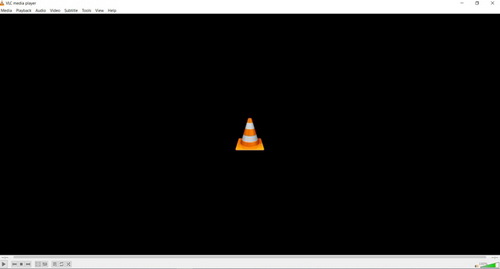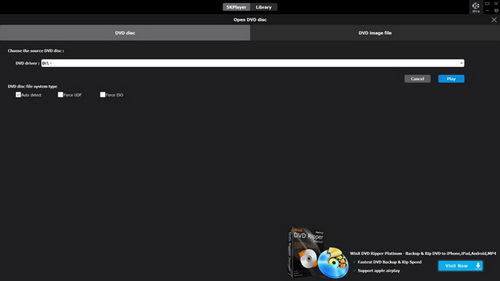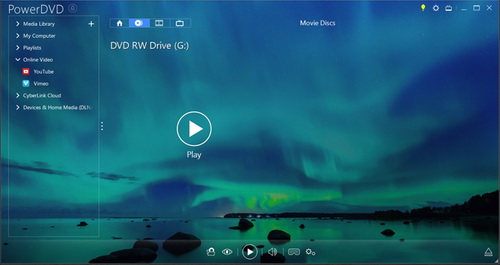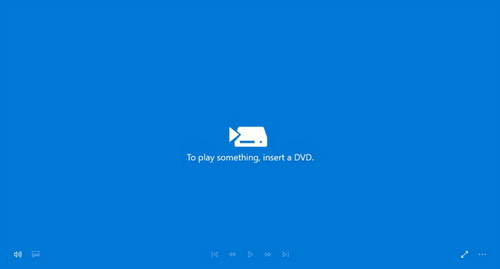Every now and then, you may find some VIDEO_TS folders on your local drives. Like most people who are new to the media world, it could be a little bit confusing about this folder. What is the VIDEO_TS folder and is it possible to play DVD Video_TS folders on the computer? Today, this tutorial will discuss the DVD Video_TS folder from a brief introduction and how to play DVD Video_TS with some free Video_TS DVD players. I hope you find a preferred DVD folder player program from the following content.
Part 1: About DVD Video_TS Folder
The Video_TS DVD folder is a form of media files that exist on multiple platforms. It can be found on Windows, Mac OS, Linux, and other devices. The most common origins are DVD discs. When you insert media DVD discs into the computer drive, you will see the folders after opening the DVD drive icon.
Generally speaking, the Video_TS DVD folder has three rudimentary Video_TS files that are related to the DVD media playback. The video and audio data are saved in the format of Video_TS.VOB while Video_TS.IFO files are used for storing information including DVD menu, DVD subtitles, etc. The last kind could be relatively rare named Video_TS.BUP which plays the role of the backup of DVD information.
Part 2: How to Play DVD Video_TS Folder
The question that how to play DVD Video_TS on computers has been frequently asked. As a matter of fact, there are three solutions to effectively solve this issue. In the first place, we can play DVD Video_TS with free Video_TS DVD players that can be downloaded online. You need to notice that the Video_TS DVD folder can be directly picked up by formidable DVD folder player software. Secondly, the method will teach you to play DVD Video_TS by converting the Video_TS DVD folder to a more acceptable format. At last, the strategy can guide you to play DVD Video_TS through DVD discs.
Method I. Play DVD Video_TS with a free Video_TS DVD player application.
Step 1. Download and install the versatile Video_TS DVD player on PC.
Check the website of Leawo Blu-ray Player to get the free download. There are two versions available as Leawo Blu-ray Player for Mac has no problems running on Mac systems. The next guide will go with the Windows edition.
Step 2. Open Leawo Blu-ray Player and import Video_TS DVD folders.
Right-click on the main window and select the "Open > Open Folder" option. There is a hotkey to do it simply as pressing "Ctrl+P".
An additional way to play DVD Video_TS is through the inverted triangle drop-down menu on the right top corner. Click the triangle button and choose "File > Open Folder".
Step 3. Play DVD Video_TS folders with or without subtitles.
The Video_TS DVD player will start streaming the DVD Video_TS videos immediately. From the right-click menu, get into the “Subtitle” menu to enable or disable subtitles.
Method II. Convert DVD Video_TS to common files such as MP4.
Because different formats share distinct compatibilities, sometimes it is hard to tell if the DVD Video_TS folder can be playable via other free Video_TS DVD players. Thus, transferring DVD folders to prevalent MP4 files could be another efficient method with the help of an outstanding program. Within Leawo DVD Ripper, you can even convert DVD Video_TS folders to iPhone. Next, the detailed steps to rip DVD Video_TS to MP4 will be displayed.
Step 1. Download the Leawo DVD Ripper and install it properly.
Step 2. Run the best DVD ripper to add source DVD Video_TS folders.
Click on the “Add Blu-ray/DVD” button then keep going with “Add from folder” to open local drives. The app offers a handy tool to drop off DVD Video_TS folders directly.
Step 3. Assign a widely applied format like MP4.
Look for the “MP4 Video” button next to the green “Convert” after importing. Click on the “MP4 Video” and stay with the “Change” so as to browse the Profile panel. Navigate yourself through “Format > Common Video” and locate the MP4 video profile as the target.
Step 4. Save the transformed DVD Video_TS folders.
Go back to the main panel and tap the green “Convert” button to fill up the location request.
Step 5. Start the DVD Video_TS converting process.
Hit the white “Convert” at the directory menu bar. Batch DVD Video_TS conversion is supported.
Method III. Burn DVD Video_TS to DVD to play DVD Video_TS.
If you have a standalone DVD player device connecting to the computer or a TV, this instruction will create all the quality-lossless DVD storage requirements. In terms of 100% original quality preservation, Leawo DVD Creator has the caliber to accomplish all the goals you want. Writing DVD Video_TS to DVD on Mac is also accessible due to its excellent technology.
Step 1. Download and install the top DVD burner.
Step 2. Launch Leawo DVD Creator to input the raw DVD Video_TS folders.
Two options to put DVD Video_TS folders into the program. One is by choosing the Add Video>Add Video Folder whilst another one is by dragging DVD Video_TS folders to the window.
Step 3. Configure the DVD output.
Look down to the bottom of the interface, set the DVD disc type correctly. Adjustable settings include DVD quality, video ratio, subtitles, and background soundtrack.
Step 4. Decide the burning destination and initiation.
Stick a blank writable DVD disc to the drive. Under the “Burn to” field, tick the last option and target the DVD drive as the storage. When you are ready, just tap the “Burn” down there to kick off.
Part 3: 5 Free DVD Video_TS Folder Player Software
Top 1. Leawo Free Blu-ray Player
If you plan to stay with Windows computers, there must be so much pain to play DVD Video_TS with Windows Media Player. Yet this Leawo Free Blu-ray Player will be the best Windows Media Player alternative for playing DVD Video_TS folders of any kind. It can even play Blu-ray folder with menu. Seen as the multi-purpose DVD player, Leawo Blu-ray Player has never stopped the pace to chase for better technologies. Not only does it play all Video_TS DVD files but it also capable of decoding VD-Video, DVD-VR, DVD+VR, DVD disc, IFO file, DVD ISO File in the resolution of 720P, 1080P, 1080i, and 4K (2160P).
Besides, it is equipped with 180 plus codecs for the foolproof media watching solutions. It can perform the utmost quality meanwhile retaining the former source. The best part would be the 4K UHD playback support that creates more fun with stereo audio enjoyment. Think about watching favorite movies within the immersive home theater while being able to remote controlling everything, which is all feasible through this region-free DVD/Blu-ray player. It is merged with an internal converter that rips Blu-ray/DVD to MKV files after upgrading to the extended version.
Top 2. VLC Media Player
This iconic software has been ruling almost every media files including DVD Video_TS folders. The VLC Media Player is an open-source player program that can play DVD Video_TS folders on Windows, Mac OS, Linux, iOS, Android, and more. It has built up plenty of codecs to support diverse formats. You can make use of the file fixing feature to repair certain formats. It can also be utilized to transcode a few formats into AVI files. But you may have some common troubles using such HEVC file choppy playback.
Top 3. 5K Player
5K Player is another universal Video_TS DVD player that has won many users’ hearts. It has a modern layout as well as the leading Airplay support. This multimedia player app concentrates on miscellaneous skills in different fields like downloading videos from the internet. Specifically, everyone is encouraged to take advantage of YouTube online streaming. At the same time, you can cast the content you watch to other Apple devices. It generates its own libraries to activate DVD folder player functionality in few seconds.
Top 4. CyberLink PowerDVD
Developed by CyberLin, this product is called PowerDVD officially. The name appears to be professional to play DVD Video_TS folders and it is not disappointing anyone. The new release has integrated with the UHD Blu-ray decoding courses. The tempting feature of this DVD folder player is the 360-degree VR videos support so that you can bring up the VR gears with customized headsets. It also enables the YouTube streaming.
Top 5. Windows DVD Player
Windows users may not notice this software does play DVD Video_TS folders as a native Windows application. However, it is not preinstalled in the Windows system. Usually, you can get this free Video_TS DVD player download from the Windows app store. Remember the truth that this DVD folder player has very restricted format support.
Invalid DVD Folder
From time to time, there could be some situations like “invalid DVD folder” or similar prompt popping up. This is commonly caused by incomplete DVD Video_TS folder components. For example, the reference files from the DVD Video_TS folders could be corrupted or missing. In this case, the whole DVD Video_TS folder will be treated as a damaged file, which leads to an invalid reading process. To be more accurate, the Video_TS.IFO and Video_TS.BUP are functioning the index of the video content. Each Video_TS.IFO indicates a particular portion of the Video_TS.VOB file. Any single missing of broken Video_TS files will result in the invalid DVD folder troubles.