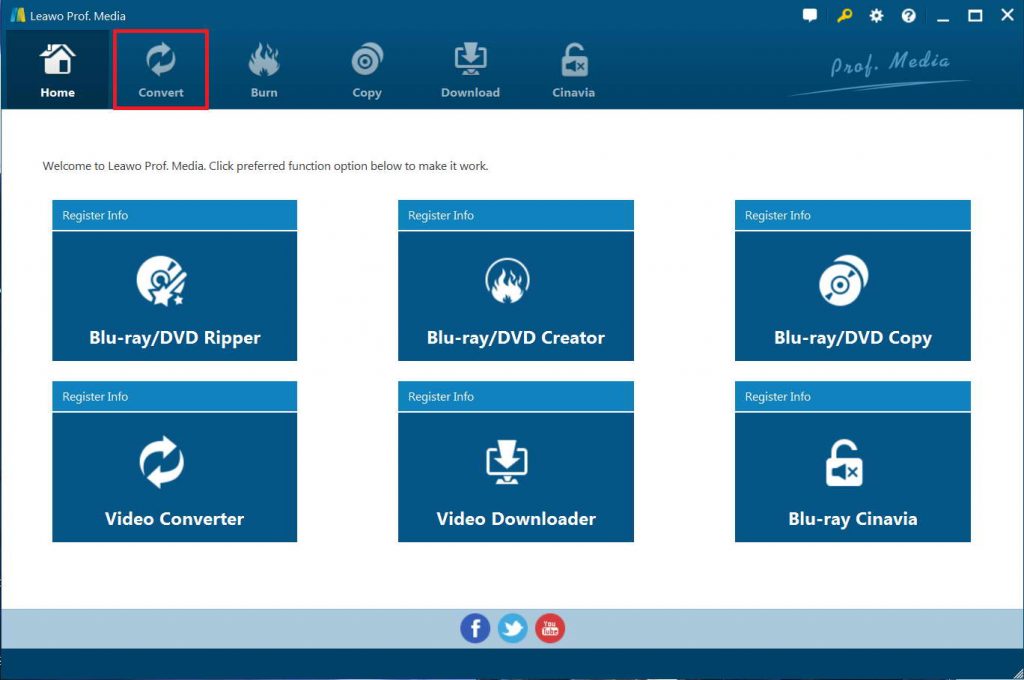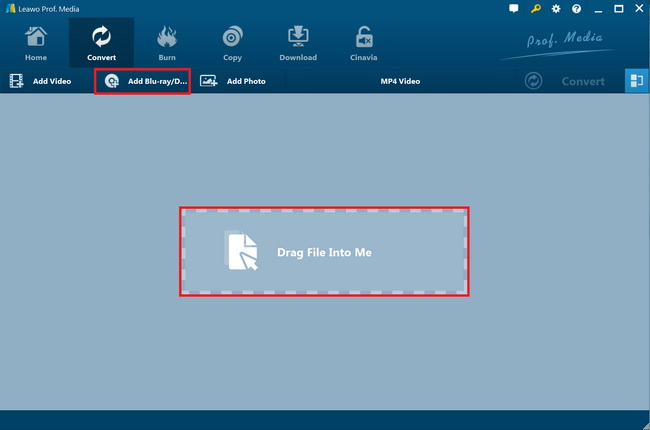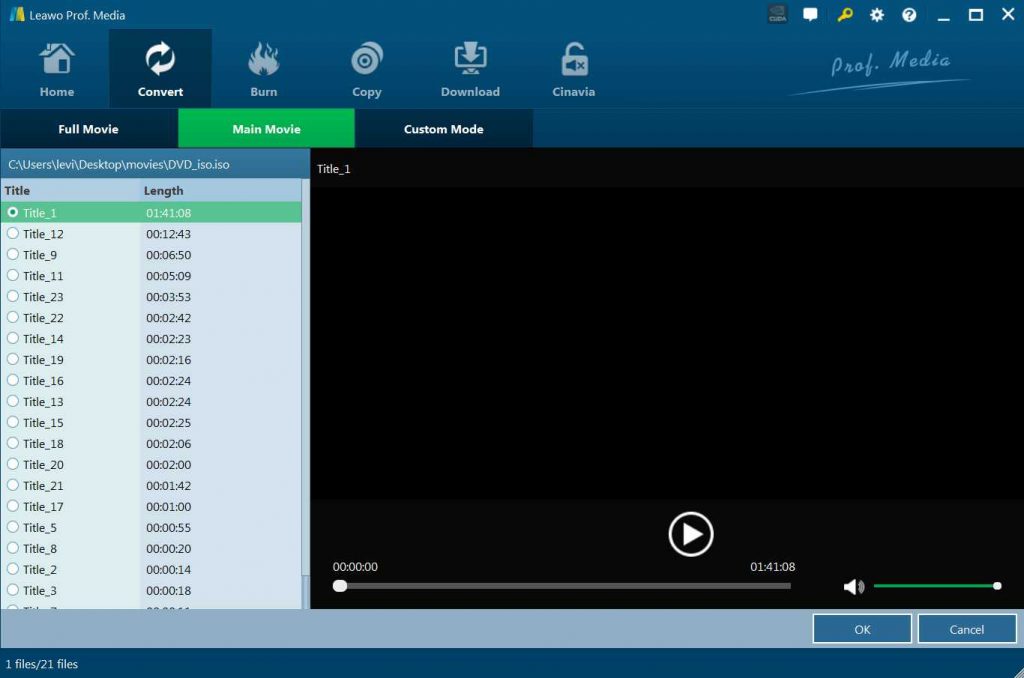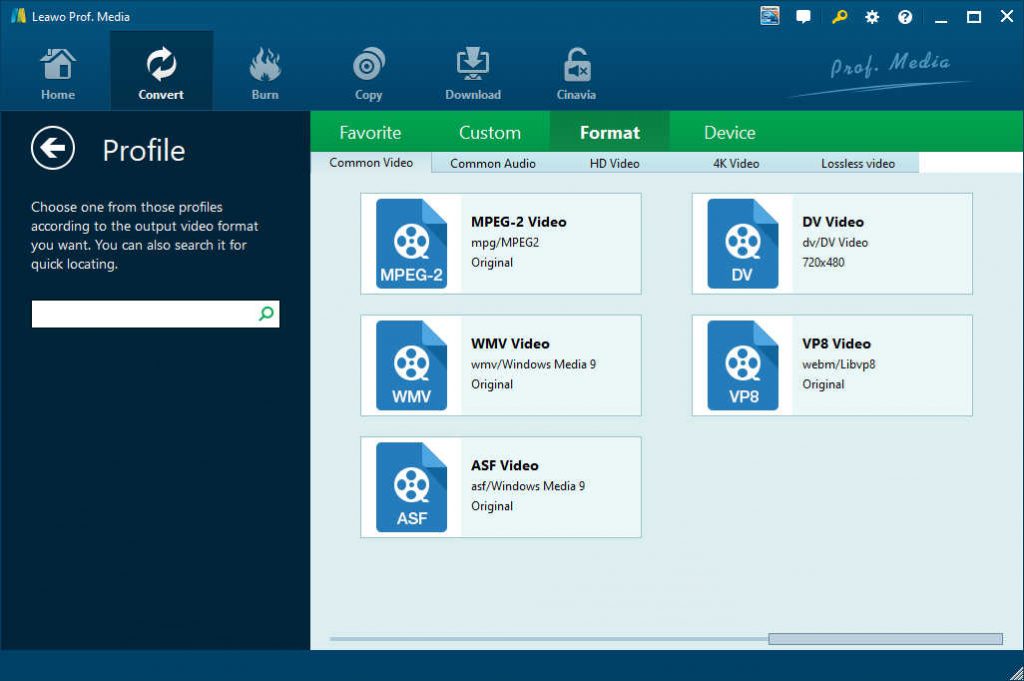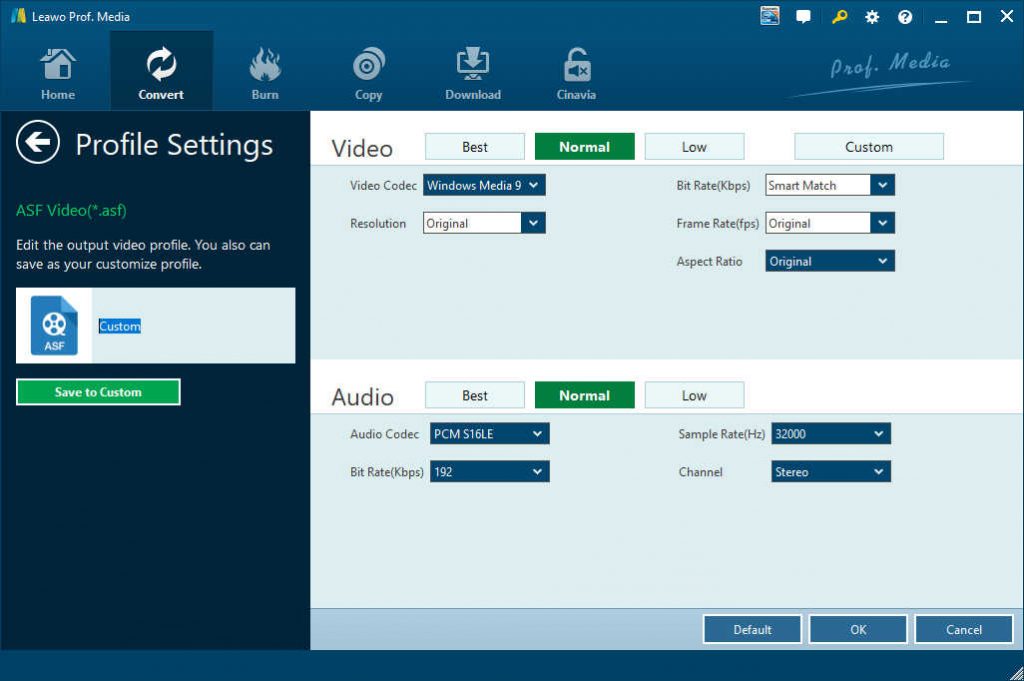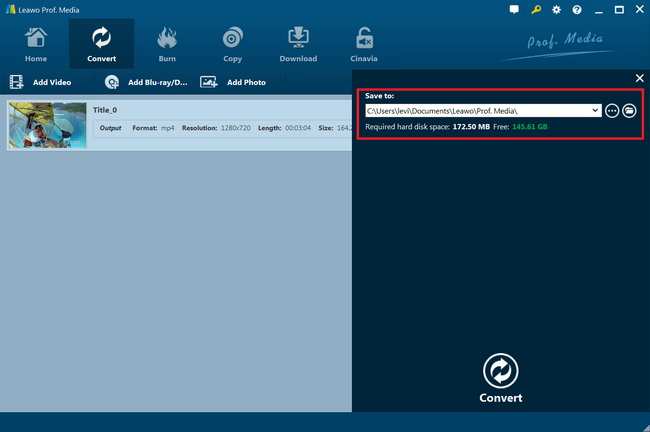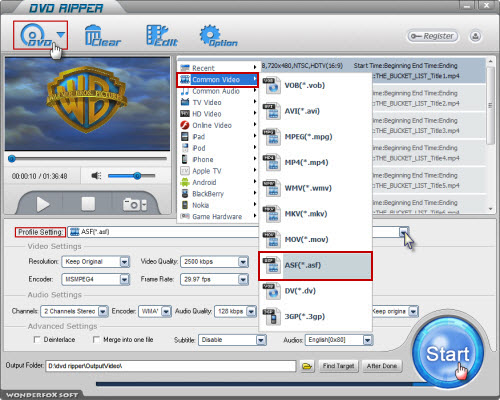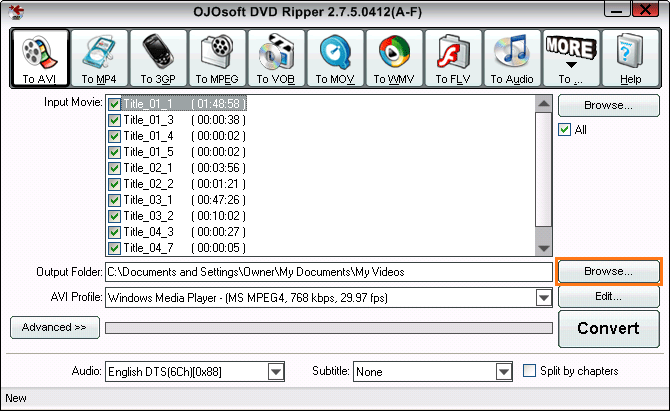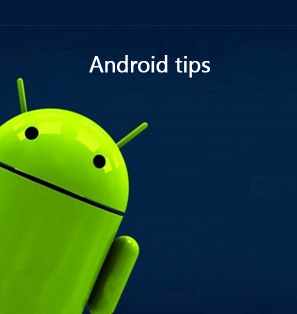“Is there any way to stream my DVD movies on my Windows 10? I have some DVD movie collections and would like to stream these movies. My friends suggested me rip and convert these DVD movies to ASF files for streaming. What is ASF file format? How can I rip and convert DVD to ASF file? Please help with this.”
An ASF file is a media file stored in the Advanced Systems Format (ASF), a proprietary video and audio container format. It may store only audio data, or video and audio data, along with optional metadata, such as title, author, and copyright bibliographic data. ASF files are developed by Microsoft primarily for streaming media online.
ASF file format actually now is not widely used. Therefore, if you want to rip and convert DVD movies to ASF file, you need to get a professional DVD converter that supports ASF file format as output. In this guide, we would like to recommend you 3 different DVD to ASF file converter tools. You could use these DVD converters to easily rip and convert DVD to ASF file for online streaming.
Part 1: Best DVD to ASF Converter - Leawo DVD Ripper
To rip and convert DVD movies to ASF file, Leawo DVD Ripper is the best choice. As a professional DVD ripping software tool, Leawo DVD Ripper could convert DVD to video and extract audio off DVD movies to save in 180+ formats for various media players and devices. You could rip and convert DVD to MP4, MPEG, WMV, MOV, MKV, FLV, RMVB, AAC, AC3, AMR, M4A, MP3, etc. Of course, ASF file output is supported for DVD to ASF file conversion. What’s worth mentioning is that Leawo DVD Ripper comes with advanced disc decryption technologies, which enable you to decrypt, rip and convert both homemade and CSS-DVD discs. Therefore, it could help you handle nearly all DVD movies available in the DVD market and online.
Besides, Leawo DVD Ripper enables you to adjust output video and audio parameters like video codec, bit rate, aspect ratio, frame rate, audio codec, etc. This makes sure that output files meet your needs exactly. Other wonderful features include internal DVD video editor, 2D to 3D converter, subtitle selecting, etc. You will easily rip and convert DVD movies to ASF files, and at the same time get superb DVD converting experience with various bonus features.
Follow the below guide to learn how to convert DVD movies to ASF file for streaming. But before that, download and install Leawo DVD Ripper on your computer. Meanwhile, get source DVD movies ready for converting.
![]()
![]()
Note: Leawo DVD Ripper is built into Leawo Prof. Media as a module now.
Step 1: Enter DVD Ripper module
Kick off Leawo Prof. Media and then click “Convert” button on the sub-menu to enter the “Convert” interface. You could also click the “Blu-ray/DVD Ripper” to enter the DVD Ripper module.
Step 2: Import source DVD files
On the “Convert” interface, click “Add Blu-ray/DVD” to import DVD disc, folder, or ISO image file. Alternatively, you can directly drag and drop source DVD files into the “Convert” interface.
Leawo DVD Ripper offers 3 different content loading modes for you to import DVD file(s): Full Movie, Main Movie and Custom Mode. Full Movie allows you to import all titles, and Main Movie only imports the longest title by default while you can freely choose titles for importing under Custom Mode. Choose a mode according to your needs and click “OK” button to start importing source DVD files.
Once source DVD files are imported, you can preview source files via the inbuilt media player, select subtitles and audio tracks, edit source DVD files, apply 3D movie effect, etc.
Step 3: Choose output profile
Click the button next to “Add Photo” button and then choose “Change” option to enter the “Profile” panel. Then choose output profile from “Format” or “Device” group. Since Facebook accepts MP4 video files, choose ASF Video from “Format > Common Video” group as output format.
Step 4: Set video and audio parameters (optional)
You could adjust the video and audio parameters of output ASF profile like Video Codec, Bit Rate, Resolution, Frame Rate, Aspect Ratio, Audio Codec, Channel, Sample Rate, etc. Enter the Profile Settings panel by clicking the same drop-down box and then clicking “Edit” option instead of “Change” option to change these parameters.
Step 5: Set output directory
After setting output profile, return to the main interface of Convert module, and click the green “Convert” button. Then, on the popup sidebar, set output directory in the “Save to” box to save output ASF file.
Step 6: Convert DVD movie to ASF file
Finally, click the “Convert” button at the bottom of sidebar to start converting DVD movies to ASF file within Leawo DVD Ripper.
You then only need to wait for the conversion to complete. When the conversion completes, you could testify streaming the converted DVD movies online.
Part 2: Convert DVD to ASF with WonderFox DVD Ripper
WonderFox DVD Ripper is the second choice in our list here for you to rip and convert DVD movies to ASF files for online streaming. As a professional DVD ripper tool, similar to Leawo DVD Ripper, WonderFox DVD Ripper also enables you to rip and convert DVD movies to video files in various formats like MP4, AVI, FLV, MKV, ASF and more for various devices such as Plex, Wii U, Xbox, iOS devices, etc.
Follow the below steps to learn how to rip and convert DVD movies to ASF files with WonderFox DVD Ripper in detail:
- Download and install WonderFox DVD Ripper on your computer. Meanwhile, get source DVD movies ready for converting.
- Launch WonderFox DVD Ripper and then click the DVD icon on the top-left corner to load source DVD file.
- Click the “Profile” button and then choose “ASF” from “Common Video” group as the output profile.
- If you like, you could adjust the output ASF file parameters.
- Set an output directory in the “Output Folder” box to save output ASF files converted from DVD movies.
- At last, click the “Start” button to start the DVD to ASF video conversion within WonderFox DVD Ripper.
Once the conversion completes, you will get ASF files for unlimited online streaming or playback on your own computer with ASF file player.
Part 3. Convert DVD to ASF with OJOsoft DVD Ripper
OJOsoft DVD Ripper is a powerful and easy to use DVD to ASF converter to convert DVD files to ASF files for unlimited online streaming. It can rip all kinds of DVDs to almost all popular video/audio formats, such as AVI, MP4, 3GP, MPEG, WMV, MOV, FLV, MP3, M4A, WMA, WAV, OGG, AAC, AC3, etc. You can also use it for converting DVD to ASF with desired audio tracks and subtitles. It also presets many parameters for your portable devices easily.
Don’t know how to rip and convert DVD movies to ASF file within OJOsoft DVD Ripper? Check the below steps to learn the detailed guide.
- Download and install OJOsoft DVD Ripper on your computer. Get source DVD movie files ready.
- Kick off OJOsoft DVD Ripper and then click the “Browse” button next to the “Input Movie” frame to browse and load source DVD movie files for converting. You will be able to select the DVD titles to rip and convert. You could select subtitle and audio track for each loaded DVD title.
- After selecting desired DVD movie files for converting, set output directory in the “Output Folder” box.
- On the top of this program, click “More” option and then choose “To ASF” option as output format.
- You could click the “Advanced >>” button to adjust output video and audio parameters.
- Finally, click the “Convert” button on the right to start to rip and convert DVD movie files to ASF files.
Wait for the conversion to complete. It won’t take you long to get your DVD movie files converted to ASF files.
Part 4. Comparison and Conclusion
All the above 3 DVD converters are able to rip and convert DVD movies to ASF files for streaming online. Which one is the best? Which one meets you most? Check the below comparison table to learn their differences.
|
|
Leawo DVD Ripper |
WonderFox DVD Ripper |
OJOsoft DVD Ripper |
|
Convert DVD to video |
Yes |
Yes |
Yes |
|
Supported output video formats |
MKV, MP4, WMV, MOV, and other 200+ |
MKV, MP4 |
MP4, AVI, MKV, and others |
|
Convert DVD to audio |
Yes |
Yes |
Yes |
|
Convert encrypted DVD |
Yes |
No |
No |
|
Play back DVD movies |
Yes |
Yes |
no |
|
Merge DVD titles into one |
Yes |
No |
No |
|
Edit DVD movies |
Yes |
Yes |
No |
|
Select subtitles and audio tracks |
Yes |
No |
Yes |
|
2D to 3D conversion |
Yes |
No |
No |
|
Image quality |
High |
Normal |
Normal |
|
Audio quality |
Support “Audio Copy” audio output support, to retain 5.1/7.1 audio channel output. |
Normal |
NA |
If you want superb DVD to video converting experience, Leawo DVD Ripper is without doubt the best choice. You could get more bonus features from Leawo DVD Ripper than others. Meanwhile, one important thing is that Leawo DVD Ripper is able to handle both commercial and homemade DVD movies, while the other 2 only handle homemade DVD content.