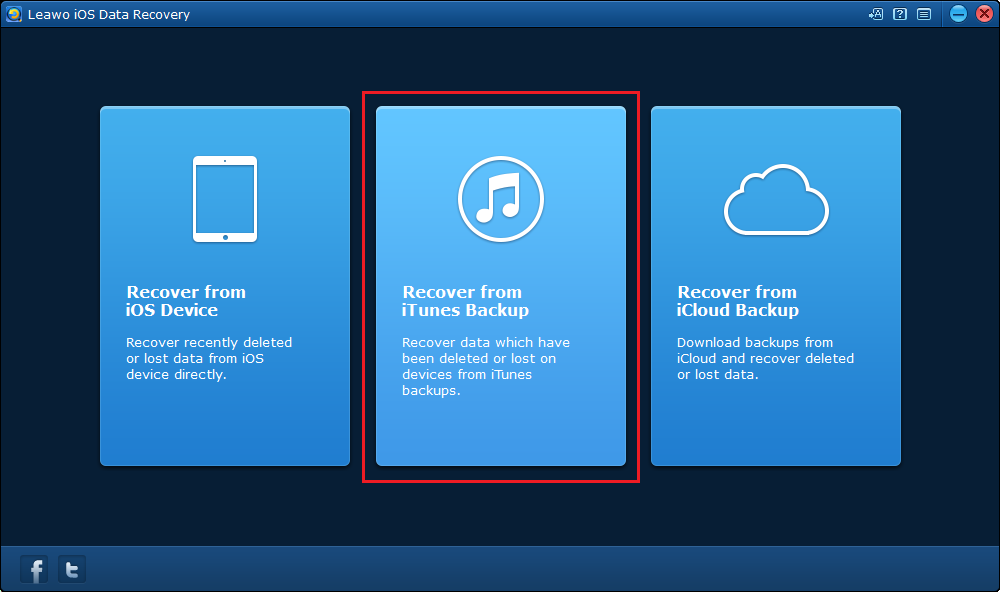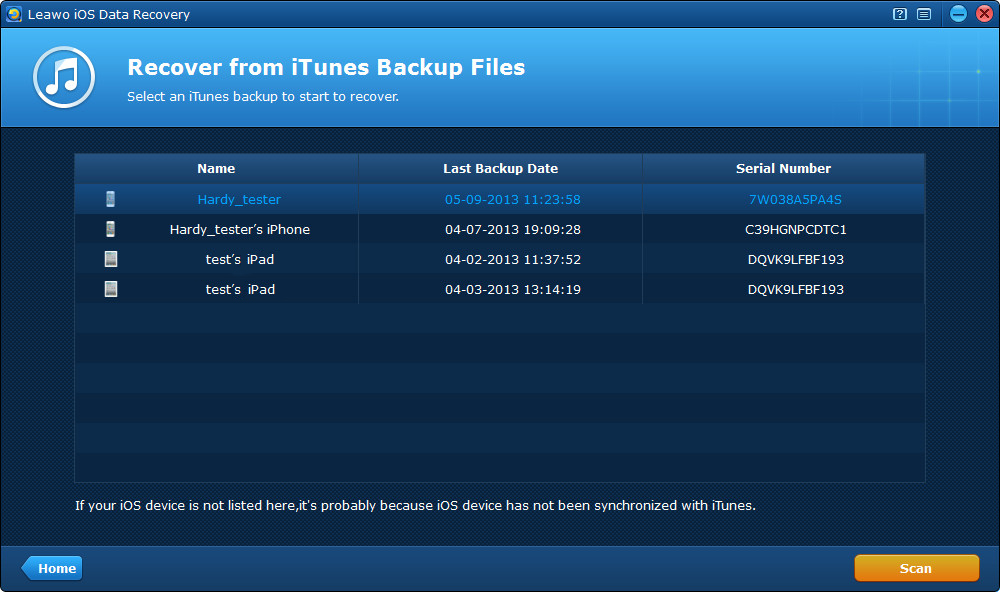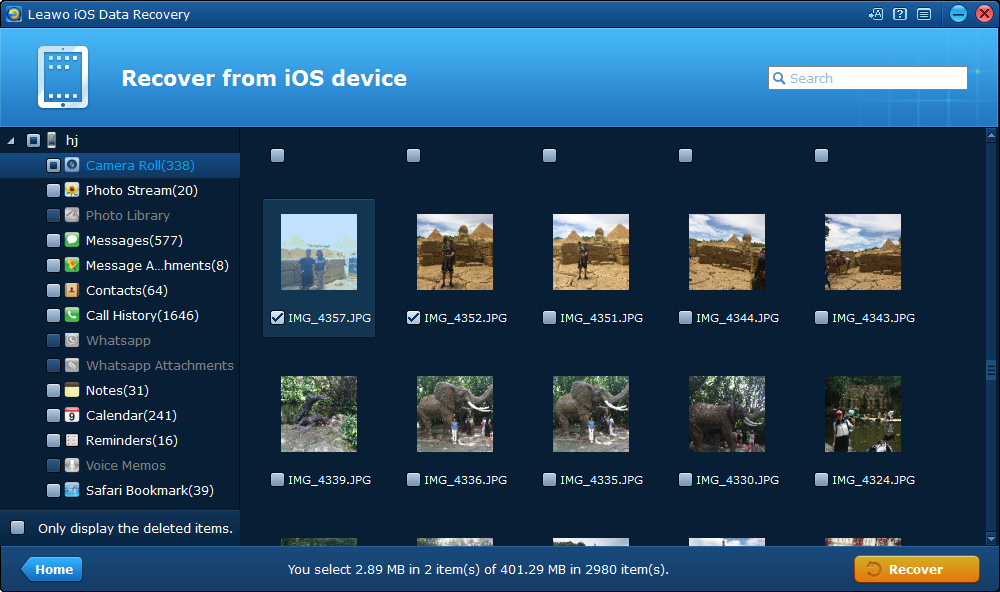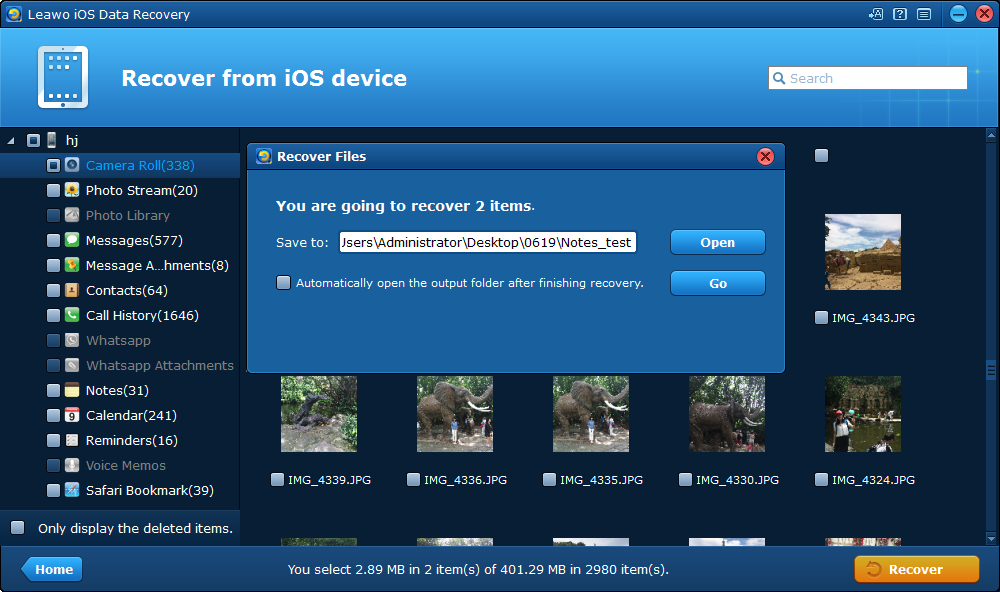In general, most people use iTunes for almost everything. Whether they are listening to music or syncing files, and iTunes is what Apple users spend most of their time in when they've connected their PC to their Apple devices. However, if you want to copy photos, the question that may come to your mind: Does iTunes backup photos? If so, where does iTunes backup my photos? Of course, iTunes does backup photos. Thank Goddess, you can recover your photos again when iPhone gets damaged. iTunes could back up your iOS data, but you are not allowed to view any other of its backups except for media files.
What data types on iOS device can iTunes back up?
An iTunes backup almost includes all kinds of data on your iOS device, There are only a few kinds of data that won't be included in an iTunes backup. Check out the content below to see what's included in an iTunes backup.
- Photos: all the photos in your Photos app.
- Media Files: Music, videos and ringtones.
- Messages and Call Logs: iMessage, voices messages, contacts, call history, etc.
- Application Data: All the apps you've installed on your iOS device and the data in those apps.
- Settings: All the settings and tweaks on your iOs device.
- Memos and Calendars and Bookmarks: All your memos in Notes and Calendar, and bookmarks in Safari.
How to access photos in iTunes backup on PC using Leawo iOS Data Recovery?
Though iTunes does backup photos, they can't get access to photos on PC without help from third-party programs. I would recommend to you Leawo iOS Data Recovery.
Leawo iOS Data Recovery is an all-inclusive data recovery software app for iPhone, iPad and iPod devices. It could act as iPhone data recovery software, iPad data recovery software, and iPod data recovery software to recover deleted or lost data for all models of iPhone, iPad and iPod, so as to help you avoid data loss due to mistaken deleting or other occasions. Up to 14 types of data could be recovered easily. Leawo iOS Data Recovery is an iPhone/iPad/iPod Touch recovery software combo as well as an iPhone/iPad/iPod Touch data backup tool.
Here's how to access photos in iTunes backup.
Step one. Install Leawo iOS Data Recovery in your computer and run it. In order to recover data from iTunes backup, please first click the second tab on the main interface.
Step two. After choosing Recover from iTunes Backup, you would see a list of all backups from different iOS devices that you’ve backed up using iTunes. Choose the backup you like and click the Scan button to scan it.
Step three. After scanning, you will usually see all 14 types of recoverable data listed on the left column. To get access to photos in iTunes backup, you can click the photos that you want to recover. Check “Only display the deleted items” option to have the program show the deleted data only.
Step four. After you have finished choosing the photos you want to recover, click the Recover button at the bottom right and following that there would be a pop-up window. The program will back up the photos you are recovering to your computer at the same time you recover the photos to your device. Besides, set the directory for the backup of the recovering data by clicking Open button. And you can also have the program open the output folder when the recovery is finished by checking Automatically open the output folder after finishing recover option. Click Go button and the program would start recovering the photos you've chosen to your device and save the photos to your computer. If you don't need those photos in your device, it's okay to unplug your device before you click Go, the photos will still be saved to your computer and you'll be able to access them freely.
Does iTunes Backup Photos? I think you do have answer for this question. In conclusion, iTunes can back up a lot of things, such as photos that we have mentioned, settings, messages, camera roll, documents games and so on. As far as I am concern, we should take advantage of iTunes Backup’s ease and reliability, for it can perform a more comprehensive backup.