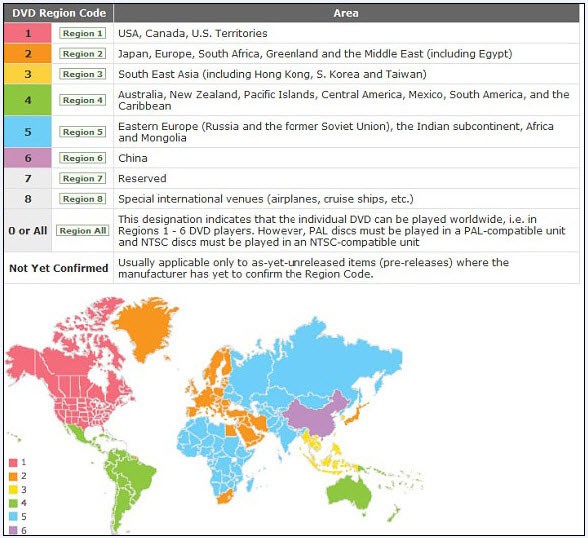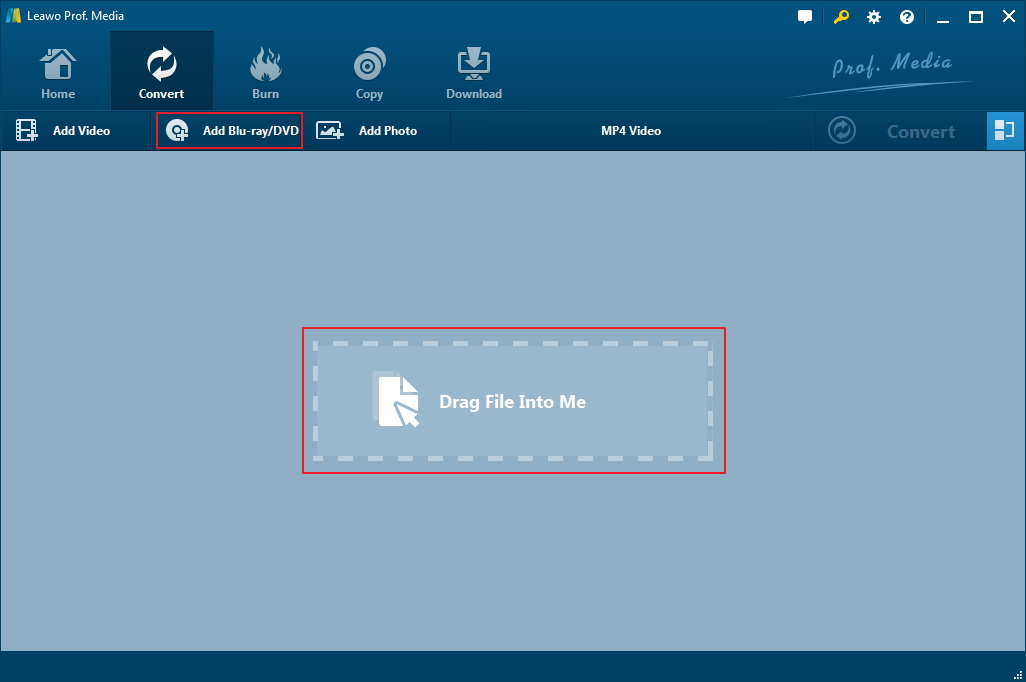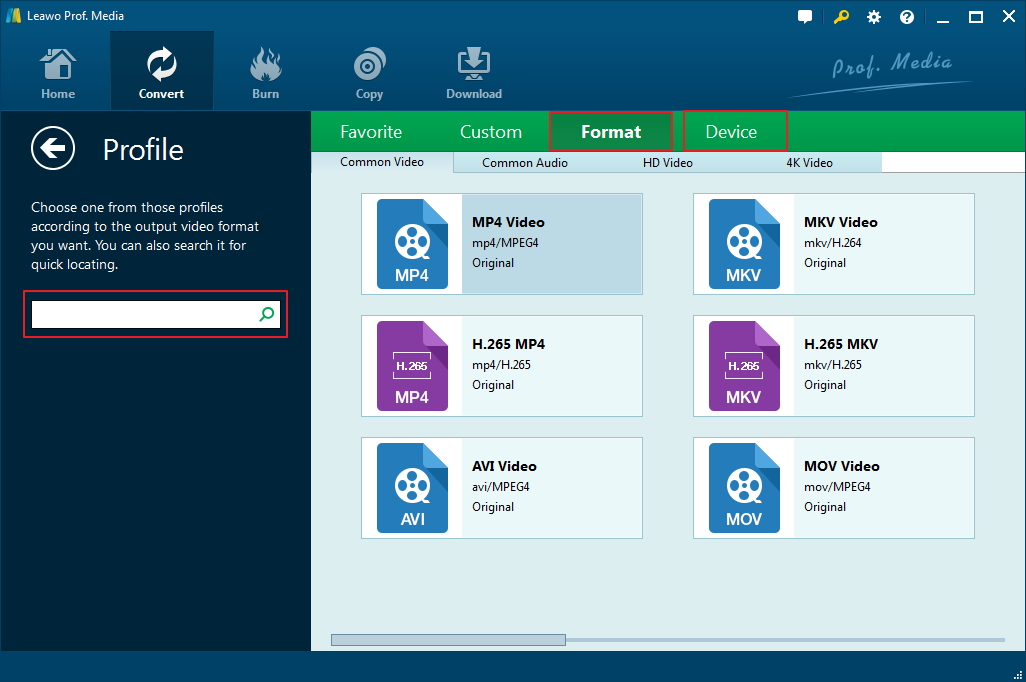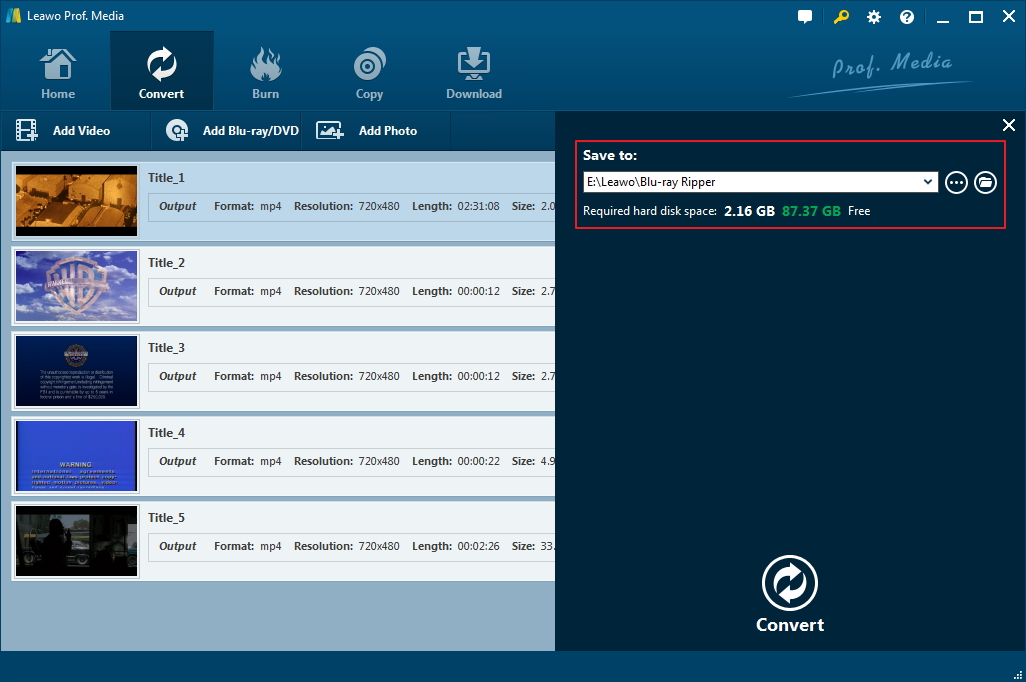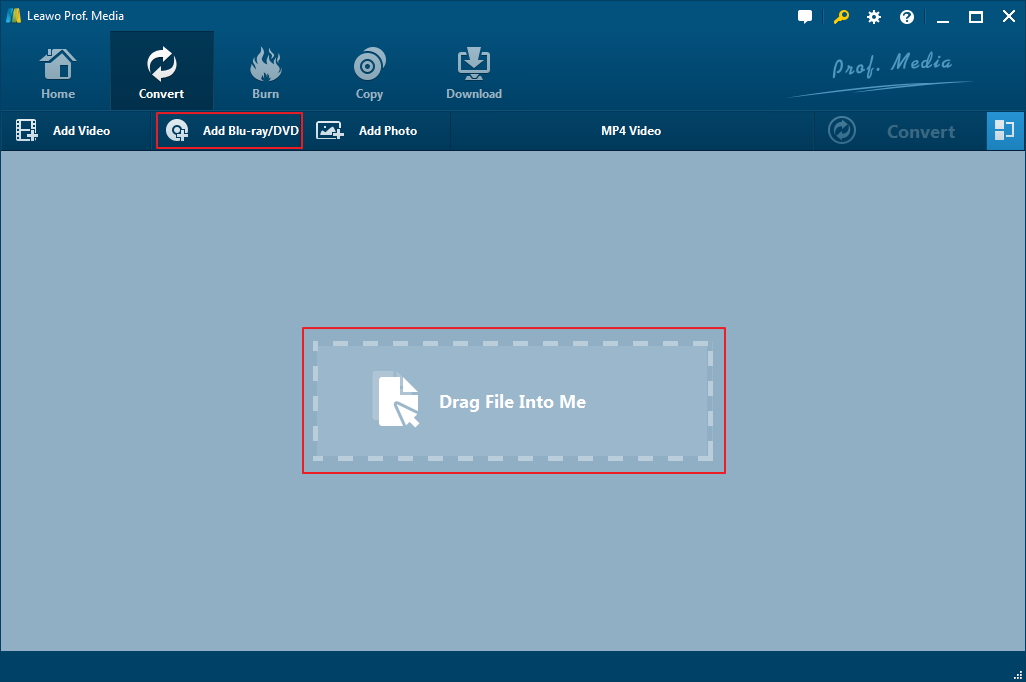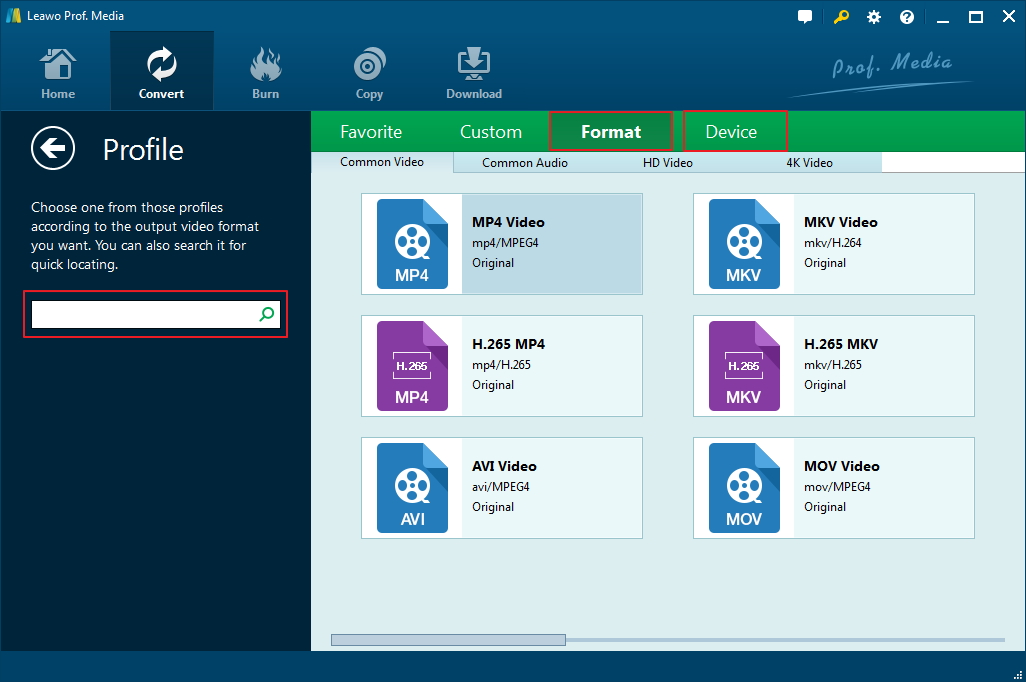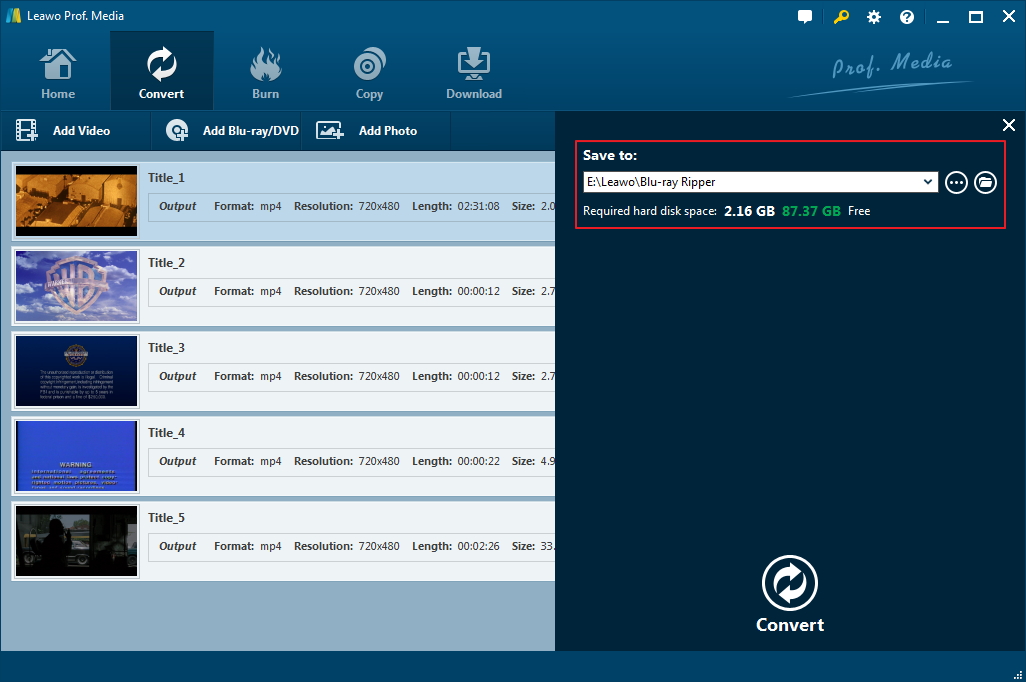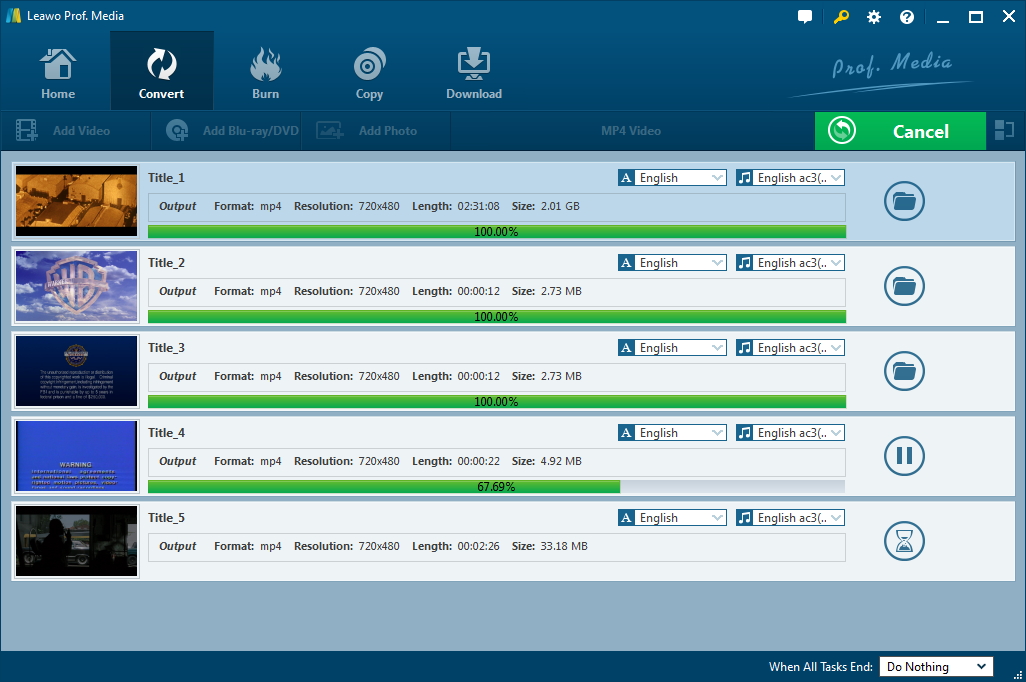It seems almost like yesterday that the DVD was still relevant. But now, most homes are equipped with Blu-ray players and new media formats, and it seems that our DVD movie collections have been relegated to basement bookshelves or storage bins, getting dust from time to time. Then someone may be concerned with the question, do all Blu-ray players also play DVDs then we could make full use of it?
Part 1: Do all Blu-ray players play DVDs
Do all Blu-ray players play regular DVDs? The answer is yes. Unlike DVD players, Blu-ray players is a format specializing in the content of at least a Full HD resolution. Thanks to upconverting, in some case, the DVD image quality may look better than it does in a DVD player. As far as I am concerned, all Blu-ray Disc players play 2D Blu-ray Discs and some can also play 3D Blu-ray discs, but those aren't the only types of discs that they are compatible with. Some players can access audio/video content streamed from the internet, or content stored on compatible USB devices, some even include Screen Mirroring, allowing audio/video sharing content from a compatible device. However, owing to the issue of region restriction on DVD, some Blu-ray player does not support to play protected DVD.
When mentioning about DVD region code, some people may feel confused. What is DVD region code? Do Blu-ray players play DVDs from all regions? With the DVD region code, people are able to play a DVD disc in only a certain geographical region. The purpose of this is to allow motion picture studios to control aspects of a release and for commercial benefit. To make it clear, for example, if you buy a commercial DVD movie in the US and want to play it on a DVD player bought in Europe, you will fail to it. Is it possible to get rid of the annoying DVD region code?
Part 2: How to remove region restriction on DVD for playing on any Blu-ray player?
Do Blu-ray players play all DVDs even with region restriction on DVD? Yes, but you need the help you a powerful program, let’s take Leawo DVD Ripper for example. To remove DVD region code, you can back up your region code protected DVD disc to a blank DVD disc bypassing the DVD region code. To accomplish this task, you need Leawo DVD Ripper, for it is able to help you copy and backup commercial DVD movies to DVD disc in 1:1 ratio. After the backup, you can play the DVD on any DVD player. Next, let’s take a look at its detailed DVD conversion process under the friendly-use interface.
Step 1. Download and install Leawo DVD Ripper on your computer, and then kick off the program to enter the main interface. Import the DVD with copy protection on your computer by clicking Add Blu-ray/DVD. Once the protected DVD is selected, you will be provided three options to import DVD file(s): Full Movie, Main Movie and Custom Mode. Full Movie is to import all titles, and Main Movie only imports the longest title by default. And you are able to choose titles for importing under Custom Mode.
Step 2. In a drop-down box named “MP4 Video”, you can click “Change” to enter the Profile panel to select the output format.
Step 3. Set a directory under “Save to” box. Finally, hit “Convert” button at the bottom to start the conversion process. During the conversion process, Leawo Blu-ray Ripper will automatically remove the disc copy protection and then begin the conversion in several minutes. With Leawo DVD Ripper, it will help do Blu-ray players play all region DVDs.
Part 3: How to play DVDs without Blu-ray players?
Method 1: How to play DVDs without Blu-ray players using DVD player
As it is dubious to do Blu-ray players play all region DVDs, is it possible to play DVDs without Blu-ray players? To help you solve the problem, below are the most popular DVD players available on the market today. Though similar in functionality, the variety of each model differs, catering to those looking for compact models and more. Depending on your need, you will find the best upscaling DVD player for you to deal with the issue “do all Blu-ray players play DVDs”.
Samsung DVD-C500
The Samsung DVD-C500 is an optimal upscale DVD player with a ton of extra features and an affordable price point. This compact, energy-saving DVD player, features massive playback compatibility of standard DVDs, most recordable formats from DVD+R to DVD-RW, VCDS, audio CDs. Besides, it supports a multi-system with region free capability, allowing you to play international DVDs with full screen, widescreen, and various native wide formats including 2.35, 16:9 letter boxed, 4:33, and more.
Panasonic S700
Panasonic S700 Multi Region 1080p Up-Conversion Code Region Free DVD/CD player will play PAL and NTSC DVDs from any country and this player works with any TV worldwide. It can play various discs, including DVD-R/DVD-R DL/DVD-RW, +R/ +R DL/ +RW. Last but not least, it features a power resume mode, indicating it automatically bookmarks the last second you watched on your DVD so you can start where you left off in the event your power goes out or your TV glitches.
LG DP132H
LG DP132H Region Free DVD player is guaranteed to play DVDs from any region (0-9) on any TV. Besides reading the DVDs, it supports all formats with playable media types, such as DivX videos, DVD/CDs, with video decoding formats, such as DVD+R, DVD-R, Dual Disc, and LPCM, MP3, MPEG, WMA file types, and more. With this DVD player, LG DP132H, you can directly extract audio tracks from CDs and transfer them to a USB device. Now it is time to insert a CD and make your own MP3 music file collection.
Method 2: Rip DVD to regular video
To play DVDs without Blu-ray players, regardless of DVD player, you could also try to rip DVD to regular video, then you can play it with any media. In my opinion, I do prefer the second choice, for it is not cheap to get a high-quality DVD player. Furthermore, even do all Blu-ray players play DVDs, we cannot always get the perfect image quality we want because of the DVD image quality and format. For me, to make the full use of the DVD, it is to rip it to regular video. To do this, you need the help of Blu-ray Ripper.
Leawo Blu-Ray Ripper is designed to help you to rip and convert Blu-ray to various video formats, and extract audio content from source Blu-ray content and save as various audio formats. What is more, far more than a Blu-ray to video/audio converter, Leawo Blu-ray Ripper allows you to trim video length, add video watermark, crop video size, and adjust video effect. You can go to the website to download a trial version, which allows you to have a free trial before you purchase the registered version.
Step 1. Download and install the Leawo Blu-ray Ripper on your own computer, and then kick off the program to enter the home page. On the converting interface, click “Add Blu-ray/DVD” to import your targeted Blu-ray/DVD disc, folder, or ISO image file.
Step 2. In a drop-down box “MP4 Video” by default next to “Add Photo” button, you need to lick the box to pop up a small panel, then you can click “Change” to enter the “Profile” panel. From there, you can choose either video/audio format or mobile device as output profile. In the “Format” option, you can select 4K MP4, 4K MKV, HD MP4, HD AVI, MOV. In the “Device” group, select iPhone 6s, iPad Air, etc. Select the one you want to best satisfy your need.
Step 3. When profile settings are completed, return to the converting panel, where you need to click the green “Convert” button to set the output directory to save your output files.
Step 4. Finally, to rip it to regular video, you can click the “Convert” button locating at the bottom of the sidebar to start to convert.
With just 4 simple steps with Leawo Blu-ray Ripper, you can never care about the question of “do Blu-ray players play DVDs from all regions”.