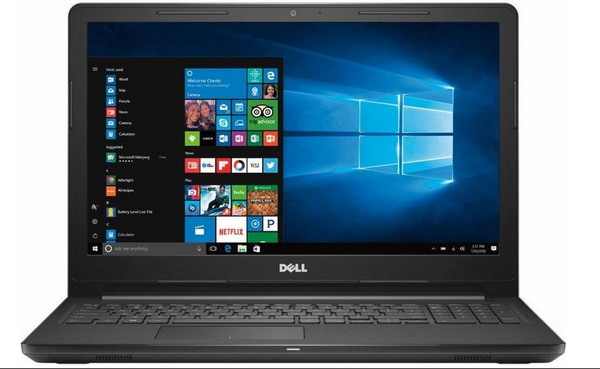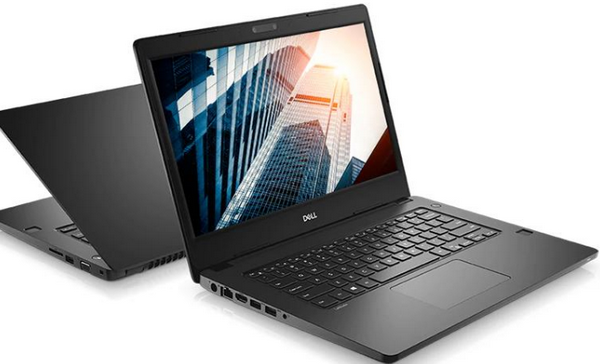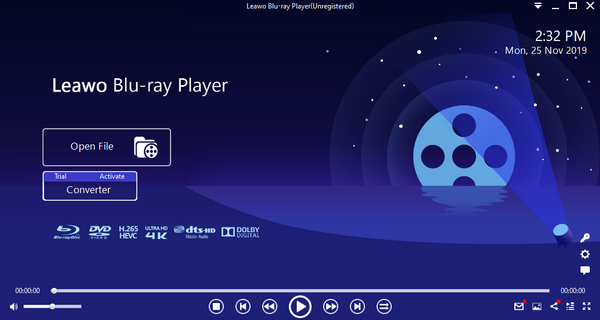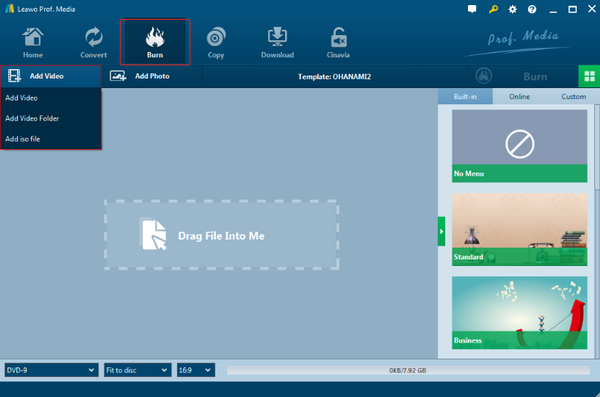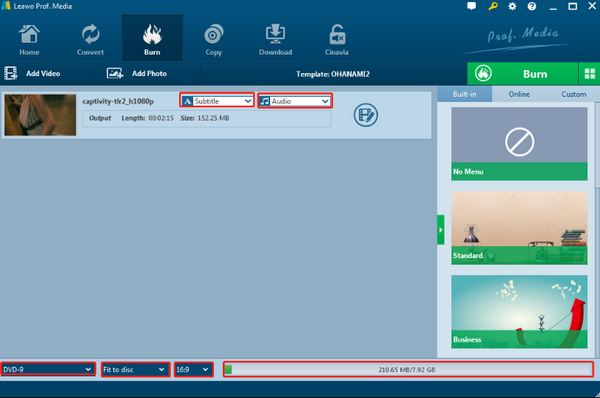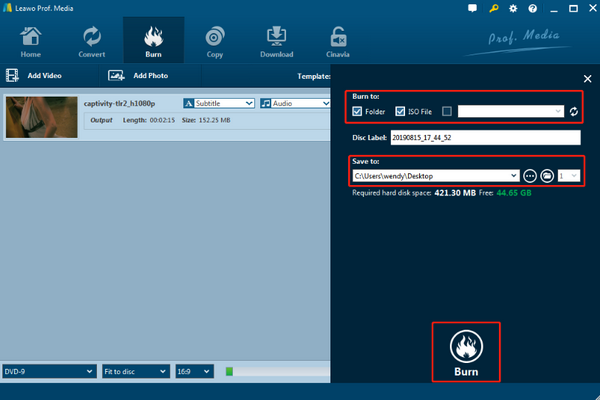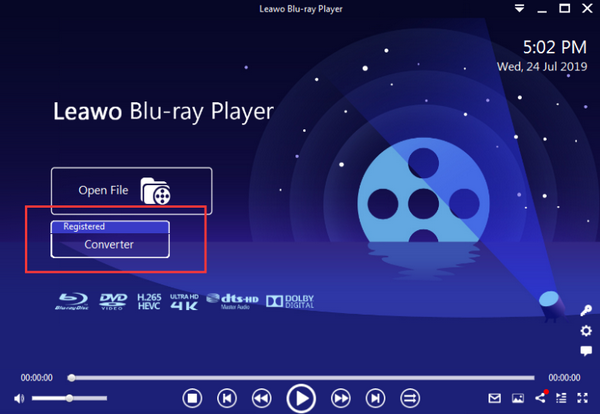For years, Dell has been one of the most popular and most trustworthy DVD manufacturers around the world. People tend to buy Dell laptops because the devices are solid, reliable and well balanced. However, nowadays more and more Dell laptops removed the DVD drive from the devices just to get a lighter body weight, which is convenient for some people, but not for those who value laptop DVD drives. If you are one of those people then keep reading as today we are going to introduce some Dell laptops with a DVD drive, and offer you some of the best ways to play DVD on Dell.
Part 1: Top 3 Dell Laptop with DVD Drive
Dell Inspiron 15
As one of the best budget choices, Dell Inspiron 15 has a lot to offer as a laptop with DVD drive. Besides the DVD drive, this Inspiron 15 has a 15.6-inch display, an Intel Core i3 processor, 1TB HDD storage and 8GB of RAM. As for the extendibility, Dell Inspiron 15 is packed with a bunch of USB ports, HDMI, and an SD card slot. What’s more, the Inspiron 15 has a little more power than some of the competitors in this price range because it has a Core I Processor, which is pretty unusual for laptops with this kind of price.
Dell Inspiron 17.3-inch
If you want a working and gaming laptop with a big screen, then this laptop with a sizable 17.3-inch 1080p IPS screen is a superb selection for you. The Dell laptop is powered by an Intel i7 processor, the 8550U with 32 GB of RAM and 1 TB of hard disk storage. Additionally, it has an Ethernet interface, HDMI, USB Form C along with your gaming needs are cared for by the AMD Radeon 530 images processor. The laptop uses the backlit keyboard but includes a clean business-like layout which makes it usable in almost any situation. The DVD drive makes it even easier for you to enjoy movies with the nice screen that comes with the laptop.
Dell Inspiron 14 3000
Comparing to other models in the same price level, Dell Inspiron 14 3000 has a longer battery life, and it has MaxxAudio-enhanced speakers to boost your DVD watching experience. The look of the laptop is okay, and most importantly, it has a high-speed DVD drive built-in. However, the Dim screen and the shallow keyboard may upset some users so this module is not as popular as the Inspiron 15 series. But as the DVD-featured laptop gets less and less, Dell Inspiron 14 3000 is still a good choice if a built-in DVD drive is necessary for you and you don’t want to spend too much money on it.
Part 2: How to Play DVD on Dell Laptop
As one of the most popular DVD playing application that you can get for free, Leawo Blu-ray Player can bring you a smooth playback experience with your DVD disc. It provides advanced video playback technologies, and has the support for Dolby, DTS, AAC, TrueHD, and DTS-HD audio experience. In addition, not only can Leawo Blu-ray Player play Blu-ray across region and all kinds of DVD materials, it can also play 180+ kinds of digital video format so you never have to worry about the video or audio format compatibility with Leawo Blu-ray Player installed on your laptop.
If you are wondering how to play DVD on Dell Laptop with Leawo Blu-ray Player, just take a look at the simple guide provided in the following.
Step 1: Download Leawo Blu-ray Player for your operating system from Leawo’s official website.
Step 2: Insert your DVD or Blu-ray disc into your computer’s optical drive. If you are about to play an ISO image file or a DVD folder, just place the file where you can easily find.
Step 3: Install Leawo Blu-ray Player and launch it. At the home page of the application, click “Open File” to locate the file that you would like to play and import it.
Step 4: While playing. You can press “F5” to call out the settings panel, where you can do various settings to the video, audio, subtitles and more.
Part 3: How to Burn DVD on Dell Laptop
Besides watching DVD movies, if you have a Dell laptop with a DVD drive, you can also burn your digital videos to a blank DVD with a DVD burning application. Once your videos are burned to a DVD disc, you should be able to play it with a DVD player connected to a TV set, and have a better watching experience with a bigger screen. But to burn a DVD on Dell laptop, there are two things you need to make sure of. One is that your laptop must have a DVD writer drive, and the other is that you need to install a DVD burning application on your laptop. The first one is easy to make sure of when you purchase your laptop. As for the DVD burning application, if you are not sure what to use, then it’s rightly recommended that you try Leawo DVD Creator.
Leawo DVD Creator is a professional DVD burning application. With this application, you can burn almost all kinds of digital video to a blank DVD disc with the original quality preserved. What’s more, Leawo DVD Creator also provides the DVD menu creation function, giving you more freedom to customize yourself made DVD disc. Despite powerful functions that Leawo DVD Creator has, the application is actually very easy to use. Read the guide provided below and you will see how to burn DVD on Dell laptop in the easiest way.
Step 1: Download and launch Leawo DVD Creator, then navigate to the “Burn” module from the toolbar above, and then click the “Add Video” button to add your source digital video for burning.
Step 2: After the video is imported, you can select subtitle, choose audio track, set DVD format and adjust aspect ratio with the corresponding dropdown menus. The green bar in the bottom shows you the disc space usage. You can also use the menu templates on the right to create a menu for your DVD.
Step 3: Once you are happy with all the settings, click the green “Burn” button to call out the output settings panel. On the panel, you can choose whether you want to burn the video to an ISO file or a blank disc. You can also choose to save a copy in your computer. When you have set everything right, click the “Burn” icon below to start the burning process.
Part 4: How to Rip DVD on Dell Laptop
If you have a DVD writer drive on your Dell laptop, you can not only burn a video to a DVD disc, but also rip a digital video from a DVD disc. Ripping a DVD is the reverse process of burning a DVD. By ripping a DVD, you can digitize your DVD collections, and give them a high portability so that you can easily carry them around with you.
Generally speaking, if you want to rip a DVD, you would need a professional DVD ripper application. But if you have Leawo Blu-ray Player installed on your laptop, you can directly use the DVD/Blu-ray ripping function to rip your DVD. It’s efficient and reliable. Now here is how to rip DVD on Dell laptop with Leawo Blu-ray Player.
Step 1: Insert your DVD disc into your DVD drive.
Step 2: Launch Leawo Blu-ray Player. Instead of clicking “Open File”, click the “Converter” button below to enter the converter module.
Step 3: After entering the converter module, you have the choice to either save the disc rip to local hard drive or save it to the media server for mobile playback. You can choose one option according to your own needs, and then set the directory in the box under your selection.
Step 4: Finally, click the “Converter” button to start the disc ripping. After the ripping, the content of your disc would be saved as a high quality digital MKV video file in the destination you have set.
Part 5: Conclusion
In the era when all of the manufacturers are trying to make the laptops thin and small, having a laptop with DVD drive is not a mainstream choice, but could be definitely beneficial for entertaining activities. With a DVD drive built in your Dell laptop, you can have so many more choice with your DVD collections and can easily have a great DVD watching experience with them.
In today’s article, we introduced some of the best Dell laptops with DVD drive and provided some solution for different DVD entertaining choices. If you want to simply watch DVD movies on your laptop, having a free Leawo Blu-ray Player is more than enough, and it can also rip your DVD to MKV video. If you have the need to burn digital videos to blank DVD discs, then Leawo DVD Creator would be a nice tool to help you. In summary, have a Dell laptop with DVD drive is totally worth it if you are a true DVD lover.