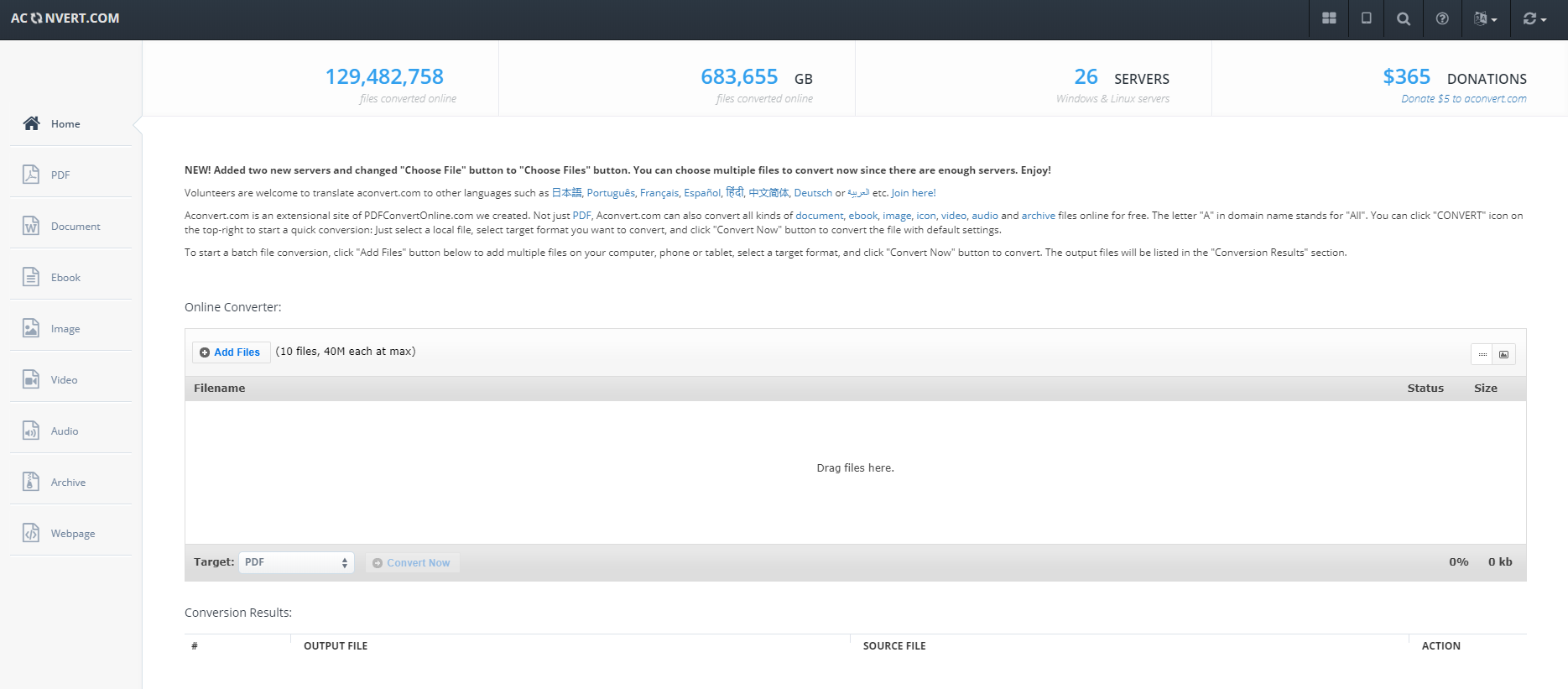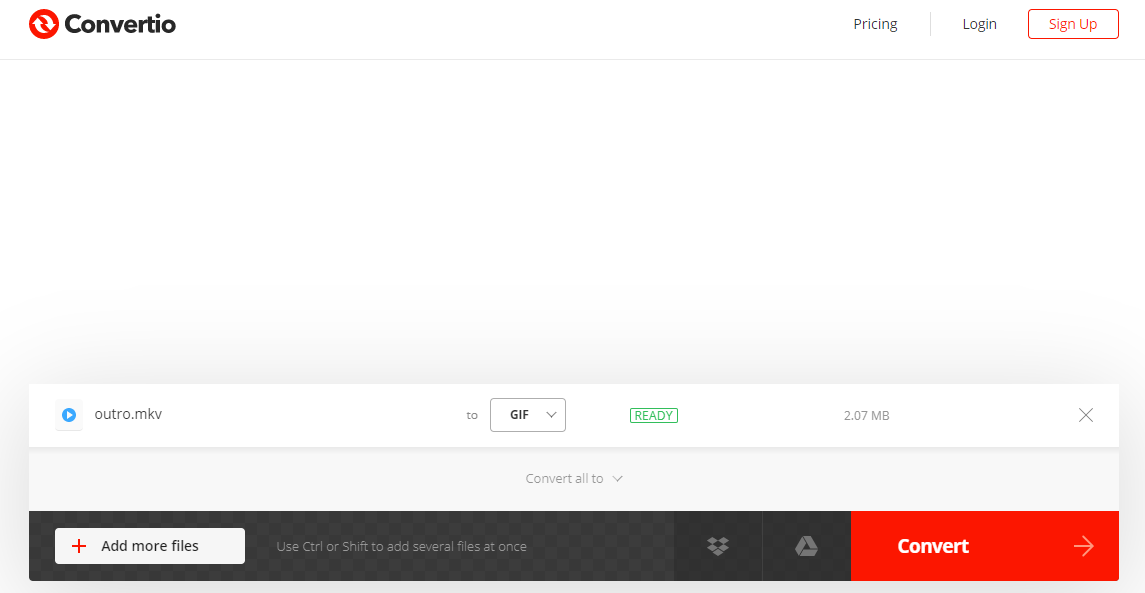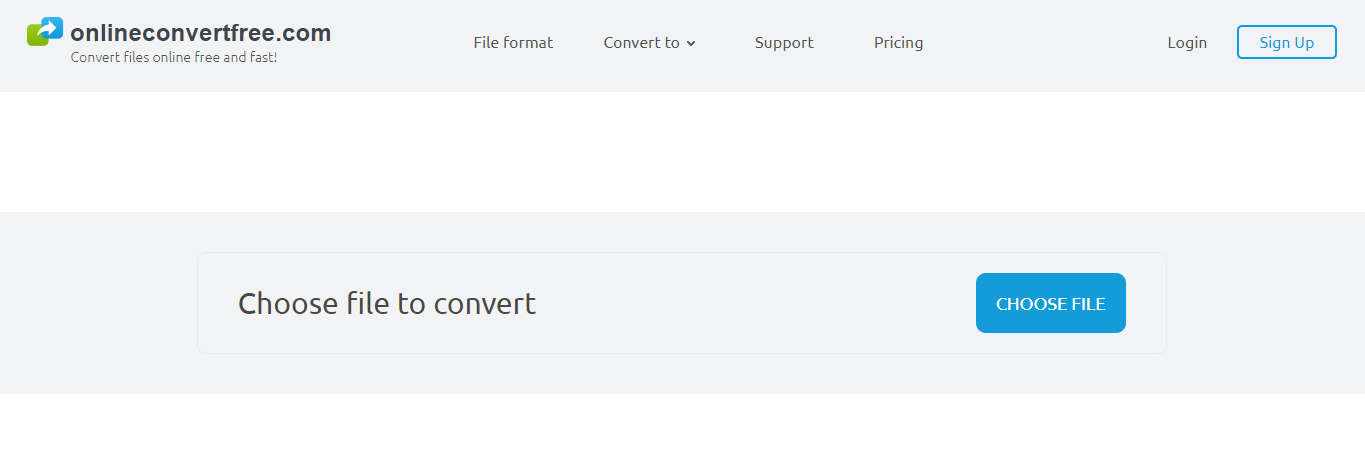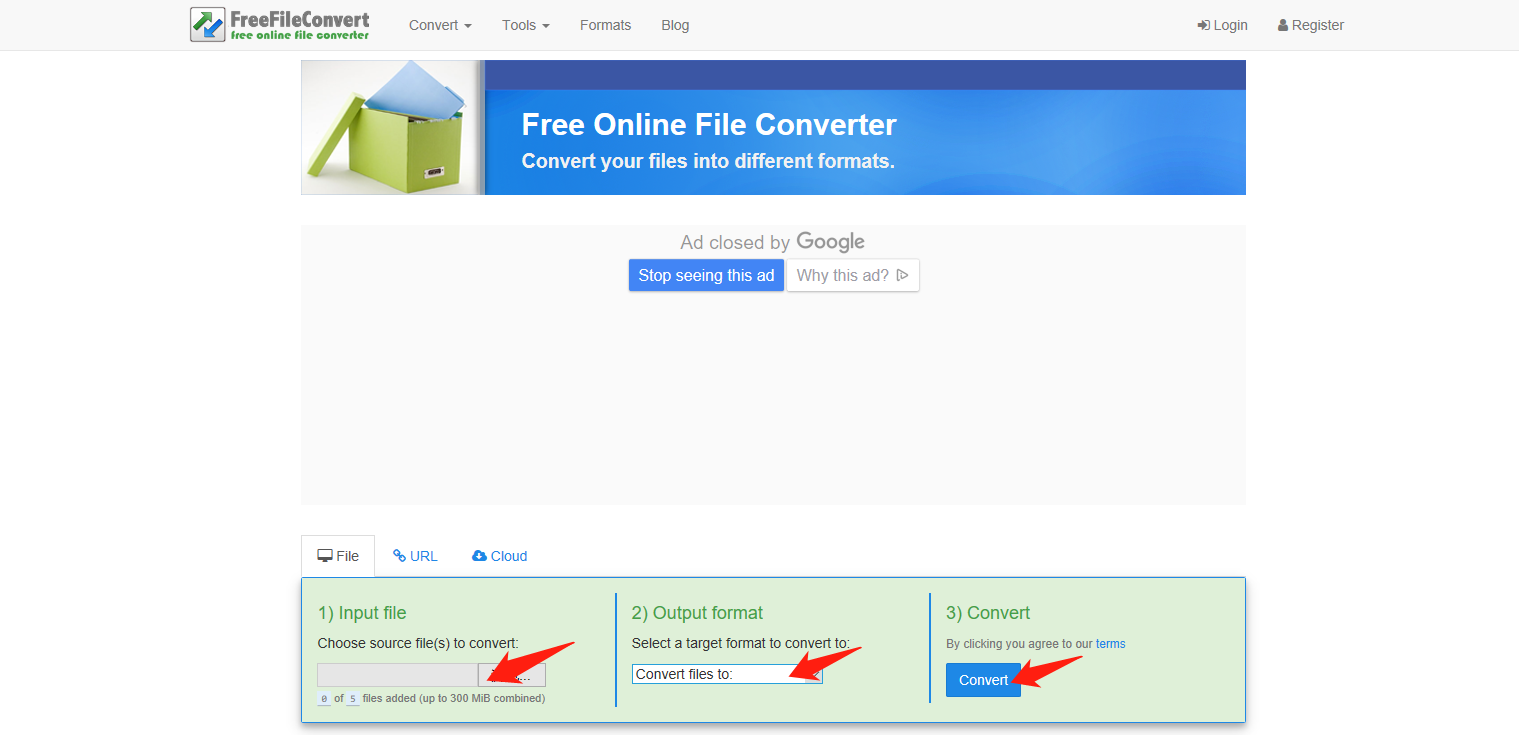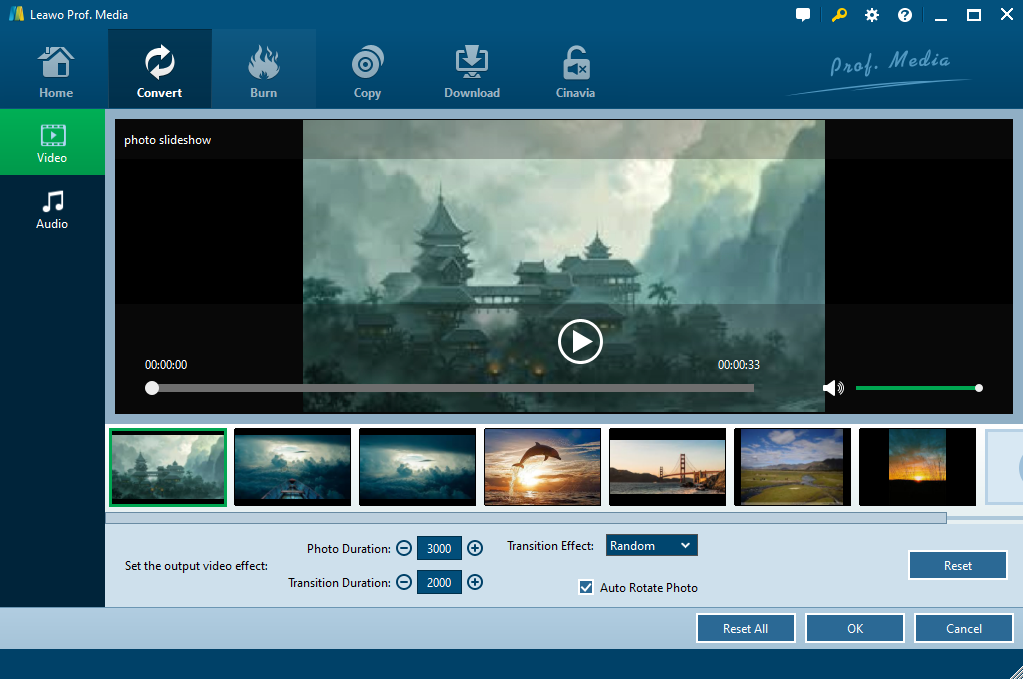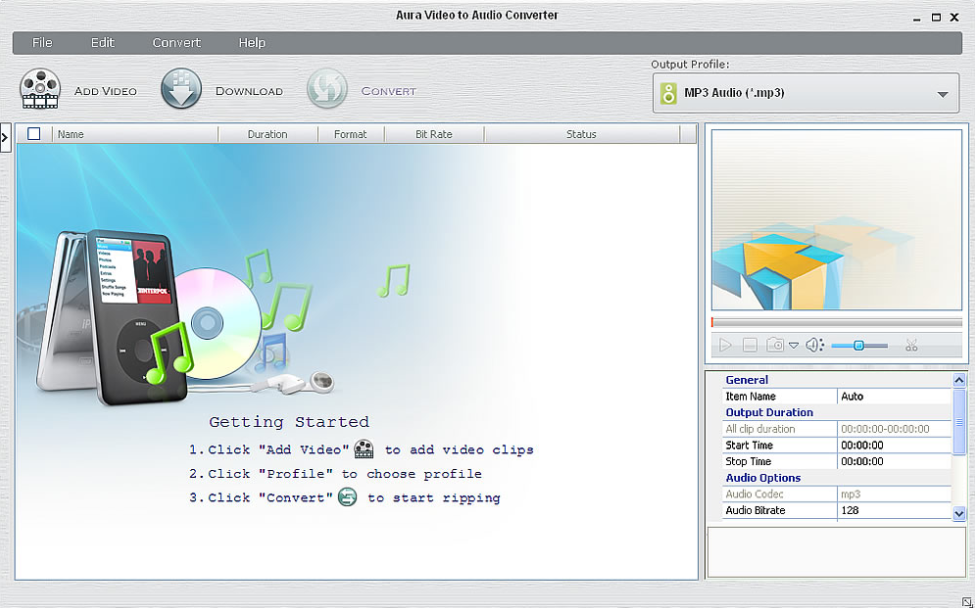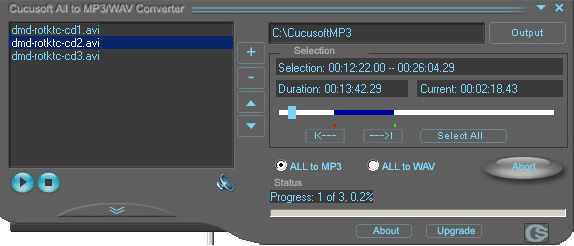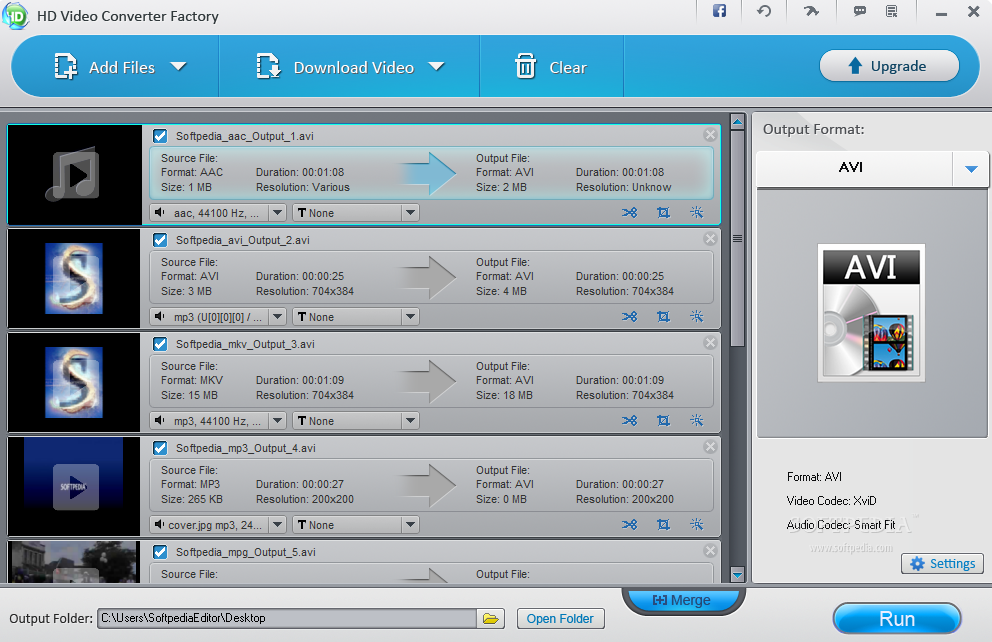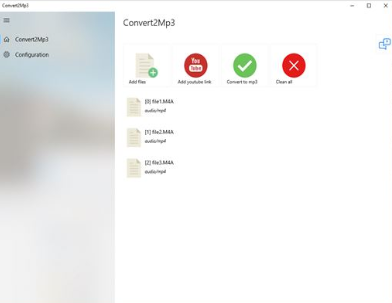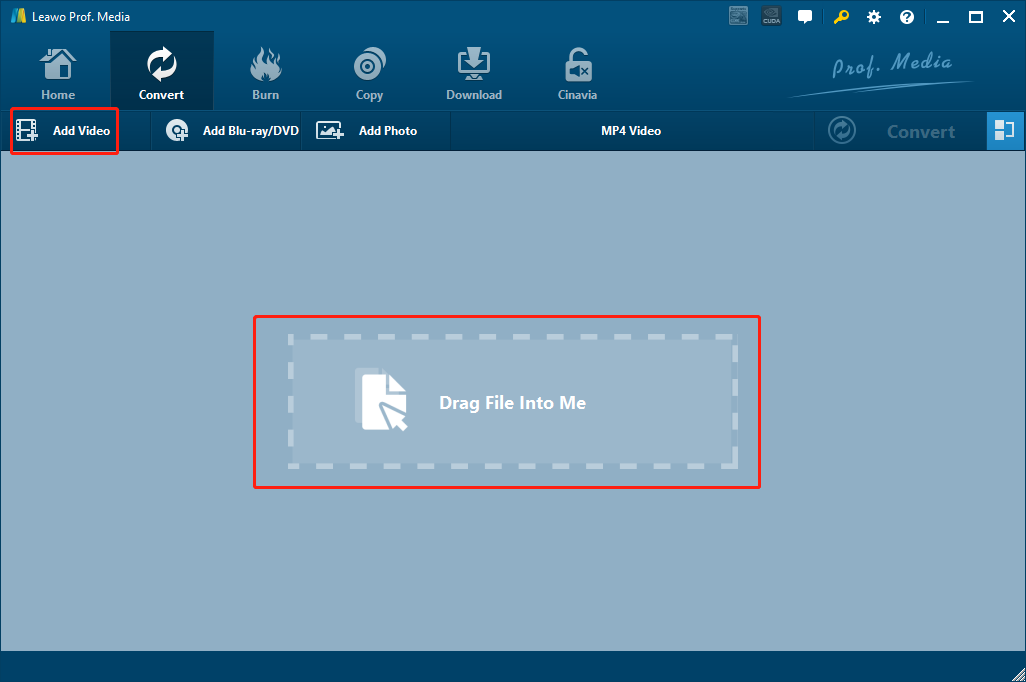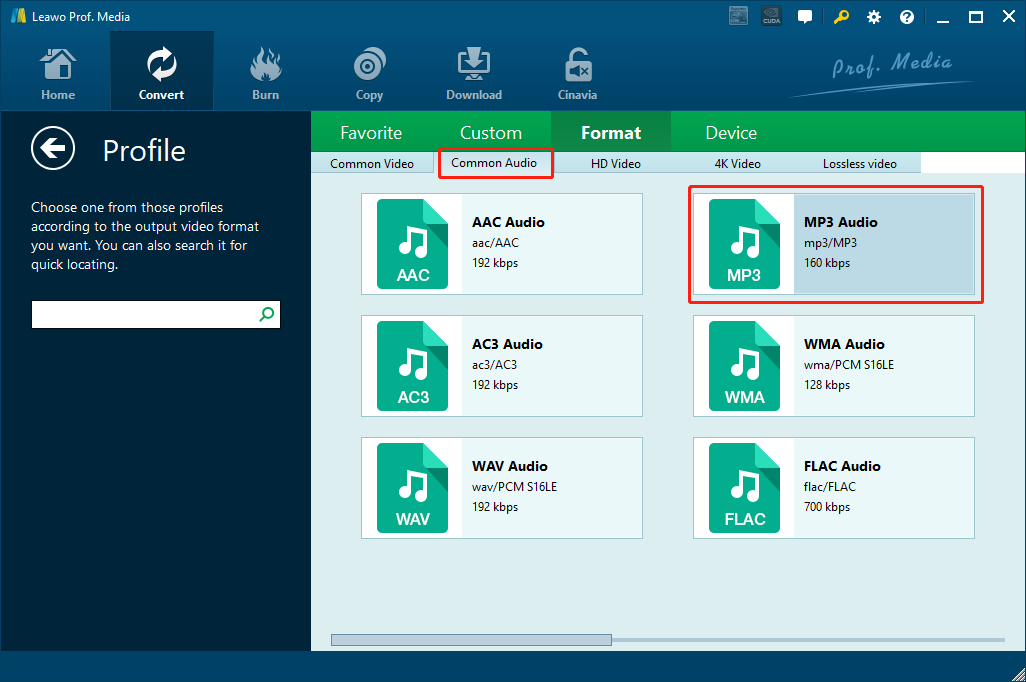How to convert a video file to audio, or how to extract the audio track from a video, has always been one of the hottest topics among video enthusiasts. Since RMVB is a popular format for digital movie files, the need for converting RMVB videos to MP3 is especially high. Although there are a lot of video to audio converter tools out there that can be used to convert RMVB videos to MP3, not all of them are easy to use and efficient. So in today’s article, let’s take a look at some of the best online RMVB to MP3 converter tools as well as offline RMVB to MP3 converter programs, and use them to make the RMVB to MP3 conversion task easy and efficient.
Part 1. 5 online RMVB to MP3 Converters
Aconvert
Aconvert is an online file converter tool for not only videos and audios, but also PDFs, documents, archive files, images, webpages and more. Besides that, Aconvert also provides more than 10 languages for people from different regions, and has 26 servers working together to get your RMVB to MP3 conversion done. The interaction method of the online tool is user-friendly. You can not only click “Add Files” to import files, but also directly drag and drop your RMVB video file into the webpage and convert them to MP3. However, the drawback of this online tool is also obvious. Aconvert has a 40MB limitation for the source file. That means if your RMVB video is bigger than 40MB in size, you have to use another tool to convert it to MP3.
Convertio
Convertio is another online video converter can help you to convert your RMVB videos to MP3. Convertio provides a high converting speed, and gives you the option to not only upload the video from local computer, but also from Dropbox or Google Drive. However, to enjoy all of the functions of this online converter tool, you have to choose a premium plan. The “light” plan is tagged 9.99 per month while the “unlimited” plan costs you 25.99 per month. So if you need to convert videos very often in your work or life, and you are willing to spend some money on a good online video converter service, then Convertio should be a good choice for you.
OnlineConvertFree
As an online video converter service, OnlineConvertFree works in an easy way and makes the RMVB to MP3 converting task easier than ever. Like most of other online video converter tools, OnlineConvertFree makes it possible for you to convert your RMVB videos to MP3 without having to download or install any extra program on your computer. As long as you have a stable internet connection, the RMVB to MP3 conversion should be going pretty smooth. Also, the interface of OnlineConvertFree is extremely simple, so it doesn’t matter if you are a video professional or a total beginner, you should be able to convert your RMVB videos to MP3 with OnlineConvertFree effortlessly.
FreeFlieConvert
FreeFileConvert is an easy-to-use, straightforward online video converter service. As a professional online media processing tool, FreeFileConvert does not have any system requirement. As long as you have a device connected to the Internet and is able to upload and download files, you can use FreeFileConvert to convert your RMVB to MP3. Also, you can choose to upload your source RMVB video from PC, a link or cloud storage services. However, although FreeFileConvert is easy to use, it has some restrictions as well. with FreeFileConvert, you can only convert less than 5 files at a time, when most of other professional video converters don’t have this kind of restriction. Also, for each video you are about to convert, the size must be under 300MB, or the uploading will fail. So if you have a lot of files that you need to convert, or your files are bigger than 300MB in size, then you have to look for another video converter tool.
CloudConvert
The last online RMVB converter tool that I am going to recommend is CouldConvert. With CloudConvert, you can freely convert media files between 218 file formats, including RMVB an MP3, without downloading and installing any additional programs. The massive supported format library makes CloudConvert one of the most popular online video converter tool on the internet. Although the online video converter tool is lack of customization options and does not support multitasking, you can still count on it for its ease of use and high converting speed.
Part 2. 5 offline RMVB to MP3 Converters
Leawo Video Converter
Leawo Video Converter is one of the most recommended video converter programs for almost all video converting tasks. Not only can the program convert videos and audios between more than 180 formats, it can also perform multiple advanced video editing tasks like trimming, cropping, adjusting video parameters, adding watermark, converting 2D video to 3D and removing background noise with its practical built-in media editor module. Leawo Video Converter has the most advanced media processing engine, allowing the program to convert files in a 6 times higher speed than the average level while keeping the best original quality hand having the most video and audio details retained. So for daily media file converting tasks, there is hardly anything that is better than Leawo Video Converter.
Aura Video to Audio Converter
Aura Video to Audio Converter is a converter tool specializes in converting video files like RMVB to audio files like MP3. With the converter tool, you can convert videos in various formats like RMVB, WMV, MPG, VOB, DV, MOV, MP4, 3GP, FLV to audio files such as MP3, WMA, AAC, OGG and WAV. In addition, Aura Video to Audio can also convert audio files to other audio formats like MP3, WMA or others. So if you don’t have any video to video converting needs, then this video to audio converter might be good enough for you.
Cucusoft All to MP3 Converter
Cucusoft All to MP3 Converter is a small converter tool that you can use to convert all kinds of media files to an MP3 audio file. The supported input formats include AVI, MPEG, WMA, asf, RM, RAM, RMVB and wave format. In addition, the program is optimized for Intel Pentium 3 and Pentium 4 processors and AMD Athlon so that it can work better with your processor and have a better converting result. Besides that, Cucusoft All to MP3 Converter also support batch function, so that you can convert multiple RMVB files to MP3 at the same time and save some of your time.
HD Video Converter
HD Video Converter is another video converter program that you can go with when you need to do the RMVB to MP3 conversion. As a strong video converter tool, HD Video Converter can deliver perfect output quality at a high converting speed, and supports almost all of the mainstream media formats for both input and output. The program has an intuitive user interface, so that you can easily convert your RMVB videos to MP3 audio without taking too much time to get used to the program. Besides basic converting functions, the program also features a merging function that allows you to merge multiple files into one before you convert them to MP3.
Convert2Mp3
Convert2Mp3 is a dedicated media to MP3 converter that you can purchase from the Microsoft store. The product is tagged with a price of $8.09, and is fully compatible with the latest Windows 10 operating system. With Convert2Mp3, you can convert not only local audio and video files to mp3 format, but also a YouTube video to MP3 without having to download the YouTube video itself. The formats supported by this program include RMVB, YouTube links, MP4, MKV, FLV, AVI, MOV, WMV, 3GP, and more.
Part 3. How to RMVB to MP3 with Best RMVB to MP3 Converter
In the above we have introduced 10 different online and offline RMVB to MP3 converter tools for you. Some of them are professional, others are easy to use. But if you have done enough research, you’d realized that the most balanced and the most trustworthy choice is Leawo Video Converter. Not only does it support various input formats, it also provides tons of additional functions and a stable, high-quality output result. So if you are interested in using Leawo Video Converter to convert your RMVB video to MP3, here is a simple guide for your reference.
Step 1: Download and launch Leawo Video Converter. On the main interface of video converter, click the “Add Video” button to import your source RMVB video. You can also directly drag and drop the file in the center of the program.
Step 2: In order to change the output format to MP3, simply click the “MP4 Video” area next to the green “Convert” button, then click “Change” to go to the format selection panel, where you can see all of the available video and audio format listed in different categories. The “MP3 Audio” option is in the “Common Audio” tab.
Note: You can click the “Edit” button instead of “Change” on the drop-down profile setting box to adjust detailed audio parameters including audio codec, bit rate, channel and sample rate.
Step 3: Finally, click the green “Convert” button, set an output directory in the popped-out panel, and then click the “Convert” icon to start the RMVB to MP3 conversion task.