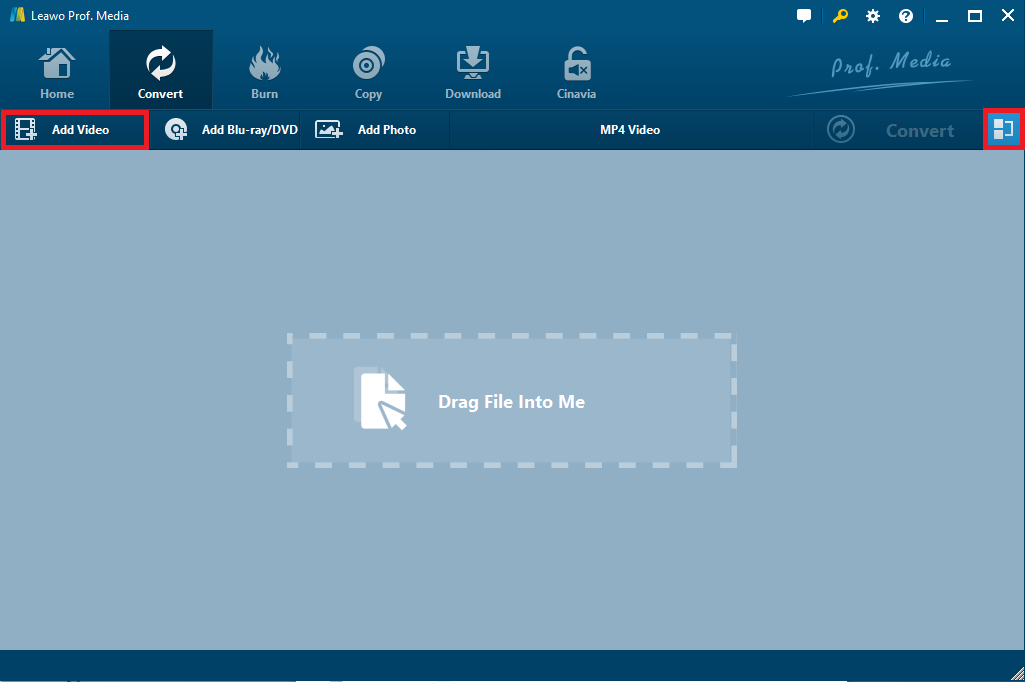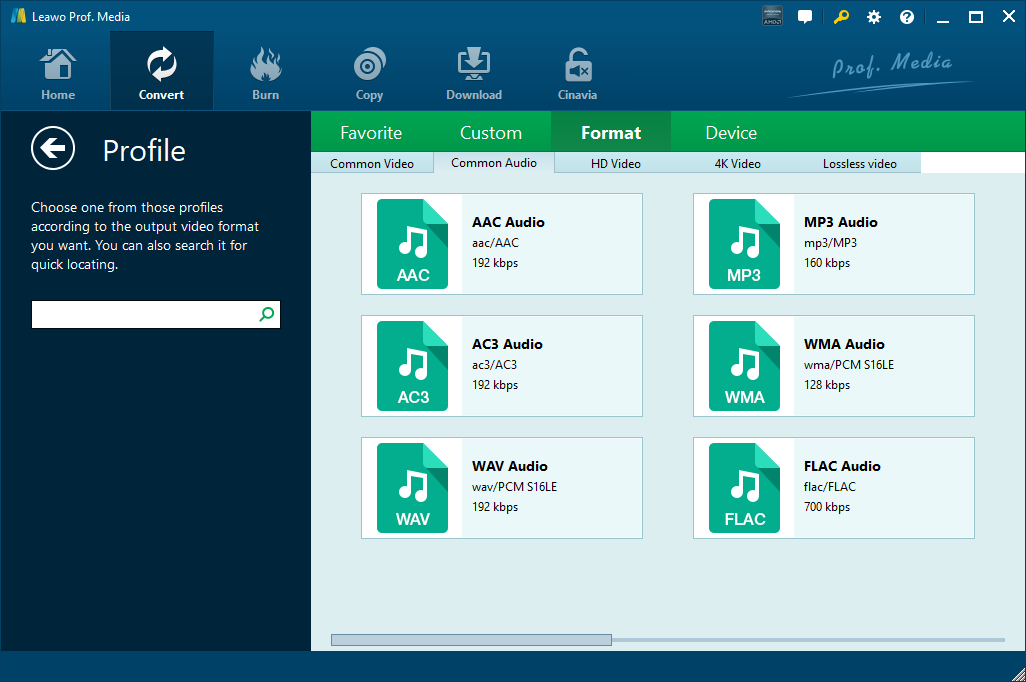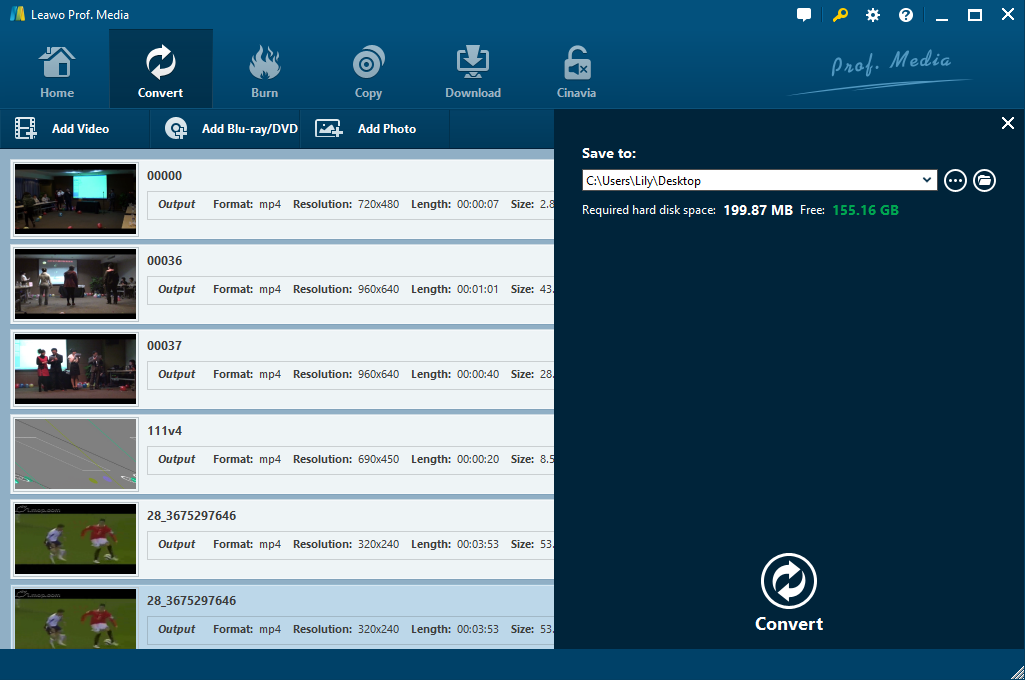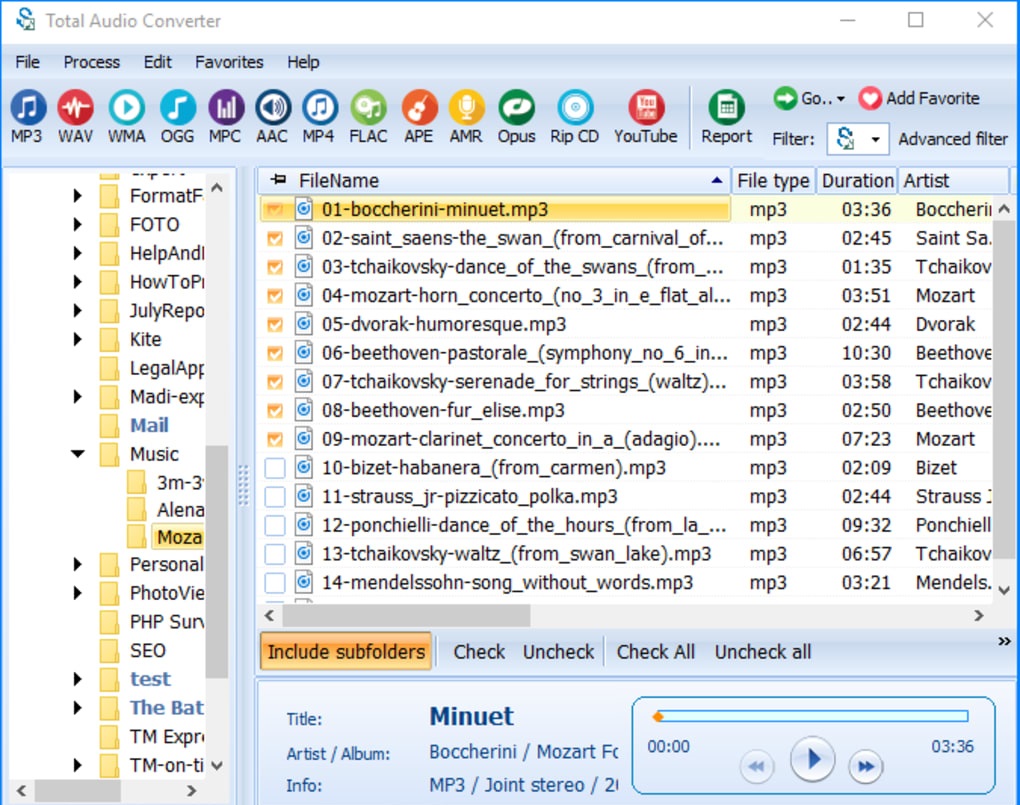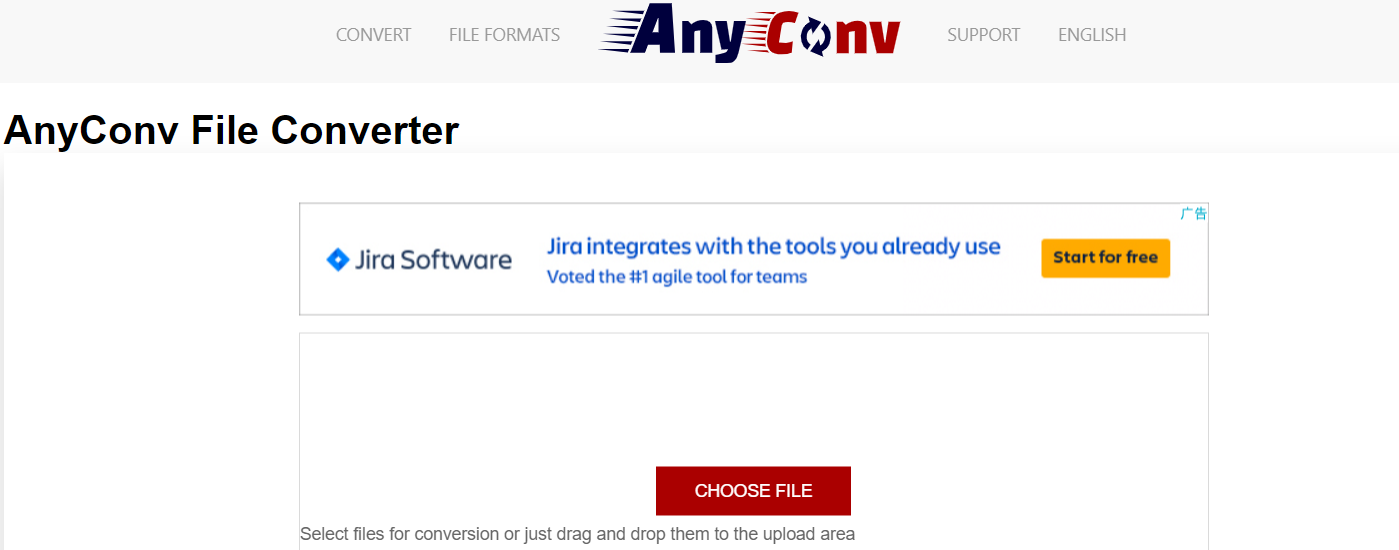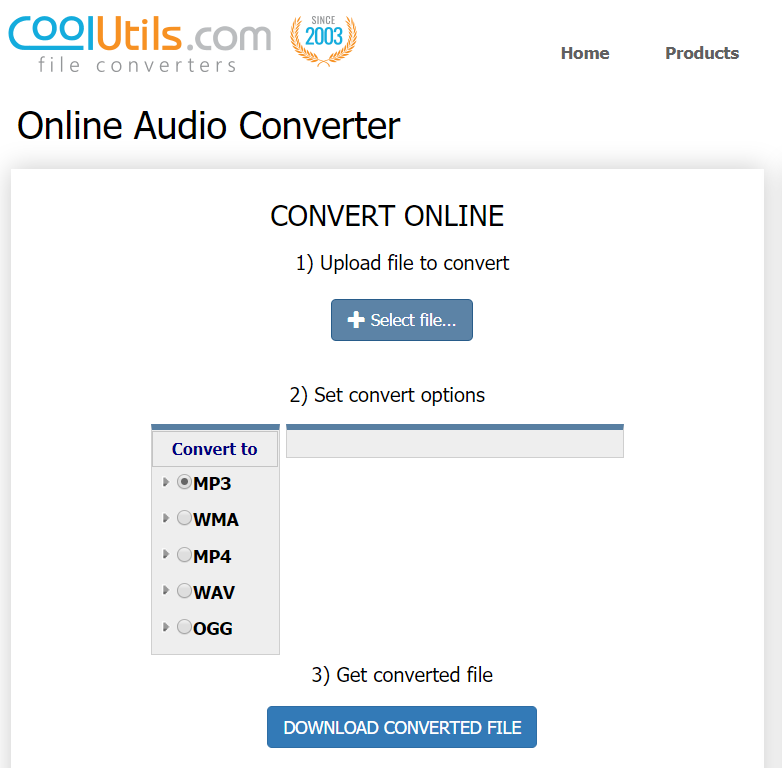“Hello there, I have recorded some family videos by my digital camcorder. I’m in need to get my own MP3 from the MOD format for playback on the player that accepts MP3 files only. I can’t find useful programs that can convert MOD to MP3 that I need there. Is there a program that can do this for me?”
Usually, MP3 is one of the most widely used formats for audio streaming or storage. And most of the music you listen to in daily life is compressed in MP3 format. That’s why is widely supported. While the recorded videos are created by digital Camcorders such as Panasonic, JVC and Cannon and will be directly saved in MOD format. Although it is quite similar to MPG format so that MOD files can be supported by any MPEG-2 video players. However, MOD files are not supported by those devices or players that can only play MP3 files. Therefore, it is necessary for you to convert MOD to MP3 for playback on some particular devices or most common players. You are so lucky that there are a number of MOD to MP3 converter programs that can deal with the video and audio conversions. You will be strongly recommended to make use of the professional and powerful video converter programs mentioned in this post and follow the guide on how to convert MOD to MP3 files easily and efficiently.
Part 1. Convert MOD to MP3 with Leawo Video Converter
It might be a little bit challenging for you to find the most powerful video converter to convert MOD to MP3. Fortunately, Leawo Video Converter is one of the most popular and powerful video converter programs that can help you convert MOD files to MP3. It converts both video and audio files in more than 180 formats from one to another, including MP4 to AVI, AVI to MOV, MOD to MP3, MP3 to AAC, etc. Moreover, it also sets all portable devices for output profiles. The program allows you to convert video and audio files in batch and customize the video files with its diverse features like merging, trimming, cropping, watermarking, adjusting video effect, applying 3D effect, etc. Besides, it has simple interface and converts video files while preserving the 100% original quality.
After downloading the free trial Leawo Video Converter and installing it on your PC, you could follow the guide to convert MOD to MP3 in simple steps.
Step 1. Import MOD files into the converter
Launch Video Converter, you can enter the converting module. And then you can click on “Add Video” button to browse and choose the source MOD video files for importing. Or you can directly import MOD video files that you want to convert to the program by drag-and-drops.
Note: The program allows you to combine all imported video files into one big file by clicking the blue “Merge all files into one” button next to the green “Convert” button. Alternatively, you could play the imported files, add subtitles to the imported video files and personalize the video with the internal video editor, etc.
Step 2. Choose MP3 as the output format
After importing source MOD video files, you can click the format button right before the big green “Convert” button to call out the drop-down box where you can click the “Change” button and enter the “Profile” panel. Now you can press “Format” > “Common Audio” and then choose “MP3” as the output format.
Step 3. Convert MOD files to MP3
After all settings are complete, click the big green “Convert” button to pop up the sidebar where you are able to set the destination path for containing the converted files. And then click the convert button at the bottom to start converting MOD to MP3. And you will get the converted MP3 files when the conversion process is finished in a while.
What’s more, it also provides you Leawo Video Converter for Mac version if you are a Mac user and you also need an MOD to MP3 converter. And the program is so easy to use that even a novice can simply take advantage of it for video conversion.
|
What We Like |
What We Don’t Like |
|
|
Part 2. Convert MOD to MP3 with Total Audio Converter
Except for the simplest and most popular program, there are also some other audio converters that will help you convert MOD to MP3. Total Audio Converter is a helpful utility with easy-to-use interface that can convert many common audio files you like. Total Audio Converter works for over 32 audio formats like WAV, MP3, OGG, MP4, AAC, etc. so that you can easily convert almost any audio to these supported formats. Besides, since it is lightweight and only consumes little system resources, it is popular among some users to some extent. You could choose the source MOD video from the file list in the left panel, and then choose “MP3” as the output format, finally convert MOD to MP3.
|
What We Like |
What We Don’t Like |
|
|
Part 3. Convert MOD to MP3 with AnyConv
Apart from video convert programs, you can also use online MOD to MP3 converter to convert MOD files. AnyConv.com would be a helpful and free online video converter that provides you a simple way to convert your files. It supports a variety of file formats including video formats like MP4, MOV, AVI, MOD, etc. and audio formats like AAC, MP3, M4A, FLAC, etc. By using this online web services, there is no need to download and install any program on your computer, and the whole conversion process can be operated online. Besides, you can also convert documents, images, eBooks and archives. Remember that it is just capable of processing files up to 50 MB. Make sure that the size of your MOD files is less than that.
To convert MOD files to MP3 quickly online, you could click the “Choose Files” button to upload the source MOD file or drag and drop the source file to the upload area, choose MP3 from the formats drop-down list as output profile, and then press “Convert” button to starting MOD to MP3 conversion. After a while, the conversion process will be complete, and you could download the convert MP3 files for playback on your PC.
|
What We Like |
What We Don’t Like |
|
|
Part 4. Convert MOD to MP3 with OnlineConvertFree
There are a lot of online video converters available for you to convert MOD files to MP3 for free. OnlineConvertFree would also be recommended for MOD to MP3 conversion. As one of the simplest online conversion services, it converts files of various formats right from your browser in quite easy steps. A myriad of files conversion is supported by this online converter, including WAV to MP3, AIFF to MP3, MOD to MP3, MP4 to MP3, etc.
How to convert MOD to MP3 with this online service, then? You could just go to the website, press the big blue “CHOOSE FILE” button to select and upload the source MOD files for importing, and then set the output profile as “to MP3”. Now press “CONVERT” button to starting MOD to MP3 conversion and download the converted MP3 files to your device after the conversion process is complete.
|
What We Like |
What We Don’t Like |
|
|
Part 5. Convert MOD to MP3 with coolutils.com
For converting MOD to MP3, obviously, you cannot only use the professional video converter programs but also take advantage of online conversion services. Except for several helpful tools mentioned above, you can also try cooluils.com to convert MOD files to MP3. It claims that no matter what file types you have, this file conversion service is always able to come through and convert for you. It is said that over 1,400 file types are supported at Coolutils. Likewise, you could convert MOD to MP3 with its audio conversion service online.
You could select source MOD files from your computer and upload it to the online converter, and then select MP3 as output format. Options including Channels, Bitrate and Samplerate are available for adjustment if necessary. After that, you can just press “DOWNLOAD CONVERTED FILE” to start converting the imported files and download the converted MP3 file at the same time.
|
What We Like |
What We Don’t Like |
|
|
According the instruction in this post, it is quite easy to be expert in MOD to MP3 conversion. No matter what types of video and audio conversion combinations, you could find the suitable solution here.