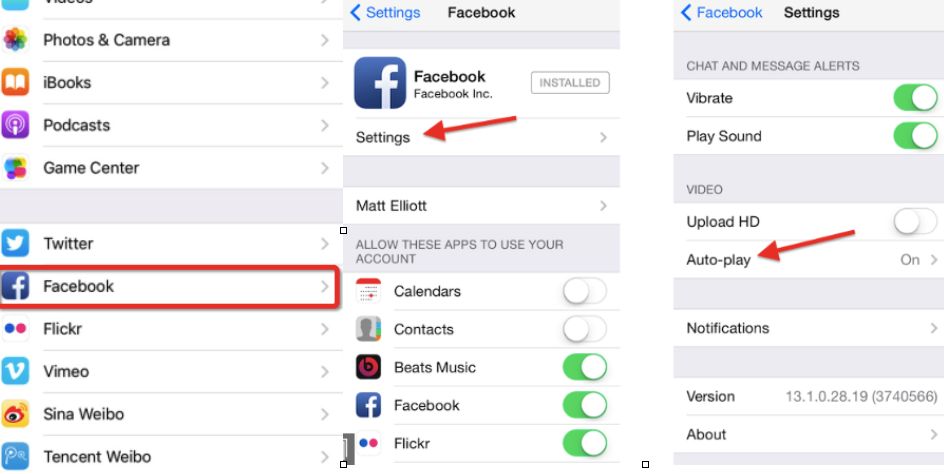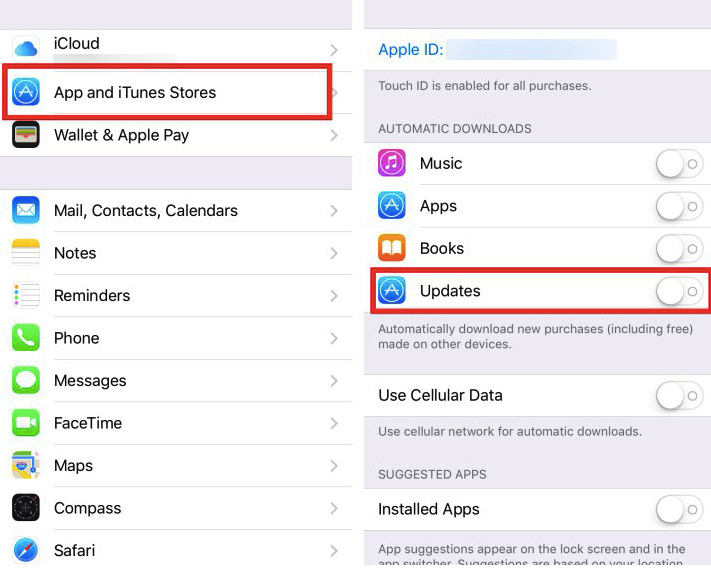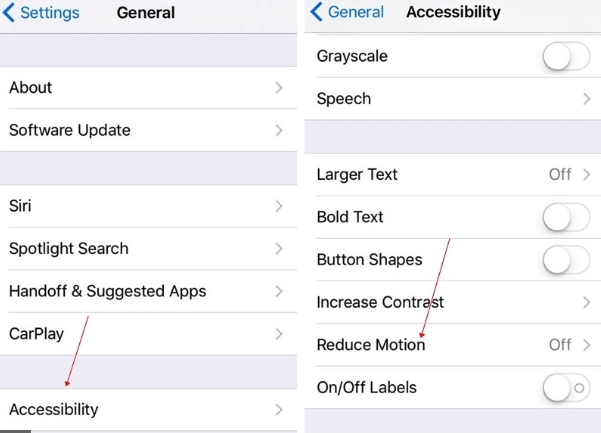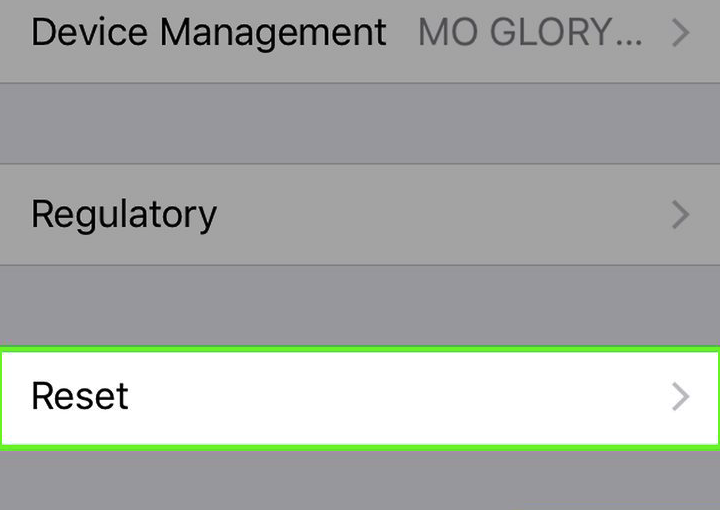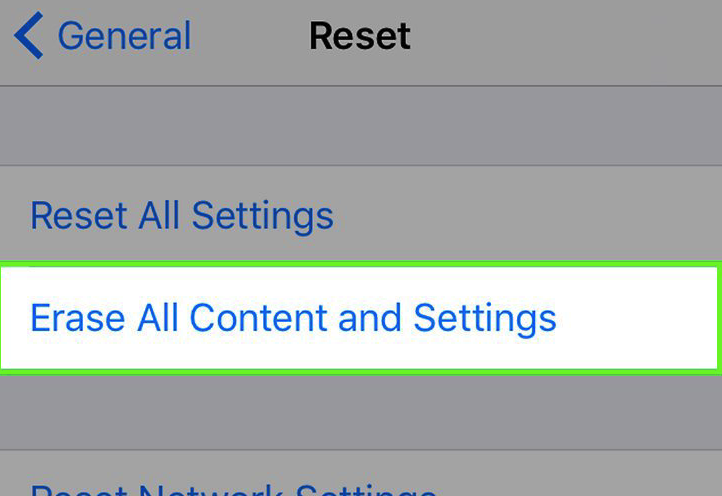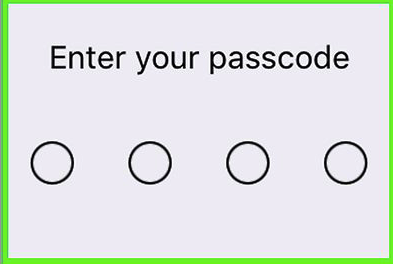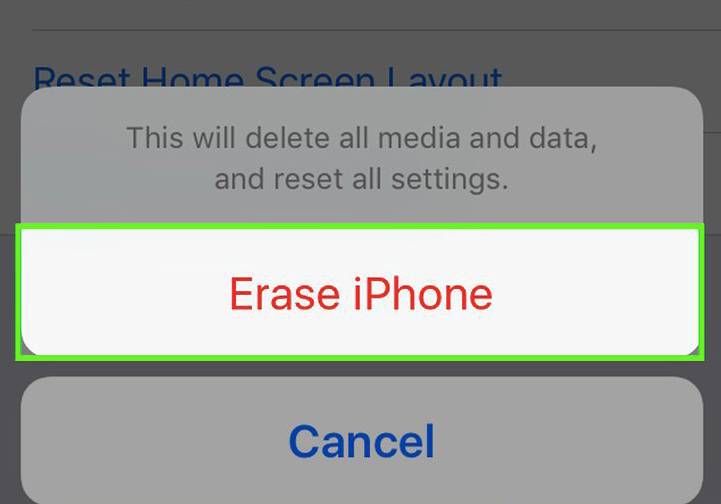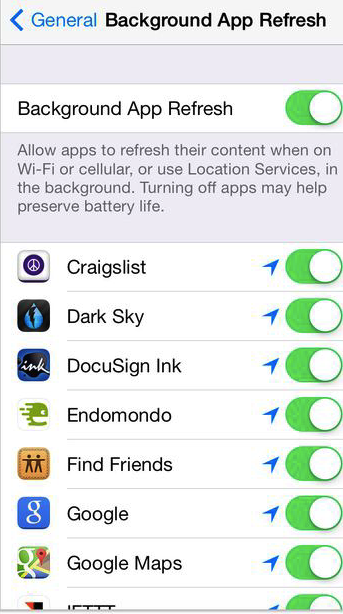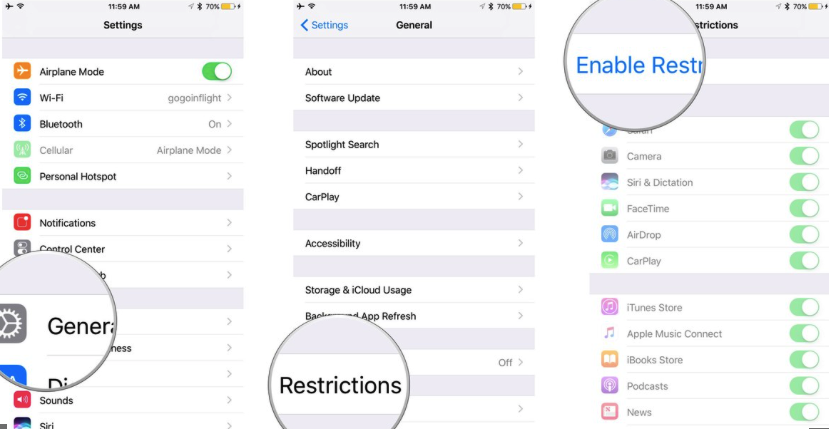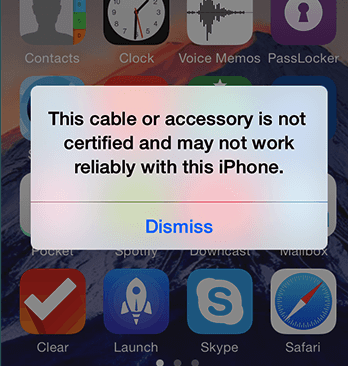iPhone 7, iPhone 6, iPhone 6s are three types of iPhone that’s used by quite large quantity of people. These types of phones are rated for 10 to 12 hours of battery life while browsing the web, checking email, and chatting. It’s a pity that the battery cannot always work perfectly. A lot of people have experienced iPhone 7 battery problems, iPhone 6 battery problems and iPhone 5 battery problems, etc. This article intends to tell you three common iPhone battery problems and to provide you with practical solutions to these problems.
1. Battery Draining Fast
There are at least two reasons can account for this iPhone battery problem. You need to apply medicine according to indications.
Reason 1: Facebook auto play draining battery life
Facebook can be one of the most destructive apps on your phone. As a default setting, videos will auto play as you are scrolling through your feed. The videos that play will drain the battery and even use data when Wi-Fi is not available. Who knew one of the most downloaded 3rd party apps in the AppStore could be this dangerous! Luckily, there's a quick fix:
Go to Settings > Facebook > Settings > Auto Play and then switch 'WiFi Only' to ‘Off'.
Switching 'Off' would prevent the video of Facebook play automatically instead, it let you play videos only when you choose to do so. This step is strongly recommend as it will save every bit of battery for your iPhone.
Reason 2: Battery drains faster after updating iOS
Updating software on your phone will not always increase battery life. If you've just updated to iOS 10, you might see a serious drain on your battery power.
Rather than cursing and throwing your iPhone — as much as you might want to! — Here are solutions for you to fix battery life and get on with your life.
Solution 1: Turn off Auto Updates.
Go to Settings > APP and iTunes Store, and turn Update off.
Solution 2: Activate Reduce Motion.
Go to Settings > General > Accessibility and select Reduce Motion.
Solution 3: Restore iPhone.
1. Back your phone up before restoring it.
2. Go to Settings > General.
3. Scroll down and tap reset. It is at the bottom of the menu.
4. Tap Erase All Content and Settings.
5. Enter your passcode. Enter the passcode you use to unlock your phone.
6. Tap Erase iPhone. Doing so will reset all settings, as well as erase the media and data on your iPhone.
Solution 4: Turn off Background App Refresh.
Any app can run in the background, carrying out whatever tasks are requested since the introduction of the first iPhone and iOS. But now, only location services, music playback, and VoIP calls can run in the background on iOS. That means you can disable what Apple calls Background App Refresh on an app-by-app basis, or completely with just a few taps if you find your battery life isn't as good as you'd hoped.
Go to Settings and tap General>Background App Refresh and unselect those apps you don't need.
Solution 5: Turn off AirDrop.
1. Start Settings > General > Restrictions. You will see that AirDrop is on the list of restrictions that are allowed if it is on.
2. Turn AirDrop off.
2. Charging Jack Gets Disconnected to iPhone Easily
It’s could be the problem either the contact, wire, or the build of the cable. You can easily buy a new iPhone or Micro USB charger. A second option is to bring your cable into the Apple store within a reasonable length of time from purchase (about 60-70 days), they’re usually happy to replace it.
3. The Sign "This Cable or Accessory is Not Certified And May not Work Reliably with this iPhone."
The issue could be caused by:
- The charger, and you should purchase a replacement.
- The charging port, which you could also replace yourself.
You need to bear in mind that all lightning cables that are not MFi certified may not charge your iPhone. To avoid future trouble, make sure your cable is certified and it will always charge. Although it could be the cable’s fault, it is probably Apple’s update that locks down counterfeit cables that is the issue. Bring your iPhone with you when you buy a cable and try it as soon as you walk out the store.