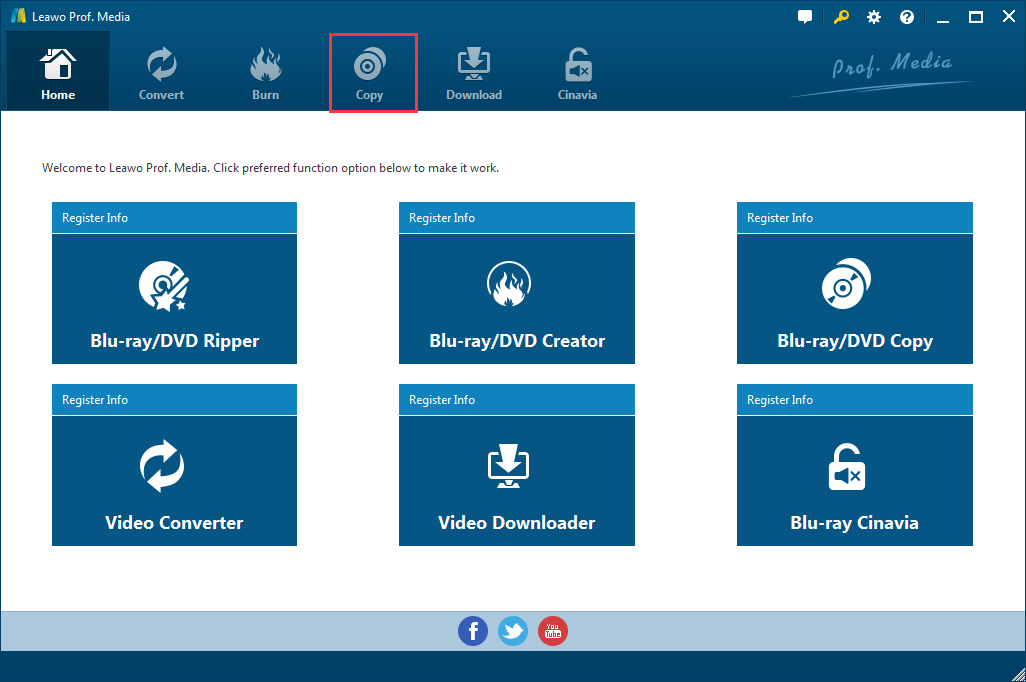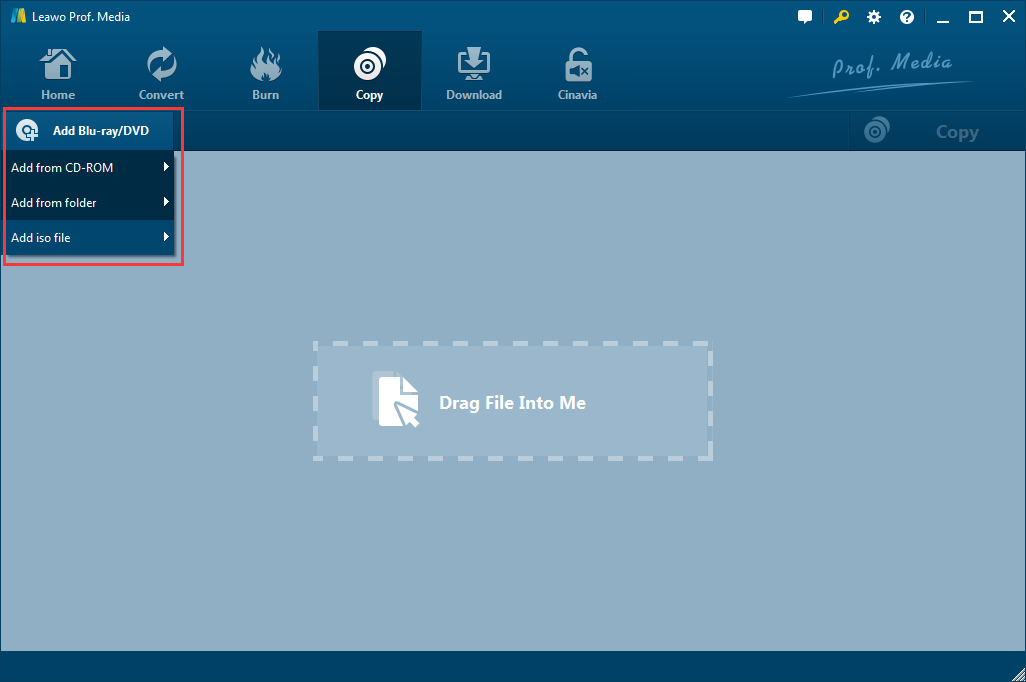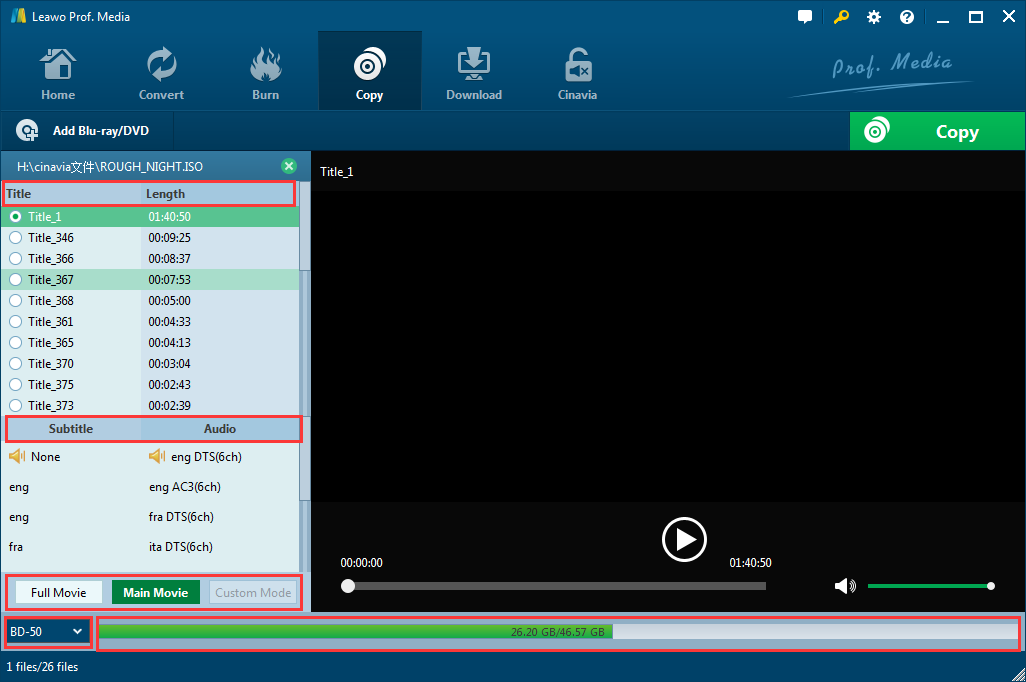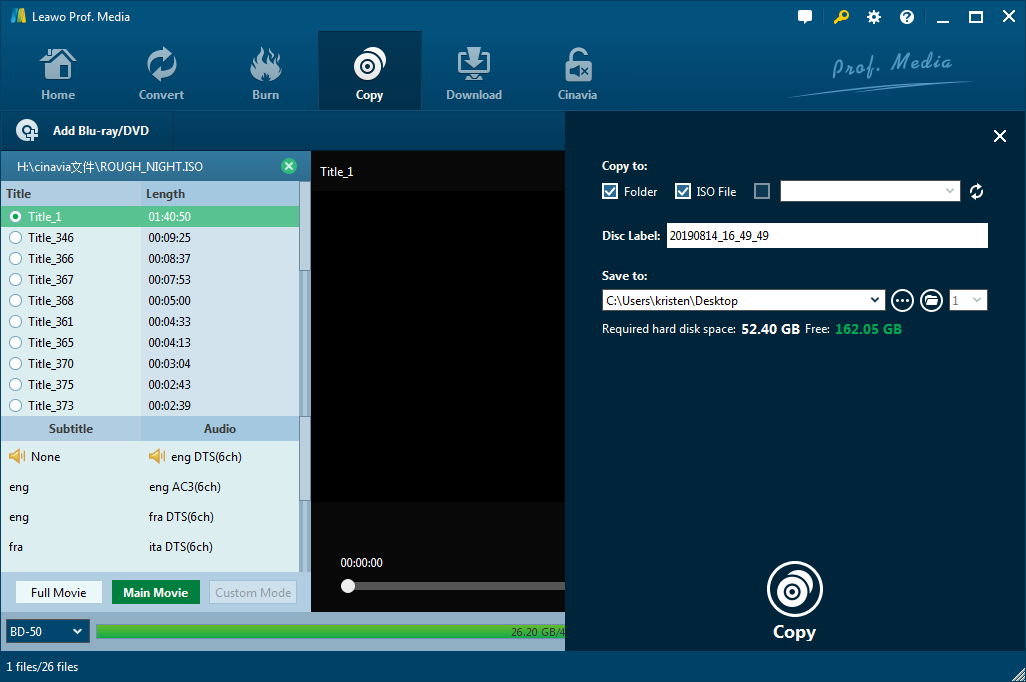CloneDVD is a proprietary piece of DVD copy software, which can be used to make backup copies of any DVD movie. It is able to copy movies to create unparalleled picture quality DVD backups, and compress long footage at high speed to the highest of quality, allowing user to select audio and language settings and final target size. Last but not least, it is capable of removing all known protections (CSS, RC, RCE, UOPs and Sony ARccOS).
Besides CloneDVD, there is still a lot of popular DVD copy software on the market. How to get the most appropriate cloneDVD alternative is still a challenge to many people. Therefore, in this post, several excellent CloneDVD alternatives are introduced to help you back up you DVD movies bypassing DVD copy protection.
Several alternatives to CloneDVD
DVD copy software: DVDFab

DVDFab is a dedicated DVD copy program for Windows and Mac users. With this powerful DVDFab, you can copy any DVD/Blu-ray disc to a computer HDD and then burn it to blank disc, or convert it to a variety of video files to be played on either a computer, portable devices or other compatible display. You can also clone DVD in 1:1 ratio or back up DVD with compression. Compared to other DVD copy software, DVDFab provides more custom options to copy your DVD, like merge, clone, full rip and more.
Best DVD copy software: Leawo DVD Copy

As one of the best cloneDVD alternative, Leawo DVD Copy allows user to copy DVD without any restriction, for it can remove the CSS protection and region codes on the DVD disc and enable user to copy protected DVD regardless of the studio or the region it's released in. This powerful cloneDVD alternative is capable of performing 1:1 DVD backup without any audio/video loss. Moreover, this DVD copy software can also provide users with high-efficiency performance in 6X faster speed.
CloneDVD alternative: TDMore Free DVD Copy

As a powerful, fast, reliable and free DVD Copy program, TDMore Free DVD Copy can easily backup any DVD with fast speed and high quality. It is capable of making a copy of DVD with 10-20 minutes without any quality degradation or original file compression. Last but not least, TDMore Free DVD Copy allows users to copy the feature movie to ISO file, movie folder, otherwise, burn it to DVD 9 or DVD 5 with Main Movie mode.
CloneDVD alternative: MakeMKV

MakeMKV is an application designed to facilitate disc image management, conversion and burning operations that supports a wide range of commonly used disc image formats. It preserve sthe necessary data without doing any lossy codec conversion. And the MKV format is chosen because of Matroska's goal to make a file format that acts like a DVD, with its simple container design to store any amount of video/audio tracks.
How to clone DVD with the best DVD copy software - Leawo DVD Copy?
In fact, Leawo DVD Copy has a built-in DVD player which allows you to preview and watch the movie within it. While watching the movie with this cloneDVD alternative, you can switch different subtitles and sound tracks. Spend some time to view how to clone DVD with the best DVD copy software - Leawo DVD Copy.
Step 1. Download and launch this cloneDVD alternative. Clik the option DVD Copy.
Step 2. Import your DVD by clicking Add Blu-ray/DVD button, and there will be 3 options on the following drop-down menu.
- Click "Add from CD-ROM" to import from CD-ROM.
- Click "Add from folder" to import from your computer.
- Click "Add ISO file" to import from ISO image file.
Step3. After importing the files, you can set disc type,copy mode, choose the subtitles and audio track you need in the interface.
Step4. Click the green Copy button and then follow the steps to set the path to save the DVD content.
Although this CloneDVD alternative is not free, it is still one of the best best DVD copy software and it's totally worth the money. In addition, to suit needs from different people, this cloneDVD alternative, the Leawo DVD Copy has 3 different copy modes which provides 3 different ways to copy the DVD: Full Movie mode, Main Movie mode and Custom Mode. Download and try the powerful DVD copy software. It supports both Windows and macOS. You can easily use it to back up DVD to your PC or your Mac.