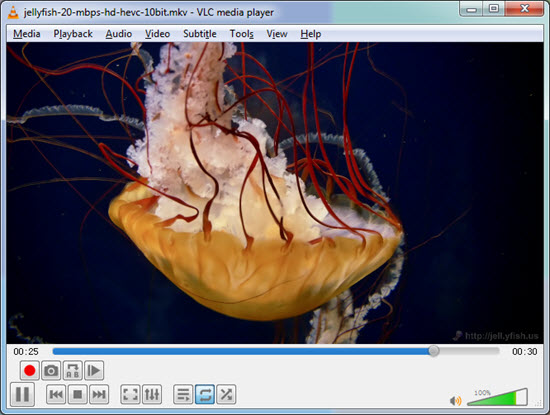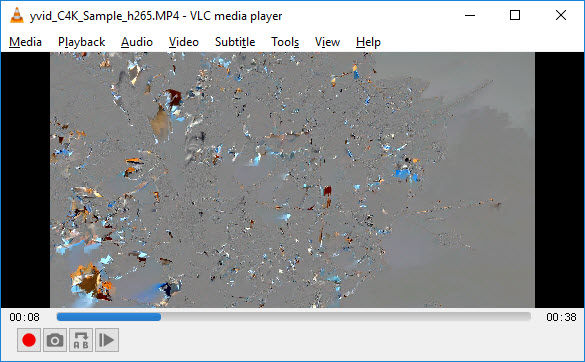With the popularity of personal computers, people's entertainment in life has become a lot more abundant. Among them, the use of computers to play various videos has become one of the important ways for people to entertain and release stress in their daily lives. As a free, simple, fast and powerful media player, VLC Media Player can play most formats of video, such as: MPEG-1, MPEG-2, MPEG-4, MP4, AVI, etc., without the need to install a decoder. Therefore, VLC Media Player is very popular among users. Currently, users of VLC Media Player are also all over the world. However, it is worth noting that on January 26, 2013, HEVC officially became an international standard for video compression. So, what is HEVC? What impact will it have when it becomes an international standard for video compression? Can VLC play HEVC? If VLC can play HEVC, what problems will we encounter during VLC play HEVC? Regarding the above questions, I will answer them one by one below. Of course, I will also introduce several ways for readers to play HEVC smoothly. I hope I can help you.
Part 1: What is HEVC?
As a new video compression standard, HEVC is the abbreviation of High Efficiency Video Coding, which is mainly used to replace the H.264/AVC coding standard. On January 26, 2013, HEVC officially became the international standard for video compression. The HEVC compression scheme can increase the compression efficiency of 1080P video content by about 50%, which means that the quality of the video content will rise a lot, and it can save a lot of network bandwidth. For users, we can enjoy higher-quality 4K video, 3D Blu-ray, and high-definition TV program content. In fact, the difference between HEVC and H.264 video coding is extremely small, at least in terms of main performance. And, their purpose is to make the playback rate of full HD video faster. However, as HEVC has officially become the international standard for video compression, whether it is a 3D Blu-ray player or some other streaming media players, they are in urgent need of a new codec to achieve the ability to play 4K content, which requires these streaming media players to innovate in technology. Of course, the new codec also has inevitable shortcomings. They do not support most hardware and usually require more efficient and more processors to assist. Therefore, this leads to the fact that some media players on the market cannot play HEVC smoothly.
Part 2: Can VLC Play HEVC?
There is no doubt that users who use VLC Media Player to play videos have spread all over the world. So, Can VLC play HEVC? This has become a concern for many VLC users. Through the update log of VLC, we can learn that VLC Media Player has supported playing HEVC/H.265 as the compression standard video a long time ago. For example, in the 2.1.1 version of VLC Media Player, developers added HEVC/H.265 decoding support to VLC Media Player in MKV, MP4 and original files; in the 2.2.0 version of VLC Media Player, programmers added HEVC mixing function to VLC Media Player in MP4 and TS; in the 3.0.0 version of VLC Media Player, programmers have improved HEVC support for VLC Media Player and made it support original H265/HEVC files in Demuxers. However, it does not mean that VLC Media Player can play HEVC smoothly, because VLC Media Player does not support playing 4K videos with HEVC/H.265 as the compression standard from the beginning. Therefore, once the bit rate or resolution of a video with HEVC/H.265 as the compression standard is too high, VLC Media Player will not be able to play it smoothly.
Part 3: What Problem Will You Meet When Play HEVC in VLC?
Can VLC play HEVC? The answer is yes. Currently, VLC Media Player supports playing most videos with HEVC as the compression standard, such as MP4, AVI, etc. However, once the bit rate or resolution of a video with HEVC/H.265 as the compression standard is too high, for example: using VLC Media Player to play 4K MKV video, there will be small jumps and distortions, and sometimes even complete freezing. So, do we have a solution to the above problems? Of course, the answer is also yes. We can solve this problem according to the following methods.
1. Update VLC. Sometimes, users only need to update the version of VLC Media Player and restart the computer to solve this problem.
2. Check the HEVC plug-in. VLC Media Player needs to install the HEVC plug-in to play videos with HEVC as the compression standard. Therefore, you can check whether the HEVC plug-in is malfunctioning in the program of VLC Media Player. The check method is: open VLC player -> click "tools" -> click "plugins and extensions" -> click "plugins" -> search: HEVC. If it is confirmed that the HEVC plug-in is damaged, you can uninstall VLC Media Player and reinstall the latest version of VLC Media Player to solve this problem.
3. Improve decoding ability. Because most of the current HEVC videos are 4K resolution, in order to smoothly process such a large amount of data, hardware support is essential. On the other hand, playing HEVC in VLC or any other player software requires the computer's CPU to decode it locally. In other words, the problem with playing HEVC video with VLC Media Player is likely to be that your computer's performance is not good enough. To solve this problem, you need to buy a better computer, and the computer's CPU or GPU itself supports HEVC. Of course, you can also convert HEVC/H.265 to H.264 to reduce the hardware requirements of VLC Media Player when playing videos.
Part 4: How to Play HEVC Smoothly?
Since using VLC Media Player to play HEVC video will have various problems, is there any way we can play HEVC smoothly? In fact, there are many solutions. Details as follows:
1. Converting HEVC video to a video format supported by VLC Media Player
Although VLC Media Player cannot play 4K HEVC videos smoothly, it can play other common HEVC videos, such as MP4, AVI, etc. Therefore, we can use video format conversion software to convert HEVC video into a video format supported by VLC Media Player. Leawo Video Converter may be a very good choice for you. As one of the best video and audio conversion software on the market, Leawo Video Converter can convert more than 180 formats of video and audio from one format to another format at a speed of 6 times faster than ordinary video conversion software and with a quality of 1:1. For example: converting FLAC to AIFF, converting M4V to MP4, etc. In addition to converting common video and audio formats, Leawo Video Converter also supports video and audio conversion for iPhone, iPad and all portable devices. In other words, Leawo Video Converter can meet users' almost all video and music file conversion needs.

-
Leawo Video Converter
- Convert video and audio files between 180+ formats without quality loss
- Support 720P, 1080P and even real 4K video output
- Create photo slideshows from photos stored on camera, computer, camcorder, etc
- Built-in video editor to trim, crop, add watermark, apply special effect, etc
- 2D to 3D converter with 6 different 3D movie effects available
2. Using other multimedia players instead of VLC Media Player
To be honest, there are already many media players on the market that can play any HEVC video smoothly. Leawo Blu-ray Player is one of them. As a free video player software, Leawo Blu-ray Player has enough features to make people feel pleasantly surprised. On the one hand, Leawo Blu-ray Player is a region-free DVD player. It can play DVD discs, DVD folders and DVD ISO image files in any region for free. On the other hand, it can play videos of any format smoothly, even 4K/HD videos. In other words, no matter how high the resolution of HEVC videos, Leawo Blu-ray Player can play these videos smoothly, providing users with extraordinary image and audio quality. Therefore, instead of always facing the problem of VLC Media Player, we should use Leawo Blu-ray Player to play HEVC video directly. More importantly, Leawo Blu-ray Player is not only free, but also superior to VLC Media Player in all parties.

-
Leawo Blu-ray Player
Region-free Blu-ray player software to play Blu-ray disc and DVD disc for free, regardless of disc protection and region restriction.
Play 4K FLV videos, 4K MKV videos, 4K MP4 videos, etc. without quality loss.
Play 1080P videos, 720P videos with lossless quality.
All in all, the emergence of HEVC is an improvement. It spurs the innovation of various multimedia players on the market, prompting them to adopt a new decoder. Of course, this also leads to some tricky problems when we use VLC to play HEVC, and these problems seriously affects our experience of watching videos. If you want to continue to use VLC Media Player, on the one hand, you can take corresponding solutions according to the problems that occur; on the other hand, you can try to convert the video format to VLC supported, such as: using Leawo Video Converter to convert the format of videos to the common MP4 format. If you decide to abandon VLC Media Player, Leawo Blu-ray Player, which can not only play all kinds of DVDs or Blu-rays regardless of region restrictions, but also play videos in various formats with HEVC as the compression standard, is a good choice for you.