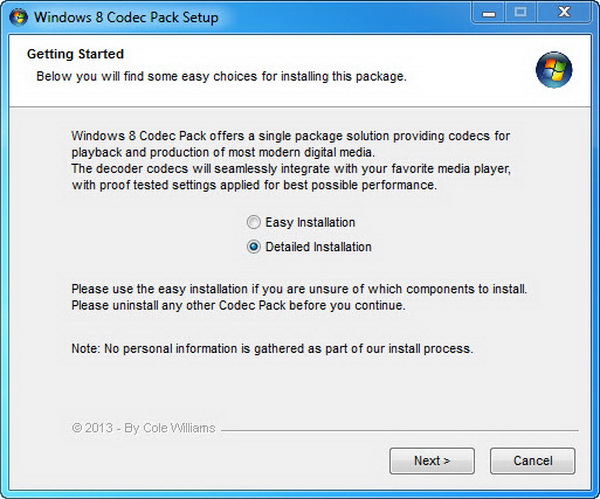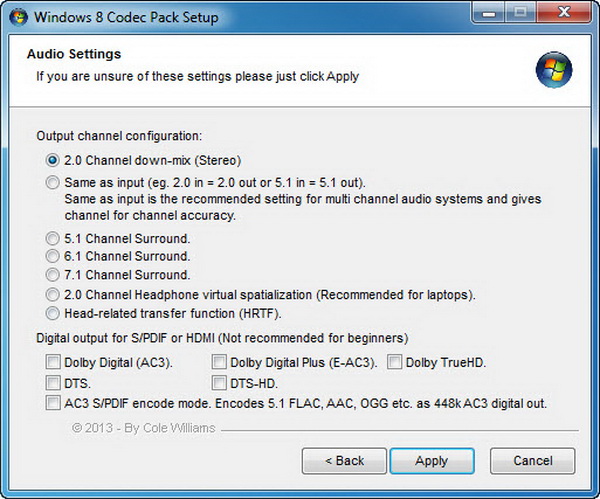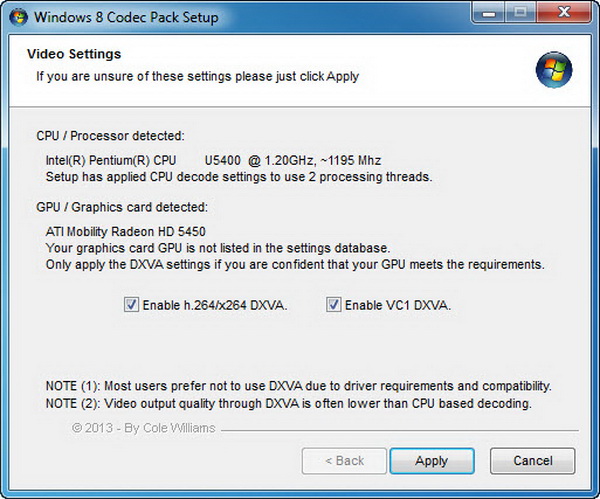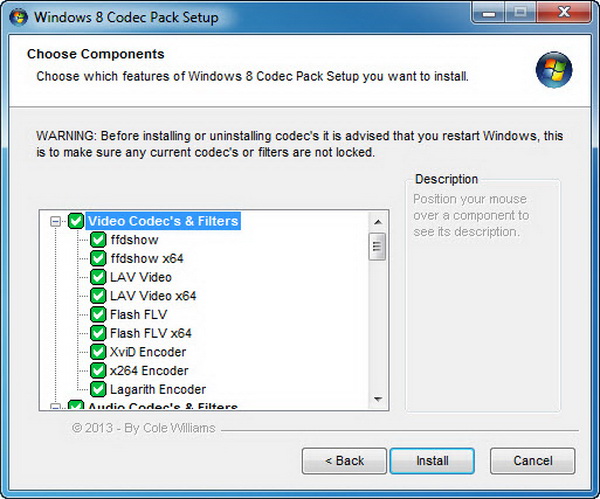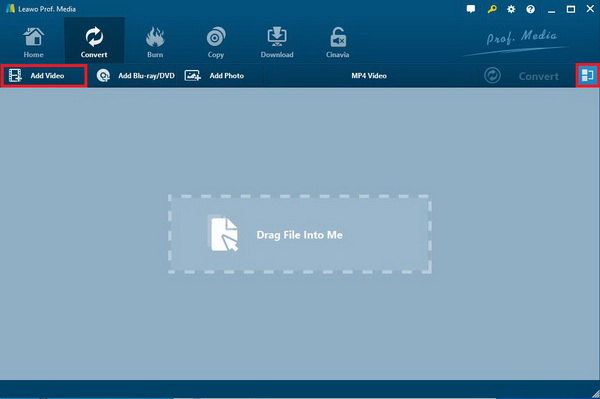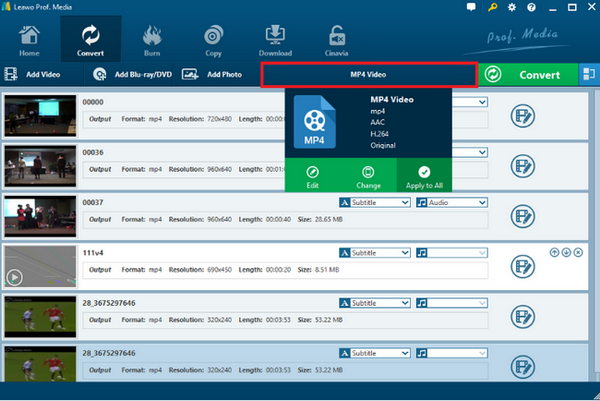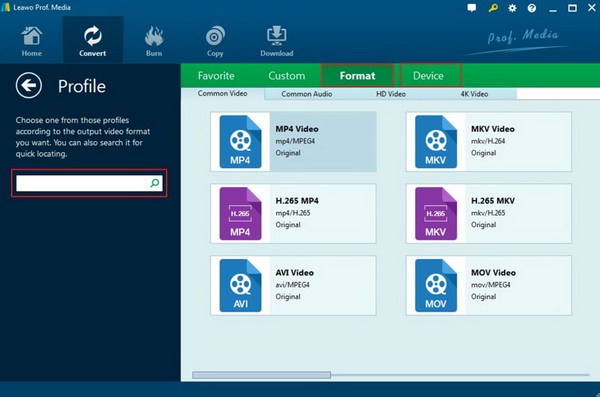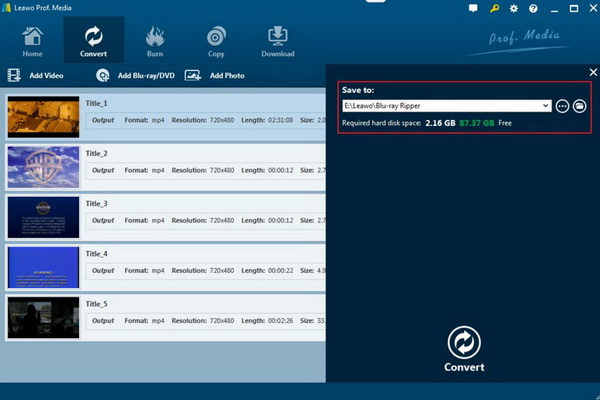Maybe you have downloaded some video files and realized they are in different media formats. Some could be with M2TS file extension. On another side, many people are working on computers with Plex for storing and organizing media such as music, photos, and movies. But there are some negative reviews about the Plex M2TS support when they find lots of Plex M2TS errors. Can Plex play M2TS videos? If you happen to encounter the unplayable Plex M2TS files, this article will help figure out everything you should know to make it work.
Part 1: Can Plex Play M2TS Files
“Hello, I just bought a new OLED TV and grabbed some content to test out. Unfortunately, I didn't notice it was M2TS files until the download was finished and Plex wouldn't recognize it in Library Scan. Can Plex play M2TS? Or are there any solutions to get the Plex M2TS support?”
While being frequently asked about the Plex M2TS compatibility, the first thing to know is how Plex streams media content. In general, Plex employs a number of codecs that are stored in several specific random folders to decode the corresponding media data. To be more precise, Plex requires the MP4 codecs to recognize and stream MP4 content. If the MP4 codecs are missing, then failures will come regardless of the device’s own availability. Look at the M2TS format; you may need to know the full introduction of M2TS. Briefly, M2TS stands for the MPEG-2 Transport Stream (M2TS) container. That is to say, particular M2TS codecs are necessary. Are Plex M2TS codecs installed? Let’s check out the general video support from the official site.
ASF container: vc1, wmv2, wmav2
AVI container: mpeg4, msmpeg4, msmpeg4v2, msmpeg4v3, vc1, wmv3, aac, ac3, mp3
MOV container: H.264, aac
MP4 container: H.264, hevc (H.265), mpeg4, vc1, wmv3, aac, ac3, eac3, mp3
MPEGTS, TS containers: H.264, mpeg2video, aac, ac3, mp2
MKV container: H.264, hevc (H.265), mpeg4, msmpeg4v2, msmpeg4v3, vc1, vp9, wmv3, aac, ac3, alac, e-ac3,flac, mp3
WMV container: wmv2, vc1, wmav2
So can Plex play M2TS? From the above list, we can say that part of Plex M2TS files would be fine for direct playback while the rest of them may need special methods to obtain the Plex M2TS support.
Part 2: Update Codec Pack of Plex
If the Plex M2TS reading issue occurs, there are several methods to solve it. First, you can try to renew the Plex M2TS codec pack. Even though Plex is claimed to update the transcoder automatically along with the Plex Media Server, users still have to work on the installation of the Plex M2TS codecs in order to make sure the wanted codec is merged. Now follow this guide to start.
Step 1. Open your website browser and search for Windows Plex M2TS codec pack. Click on the reliable link and download the Plex M2TS support pack such as the Windows 8 Codec Pack.
Step 2. Start the Plex M2TS codec pack wizard.
The setup window will give two options and click on the “Detailed Installation” to the next page.
Step 3. Verify the audio settings.
In this dialog box, you can do different channel configurations and define your own digital output. If you are a novice, it is advised to just skip this panel by leaving as default and clicking on the “Apply” button.
Step 4. Check the video settings as well.
These video settings are related to CPU and GPU, which could be enabled by hardware acceleration. For beginners, you can simply just keep going with “Apply”.
Step 5. Confirm the Plex M2TS codec.
In the last step, you will be able to see the long list of video and audio codecs. Scroll down and review all the ticked items, select the right Plex M2TS codec components. Eventually, hit the “Install” button to wrap it up. When it is done, restart the device and Plex to try out the Plex M2TS files.
Part 3: Convert M2TS File to Plex Format
Of course, updating the Plex M2TS support is not the permanent way to avoid the Plex M2TS error troubles. When the problem comes by again, you should have other backup plans to deal with it. That is to say, fixing M2TS videos to the Plex can be done via the effective conversions. In terms of transcoding the M2TS files, you can even easily convert 4K M2TS files to MKV using the powerful Leawo Video Converter.
As a multi-functional media transcoder, Leawo Video Converter provides all-angle availability to M2TS files of any source. With the solid background covering all the essential Plex M2TS codecs, this versatile program allows input of other common videos like TS, MPEG-1, MPEG-2, and HD content of HD MPEG-2, HD TS, HD MKV, even 4K M2TS, 4K MP4, 4K MKV. Outputting into various formats, users can effortlessly decide from regular container files to all kinds of portable device formats, including Apple iPhone, iPad, Microsoft Windows smartphones, Android electronics, and so on. That means you can play Plex M2TS on any other platforms according to your requirements.
This tool also features lossless performance which preserves 100% the original image and audio quality of Plex M2TS files, as well as all the elements such as subtitles. Moreover, there are some additional functions for you to design the personalized Plex M2TS files through a number of basic video and audio parameters. If you want to do some further edits to your Plex M2TS videos, you can trim, crop, add special effects, add watermarks, or turn 2D video to 3D video in the built-in video editor. Most of all, the process can be accelerated to 6 times faster than others. At the same time, a photo slideshow maker is offered for the most convenience.
Here is the tutorial to convert your M2TS video to playable format in just a couple of steps.
Step 1: Download Leawo Video Converter and run the setup package on your computer.
The cross-platform application offers an individual Mac version. And we will demonstrate with the Windows edition.
Step 2: Import your source M2TS video by clicking the “Add Video” button or directly drag and drop the M2TS file into the program interface.
Step 3: After importing the M2TS video, the “MP4 Video” button will be activated. Click on this title and you can see a drop-down box. Tap the “Change” to enter the Profile panel.
Step 4: Select the Plex M2TS alternative format. You can go to different labels on the top to find out more Plex acceptable formats.
Step 5: Go back to the main interface and click the green “Convert” button to call out the converting output directory. Set where you would save the converted files, and hit the white convert icon below to begin.
Part 4: Some Alternatives to Play M2TS File
Top 1. Leawo Blu-ray Player
Whenever you are having trouble with opening media files such as Plex M2TS files, this gifted multimedia player app will be the best assistant to playback everything. Specialized in Blu-ray and high-definition video solutions, it is regarded as a formidable M2TS player which accepts M2TS files of any resolutions of 720P, 1080P, 1080i, and 4K (2160P). Users can watch M2TS movies with Dolby, DTS, AAC, TrueHD, DTS-HD, etc. In addition, the leading decryption skill makes the tool a region-free disc player that supports full navigations to control and customize M2TS film playback. Meanwhile, a bunch of handy bonus features is ensured to optimize personal experiences like virtual remote support, power monitor, screenshot snapper, and changeable themes and languages. On top of that, an upgraded version will have the capability of ripping Blu-ray/DVD to MKV without any compressions.
Top 2. VLC Media Player
Being a well-known player, VLC player indeed is an adaptable application with plenty of file supports including invalid Plex M2TS movies, popular formats, DVD content, CD music, and more. You can check on open and play M2TS files on VLC. Since it is an open-source program, there could be more flexibility while concerning the codec installation. Apart from fundamental operations, VLC is able to fix and convert certain media containers.
Top 3. AVS Media Player
Our last pick is the AVS Media Player which illustrates the superior compatibility with M2TS files. Needless to say, its lightweight design has the ability to conquer many difficulties even the M2TS of high definition. Similar to other player software tools, it can also read files of H264, VC-1, DivX, M2TS, MKV, WMV, Vorbis, AC3, AAC, etc. With a classic graphic layout, it abides the special purpose that is retaining all the simplest. However, the forum support seems to be lacking maintenance.
Part 5: Conclusion
Over this tutorial, I hope you can solve the Plex M2TS playback problem. To address the Plex M2TS issues, you can try to update the Plex M2TS support library at first. If it still does not work, the most efficient way is to transform the Plex M2TS to other formats via Leawo Video Converter. Running stably and high-speed, Leawo Video Converter is recommended for everyone. Maybe you are tired of repairing Plex M2TS, you are always welcomed to turn to the top Plex alternatives. Especially, the free Leawo Blu-ray Player can display cinema-like viewing effects.